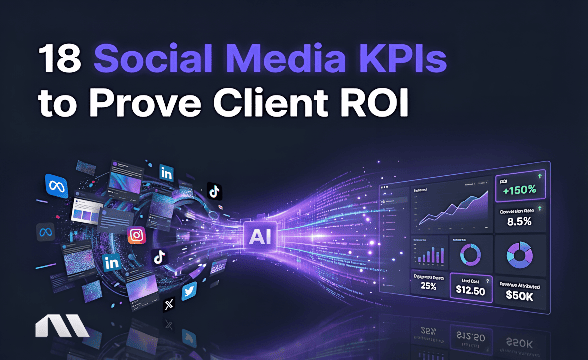What does ‘forward’ mean on Instagram Stories? Find out how this metric, along with others, can help you refine your strategy and keep your audience hooked 🪝
When we hear the word 'forward,’ most people think of passing something along, like an email or a WhatsApp message. However, on Instagram, the term has an entirely different meaning. When someone talks about going forward on IG Stories, they’re not talking about sharing it with someone else. Let's unpack.
What does forward mean on Instagram Stories?
In the context of Instagram Stories, ‘forward’ refers to a user tapping to skip ahead to the next segment of your Story. This action indicates that they are moving past your current Story slide to view the next one, either within your Story or moving on to the next person's Story if they've reached the end of yours.

Whether you're a brand or managing a personal IG account, this metric helps you gauge which parts of your content are engaging and which are causing viewers to lose interest. Creating compelling stories that viewers want to watch through is also key to growing your Instagram followers and building an engaged audience.
Forward vs. next Story on Instagram
The terms ‘forward’ and ‘next Story’ on Instagram Stories might seem similar, but they signify different viewer actions and provide distinct insights into how your audience interacts with your content.
Forward: As mentioned, viewers skip to the next segment within your current Story when they tap forward. This action can mean they're moving from one part of your Story to the next without watching the current entirely. It can indicate that the viewer is either uninterested in the current segment or is just eager to see what comes next.
Next Story: When a viewer taps to go to the next Story, they skip your Story entirely and move on to the next user's Story. This action is a stronger signal of disinterest as it shows the viewer is not just skipping a segment but is leaving your content altogether.
A high number of ‘next Story’ taps could suggest that your overall Story isn’t resonating with your audience, signaling a need for you to create more captivating content to keep viewers engaged.
How can I see my Instagram Story taps forward?
Before we get into it ☝️ You need a Professional (business) or Creator Instagram account to access this data. If you've already got a personal account, you can easily convert it to a Professional account or start a new one from scratch. This guide shows you how to do that.
Okay, now the steps to access your Instagram Story forward taps:
- Go to your profile on the Instagram app, and then go to the burger menu in your top right corner.

- Now, go to ‘Insights,’ where you can view Instagram Stories analytics.

- Scroll down and select ‘Stories.’

- Here, you will find a grid of your most recent Stories.

- Click on the filter icon at the top of the screen and then select ‘forward’ from the list of metrics. You will be able to see your ‘forward’ data.

Additional Instagram Story metrics you should be tracking
It’s crucial to keep an eye on various metrics to optimize your Instagram Story performance. Here are some additional metrics that provide valuable Instagram insights into how your audience interacts with your content:
Taps back
Taps back occur when viewers tap to return to a previous segment of your Story. This action can indicate that the last segment was engaging enough for viewers to want to rewatch it or that they missed some information and want to see it again.
Exits
Exits measure when viewers leave your Story entirely. This metric helps you identify points in your Story where viewers lose interest. High exit rates suggest that your content is not resonating or is too long.
Impressions
Impressions represent the total number of times that particular Story has been viewed, including multiple views by the same user. This metric helps you understand the overall exposure of your content.
Reach
Reach indicates the number of unique users who have seen your Story. Unlike impressions, which count every view, reach only counts individual users, giving you an idea of your Story's unique audience. Want to maximize your reach? Timing is everything—posting when your audience is most active can dramatically increase your story views. Check out our guide on the best time to post on Instagram to optimize your story visibility.
Swipe-ups
Swipe-ups are crucial for stories with a call to action, such as visiting a website or a landing page. For e-commerce brands, this often means linking to product pages through your Instagram Shop. This metric shows how many users swiped up to follow your link, directly measuring engagement and conversion.
Replies
Replies track how many users have responded to the Story you posted. High reply rates indicate strong engagement and interest, as viewers are taking the time to interact directly with your social media content.
Once you've optimized your organic story performance using these metrics, consider scaling your reach with paid promotion. Learn everything you need to know in our comprehensive guide to Instagram ads.
Make your IG Stories pop with Madgicx 💥
Struggling to keep your followers engaged with your Instagram Stories? Whether you're creating organic content or Instagram sponsored posts, Madgicx’s AI Ads Workflow shakes up your design process. Inside the AI Ads Workflow, you'll find Madgicx Ad Library, packed with endless Meta ad inspiration to browse and save.

Find something you like? Prompt the AI Ad Generator, and it’ll create a batch of high-quality ad variations for you to test. You can immediately upload them to Meta Ads Manager, from where you can launch them directly or through Madgicx. Experience the power of professional design—start your 7-day free trial now.
Madgicx's AI Ads Workflow makes creating captivating IG Stories a breeze. Explore the Madgicx Ad Library for fresh ideas; submit your vision, and our AI Ad Generator will craft your ads within seconds. It’s that simple. Start your free trial today.
Digital copywriter with a passion for sculpting words that resonate in a digital age.







.avif)