Master Instagram advertising for e-commerce in 2025. Learn setup, optimization, and profit maximization strategies with our complete step-by-step guide.
Instagram advertising has become one of the fastest ways for e-commerce brands to get in front of the right audience—but only if you know what you’re doing. If you’ve been putting off Instagram ads because they seem too complicated, too expensive, or too easy to mess up, you’re not wrong. Without the right approach, it's easy to burn through cash and get nothing back.
So what is Instagram advertising, really? It’s a paid strategy that lets businesses promote their products through sponsored posts, Stories, and Reels on Instagram's platform, reaching over 2 billion monthly active users, with costs typically ranging from $0.00 to $0.25 per click. But here's what most e-commerce owners don't realize: throwing money at Instagram ads without a profit-focused strategy is like trying to fill a bucket with a massive hole in the bottom.
The good news? You're about to get the complete roadmap to profitable Instagram advertising that actually protects your margins while scaling your business. No more guessing games, no more "spray and pray" campaigns, and definitely no more ads that eat into your profits.
What You'll Learn in This Guide
By the end of this comprehensive guide, you'll have everything you need to:
- Set up profitable campaigns on Instagram that protect your margins from day one
- Use advanced targeting strategies that reduce costs while increasing conversions
- Implement attribution tracking methods that show real ROI (not vanity metrics)
- Deploy automation techniques that scale your ads without eating into profits
Let's dive in and turn your Instagram advertising from a money pit into a profit machine.
Instagram Advertising Fundamentals: What Every E-commerce Owner Needs to Know
If you're still on the fence about Instagram advertising, here's something that should grab your attention: Instagram will surpass Facebook to become the largest social ad business in the US by 2025. That's not just a prediction – it's happening right now.
Instagram advertising works through Meta's advertising ecosystem (since Meta owns Instagram), giving you access to the exact powerful targeting and optimization tools that have made Facebook the king of social advertising. But here's where it gets interesting for e-commerce businesses: Instagram users are in a shopping mindset.
Unlike other social platforms where people are primarily there to connect with friends or consume content, Instagram has evolved into a visual discovery engine. Users actively browse, explore, and – most importantly for your bottom line – 29% of consumers make purchases directly on Instagram.
Pro Tip: This isn't just about pretty pictures anymore. Instagram's shopping features, including product tags, shopping ads, and Instagram Shop, have turned the platform into a full-fledged e-commerce channel. If you're not advertising here, you're missing out on customers who are ready to make a purchase.
The platform offers several advertising formats specifically designed for e-commerce success:
- Feed ads that blend seamlessly with organic content
- Stories ads for immersive, full-screen experiences
- Reels ads that tap into the short-form video trend
- Shopping ads that showcase your product catalog directly
But here's what most guides won't tell you: success on Instagram isn't just about getting clicks or even conversions. It's about profitable conversions that actually grow your business, not just your vanity metrics.
The Real Cost of Instagram Advertising (And How to Calculate Profit)
Let's talk numbers, because this is where most e-commerce owners get into trouble. The average cost-per-click (CPC) of Instagram ads is $0.00 – $0.25, which sounds incredibly affordable until you realize that clicks don't pay the bills – conversions do.
Here's the reality check: if you're getting a $0.20 CPC and your conversion rate is 2% (which is pretty good), you're paying $10 for every conversion. Sounds reasonable, right? But what if your product only has a $15 profit margin? Suddenly, you're making $5 per sale before considering all your other business expenses.
The Real Cost Calculation:
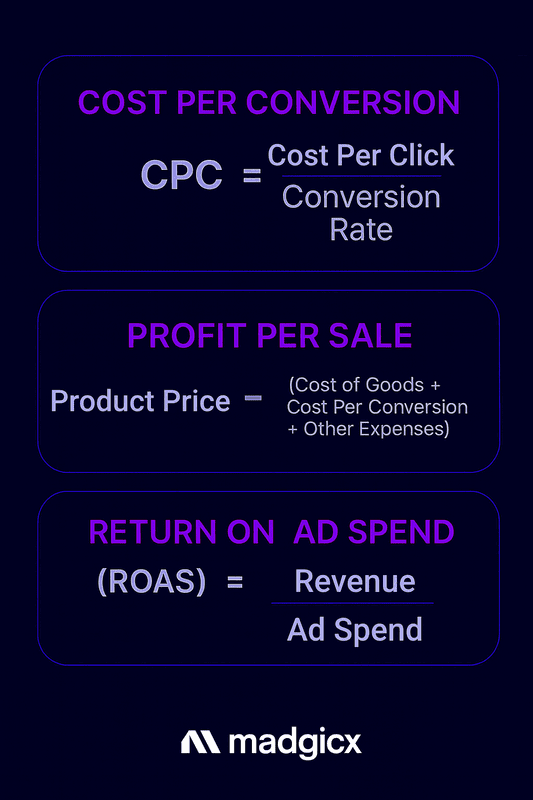
Cost Per Conversion = Cost Per Click ÷ Conversion Rate
Profit Per Sale = Product Price - (Cost of Goods + Cost Per Conversion + Other Expenses)
Return on Ad Spend (ROAS) = Revenue ÷ Ad Spend
Most e-commerce businesses need at least a 3:1 ROAS to be profitable, but the sweet spot is usually 4:1 or higher when you factor in all business expenses.
Quick Tip: Always calculate Customer Lifetime Value (CLV), not just first purchase value. A customer who spends $50 initially but returns for $200 in additional purchases over six months has a CLV of $250. This significantly changes your acceptable cost per acquisition.
This is where many businesses struggle — and where Madgicx's Shopify-integrated reporting stands out. Instead of just showing surface-level conversions, this setup enables you to track actual profit margins and customer lifetime value, allowing you to know exactly which campaigns are driving meaningful results.
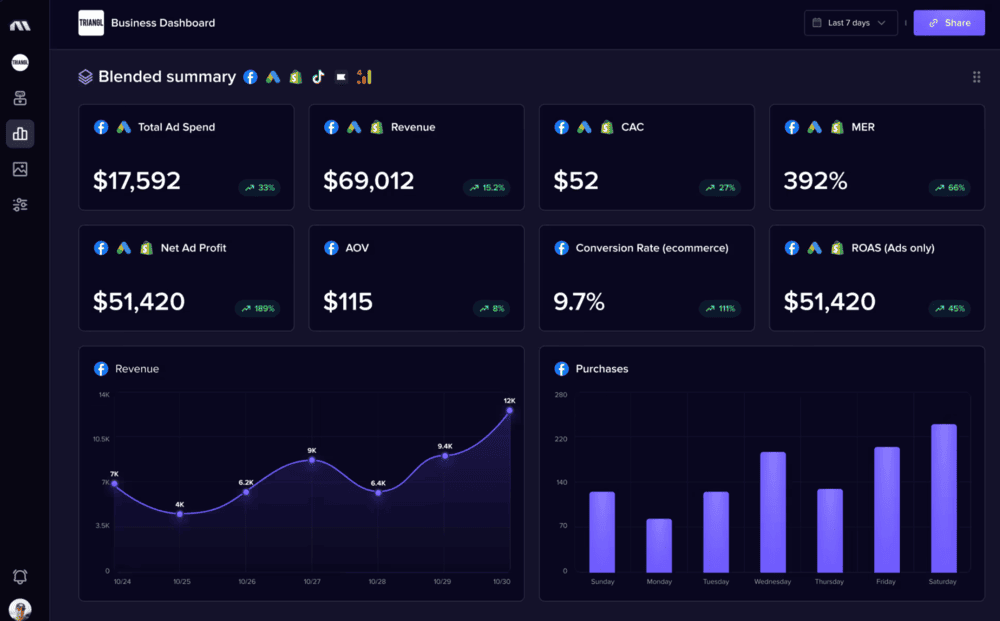
Instagram Ad Formats That Convert for E-commerce
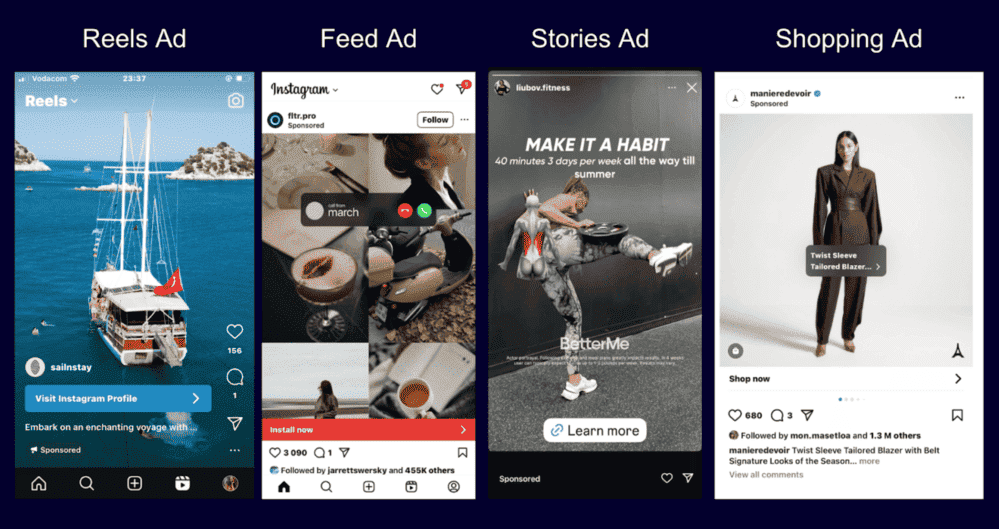
Not all Instagram ad formats are created equal, especially when it comes to e-commerce conversions. Let's break down each format and when to use them for maximum profit:
Feed Ads: Your Bread and Butter
Feed ads appear in users' main Instagram feed, looking just like regular posts but with a "Sponsored" label. These are perfect for:
- Product showcases with multiple images (carousel ads)
- Brand awareness campaigns
- Retargeting website visitors
- Driving traffic to specific product pages
E-commerce Win: Use carousel ads to show different angles of your product or multiple products from the same collection. The swipe functionality naturally increases engagement.
Stories Ads: Full-Screen Impact
Stories ads take over the entire screen for 15 seconds, creating an immersive experience. They're ideal for:
- Limited-time offers and flash sales
- Behind-the-scenes content that builds trust
- User-generated content featuring your products
- Quick product demonstrations
E-commerce Win: Stories ads have a sense of urgency built in (they disappear after 24 hours), making them perfect for time-sensitive promotions.
Reels Ads: The Growth Engine
Here's a stat that should make you pay attention: In Q3 2024, Reels accounted for a record 19% of the impressions observed on Instagram. This format is gaining momentum, and early adopters are achieving incredible results.
Reels ads work best for:
- Product demonstrations and tutorials
- Trending audio and hashtag campaigns
- Reaching younger demographics (Gen Z loves Reels)
- Viral-style content that encourages shares
E-commerce Win: Reels often have lower CPCs because the format is still relatively new and Instagram is pushing it hard. Get in now while competition is lower.
Shopping Ads: Direct to Purchase
Shopping ads are the holy grail for e-commerce because they showcase your products directly from your catalog with prices, descriptions, and direct purchase options. Perfect for:
- Product catalog promotion
- Retargeting based on browsing behavior
- Seasonal collections and new arrivals
- Cross-selling and upselling
E-commerce Win: These ads reduce friction by showing price and product details upfront, attracting users who are ready to buy rather than just browse.
Pro Tip: Start with automatic placements when setting up campaigns, then optimize based on performance data. Instagram's algorithm is incredibly good at finding the right audience for your products, but you need to give it time to learn.
For detailed specifications on each format, check out our Instagram ad specs guide to ensure your creative assets are optimized for each placement.
Step-by-Step Instagram Ads Setup for Maximum Profit
ℹ️ Before launching anything, ensure your tracking foundations are in place. This is critical for measuring performance and optimizing profitably—especially for e-commerce.
Do this before creating your campaign:
- Set up the Meta Pixel on your website to track pageviews, purchases, and add-to-cart events.
- Set up Conversions API (CAPI) to ensure reliable tracking post-iOS14.5 and beyond.
- Integrate Google Analytics 4 (GA4) for deeper insights and cross-platform behavior tracking.
Ready to set up your first profitable Instagram campaign? Here's the exact process that successful e-commerce businesses use.
Step 1: Campaign creation
Log in to Facebook Ads Manager and select the green “Create Campaign” button.
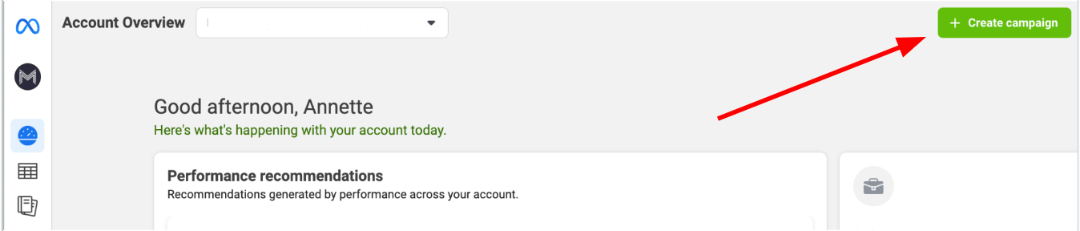
Step 2. Campaign Objective Selection
Choose your campaign objective based on your business goal:
- Sales – Drive conversions, purchases, and catalog sales
- Awareness – Boost overall brand recognition
- Traffic – Send people to your website or landing page
- Engagement – Drive interactions like comments, shares, and video views
- Leads – Collect sign-ups, form fills, or customer info
- App Promotion – Drive app installs and usage
💡 For e-commerce brands, ‘Sales’ is the go-to objective. It tells Meta you want actual purchases—whether that’s through your website, Shopify store, or product catalog.
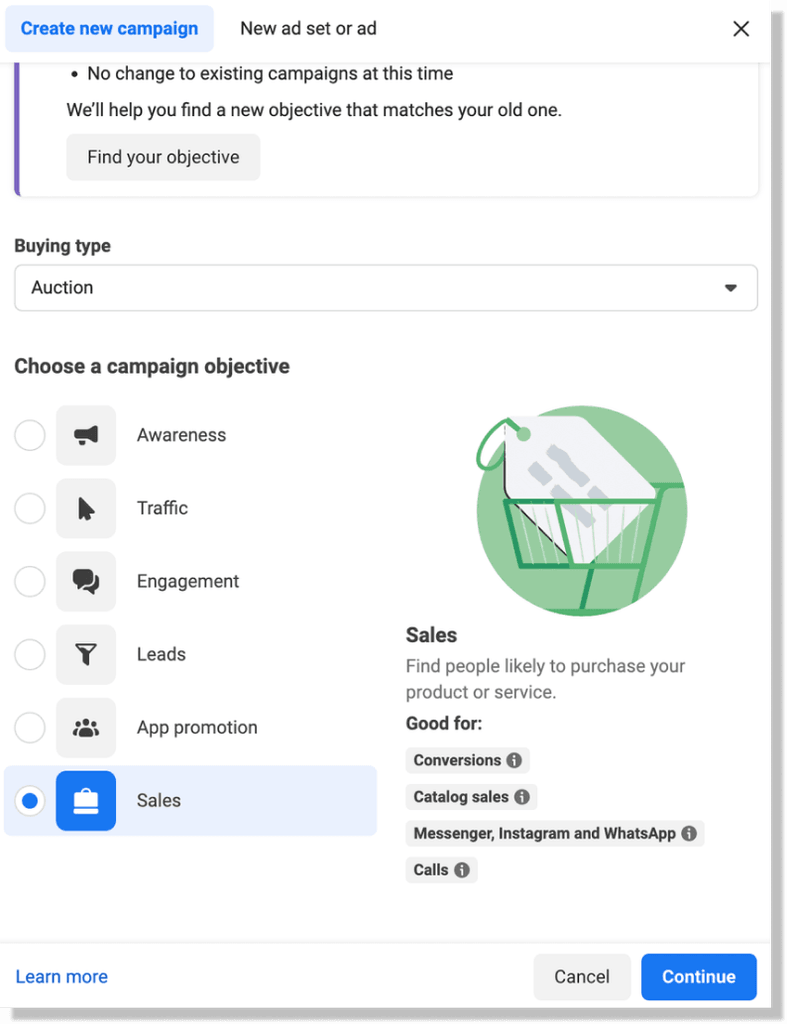
Step 2: Campaign Settings
- Campaign Name: Use a clear naming convention (e.g., "HolidayCollectionConversions_Dec2024")
- Budget: Set a daily budget. Base this on your average cost per purchase or acquisition. This ensures you’re spending enough to generate statistically meaningful results without overcommitting upfront.
- Schedule: Run continuously unless you have specific timing data.
Optimization and Delivery:
- Cost Control: You can use cost caps to help control spend
- Delivery Type: Standard (accelerated burns budget too quickly).
- Advantage Campaign Budget: If you select this option, like I have, Meta automatically distributes your budget across ad sets to maximize performance. You don’t have to use it—manual budgets per ad set still work well, especially for testing. Learn more about Advantage+ features here.
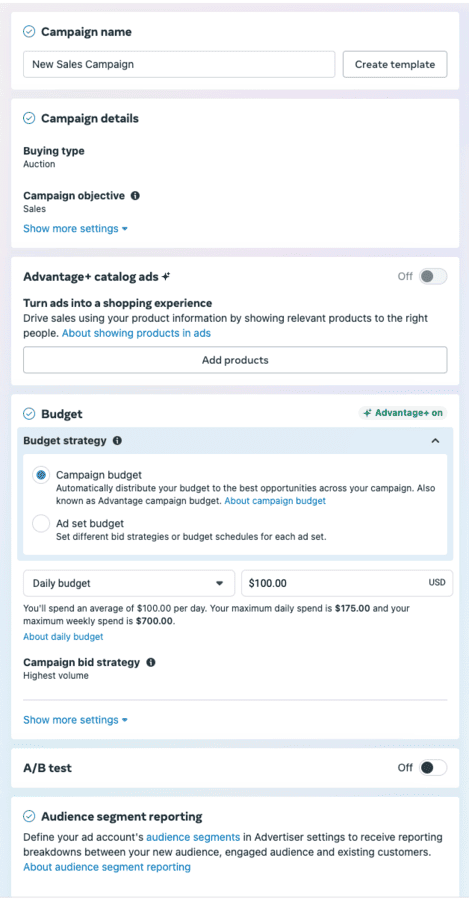
Step 3: Ad Set Configuration
This is where the magic happens for e-commerce profitability:
Audience Targeting:
- Demographics: Age, gender, location based on your customer data
- Interests: Competitor brands, industry publications, related hobbies
- Behaviors: Online shopping behavior, device usage, purchase history
- Custom Audiences: Upload your customer list, use website visitors (via Pixel), or target people who engaged with your Instagram or Facebook content
- Lookalike Audiences: Let Meta find new people who behave like your best customers
.png)
Placements:
- Start with "Advantage+ Placements" - You’ll notice that Advantage+ Placements is already switched on by default. That’s intentional—Meta groups these features to help you get better results through automation. Advantage+ Placements automatically delivers your ads where they’re most likely to perform (across Feed, Stories, Reels, Threads, etc.), without requiring manual selection.
✅ Recommendation: Leave Advantage+ Placements enabled during the testing phase. If you collect enough performance data and want to refine your targeting, you can later switch to manual placements and exclude underperforming options.
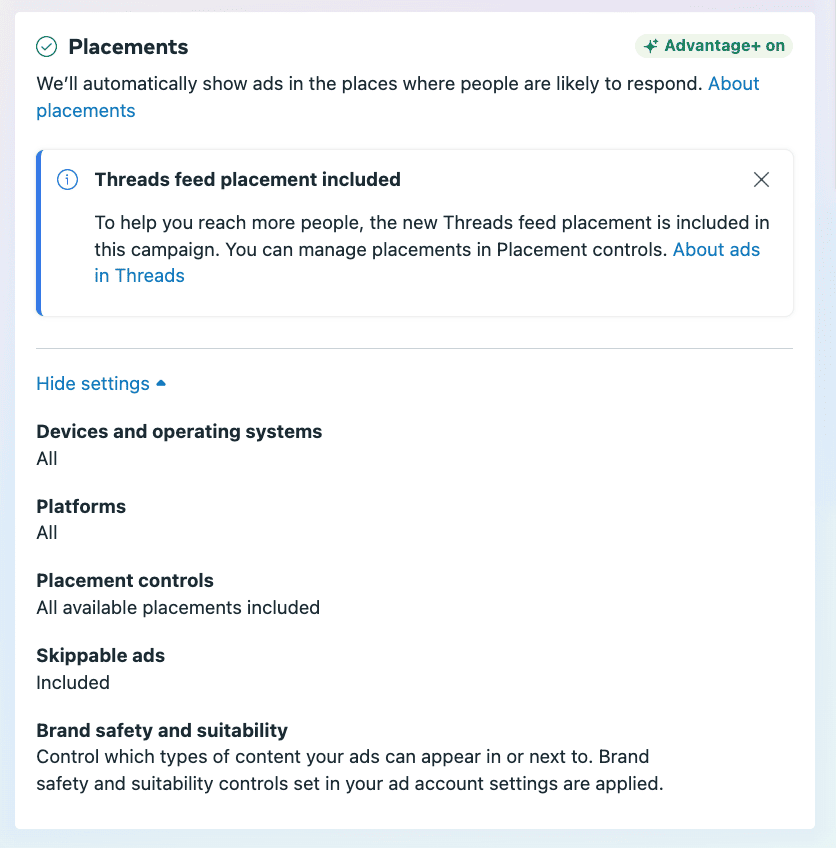
Step 4: Ad Creative Setup
This is where you build the actual ad your audience will see. Each element plays a crucial role in capturing attention, conveying value, and driving action.
- Format: Single image, carousel, or video based on your product
- Primary Text: Hook + benefit + call to action (keep it under 125 characters)
- Headline: Clear, benefit-focused (max 40 characters)
- Call-to-Action Button: "Shop Now" for direct sales, "Learn More" for consideration
Hit “Publish” when done.
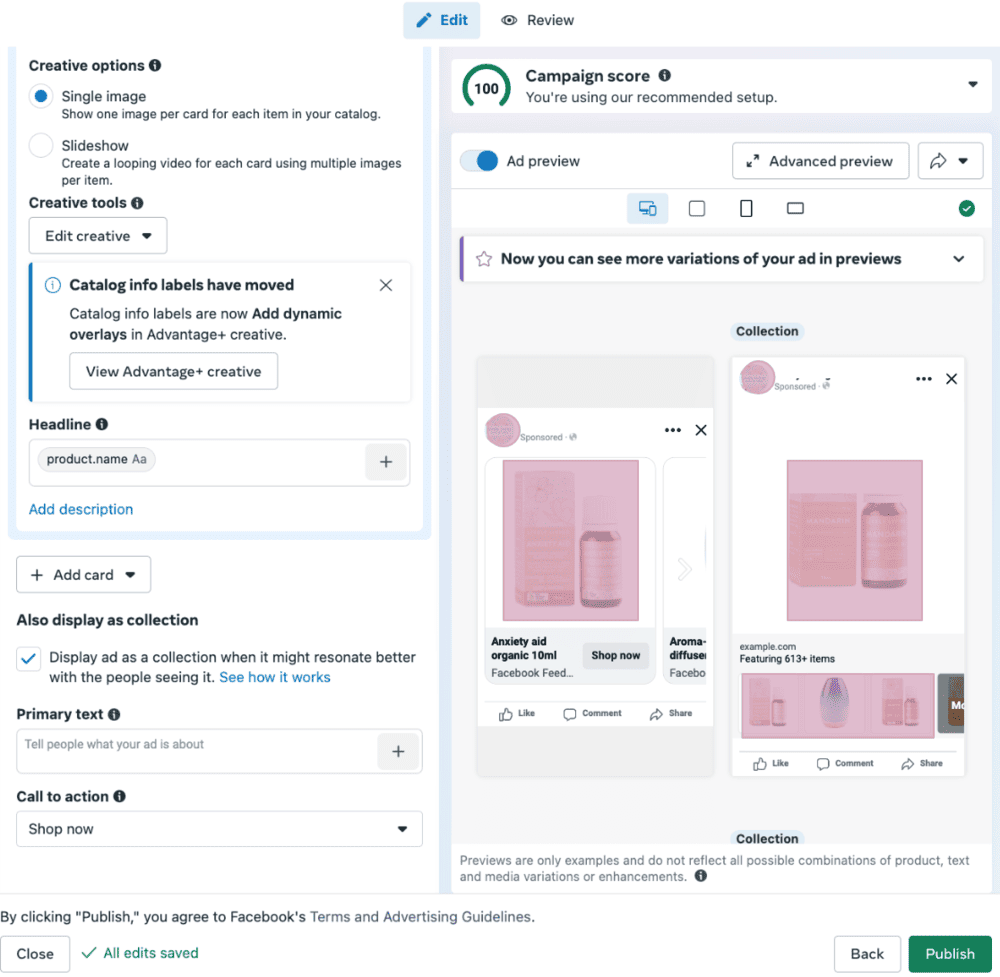
Step 5: Tracking
Now, check the box for Website Events. This connects your campaign to your Meta Pixel, enabling Meta to attribute results, such as purchases or sign-ups, back to your ads. That’s why we recommend making sure your Pixel is correctly installed before you start creating your ads.
Once that’s done, hit “Publish” to launch your campaign.
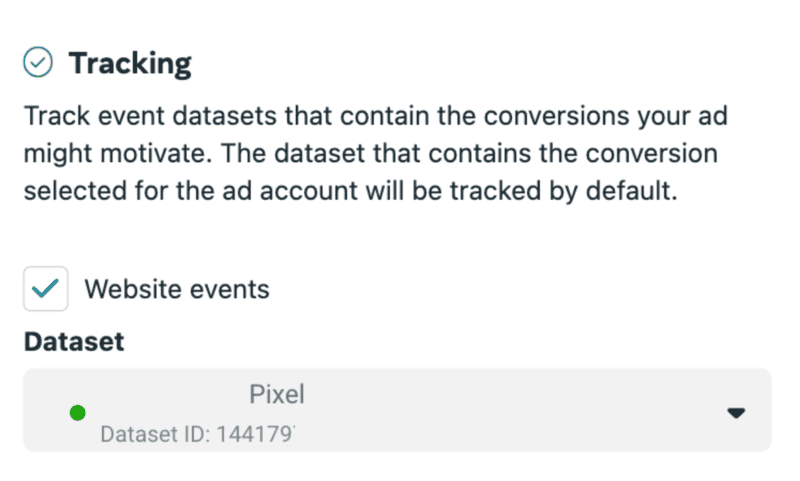
The setup process might seem overwhelming, but platforms like Madgicx can automate much of this optimization work, continuously adjusting bids, budgets, and targeting based on performance data to maximize your profit margins.
Advanced Targeting Strategies That Reduce Costs
Here's where most e-commerce businesses leave money on the table: they use basic targeting and wonder why their costs are so high. Advanced targeting isn't just about reaching more people – it's about reaching the right people who are most likely to buy at the lowest cost.
The Layered Targeting Approach
Layer 1: Demographics (The Foundation)
Start with the basics, but be strategic:
- Age Range: Use your Google Analytics data to identify your highest-converting age groups
- Gender: Don't assume – test both if your product could appeal to multiple genders
- Location: Start local or regional, then expand based on performance
Layer 2: Interest Targeting (The Hook)
This is where you get specific:
- Competitor Brands: Target people interested in your direct competitors
- Industry Publications: Target readers of relevant magazines or blogs
- Related Hobbies: Think broader – fitness supplement buyers might be interested in yoga, running, or bodybuilding
Layer 3: Behavioral Targeting (The Secret Sauce)
This is the advanced stuff that separates profitable campaigns from money pits:
- Purchase Behavior: Target people who shop online frequently
- Device Usage: Mobile-heavy shoppers vs. desktop researchers
- Travel Behavior: Frequent travelers for travel-related products
- Anniversary Dates: Target people whose anniversaries are coming up for gift products
Custom Audiences: Your Profit Goldmine
Website Custom Audiences:
- All Website Visitors (180 days): For broad retargeting
- Product Page Visitors (30 days): High-intent prospects
- Add to Cart but No Purchase (7 days): Your hottest leads
- Past Purchasers (180 days): For upselling and cross-selling
Customer List Audiences:
Upload your email list to create a custom audience of existing customers. This is perfect for:
- Launching new products to existing customers
- Seasonal promotions to your best customers
- Reactivation campaigns for lapsed customers
Lookalike Audiences: Scaling What Works
Once you have at least 100 conversions, create lookalike audiences based on:
- Your best customers (highest lifetime value)
- Recent purchasers (last 30 days)
- High-value website visitors (spent significant time on site)
Pro Tip: Start with 1% lookalikes for the closest match to your existing customers, then test 2-3% and 4-5% for broader reach as you scale.
Interest Stacking vs. Interest Exclusion
Interest Stacking: Combine multiple related interests to create highly specific audiences
Example: (Yoga + Meditation + Organic Food) for wellness products
Interest Exclusion: Remove interests that might attract the wrong audience
Example: Exclude "Coupons" interest if you're selling premium products
The key to reducing costs is testing narrow, specific audiences against broader ones. Often, a highly targeted audience of 500K people will outperform a broad audience of 50M people because the targeting is more precise.
For businesses struggling to target their ideal customers, our Instagram target audience guide offers additional strategies for finding them on the platform.
Attribution and Tracking: Know Your Real ROI

Let's be honest – if you're still relying on Meta's standard attribution reporting for your e-commerce business, you're flying blind. The iOS 14.5 update changed everything, and most business owners are still trying to figure out what's actually working.
The Attribution Crisis (And How to Solve It)
Here's what happened: Apple's iOS 14.5 update requires apps to ask permission before tracking users across other apps and websites. The result? Meta lost visibility into a huge chunk of conversions, especially from mobile users (which is most Instagram users).
The Problem:
- Meta might show 50 sales
- Your actual number of sales is 75
- You're under-attributing successful campaigns
- You're overspending on campaigns that look like they're not working
The Solution:
You need multiple attribution methods working together:
Multi-Touch Attribution Setup
1. Meta Pixel + Conversions API
The Conversions API sends conversion data directly from your server to Meta, bypassing iOS restrictions. This is essential for accurate tracking.
2. Google Analytics 4 Integration
GA4 offers a distinct perspective on your customer journey and can help fill attribution gaps that Meta may overlook.
3. First-Party Data Tracking
Use UTM parameters and customer surveys to track how people actually found your business:
- "How did you hear about us?" surveys
- Post-purchase attribution surveys
- UTM tracking for all campaigns
4. Server-Side Tracking Solutions
This is where advanced platforms like Madgicx really shine. Cloud tracking solutions offer server-side, first-party tracking that addresses iOS 17 data collection challenges specifically, providing accurate conversion data back to Meta for optimization.
Key Metrics That Actually Matter
Stop obsessing over vanity metrics. Here's what e-commerce businesses should track:
Primary Metrics:
- Return on Ad Spend (ROAS): Revenue ÷ Ad Spend
- Marketing Efficiency Ratio (MER): Total Revenue ÷ Total Ad Spend
- Cost Per Action (CPA): Ad Spend ÷ Conversions
- Customer Lifetime Value (CLV): Average customer value over their entire relationship
- Profit Margin per Customer: Revenue - (COGS + CAC + Other Expenses)
Secondary Metrics:
- Click-Through Rate (CTR): Indicates ad relevance
- Cost Per Click (CPC): Shows audience targeting efficiency
- Conversion Rate: Website optimization indicator
- Average Order Value (AOV): Revenue optimization metric
Automation and AI Optimization for Scaling
Here's something most e-commerce owners don't realize: the most successful Instagram advertisers aren't spending their days manually adjusting bids and budgets. They're utilizing AI-powered automation to handle the heavy lifting, allowing them to focus on strategy and creativity.
The Manual Management Trap
If you're still manually managing your Instagram campaigns, you're probably:
- Checking your ads multiple times per day (and making emotional decisions)
- Missing optimization opportunities while you sleep
- Scaling too aggressively or too conservatively
- Burning budget on underperforming campaigns
The Solution: Smart automation that works while you focus on growing your business.
AI-Powered Optimization Strategies
Automated Bid Management:
Instead of guessing at bid amounts, AI can:
- Adjust bids based on real-time performance data
- Increase bids for high-converting audiences
- Decrease bids during low-performance periods
- Optimize for profit margins, not just conversions
Budget Redistribution:
AI can automatically:
- Move budget from underperforming ad sets to winners
- Scale successful campaigns without manual intervention
- Pause campaigns that aren't meeting profitability thresholds
- Test new audiences with small budget allocations
Creative Rotation:
Advanced automation can:
- Rotate ad creative to prevent ad fatigue
- Test new creative variations automatically
- Pause underperforming creative combinations
- Scale winning creative across multiple campaigns
The Madgicx Advantage for E-commerce
While Meta's native automation is decent, specialized platforms like Madgicx take it to the next level for e-commerce businesses:
AI Marketer Features:
- Performs daily account audits automatically
- Provides actionable optimization recommendations with one-click implementation
- Monitors accounts 24/7 to prevent wasted ad spend
- Identifies scaling opportunities based on profit margins

AI Ad Generator Features:
- Batch-generated, conversion-focused ads for Instagram and Facebook
- Rapid A/B testing capability to optimize creatives and messaging
- E-commerce-specific ad templates designed to drive product sales
- Fully editable creatives to refine design elements until perfected

Automation Best Practices
Start Small:
- Begin with simple rules (pause ads with CPA > $X)
- Test automation on part of your budget initially, not all your campaigns
- Gradually increase automation as you see results
Monitor Performance:
- Check automated actions weekly (not daily)
- Review and adjust rules monthly
Maintain Control:
- Keep manual override capabilities
- Set maximum budget limits
- Review major scaling decisions
Pro Tip: The goal isn't to set everything to autopilot and forget about it. The goal is to automate the repetitive, data-driven decisions so you can focus on strategy, creative, and business growth.
For businesses ready to scale beyond manual management, automation isn't just a nice-to-have – it's essential for competing with larger e-commerce companies that are already using these tools.
Common Instagram Advertising Mistakes (And How to Avoid Them)
Let's talk about the mistakes that are probably costing you money right now. After analyzing thousands of e-commerce Instagram campaigns, these are the profit-killers we see most often:
Mistake #1: Optimizing for Clicks Instead of Conversions
The Problem: You're getting cheap clicks but no sales.
The Fix: Always optimize for your actual business goal (purchases, not clicks).
Pro Tip: If you don't have enough conversion data, start with traffic campaigns but switch to conversions as soon as possible.
Mistake #2: Using Broad Audiences Too Early
The Problem: You're targeting "everyone" and wondering why costs are high.
The Fix: Start with specific audiences, then expand based on performance data.
Example: Instead of targeting "women aged 25-55 interested in fashion," try "women aged 28-35 interested in sustainable fashion and Everlane."
Mistake #3: Ignoring Creative Fatigue
The Problem: Your ad performance drops after a few days, and you don't know why.
The Fix: Monitor frequency metrics and refresh creative when frequency hits 3-4.
Pro Tip: Have 3-5 creative variations ready for each campaign.
Mistake #4: Not Testing Different Ad Formats
The Problem: You're only using feed ads and missing out on other opportunities.
The Fix: Test Stories, Reels, and Shopping ads to find what works best for your products.
Data Point: Many e-commerce businesses find that Reels ads have 13% lower CPCs than feed ads.
Mistake #5: Poor Landing Page Experience
The Problem: You're driving traffic to your homepage instead of directing it to specific product pages.
The Fix: Send traffic to dedicated landing pages that match your ad creative.
Conversion Tip: Your landing page should continue the conversation started by your ad.
Frequently Asked Questions
How much should I spend on Instagram ads as a new e-commerce business?
There’s no universal starting budget—but what matters most is this: your ads cost should be based on your profit margins and acquisition goals, not random numbers.
For example, if your average order value (AOV) is $50 and your profit margin is 40%, you’re earning $20 profit per sale. That means you can spend up to $15 to acquire a customer and still stay profitable.
To make that work, you'll need to track how much you're paying to get results. Here are the Instagram ads costs benchmarks to guide you:
- Average CPC: $1.17
- Average CPM: $10.81
Why are my Instagram ads not converting despite good engagement?
High engagement (likes, comments, shares) doesn't always translate to sales. This usually means one of three things: (1) You're targeting the wrong audience (people who engage but don't buy), (2) Your product pricing doesn't match your audience's budget, or (3) Your landing page experience doesn't match your ad promise. Focus on optimizing for conversions, not engagement metrics.
Should I use Instagram ads or Facebook ads for my e-commerce store?
This is like asking whether you should use your left hand or right hand – use both! Our Facebook ads vs Instagram ads comparison shows that most successful e-commerce businesses run campaigns on both platforms simultaneously. Instagram tends to work better for visual products and younger demographics, while Facebook often performs better for detailed product explanations and older demographics.
How do I track Instagram ad performance after iOS 14.5?
iOS 14.5 made tracking more challenging, but not impossible. Use a combination of Meta's Conversions API, Google Analytics 4, UTM parameters, and first-party data collection. For e-commerce businesses, server-side tracking solutions (like those offered by Madgicx Cloud Tracking) provide the most accurate attribution by sending conversion data directly from your server to Meta.
What's the best Instagram ad format for product sales?
Reels ads often have the lowest cost per click, making them great for top-of-funnel awareness. Test multiple formats and let performance data guide your budget allocation.
Start Your Profitable Instagram Advertising Journey
We've covered a lot of ground here, but remember: successful Instagram advertising isn't about implementing every strategy at once. It's about starting with solid fundamentals, testing systematically, and scaling what works.
Your action plan should be:
- Week 1: Set up proper tracking and launch your first test campaign with a small budget
- Week 2-3: Analyze performance data and optimize based on results
- Week 4+: Scale winning campaigns and test new audiences/creative
The most important thing? Focus on profit, not vanity metrics. A campaign that generates 1,000 clicks but zero profitable sales is worse than a campaign that generates 10 clicks and 3 profitable sales.
Remember, Instagram advertising is a skill that improves with practice and data. Every campaign teaches you something about your audience, your products, and your market. The businesses that succeed are the ones that treat advertising as an investment in learning, not just a cost of doing business.
If you're ready to move beyond manual campaign management and start optimizing for profit instead of just conversions, consider exploring automation tools that can handle the heavy lifting while you focus on strategy and growth.
Madgicx is the AI-powered SuperApp built for e-commerce brands that want to reclaim their time. It automates your content creation, optimizes ad performance across Meta platforms, and frees you up to focus on scaling your brand, launching new products, and driving revenue growth.
See it in action! Start your free trial today.
Stop guessing with your Instagram ad spend. Madgicx's AI-powered platform helps e-commerce businesses optimize for profit, not just conversions, with AI ad generation and optimization designed to maximize your return on ad spend.
Digital copywriter with a passion for sculpting words that resonate in a digital age.







.avif)






.avif)
