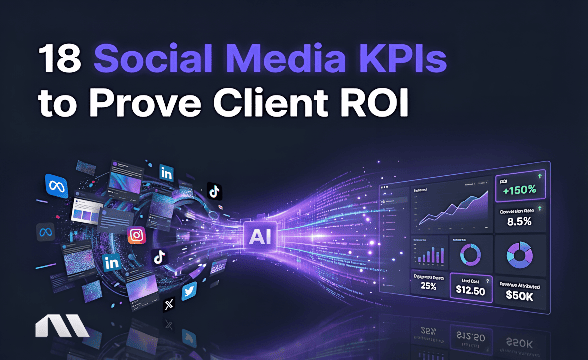What does navigation mean on Instagram? Learn how Instagram navigation reveals user behavior, helping you fine-tune your IG Stories and increase engagement.
Navigating through Instagram Stories can feel like flipping through a captivating photo album, only this one’s filled with dynamic videos, images, and moments from your favorite accounts.
But have you ever wondered what all those taps and swipes mean? Each action on social media tells a little story, whether tapping back, swiping next, or exiting a story altogether.

What does navigation mean on Instagram Stories?
Finding your way around Instagram Stories involves a variety of gestures that allow users to move through the content at their own pace. Each type of navigation—whether a back tap, forward tap, next story swipe, or exit story tap—indicates how users engage with the content.
Let’s break down these actions:
Back taps
Back taps occur when a user taps the left side of the screen to go back to the previous story or to rewatch the current one. This action can indicate that the content was so engaging that the viewer wanted a second look or that they missed something important the first time around. It's a subtle nod of approval from your audience, signaling that you have engaging Instagram content worth revisiting.

Forward taps
Forward taps happen when a user taps the right side of the screen to skip ahead to the next story segment. This action is a quick way for users to move through IG Stories they find less engaging or to fast-forward through parts of a story they’re not interested in. While it might seem like an adverse reaction, it also indicates that users are actively curating their experience to see what interests them most.

Next story swipes
When users swipe left to move on to the following account’s story, it's called a next story swipe. This action can mean they’ve finished viewing your content or are eager to see what others have posted. While this might suggest that your story didn't hold their attention for long, it also shows that users are exploring various content, keeping their Instagram experience diverse and dynamic.

Exit story taps
Exit story taps are when a user taps to leave the story section altogether, returning to their main feed or exiting the app. This action can happen for various reasons: perhaps the viewer has seen enough, something else caught their attention, or the content wasn't compelling enough to keep them watching.
While it might feel like a sign of disinterest, it’s also a normal part of the user experience as people manage their time and attention.
Understanding these navigation actions can give you valuable Instagram insights into how your target audience interacts with your stories. By analyzing these behaviors, you can tailor your content to better capture and retain their interest, making your Instagram Stories even more engaging. Compelling stories don't just retain viewers—they attract new ones too. Check out our guide on how to get Instagram followers to build an audience that eagerly watches your stories.

Instagram navigation forward vs. next story
Each action reveals how users are interacting with your content. Let's break down the differences between navigating forward and moving to the next story to see what they tell us about user engagement.
What does navigation forward mean on an Instagram story?
When you tap the right side of the screen to move forward in an Instagram Story, it’s known as navigating forward. This quick tap lets users skip to the next part of the story, whether it's the following image, video, or slide.
Forward taps indicate that viewers are eager to see more of your content or are skimming through to find the highlights. While some might see it as a sign of disinterest, it can also reflect an active and engaged audience curious to explore what you’ve shared.
What does next story mean on an Instagram story?
Swiping left to go to the following account’s story is known as moving to the next story. This action suggests that your followers are done viewing your content for now and are ready to see what others have posted. It might mean that a particular story didn’t fully capture their attention, or they’ve simply reached the end of your updates.
However, it also shows that users continuously explore their story feed, keeping their experience varied and dynamic. Understanding this behavior can help you create more compelling content to retain viewers for longer.
How to view navigation insights for your Instagram stories
Just a heads up ☝️ You need a Professional (business) or Creator account to access these types of Instagram Story analytics. You can convert your existing Instagram account to a business account or start fresh by creating a new one. Here’s a guide on how to do that.
Okay, now to access your Instagram Story insights:
- Head to the Instagram app, click on your profile, and then go to the burger menu at the top right corner.

- Now, go to ‘Insights.’

- Scroll down to the ‘Content You Shared’ section and select ‘Stories.’

- Here, you will see a grid of your most recent stories.

- Tap the filter icon at the top of the screen to choose the relevant metrics.

Additional Instagram story metrics to monitor
1. Actions taken
Actions taken refer to any interactions viewers have with your story, such as profile visits, website clicks, or direct messages initiated from the story. For e-commerce brands, this can also include product sticker taps that link to your Instagram Shop. This metric helps you gauge how compelling your calls to action are and whether your stories drive users to engage with your brand beyond just viewing the content.
High actions taken indicate that your story is not only being viewed but also prompting viewers to take meaningful steps.
2. Reach
Reach measures the number of unique accounts that have seen your story. This metric is crucial for understanding how far your content spreads and the number of people exposed to your message. Monitoring reach helps you identify the effectiveness of your stories in attracting new viewers and can guide you in adjusting your strategy to expand your audience. For maximum reach, timing matters—posting when your audience is most active can significantly boost story views. Learn more about the best time to post on Instagram to optimize your story performance.
3. Impressions
Impressions count the total number of times your story has been viewed, including multiple views from the same user. This metric provides insight into how engaging your content is, as higher impressions can indicate that viewers are rewatching your story. Comparing impressions to reach can also reveal how often users return to your content, highlighting its appeal and engagement level.
4. Sticker taps
Sticker taps track the number of times users interact with stickers on your story, such as polls, questions, location tags, or hashtags. This metric directly indicates engagement, showing that viewers are not only watching your story but actively participating. High sticker tap rates suggest that your interactive elements resonate with your audience, making your stories more engaging and dynamic.
Once you've mastered organic story performance, consider amplifying your reach with paid promotion. Learn everything you need to know in our comprehensive guide to Instagram ads.
Create unskippable Instagram ads with Madgicx
Need help creating Instagram ads that your followers don’t swipe past? Whether you're running story ads or other Instagram sponsored posts, Madgicx’s AI Ad Generator takes the stress out of your entire ad design process, from ideation to creation.

To produce unskippable ads, follow any of these options: Choose a top-performing ad from the ‘My Creatives’ tab, and let the AI Ad Generator create ads that follow its success formula.
Upload a product photo, and our AI will craft ad options that perfectly complement your product.
Need some ad inspiration first? Explore Madgicx’s Ad Library, pick an ad that resonates with you, and let the AI Ad Generator deliver equally captivating ads for your brand.
Want to fine-tune it? The AI Editor lets you adjust elements, remove anything you don’t need, and add custom text for a personal touch.
Experience it for yourself—start your 7-day free trial now.
Madgicx’s AI Ad Generator creates multiple high-quality Instagram ads in seconds. From there, edit and personalize them as you wish and launch them right from Madgicx. It’s that simple.
Digital copywriter with a passion for sculpting words that resonate in a digital age.







.avif)