Learn how to set up Facebook dynamic ads that actually convert. Complete guide with automation strategies, tips, and AI optimization secrets for better ROAS.
Picture this: You've got 5,000 products in your Shopify store, and the thought of manually creating ads for each one makes you want to crawl under your desk and hide. Between product photos, descriptions, pricing updates, and seasonal inventory changes, the idea of keeping up with individual ad campaigns feels like trying to drink from a fire hose while juggling flaming torches.
Here's the good news – you don't have to choose between scaling your product advertising and maintaining your sanity. Facebook ads for dynamic ads automatically personalize product promotions using your catalog and website behavioral data, designed to improve retargeting and conversion performance.
Instead of creating thousands of individual ads, you set up one campaign that automatically shows the right products to the right people at the right time. We're talking about 30% higher conversion rates compared to standard retargeting campaigns, and that's just the beginning.
By the end of this guide, you'll have a complete dynamic ads system with minimal daily oversight required – and we'll show you exactly how to automate the whole process so you can focus on growing your business instead of babysitting campaigns.
What You'll Learn
By the time you finish this guide, you'll know exactly how to:
- Set up Facebook ads for dynamic ads from scratch (even with 10,000+ products)
- Implement advanced automation strategies that save 15+ hours per week
- Troubleshoot common catalog and pixel issues like a pro
- Bonus: Leverage Madgicx's AI optimization secrets for 30%+ better performance
Let's dive in and turn your product catalog into a conversion machine.
What Are Facebook Ads for Dynamic Ads? (The Complete Picture)
Facebook ads for dynamic ads are automated advertising campaigns that automatically promote relevant products from your catalog to people who have expressed interest in them. Think of them as your personal shopping assistant that works around the clock – they remember what each visitor looked at on your website and show them those exact products (plus similar ones) across Facebook and Instagram.
Here's what makes dynamic ads different from regular Facebook ads: instead of creating individual ads for each product, you upload your entire product catalog once, and Facebook's algorithm automatically generates personalized ads for each user based on their browsing behavior and interests.
The numbers don't lie – dynamic ads deliver a 50% boost in click-through rates compared to static product ads because they show people exactly what they're already interested in. Plus, with 35% higher CTR due to relevance, you're not just getting more clicks – you're getting better quality traffic that's more likely to convert.
Why E-commerce Stores Need Dynamic Product Advertising in 2025
The e-commerce landscape has shifted dramatically. Customers expect personalized experiences, and generic "one-size-fits-all" ads just don't cut it anymore.
With 60% of online stores now using dynamic product ads for remarketing, it's become table stakes for staying competitive. The stores that aren't using Facebook ads for dynamic ads are essentially showing up to a Formula 1 race with a bicycle.
Prerequisites: Setting Up Your Foundation
Before we jump into campaign creation, let's make sure your foundation is rock-solid. Trust me, spending an extra hour here will save you days of headaches later.
Product Catalog Requirements
Your product catalog is the heart of Facebook ads for dynamic ads. Facebook needs specific information about each product to create effective ads:
- Product ID: Unique identifier for each item
- Product Name: Clear, descriptive titles
- Description: Compelling product descriptions
- Image URLs: High-quality product photos (minimum 1024x1024 pixels)
- Price: Current pricing with currency
- Availability: In stock, out of stock, or preorder status
- Product URL: Direct link to the product page
For Shopify stores, this process is streamlined through Facebook's native integration. But you'll want to ensure your product data is clean and complete before syncing.
Facebook Pixel Installation and Event Mapping
Your Facebook pixel is crucial for dynamic ads because it tracks which products people view, add to cart, and purchase. Without proper pixel implementation, your Facebook ads for dynamic ads will be shooting in the dark.
Essential events for dynamic ads:
- ViewContent: When someone views a product page
- AddToCart: When someone adds a product to their cart
- InitiateCheckout: When someone starts the checkout process
- Purchase: When someone completes a purchase
Shopify Integration Specifics
If you're running a Shopify store, you're in luck – the integration process is relatively straightforward. Connect your Shopify store to Facebook through the Facebook & Instagram sales channel, which automatically creates your product catalog and installs the pixel.
Quick Tip: Common setup mistakes include incomplete product information, missing product categories, and incorrect pricing formats. Double-check your catalog data before launching campaigns to avoid delivery issues.
Step-by-Step Dynamic Ads Setup Process
Now for the main event – let's build your Facebook ads for dynamic ads campaign from the ground up.
Step 1: Creating Your Product Catalog
Head to Facebook Business Manager and navigate to Catalog Manager. Click "Create Catalog" and select "E-commerce" as your catalog type.
You'll have several options for adding products:
- Data Feed Upload: Best for large catalogs (CSV or XML files)
- Pixel Integration: Automatically pulls products from your website
- Manual Upload: Suitable for smaller catalogs
- Partner Platform: Direct integration with Shopify, WooCommerce, etc.
For most e-commerce stores, the partner platform integration is the smoothest option. It automatically syncs your inventory, pricing, and availability in real-time.
Step 2: Campaign Structure and Objective Selection
In Ads Manager, create a new campaign with the "Catalog Sales" objective. This objective is specifically designed for Facebook ads for dynamic ads and gives Facebook's algorithm the best chance to optimize for conversions.
Campaign Structure Best Practices:
- One campaign per product category or audience type
- Separate campaigns for prospecting vs. retargeting
- Different campaigns for different geographic regions
Step 3: Audience Targeting for Dynamic Ads
Facebook ads for dynamic ads shine brightest with retargeting audiences, but they work for prospecting too. Here are the most effective audience types:
Retargeting Audiences:
- Website visitors (last 30 days)
- Product page viewers
- Add-to-cart abandoners
- Past purchasers (for cross-selling)
Prospecting Audiences:
- Lookalike audiences based on purchasers
- Interest-based audiences combined with behavioral targeting
- Custom audiences from email lists
Pro Tip: Madgicx's automated audience expansion uses machine learning to identify the best-performing audience segments and helps optimize budget allocation to better-performing segments while pausing underperformers.
Step 4: Creative Format Selection and Optimization
Dynamic ads support multiple creative formats:
- Single Image: Classic product showcase
- Carousel: Multiple products in one ad
- Collection: Immersive shopping experience
- Video: Product demonstrations or lifestyle content
Start with single image and carousel formats – they typically deliver the best performance for most e-commerce stores. Facebook will automatically test different combinations and optimize for the best-performing creative elements.
Advanced Automation Strategies for Scale
Here's where we separate the pros from the amateurs. These automation strategies will help you manage thousands of products without losing your mind.
AI-Powered Bid Optimization
Instead of manually adjusting bids based on performance, set up automated rules that:
- Increase budgets for ad sets with ROAS above target
- Pause ad sets with high spend and low conversions
- Adjust bids based on time of day and day of week performance
The key is starting conservative and letting the algorithm learn. Facebook's machine learning needs about 50 conversions per week to optimize effectively.
Creative Testing Automation
Set up dynamic creative testing to automatically test different:
- Product image styles (lifestyle vs. product-only)
- Ad copy variations
- Call-to-action buttons
- Headline formats
Catalog Feed Management at Scale
For large catalogs, automated feed management becomes critical:
- Automatic inventory updates
- Price change synchronization
- Seasonal product promotion/demotion
- Out-of-stock product pausing
Troubleshooting Common Dynamic Ads Issues
Even with perfect setup, you'll occasionally run into issues. Here's how to diagnose and fix the most common problems with Facebook ads for dynamic ads.
Catalog Sync Errors and Fixes
Problem: Products not appearing in ads despite being in your catalog.
Solution: Check your product data for missing required fields (price, availability, image URL). Ensure your product URLs are accessible and your website isn't blocking Facebook's crawler.
Problem: Pricing discrepancies between your website and ads.
Solution: Verify your catalog feed is updating regularly. For Shopify stores, check that the Facebook sales channel has proper permissions to access pricing data.
Pixel Event Mismatches
Problem: Dynamic ads showing wrong products or not triggering properly.
Solution: Use Facebook's Pixel Helper browser extension to verify events are firing correctly. Common issues include missing content_ids parameters or incorrect product ID formatting.
Creative Fatigue Solutions
Problem: Ad performance declining over time.
Solution: Implement automatic creative rotation using dynamic creative optimization. Set up rules to pause ads when frequency exceeds 3.0 and automatically launch new creative variations.
Pro Tip: Madgicx's automated error detection continuously monitors your Meta campaigns for common issues and sends alerts before they impact performance. It's like having automated campaign monitoring that works continuously. Try Madgicx for a week (for free).
Performance Optimization and Scaling
Once your Facebook ads for dynamic ads are running smoothly, it's time to optimize for maximum performance and scale.
ROAS Improvement Strategies
Focus on these key optimization areas:
Audience Refinement:
- Exclude recent purchasers from retargeting campaigns
- Create separate campaigns for high-value vs. low-value products
- Use value-based lookalike audiences for prospecting
Bid Strategy Optimization:
- Start with "Lowest Cost" bidding for learning phase
- Switch to "Cost Cap" or "Bid Cap" once you have sufficient data
- Test "Value Optimization" for maximizing revenue per conversion
The magic happens when you combine these strategies. With average CPCs of $0.72 for dynamic ad campaigns and 2-3x higher ROAS compared to standard campaigns, the optimization potential is enormous.
Seasonal Campaign Adjustments
E-commerce is seasonal, and your Facebook ads for dynamic ads should adapt accordingly:
- Increase budgets during peak shopping periods
- Promote seasonal products automatically
- Adjust audience targeting for holiday shoppers
- Update creative messaging for seasonal relevance
Multi-Platform Catalog Management
Don't limit yourself to Facebook. Your product catalog can power ads across:
- Instagram Shopping
- Facebook Marketplace
- Google Shopping campaigns
- Pinterest Product Ads
Quick Tip: Madgicx's profit optimization features automatically prioritize product ads with higher margins and better conversion rates, ensuring your ad spend focuses on the most profitable items in your catalog.
Measuring Success: KPIs and Reporting
You can't optimize what you don't measure. Here are the essential metrics for Facebook ads for dynamic ads success.
Essential Metrics to Track
Performance Metrics:
- Return on Ad Spend (ROAS)
- Cost Per Acquisition (CPA)
- Click-Through Rate (CTR)
- Conversion Rate
- Average Order Value (AOV)
Catalog Health Metrics:
- Product coverage (% of catalog being shown)
- Inventory turnover rate
- Out-of-stock frequency
- Price competitiveness
Setting Up Proper Attribution
With iOS changes affecting tracking, proper attribution setup is more important than ever. Implement:
- Facebook Conversions API for server-side tracking
- UTM parameters for traffic source identification
- Google Analytics 4 integration for cross-platform insights
- First-party data collection for customer lifetime value tracking
For comprehensive Facebook ad management, you need tools that can handle complex attribution across multiple touchpoints.
ROI Calculation Methods
Calculate true ROI by including:
- Direct ad spend
- Product costs and margins
- Fulfillment and shipping costs
- Platform fees and commissions
- Time investment for campaign management
Pro Tip: Madgicx's automated reporting tool provides real-time profitability analysis, showing not just revenue but actual profit margins for each campaign, ad set, and individual product. This level of insight helps you make data-driven decisions about where to invest your ad budget.
Frequently Asked Questions
How long does it take to set up Facebook ads for dynamic ads?
Initial setup typically takes 2-4 hours for a standard e-commerce store. However, Facebook's learning phase requires 7-14 days to optimize performance, so plan for about two weeks before making major changes.
What's the minimum catalog size needed for dynamic ads?
While there's no official minimum, Facebook ads for Facebook dynamic ads work best with at least 100 products. Smaller catalogs can still benefit, but you'll have fewer optimization opportunities.
Why aren't my dynamic ads delivering?
Common causes include incomplete catalog data, pixel implementation issues, audience sizes that are too small, or budget constraints. Check your catalog health in Business Manager and verify your pixel is firing correctly.
How do I fix catalog feed errors?
Most feed errors stem from missing required fields or formatting issues. Use Facebook's Catalog Diagnostics tool to identify specific problems, and ensure your product data includes all required fields with proper formatting.
Can I use dynamic ads for services, not just products?
Dynamic ads are designed for physical and digital products with specific attributes (price, availability, etc.). For service-based businesses, consider using dynamic creative instead, which automatically tests different ad elements without requiring a product catalog.
Start Automating Your Dynamic Ads Today
Setting up Facebook ads for dynamic ads might seem complex at first, but the payoff is enormous. You're looking at 30% higher conversion rates, 50% better click-through rates, and the ability to scale your product advertising without drowning in manual campaign management.
The key takeaways? Start with a solid foundation (clean catalog data and proper pixel implementation), leverage automation wherever possible, and continuously optimize based on performance data. Most importantly, don't try to do everything manually – the most successful e-commerce advertisers use AI-powered platforms to handle the heavy lifting while they focus on strategy and growth.
Madgicx's AI automation takes Facebook ads for dynamic ads to the next level, handling everything from catalog sync to bid optimization to creative testing. Instead of spending 40 hours a week managing campaigns, you can focus on what really matters – growing your business and serving your customers.
Ready to transform your product advertising? Your dynamic ads system is waiting to be built, and your competitors won't wait for you to catch up.
Stop spending hours on manual campaign management. Madgicx's AI automatically optimizes your Meta ads and scales winning campaigns 24/7 to help you get better ROAS with less work.
Digital copywriter with a passion for sculpting words that resonate in a digital age.




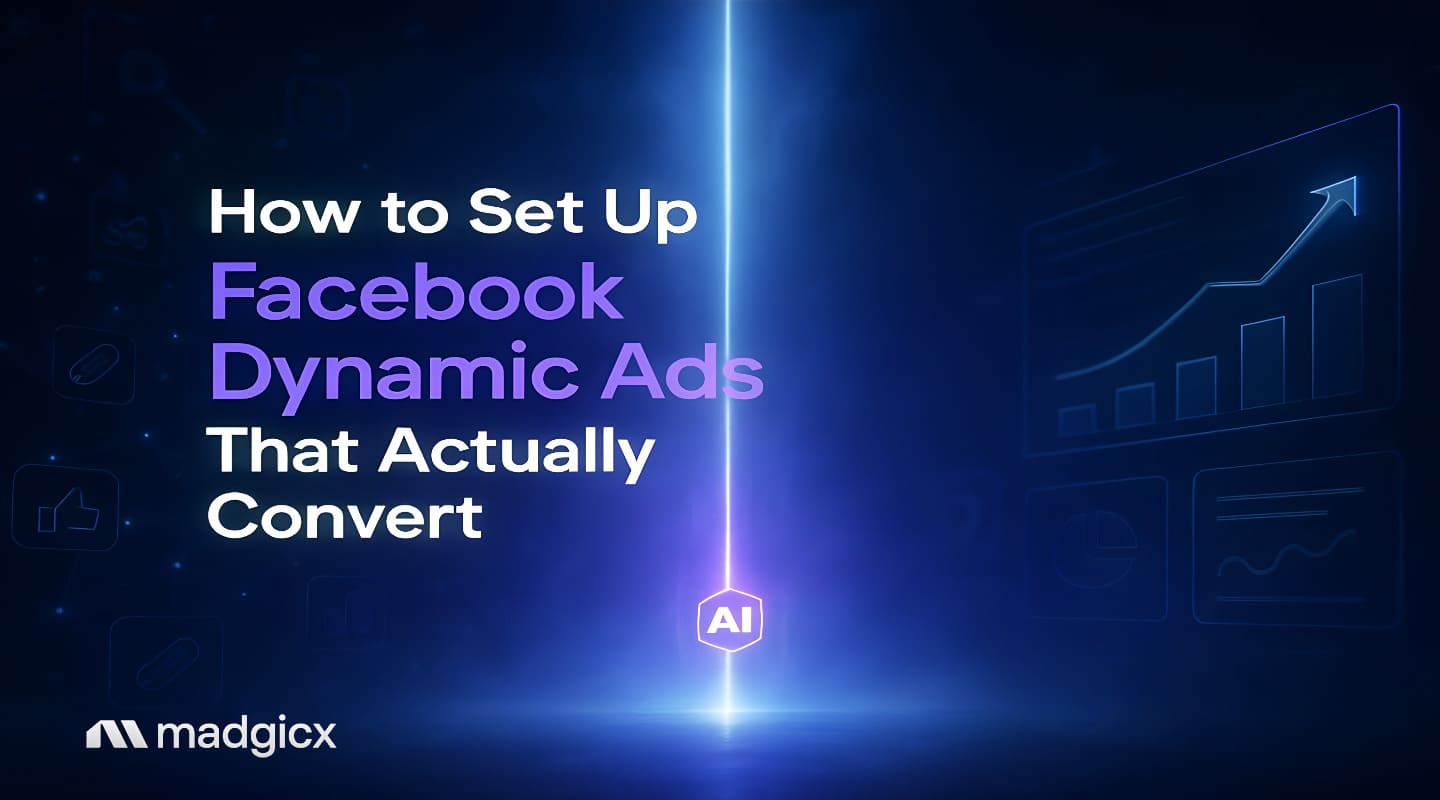


.avif)







