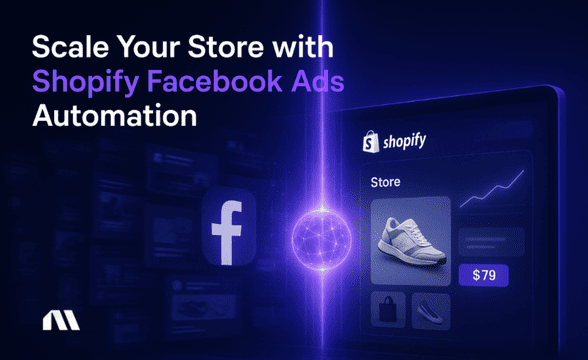Discover how AI dynamic product ads can triple your e-commerce conversion rates and reduce costs by 17%. Complete etup guide for Meta, Google & Reddit.
Ever scroll through your feed and see an ad for the exact product you were just looking at? That's not coincidence—that's dynamic product ads AI working its magic.
If you're an e-commerce business owner who's tired of manually creating hundreds of product ads that barely convert, this technology is about to become your new best friend.
Here's the thing: Dynamic product ads AI are automated advertising campaigns that use machine learning to show personalized product recommendations to users based on their browsing behavior, purchase history, and real-time intent signals. Think of it as having an intelligent sales assistant who knows exactly what each customer wants to see, when they want to see it.
But here's what really matters for your bottom line: companies using AI-powered dynamic ads see conversion rates increase by up to 3x compared to static advertisements. We're not talking about marginal improvements here—we're talking about the kind of performance boost that can transform your entire advertising strategy.
What You'll Learn in This Guide
By the time you finish reading this, you'll know exactly how to implement dynamic product ads AI that could potentially triple your conversion rates. Here's what we're covering:
- How dynamic product ads AI work and why they outperform static ads by up to 300%
- Step-by-step setup process for Meta, Google, and emerging platforms like Reddit
- Advanced optimization strategies that can reduce cost per action
- Bonus: Madgicx AI automation techniques that can save you 10+ hours per week
What Are Dynamic Product Ads AI? (The Complete Definition)
Let's start with the basics. Dynamic product ads AI are advertising campaigns that automatically generate personalized product recommendations based on user data in real-time.
Unlike traditional static ads where you create one ad for everyone, these campaigns use artificial intelligence to customize the product, messaging, and creative elements for each person who sees them.
Here's how they work: The AI analyzes massive amounts of data—what products someone viewed, how long they stayed on each page, what they added to cart, their purchase history, and even similar users' behavior patterns. Then it creates a personalized ad featuring the products most likely to convert that specific person.
The difference from traditional product ads is night and day. With static ads, you might create 50 different ads for 50 different products, hoping the right person sees the right ad. With dynamic product ads AI, the system creates thousands of personalized variations, showing each user exactly what they're most likely to buy.
Pro Tip: Different platforms use different AI capabilities. Meta's Advantage+ uses behavioral signals and lookalike modeling, Google's Smart Shopping campaigns focus on search intent, while Reddit's dynamic ads leverage community engagement patterns. Understanding these differences helps you choose the right platform for your products.
Why Dynamic Product Ads AI Outperform Static Ads
The numbers don't lie—dynamic product ads AI consistently outperform traditional advertising across every metric that matters to e-commerce businesses.
Conversion Rate Improvements
The most impressive stat? Dynamic product ads AI can deliver up to 3x higher conversion rates compared to static product ads. This isn't just about getting more clicks—it's about turning browsers into buyers at a rate that can completely transform your business.
Cost Efficiency Benefits
Here's where it gets even better for your budget. According to AppsFlyer's latest research, businesses using AI dynamic ads see an average 17% reduction in cost per acquisition while simultaneously achieving a 32% increase in return on ad spend.
That's the holy grail of advertising—spending less while earning more.
The Personalization Impact
McKinsey's research reveals that personalized product recommendations increase the likelihood of repurchase by 78%. When customers see products that actually match their interests and needs, they don't just buy once—they become repeat customers.
Quick Tip: To calculate your potential ROI improvement, take your current conversion rate and multiply by up to 3x, then factor in the 17% cost reduction. For most e-commerce businesses, this translates to 200-400% improvement in overall campaign profitability.
Platform Comparison: Where to Run Your Dynamic Product Ads AI
Not all platforms are created equal when it comes to dynamic product ads AI. Let's break down where you should focus your efforts based on your business type and goals.
Meta Advantage+ Dynamic Ads
Meta's AI is particularly strong for e-commerce because it has access to both on-platform behavior (what people like, share, comment on) and off-platform data through the Meta Pixel.
The platform's machine learning excels at finding lookalike audiences and optimizing for purchase behavior. Most businesses see that 32% ROAS increase within 2-3 weeks of implementation.
Google Dynamic Search Ads
Google's strength lies in capturing high-intent users who are actively searching for products. Their AI is exceptional at matching search queries with relevant products from your catalog.
While conversion rates might be lower than Meta's, the quality of traffic is often higher because users are already in buying mode.
Reddit Dynamic Product Ads
This is the dark horse platform that many e-commerce businesses overlook. Reddit's AI leverages community engagement and discussion patterns to identify purchase intent.
Reddit's own data shows that businesses using their dynamic product ads see 1.9x higher ROAS compared to standard Reddit advertising.
TikTok and Emerging Platforms
TikTok's AI is rapidly improving, especially for businesses targeting younger demographics. Their algorithm is incredibly sophisticated at understanding content engagement patterns and translating that into purchase intent.
Madgicx Integration: Here's where Madgicx becomes invaluable—instead of managing separate campaigns across multiple platforms, Madgicx's AI Marketer can optimize your dynamic product ads across Meta while providing insights that inform your strategy on other platforms. It's like having a dedicated AI specialist for each platform, but managed from one dashboard.
Step-by-Step Setup Guide for Each Platform
Let's get into the practical stuff. Setting up dynamic product ads AI isn't rocket science, but there are specific steps that can make or break your campaign performance.
Meta Setup Walkthrough
1. Prepare Your Product Catalog
Start in Meta Business Manager and upload your product catalog. Make sure every product has high-quality images, detailed descriptions, and accurate pricing. The AI needs this data to create compelling ads.
2. Install and Configure Meta Pixel
Your pixel needs to be tracking ViewContent, AddToCart, and Purchase events. Without this data, the AI can't optimize effectively. If you're using Shopify, our guide on Facebook ads for Shopify walks through the complete pixel setup process.
3. Create Your Dynamic Ad Campaign
In Ads Manager, choose "Catalog Sales" as your campaign objective. Select "Dynamic Ads" and connect your product catalog. Set your target audience—start broad and let the AI narrow down to your best prospects.
4. Configure Your Ad Creative
Upload multiple product images and write compelling ad copy templates. The AI will mix and match these elements to create personalized ads for each user.
Google Ads Configuration Process
1. Set Up Google Merchant Center
Upload your product feed to Merchant Center and ensure it's approved. Google's AI needs accurate product data to create relevant ads.
2. Create a Smart Shopping Campaign
In Google Ads, create a new Smart Shopping campaign and link it to your Merchant Center account. Set your target ROAS and daily budget.
3. Let the AI Learn
Google's machine learning needs 2-3 weeks to optimize effectively. Resist the urge to make changes during this learning period.
Reddit DPA Implementation
1. Create Your Product Catalog
Upload your product feed to Reddit's advertising platform. Focus on products that align with Reddit's community-driven culture.
2. Set Up Conversion Tracking
Install Reddit's conversion pixel on your website to track purchases and optimize for revenue.
3. Launch with Broad Targeting
Start with interest-based targeting related to your products, then let Reddit's AI find your best audiences.
Pro Tip: The biggest mistake we see is not giving the AI enough time to learn. Each marketing tool needs at least 2-3 weeks of data before you'll see optimal performance. During this period, focus on feeding the algorithm quality data rather than making constant adjustments.
Advanced AI Optimization Strategies
Once your campaigns are running, it's time to level up your optimization game. These strategies separate the pros from the amateurs.
Machine Learning Algorithm Optimization
The key to AI success is feeding the algorithm the right signals. Focus on optimizing for your most valuable conversion events—if a customer who adds to cart is worth more than someone who just views a product, make sure your pixel is set up to communicate that value difference to the AI.
Creative Testing Automation
Instead of manually testing different creative combinations, set up automated creative testing within your dynamic campaigns. Upload multiple product images, headlines, and descriptions, then let the AI determine which combinations work best for different audience segments.
Audience Segmentation with AI
Use AI to identify micro-segments within your audience. For example, the AI might discover that users who engage with your content on weekends have different product preferences than weekday browsers.
These insights can inform both your dynamic campaigns and your broader marketing strategy.
Budget Allocation Strategies
Implement automated budget allocation based on performance. When the AI identifies high-performing audience segments or product categories, automatically increase budget allocation to those areas while reducing spend on underperformers.
Madgicx Advantage: This is where Madgicx's AI Marketer really shines. Instead of manually monitoring and adjusting these optimization strategies, the AI Marketer handles daily account audits and optimization recommendations automatically.
It's like having AI specialists working on your account 24/7, catching opportunities and issues that human managers might miss.
For businesses serious about scaling their e-commerce Meta advertising, this level of automation isn't just convenient—it's essential for staying competitive.
Measuring Success: KPIs and ROI Calculation
You can't optimize what you don't measure. Here are the essential metrics for tracking your dynamic product ads AI performance.
Essential Metrics to Track
- Return on Ad Spend (ROAS) - Your north star metric. Calculate total revenue divided by total ad spend.
- Cost Per Acquisition (CPA) - How much you're paying to acquire each customer.
- Conversion Rate - Percentage of ad clicks that result in purchases.
- Average Order Value (AOV) - Revenue per transaction.
- Customer Lifetime Value (CLV) - Long-term value of acquired customers.
ROI Calculation Formulas
- Basic ROAS: (Revenue from Ads ÷ Ad Spend) × 100
- True ROI: ((Revenue - Ad Spend - Product Costs) ÷ Ad Spend) × 100
- Customer Acquisition Payback: CPA ÷ Average Monthly Revenue Per Customer
Performance Benchmarking Data
According to industry benchmarks, good dynamic product ads AI performance looks like:
- ROAS: 4:1 or higher for most e-commerce categories
- Conversion Rate: 2-5% depending on industry
- CPA: 20-30% of average order value
Troubleshooting Underperforming Campaigns
If your campaigns aren't hitting these benchmarks:
- Check your product catalog quality—poor images or descriptions hurt AI performance
- Verify your conversion tracking is working correctly
- Ensure you're giving the AI enough budget and time to optimize
- Review your target audience—too narrow limits the AI's ability to find prospects
Quick Tip: Madgicx's reporting dashboard automatically tracks all these metrics and provides benchmarking data specific to your industry. Instead of manually calculating ROI and comparing performance across platforms, you get real-time insights that help you make data-driven optimization decisions.
Future of AI in Dynamic Product Advertising
The AI advertising landscape is evolving rapidly, and staying ahead of these trends can give you a significant competitive advantage.
Emerging AI Technologies
We're seeing the rise of generative AI in advertising, where systems can create entirely new product images and ad copy based on performance data. Predictive AI is also becoming more sophisticated, identifying potential customers before they even show purchase intent.
Privacy-First Advertising Strategies
With iOS updates and the eventual phase-out of third-party cookies, dynamic product ads AI are becoming more reliant on first-party data and contextual signals. This actually benefits businesses that invest in AI now—the technology is adapting to work effectively in a privacy-first world.
Cross-Platform Optimization Trends
The future belongs to AI systems that can optimize across multiple platforms simultaneously, sharing learnings and insights to improve performance everywhere. Instead of managing separate campaigns on each platform, you'll have unified AI that understands your customers across their entire digital journey.
McKinsey's research indicates that businesses implementing comprehensive AI advertising strategies see 20-30% higher ROI compared to those using traditional methods.
Action Step: Start building your first-party data collection now. The businesses that thrive in the AI-powered, privacy-first future will be those with rich customer data and sophisticated AI systems to leverage it. Tools like Madgicx's Cloud Tracking help you collect and utilize this data effectively, ensuring your AI campaigns remain powerful even as privacy regulations evolve.
Frequently Asked Questions
How much do dynamic product ads AI cost compared to regular ads?
Dynamic product ads AI typically have similar or slightly higher CPMs (cost per thousand impressions) than static ads, but the significantly higher conversion rates mean your overall cost per acquisition is usually 15-30% lower. The AI's ability to show the right product to the right person at the right time more than compensates for any increased platform costs.
What data do I need to start running dynamic product ads?
You need a product catalog with images, descriptions, and pricing, plus conversion tracking on your website. Most platforms require at least 100 products in your catalog, though you can start with fewer. The more data you have about customer behavior and preferences, the better the AI will perform.
Can small e-commerce businesses benefit from dynamic product ads AI?
Absolutely. In fact, small businesses often see bigger improvements because they're usually starting from less optimized campaigns. You don't need a massive budget—even $50-100 per day can generate meaningful results with dynamic product ads AI. The key is having a diverse product catalog and quality conversion tracking.
How long does it take to see results from dynamic product ads AI?
Most businesses see initial improvements within 7-14 days, but optimal performance typically takes 3-4 weeks as the AI learns your audience and optimizes delivery. During the first month, focus on feeding the algorithm quality data rather than making frequent changes.
Do dynamic product ads AI work for all product types?
Dynamic product ads AI work best for businesses with diverse product catalogs where personalization adds value. They're particularly effective for fashion, electronics, home goods, and beauty products. Service-based businesses or those with very limited product ranges might see better results with traditional targeted campaigns.
Start Scaling with Dynamic Product Ads AI Today
The data is clear: dynamic product ads AI can triple your conversion rates, reduce your cost per acquisition by up to 17%, and increase your ROAS by up to 32%. For e-commerce businesses serious about scaling, this isn't just an opportunity—it's becoming a necessity to stay competitive.
Your next step is simple: choose your primary platform and set up your product catalog. Start with Meta if you want the most sophisticated AI and largest audience reach, or Google if you prefer to capture high-intent search traffic. Don't overthink it—the biggest mistake is waiting for the "perfect" setup instead of starting and optimizing as you go.
Tools like Madgicx can streamline this process significantly, turning complex AI optimization into simple, profitable campaigns. The platform's AI Marketer handles the daily monitoring and optimization that would otherwise require hours of manual work, while the AI Ad Generator creates the personalized creative variations that make dynamic ads so effective.
The future of e-commerce advertising is here, and it's powered by AI. The question isn't whether you should implement dynamic product ads AI—it's how quickly you can get started and begin capturing the competitive advantage they provide.
Ready to see what AI can do for your e-commerce business? Try Madgicx today.
Stop spending hours manually creating and optimizing product ads. Madgicx's AI Ad Generator creates personalized dynamic product campaigns that automatically optimize for your best-performing audiences and creative combinations.
Digital copywriter with a passion for sculpting words that resonate in a digital age.







.avif)