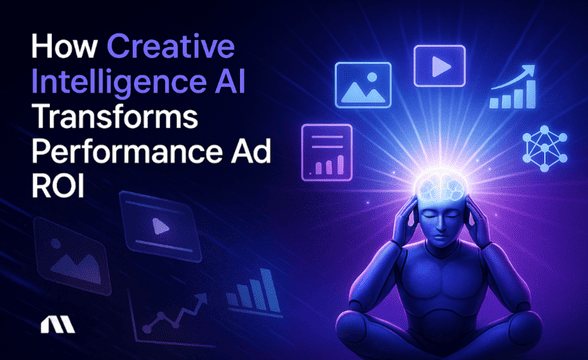Master Dynamic Creative Testing to maximize ROAS with automated ad optimization. Complete 2025 guide with platform-specific strategies and budget frameworks.
Picture this: You've just launched what you thought was the perfect Facebook ad campaign. Great product photos, compelling copy, solid targeting. You're feeling confident about this one.
But after a week of burning through budget, your ROAS is stuck at 2.1x when you need 4x+ to scale profitably. Sound familiar?
Here's the thing – you're not alone. Most e-commerce business owners face this exact scenario because they're still testing creatives the old-fashioned way: one ad at a time, manually swapping out images and copy, hoping to stumble upon that winning combination. It's like trying to find a needle in a haystack while blindfolded.
Dynamic Creative Testing (DCT) is the automated process of testing multiple ad variations by allowing platforms to mix and match images, headlines, descriptions, and CTAs in real-time to find the highest-performing combinations. According to recent industry data, DCT is designed to improve ROAS compared to manual testing methods – and we'll show you how to implement it effectively.
In this complete guide, you'll learn the exact dynamic creative testing framework that's helping e-commerce stores achieve improved ROAS performance, plus budget-specific strategies whether you're spending $1K or $50K+ monthly. We'll cover everything from basic setup to advanced scaling tactics, so you can move from guessing to data-driven growth.
What You'll Learn in This Guide
By the end of this article, you'll have everything you need to implement dynamic creative testing like a pro:
- How to set up DCT campaigns optimized for better ROAS performance than manual testing
- Budget allocation frameworks for $1K, $10K, and $50K+ monthly ad spend levels
- Platform-specific dynamic creative testing strategies for Meta, Google, and TikTok that maximize performance
- Bonus: Creative refresh calendar system to prevent audience fatigue and maintain results
Let's dive in and transform your advertising game.
What is Dynamic Creative Testing? (The Foundation)
Dynamic Creative Testing is an automated optimization method where advertising platforms test multiple combinations of creative elements (images, headlines, descriptions, CTAs) simultaneously to identify the highest-performing variations for each user segment. Instead of manually creating separate ads for each combination, DCT lets the platform's algorithm do the heavy lifting.
Think of it like having a super-smart assistant who can instantly test thousands of creative combinations and show each person the exact ad most likely to convert them. While you're sleeping, dynamic creative testing is working 24/7 to find those golden combinations that drive results.
How DCT Differs from Traditional A/B Testing
Traditional A/B testing is like comparing two restaurants by visiting each one separately. You test Ad A against Ad B, wait for statistical significance, pick a winner, then maybe test that winner against Ad C. It's slow, manual, and you can only test one variable at a time.
Dynamic creative testing is like having a food critic who can taste every dish from every restaurant simultaneously and instantly tell you which combinations work best for different types of diners. The platform tests multiple creative elements at once, learning which combinations perform best for different audience segments in real-time.
The Numbers Don't Lie
Here's why smart advertisers are making the switch: 99% of agencies consider dynamic creative optimization significant for their clients, according to Facebook's latest research. When nearly every agency is prioritizing dynamic creative testing, you know it's not just a trend – it's the new standard for competitive advertising.
The beauty of DCT lies in both quick wins and long-term scaling benefits. You'll often see immediate improvements in performance within the first week, but the real magic happens over time as the algorithm learns more about your audience preferences and continues optimizing combinations you never would have thought to test manually.
Pro Tip: Start with your highest-volume campaigns first. Dynamic creative testing needs sufficient data to make meaningful optimizations, so avoid using it on campaigns spending less than $50/day initially.
Platform-Specific DCT Setup Guide
Now let's get into the practical stuff. Each platform handles dynamic creative testing differently, so you'll need platform-specific strategies to maximize results. Here's your step-by-step setup guide for the three major platforms.
Meta (Facebook/Instagram): Your DCT Powerhouse
Meta's dynamic creative testing capabilities are the most advanced in the industry, making it the perfect starting point for most e-commerce businesses.
Step 1: Campaign Structure Setup
Start by creating a new campaign with your primary objective (usually Conversions for e-commerce). At the ad set level, select "Dynamic Creative" when setting up your ads. This tells Facebook you want to test multiple creative combinations automatically.
Step 2: Asset Organization Strategy
Upload 3-5 images or videos, 3-5 headlines, 3-5 primary text variations, and 2-3 call-to-action buttons. Facebook will automatically test different combinations to find what works best.
Step 3: Budget and Bidding Optimization
For dynamic creative testing campaigns, start with at least $50/day budget to give the algorithm enough data to optimize effectively. Use "Lowest Cost" bidding initially, then switch to "Cost Cap" once you identify your target CPA from the initial learning phase.
The key with Meta DCT is patience during the learning phase. Give it 7-14 days to gather sufficient data before making major changes. Facebook's algorithm needs time to test combinations and identify patterns in your audience behavior.
Pro Tip: Make sure your assets are diverse enough to provide meaningful testing opportunities but cohesive enough to maintain brand consistency.
Google Ads: Responsive Search Ads and Beyond
Google's approach to dynamic creative testing centers around Responsive Search Ads (RSAs) and Performance Max campaigns, each offering different advantages for e-commerce businesses.
Responsive Search Ads Setup:
Create ads with up to 15 headlines and 4 descriptions. Google automatically tests different combinations and shows the most relevant version to each searcher. Focus on creating headlines that work well together in any combination – avoid headlines that only make sense in a specific order.
Performance Max Integration:
For e-commerce stores with product feeds, Performance Max campaigns offer advanced DCT capabilities across Google's entire network. Upload multiple images, videos, headlines, and descriptions, then let Google optimize placements across Search, Shopping, Display, YouTube, and Discover.
Asset Requirements and Optimization:
Google rewards diversity in your assets. Include both product-focused and benefit-focused headlines, mix emotional and rational appeals in your descriptions, and provide assets in multiple formats (square, landscape, portrait) to maximize placement opportunities.
TikTok: Smart Creative Features
TikTok's dynamic creative testing capabilities are newer but rapidly improving, especially for e-commerce businesses targeting younger demographics.
Smart Creative Setup:
Enable "Smart Creative" in your campaign settings, then upload multiple video variations, text overlays, and CTAs. TikTok's algorithm will test combinations and optimize for your chosen objective.
Creative Requirements:
TikTok DCT works best with native-feeling content. Upload 3-5 video variations that feel organic to the platform, avoid overly polished ads that scream "advertisement," and include captions since many users watch with sound off.
Audience Targeting Integration:
TikTok's dynamic creative testing performs exceptionally well when combined with broad audience targeting. Let the platform find your ideal customers while simultaneously optimizing creative combinations – it's like having two AI systems working together to maximize performance.
Budget Allocation Frameworks by Business Size
Here's where most guides fall short – they give you generic advice without considering your actual budget constraints. Let's fix that with specific frameworks based on your monthly ad spend level.
$1K-$5K Monthly Spend: The Foundation Builder
At this budget level, focus beats variety. You don't have enough volume to test everything, so be strategic about what you test.
Platform Priority: Start with Meta only. Don't spread your budget across multiple platforms until you've mastered dynamic creative testing on one platform first.
Creative Variations: Limit yourself to 3-5 creative variations maximum. More than this and you won't get enough data per variation to make informed decisions.
Budget Split Strategy: Use a 70/30 allocation – 70% of budget on your best-performing DCT combinations, 30% on testing new variations. This ensures you're scaling what works while still discovering new opportunities.
Testing Timeline: Give each dynamic creative testing experiment 2-3 weeks minimum. With lower budgets, it takes longer to reach statistical significance, so patience is crucial.
$10K-$25K Monthly Spend: The Growth Accelerator
Now you have enough budget to get more sophisticated with your dynamic creative testing strategy and start expanding to additional platforms.
Cross-Platform Testing: Allocate 60% to Meta (your proven platform), 25% to Google Ads, and 15% to TikTok or other emerging platforms. This lets you test new channels without risking your core revenue.
Creative Variations: Scale up to 5-8 creative variations per campaign. You have enough volume to test more combinations while still getting meaningful data on each.
Budget Allocation Framework: Shift to 60/40 – 60% scaling proven winners, 40% testing new creative combinations and platforms. This more aggressive testing approach helps you find breakthrough creative concepts faster.
Advanced Tactics: Start implementing our creative refresh agent strategies to systematically refresh your creative assets before audience fatigue sets in.
$50K+ Monthly Spend: The Scaling Machine
At this level, you can afford to be aggressive with testing while maintaining strong performance on proven combinations.
Multi-Platform Orchestration: Distribute budget across Meta (40%), Google (30%), TikTok (15%), and emerging platforms (15%). This diversification protects against platform-specific issues while maximizing reach.
Unlimited Creative Testing: Test 10+ creative variations simultaneously. With this budget level, you can afford to test bold creative concepts that might fail but could also deliver breakthrough results.
Budget Split Strategy: Move to 50/50 – half your budget scaling proven performers, half discovering new opportunities. This aggressive testing approach is only possible with sufficient volume to maintain profitability.
Advanced Integration: Implement AI tools for social media to automate creative production and testing cycles, streamlining dynamic creative testing with AI-powered optimization.
Pro Tip: At this spend level, consider hiring a dedicated creative team or agency to keep up with the volume of creative assets needed for effective DCT testing.
Creative Asset Preparation and Organization
The success of your dynamic creative testing campaigns depends heavily on the quality and variety of your creative assets. Here's how to prepare assets that actually drive results.
Image and Video Specifications by Platform
Meta Requirements:
- Images: 1080x1080 (square), 1200x628 (landscape), 1080x1920 (stories)
- Videos: 1080x1080 or 9:16 ratio, 15-60 seconds optimal length
- File sizes: Under 30MB for videos, under 8MB for images
Google Ads Specifications:
- Responsive Display: 1200x628 (landscape), 1200x1200 (square), 960x1200 (portrait)
- YouTube: 16:9 ratio, 1920x1080 minimum resolution
- Shopping: Product images with white backgrounds perform best
TikTok Creative Specs:
- Video: 9:16 ratio (1080x1920), 15-60 seconds
- Images: 1080x1920 (portrait), 1200x1200 (square)
- Keep file sizes under 500MB for videos
Hook Testing vs Format Testing Priorities
Not all creative elements are created equal. Here's how to prioritize your testing efforts:
High-Impact Elements (Test First):
- Opening hooks (first 3 seconds of video or main headline)
- Primary value propositions
- Call-to-action buttons
- Product positioning angles
Medium-Impact Elements (Test Second):
- Background music or colors
- Secondary headlines
- Supporting copy elements
- Visual styling choices
Low-Impact Elements (Test Last):
- Minor copy variations
- Button colors
- Font choices
- Subtle design elements
Focus your initial dynamic creative testing efforts on high-impact elements. A compelling hook can improve performance significantly, while button color changes might only impact results by 2-3%.
Asset Naming Conventions for Easy Analysis
Develop a consistent naming system that makes performance analysis effortless:
Format: [Product][Angle][Format]_[Version]
Examples:
- "SkincareAntiAgingVideo_V1"
- "SkincareNaturalIngredientsImage_V2"
- "SkincareBeforeAfterCarousel_V1"
This system lets you quickly identify which product angles, formats, and messaging approaches drive the best results across all your dynamic creative testing campaigns.
Creative Brief Templates for Consistent Production
Create standardized briefs that ensure all your creative assets work well together in DCT combinations:
Essential Brief Elements:
- Brand voice and tone guidelines
- Key value propositions to highlight
- Visual style requirements
- Technical specifications by platform
- Performance benchmarks from previous campaigns
Having consistent briefs ensures that even when testing diverse creative approaches, all your assets maintain brand coherence and work effectively in any combination the algorithm chooses.
Performance Analysis and Optimization
Creating great dynamic creative testing campaigns is only half the battle – analyzing and optimizing performance is where the real money gets made. Here's your framework for turning data into decisions.
Key Metrics Beyond ROAS
While ROAS is crucial, it doesn't tell the complete story. Track these additional metrics for deeper insights:
Creative-Level Metrics:
- Click-through rate (CTR) by creative combination
- Cost per click (CPC) trends over time
- Conversion rate by creative element
- Engagement rate (likes, shares, comments)
Audience Insights:
- Performance by demographic segments
- Device-specific conversion patterns
- Geographic performance variations
- Time-of-day optimization opportunities
Platform-Specific Indicators:
- Meta: Relevance score and frequency
- Google: Quality Score and impression share
- TikTok: Completion rate and engagement metrics
These metrics help you understand not just what's working, but why it's working – crucial information for scaling successful creative concepts.
Statistical Significance Requirements
Don't make decisions based on incomplete data. Here are the minimum thresholds before optimizing:
Minimum Data Requirements:
- 50+ conversions per creative combination
- 7-14 days of consistent data
- At least 1,000 impressions per creative element
- Statistical confidence level of 95% or higher
Early Warning Indicators:
If a creative combination shows consistently poor performance (50%+ worse than average) after 3-5 days and 500+ impressions, it's safe to pause it early. Don't wait for full statistical significance on obvious losers.
When to Kill vs Scale Creative Combinations
Kill Immediately If:
- CPA is 3x+ higher than your target after 500+ impressions
- CTR is 50%+ below account average after 1,000+ impressions
- Zero conversions after spending 2x your typical CPA
Scale Aggressively If:
- CPA is 25%+ better than target with 50+ conversions
- ROAS is 50%+ above account average consistently
- CTR is 2x+ account average with strong conversion rates
Test Longer If:
- Performance is close to account averages
- High engagement but low conversions (audience mismatch)
- Strong performance on one platform but not others
The key is having clear decision criteria before you start testing. Emotional decision-making kills dynamic creative testing performance.
Pro Tip: Create a simple spreadsheet with your decision criteria and update it weekly. This removes emotion from optimization decisions and ensures consistent performance standards.
Reporting Templates for Stakeholder Updates
Create standardized reports that communicate dynamic creative testing performance clearly:
Weekly DCT Performance Report:
- Top 3 performing creative combinations with metrics
- Bottom 3 performers and optimization actions taken
- New creative tests launched and initial results
- Budget allocation changes and rationale
- Next week's testing priorities
Monthly Strategic Review:
- Overall DCT impact on account performance
- Creative insights and audience learnings
- Platform performance comparison
- Creative refresh calendar updates
- Scaling opportunities identified
Having consistent reporting keeps everyone aligned on the dynamic creative testing strategy and makes it easier to spot trends over time.
Advanced Strategies and Scaling Tactics
Once you've mastered basic dynamic creative testing implementation, these advanced strategies will help you squeeze every dollar of performance from your campaigns.
Creative Refresh Calendar Implementation
Audience fatigue is the silent killer of DCT performance. Even your best creative combinations will eventually lose effectiveness as your audience becomes oversaturated. Here's how to stay ahead of fatigue:
Refresh Timeline by Audience Type:
- Cold audiences: New creative assets every 2-3 weeks
- Warm audiences (website visitors): Monthly creative refreshes
- Retargeting audiences: Quarterly creative updates
- Lookalike audiences: Bi-weekly refresh cycles
Leading Indicators of Creative Fatigue:
- CTR declining 20%+ week-over-week
- CPC increasing without external factors
- Frequency climbing above 3.0 on Meta
- Engagement rates dropping consistently
Systematic Refresh Process:
- Monitor fatigue indicators weekly
- Prepare new creative assets before fatigue hits
- Gradually introduce new combinations while scaling back fatigued ones
- Archive underperforming assets for future reference
The goal is staying ahead of fatigue, not reacting to it after performance drops.
Audience Fatigue Prevention Techniques
Beyond creative refreshes, these tactics help prevent audience fatigue:
Audience Rotation Strategy:
Instead of hammering the same audience with dynamic creative testing campaigns, rotate between similar audience segments. If you're targeting "fitness enthusiasts," alternate between "yoga practitioners," "gym members," and "home workout fans" to give each segment recovery time.
Geographic Expansion:
As domestic audiences become saturated, expand DCT testing to new geographic markets. This gives you fresh audiences while testing how your creative combinations perform across different cultures and markets.
Platform Diversification:
Don't put all your DCT eggs in one platform basket. Our ads rotation agent strategies can help you systematically test creative combinations across multiple platforms, reducing dependence on any single audience pool.
Cross-Platform Performance Insights
One of dynamic creative testing's hidden benefits is the insights you gain about creative performance across different platforms and audiences.
Creative Element Performance Patterns:
- Headlines that work on Google often perform well in Meta's primary text
- TikTok's top-performing hooks can be adapted for Meta video ads
- High-converting product images on Meta often succeed in Google Shopping
Audience Behavior Insights:
- Platform-specific conversion patterns reveal audience intent levels
- Creative preferences by platform inform broader brand messaging
- Cross-platform attribution helps optimize budget allocation
Scaling Successful Concepts:
When you find a winning creative combination on one platform, systematically test adapted versions across other platforms. A video hook that drives results on TikTok might work as a Meta carousel ad or Google responsive display creative.
Integration with Broader Marketing Workflows
Dynamic creative testing shouldn't exist in isolation – integrate it with your broader marketing strategy for maximum impact.
Email Marketing Alignment:
Use DCT insights to inform email creative strategies. If certain product angles or value propositions perform well in dynamic creative testing campaigns, test similar messaging in your email campaigns.
Content Marketing Integration:
High-performing DCT creative concepts can be expanded into blog content, social media posts, and other marketing materials. If "before/after" creative combinations drive strong results, create more before/after content across all channels.
Product Development Feedback:
Dynamic creative testing performance data provides valuable insights into customer preferences that can inform product development decisions. If certain product features consistently drive better creative performance, consider emphasizing those features in future product iterations.
The most successful e-commerce businesses use dynamic creative testing as both a performance optimization tool and a customer insight engine that informs decisions across the entire business.
Pro Tip: Create a monthly "DCT Insights Report" that shares creative performance learnings with your product, email, and content teams. This cross-pollination of insights amplifies DCT value beyond just advertising performance.
Frequently Asked Questions
How long should I run dynamic creative testing campaigns before making decisions?
Allow at least 7-14 days for statistical significance, with a minimum of 50 conversions per creative combination before making optimization decisions. For lower-budget campaigns, this might take 3-4 weeks. The key is reaching statistical confidence, not hitting arbitrary time limits.
What's the difference between Dynamic Creative and Campaign Budget Optimization?
Dynamic creative testing tests creative elements within campaigns to find the best-performing combinations, while Campaign Budget Optimization (CBO) automatically allocates budget across different ad sets within a campaign. They work together but serve different optimization functions – DCT optimizes what people see, CBO optimizes where your money goes.
Can I use dynamic creative testing for retargeting campaigns?
Yes, but with fewer creative variations (3-5 maximum) since retargeting audiences are smaller and need more focused messaging than cold traffic. Retargeting DCT should focus on different value propositions or urgency angles rather than broad creative testing.
How do I prevent creative fatigue with dynamic creative testing?
Implement a systematic refresh schedule: new creative assets every 2-3 weeks for cold audiences, monthly for warm audiences, and quarterly for retargeting. Monitor frequency metrics and CTR trends as early warning indicators, and prepare new assets before fatigue hits performance.
Should I use dynamic creative testing for all my campaigns?
Start with your highest-volume campaigns first. Dynamic creative testing works best with sufficient traffic volume – avoid using it for campaigns spending less than $50/day. Focus on campaigns where you have enough data to make statistically significant decisions about creative performance.
What's the minimum budget needed for effective dynamic creative testing?
For Meta, start with at least $50/day per DCT campaign. Google Ads can work with $30-40/day minimums. TikTok needs $50-100/day for effective DCT testing. Below these thresholds, you won't generate enough data for meaningful optimization decisions.
How many creative variations should I test simultaneously?
This depends on your budget level. Start with 3-5 variations for budgets under $5K/month, scale to 5-8 variations for $10K-25K/month budgets, and test 10+ variations only if you're spending $50K+/month. More variations require more budget to reach statistical significance.
Can dynamic creative testing work for B2B businesses?
Absolutely, though the approach differs from e-commerce. B2B DCT should focus on testing different value propositions, industry-specific messaging, and professional vs casual tones rather than product variations. Lead generation objectives work well with DCT optimization.
Start Your DCT Journey Today
Dynamic creative testing isn't just another advertising tactic – it's a fundamental shift toward data-driven creative optimization that can transform your advertising performance. The improved ROAS, enhanced conversion rates, and significant cost efficiencies we've discussed aren't theoretical benefits – they're real results that e-commerce businesses are achieving right now.
Here's your action plan to get started this week:
Step 1: Choose your starting platform (Meta for most e-commerce businesses) and identify your highest-performing campaign for DCT conversion.
Step 2: Prepare 3-5 creative variations using the asset preparation guidelines we covered, focusing on high-impact elements like hooks and value propositions.
Step 3: Implement the budget allocation framework that matches your monthly ad spend level, starting conservatively with proven creative concepts.
Step 4: Set up your performance tracking and reporting systems before launching, so you can make data-driven optimization decisions from day one.
The businesses that master dynamic creative testing in 2025 will have a significant competitive advantage over those still manually testing creative variations. While your competitors are spending weeks testing one creative change at a time, you'll be automatically optimizing dozens of combinations simultaneously.
Remember, DCT success comes from systematic implementation, not perfection. Start with the basics, gather data, and gradually implement more advanced strategies as you build confidence and see results. The framework we've provided gives you everything needed to begin, but the real learning happens when you start testing with your actual audience and products.
Madgicx's AI-powered advertising platform makes this entire process effortless by combining generative AI for marketing with automated optimization, streamlining dynamic creative testing with AI-powered optimization. While you focus on strategy, our AI assists with creative testing and optimization workflows that drive results.
The question isn't whether dynamic creative testing will improve your advertising performance – the data strongly suggests it will. The question is whether you'll implement it before your competitors do. Start your dynamic creative testing journey today and join the 99% of agencies who consider dynamic creative optimization essential for client success.
Reduce time spent on manual Meta ads testing and let AI find your winning combinations automatically. Madgicx's AI Ad Generator creates and tests multiple creative variations while our AI Marketer optimizes performance 24/7, so you can focus on scaling your business instead of managing ads.
Yuval is the Head of Content at Madgicx. He is in charge of the Madgicx blog, the company's SEO strategy, and all its textual content.