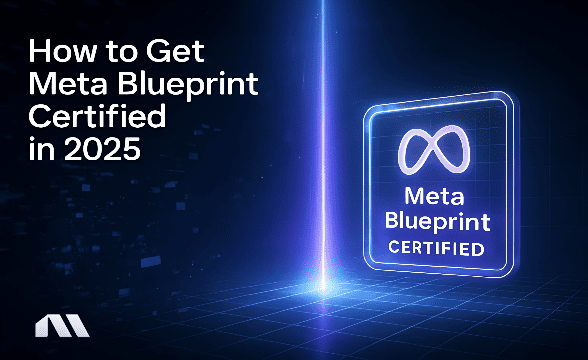Master Facebook ad management for e-commerce success. Learn AI automation, mobile-first strategies, and proven optimization techniques to maximize ROAS.
Running a successful e-commerce store while juggling Facebook ad campaigns? You're not alone.
Here's a reality check that might surprise you: Facebook ads now reach 2,417 users per $10 spent in 2025, yet many e-commerce businesses struggle with ad management complexity.
If you're spending more time tweaking ad settings than growing your business, this guide is for you. The Facebook advertising landscape has transformed dramatically with AI automation features like Advantage+ campaigns. Plus, 94.1% of all Facebook ad impressions now happen on mobile devices – a complete shift from just a few years ago.
Here's what we're covering: a complete roadmap for Facebook ad management without sacrificing time from your core business activities. We'll walk through everything from basic setup to advanced AI automation strategies, with real e-commerce examples and frameworks you can actually use to improve results.
What You'll Learn
- How to set up and structure Facebook ad campaigns for maximum e-commerce ROI
- When to use AI automation vs. manual control in 2025
- Proven optimization strategies that significantly reduce time spent on manual ad management tasks
- Bonus: Mobile-first creative strategies that convert (94% of impressions are mobile)
What is Facebook Ad Management in 2025?
Facebook ad management is the strategic process of creating, monitoring, and optimizing advertising campaigns to maximize return on ad spend (ROAS). It encompasses campaign creation, audience targeting, budget optimization, creative testing, and performance analysis across Facebook and Instagram platforms.
But here's what's changed in 2025: we're no longer just managing ads manually. The introduction of AI-powered features like Advantage+ campaigns has shifted the focus from micro-management to strategic oversight. Think of it as moving from being a day trader to being a portfolio manager.
The mobile-first reality means your Facebook ad management strategy must prioritize mobile user experience above everything else. With 94.1% of Facebook ad impressions occurring on mobile devices, desktop optimization is now secondary.
Privacy updates from iOS 14+ have also transformed how we track and optimize campaigns. Server-side tracking and Conversions API integration aren't optional anymore – they're essential for accurate data collection and campaign optimization.
For e-commerce businesses, this means your Facebook ad management approach needs to balance automation with strategic control, mobile optimization with desktop performance, and privacy compliance with effective tracking.
Getting Started: Facebook Ads Manager Setup
Let's get your foundation right. Facebook Ads Manager is your command center, and setting it up correctly saves hours of headaches later.
Accessing Ads Manager:
You can reach Ads Manager through business.facebook.com or directly at ads.facebook.com. For mobile management (which you'll need given the mobile-first reality), download the Facebook Ads Manager app.
Pro Tip: Bookmark the direct URL – you'll be visiting frequently.
Understanding the Three-Tier Structure:
Facebook ads follow a simple hierarchy that makes sense once you see it:
- Campaign Level: Your objective (Sales, Traffic, Leads)
- Ad Set Level: Your audience, budget, and placement
- Ad Level: Your creative (images, videos, copy)
Think of campaigns as your marketing goal, ad sets as your targeting strategy, and ads as your creative execution.
Essential E-commerce Setup Checklist
- Connect your Facebook Business Page to your store
- Install Facebook Pixel on your website (crucial for tracking)
- Set up Conversions API for improved tracking that addresses iOS challenges
- Verify your domain for improved delivery
- Add payment method with sufficient credit limit
- Configure your Facebook Business Manager for team access
Business Manager vs. Ads Manager:
Business Manager is your account hub – it manages multiple ad accounts, pages, and team permissions. Ads Manager is where you create and optimize individual campaigns. For growing e-commerce stores, Business Manager becomes essential when you need team access or multiple ad accounts.
The mobile app deserves special attention. Since most of your customers will see ads on mobile, you should experience your Facebook ad management from a mobile perspective too. The app lets you monitor performance, adjust budgets, and pause underperforming ads on the go.
Creating Your First E-commerce Facebook Ad Campaign
Ready to build your first campaign? Here's our proven 16-step process that's generated millions in e-commerce revenue:
Campaign Foundation (Steps 1-3)
Start by clicking "Create" in Ads Manager. Choose your campaign objective carefully – for e-commerce, you'll typically use:
- Sales: When you want purchases (most common)
- Traffic: For blog content or new product awareness
- Leads: For email signups or consultations
Name your campaign descriptively: "HolidaySalesConversion_Dec2024" beats "Campaign 1."
Budget and Schedule (Steps 4-6)
Set your campaign budget optimization (CBO) at the campaign level. For beginners, start with $20-50 daily budget. This gives Facebook's algorithm enough data to optimize while protecting your wallet during the learning phase.
Choose "No End Date" for ongoing campaigns, or set specific dates for promotions. The learning phase needs 3-7 days and 50 optimization events, so plan accordingly.
Audience Targeting Decision (Steps 7-10)
Here's where 2025 gets interesting. You have two main paths:
Advantage+ Campaigns: Let Facebook's AI find your customers automatically. These campaigns show 28% lower cost per click and 19% better ROAS for mobile traffic compared to manual targeting.
Manual Targeting: You control demographics, interests, and behaviors. Better for specific niches or when you have clear customer personas.
Pro Tip: For new e-commerce stores, start with Advantage+ to gather data, then create manual campaigns based on what you learn.
Placement and Creative (Steps 11-13)
Choose "Automatic Placements" initially – Facebook will optimize across Instagram, Facebook feed, stories, and Audience Network. You can refine later based on performance data.
For creative specifications, remember the mobile-first rule:
- Images: 1080 x 1080 pixels (square) or 1080 x 1350 (vertical)
- Videos: 9:16 ratio for stories, 1:1 for feed
- Text: Keep it under 125 characters for mobile readability
Pixel and Tracking Setup (Steps 14-16)
Connect your Facebook pixel to track conversions. This is non-negotiable for e-commerce success. Set up standard events like "Purchase," "Add to Cart," and "View Content."
Configure Conversions API through your e-commerce platform (Shopify, WooCommerce, etc.) for improved tracking that addresses iOS challenges. This server-side tracking captures data that browser-based pixels might miss.
Pro Decision Framework
- New store with limited data? → Start with Advantage+
- Established store with clear customer personas? → Manual targeting
- Testing new products? → Broad Advantage+ audiences
- Retargeting existing customers? → Manual custom audiences
The key is starting simple and scaling complexity as you gather data and confidence.
2025 AI Automation: Advantage+ Campaigns Deep Dive
Let's address the elephant in the room: should you trust Facebook's AI with your ad budget? The short answer is "it depends," but the data is compelling.
What Advantage+ Campaigns Actually Do:
Advantage+ uses machine learning to automatically find people most likely to convert based on your pixel data and campaign objective. Instead of you choosing demographics and interests, Facebook's algorithm tests thousands of audience combinations in real-time.
The Compelling Advantages:
The performance numbers speak for themselves. Advantage+ campaigns deliver 28% lower cost per click and 19% better ROAS for mobile traffic compared to manual targeting.
For e-commerce stores focused on mobile customers, this is significant. The algorithm also adapts faster than humans can. While you might check your campaigns once or twice daily, Advantage+ optimizes continuously based on real-time performance data.
The Trade-offs You Need to Know:
You lose granular control over who sees your ads. This can be problematic if you're in a niche market or have specific brand safety concerns. Some advertisers report their ads being shown to irrelevant audiences, especially during the learning phase.
Budget allocation becomes less predictable. Facebook might spend heavily on audiences that seem promising but don't convert for your specific business model.
When to Use Each Approach
- Advantage+ for: Broad market products, established stores with conversion data, scaling successful campaigns
- Manual targeting for: Niche products, new stores without pixel data, specific demographic requirements, retargeting campaigns
The Hybrid Strategy That Works:
Many successful e-commerce advertisers run both simultaneously. Use Advantage+ for prospecting new customers and manual campaigns for retargeting and specific audience segments. This gives you the best of both worlds: AI efficiency for discovery and human control for precision.
Pro Tip: Madgicx enhances this approach by adding an additional AI layer on top of Facebook's automation. While Advantage+ optimizes audience targeting, Madgicx's AI Marketer monitors campaign health, suggests budget adjustments, and identifies scaling opportunities that even Advantage+ might miss. You can try it out for free.
Facebook Ad Management Best Practices for E-commerce
Now for the strategies that separate successful e-commerce advertisers from those burning through budgets. These aren't theoretical – they're proven approaches from stores generating seven and eight figures through Facebook ads.
Campaign Structure That Actually Works
Resist the urge to create dozens of campaigns. Start with 1-3 campaigns maximum:
- Prospecting Campaign: Finding new customers (Advantage+ or broad manual targeting)
- Retargeting Campaign: Re-engaging website visitors and past customers
- Lookalike Campaign: Targeting people similar to your best customers
This structure prevents campaigns from competing against each other in Facebook's auction system.
Mobile-First Creative Strategies
With 94.1% of impressions on mobile, your creative strategy must prioritize mobile experience:
- Hook within 3 seconds: Mobile users scroll fast
- Vertical or square formats: Horizontal videos get cropped awkwardly
- Large, readable text: Small fonts disappear on mobile screens
- Clear value proposition: What's in it for them, immediately obvious
Video ads perform exceptionally well, with an average eCPC of just $0.18 compared to image ads. But they must be optimized for silent viewing – 85% of Facebook videos are watched without sound.
Budget Allocation Strategy
Use Campaign Budget Optimization (CBO) at the campaign level rather than setting individual ad set budgets. This lets Facebook allocate budget to your best-performing ad sets automatically.
Start with 70% of budget on prospecting and 30% on retargeting. As your retargeting audiences grow, you can shift this ratio.
Targeting in the AI Era
Broad targeting often outperforms detailed targeting in 2025. Facebook's algorithm has access to signals you can't see, so trust it with broader audiences and let performance data guide your Facebook ad optimization.
For manual campaigns, start broad and narrow down based on data, not assumptions. Age ranges of 25-65, all genders, and minimal interest targeting often perform better than hyper-specific audiences.
Creative Refresh Schedule
Ad fatigue is real. Monitor your frequency metric – when it hits 2.5-3.0, it's time for new creative. For most e-commerce stores, this means refreshing creative every 7-14 days for prospecting campaigns and monthly for retargeting.
What NOT to Do
- Don't pause ads during the learning phase (first 3-7 days)
- Don't make multiple changes simultaneously – you won't know what worked
- Don't ignore mobile optimization for desktop performance
- Don't set budgets below $20/day per ad set – insufficient for proper optimization
- Don't duplicate successful campaigns immediately – let them scale naturally first
The key insight here is that Facebook's algorithm is incredibly sophisticated, but it needs quality data and time to optimize. Your job is providing that foundation through proper setup and strategic patience.
Optimization and Performance Monitoring
Here's where most e-commerce store owners get overwhelmed: interpreting the data and knowing when to act. Let's break down the metrics that actually matter and create a simple optimization framework.
Key Metrics Breakdown
Understanding these benchmarks helps you identify what's working:
- Click-Through Rate (CTR): Industry average is 1.80%. Above 2% is excellent, below 1% needs creative refresh
- Cost Per Click (CPC): Average is $0.77, but varies significantly by industry and targeting
- Cost Per Acquisition (CPA): Should be 20-30% of your customer lifetime value
- Return on Ad Spend (ROAS): Minimum 3:1 for profitability, 4:1+ for healthy growth
The Learning Phase Reality
Facebook needs 50 optimization events within 7 days to exit the learning phase. During this period, performance will fluctuate wildly. Don't panic and don't optimize. This is the most common mistake new advertisers make.
Wait for the learning phase to complete before making any judgments about campaign performance. The algorithm is literally learning who your customers are during this period.
When to Optimize vs. When to Wait
This decision tree will save you from costly mistakes:
Wait if:
- Campaign is in learning phase (less than 7 days old)
- You have fewer than 50 optimization events
- Performance decline is less than 48 hours old
- You recently made changes to the campaign
Optimize if:
- Campaign has been stable for 7+ days
- CPA is consistently 50%+ above target for 3+ days
- CTR drops below 1% for 3+ days
- Frequency exceeds 3.0 consistently
A/B Testing Framework for E-commerce
Test one element at a time to get clear results:
- Week 1: Test audiences (broad vs. specific interests)
- Week 2: Test creative formats (image vs. video vs. carousel)
- Week 3: Test ad copy (benefit-focused vs. feature-focused)
- Week 4: Test landing pages (product page vs. custom landing page)
Run tests for at least 7 days with equal budget allocation. Statistical significance matters more than quick wins.
Attribution Challenges and Solutions
iOS 14+ has made attribution more complex. Your Facebook data might show lower ROAS than your actual store analytics. This is normal and expected.
Use a blended approach:
- Facebook Ads Manager for optimization decisions
- Google Analytics 4 for overall traffic attribution
- Your e-commerce platform for actual revenue tracking
- Server-side tracking (Conversions API) for improved accuracy
Pro Tip: The key is establishing your baseline metrics and tracking trends rather than absolute numbers. If Facebook shows 3:1 ROAS but your store analytics show 4:1, use the 25% difference as your calibration factor.
Advanced Strategies: Scaling Your E-commerce Ads
Once you've mastered the basics, these advanced strategies will help you scale from thousands to millions in ad spend while maintaining profitability.
Retargeting and Remarketing Funnels
Create a systematic approach to re-engaging prospects:
- Hot Audiences (1-3 days): Recent website visitors, cart abandoners
- Warm Audiences (4-14 days): Product viewers, blog readers
- Cold Audiences (15-30 days): Past website visitors, video watchers
Each audience gets different messaging. Hot audiences see urgency and incentives. Warm audiences need social proof and benefits. Cold audiences require brand awareness and education.
Lookalike Audience Strategy
Your customer data is gold for finding similar prospects. Create lookalikes based on:
- Top 10% of customers by lifetime value
- Recent purchasers (last 30 days)
- High-engagement website visitors
- Email subscribers who purchase
Start with 1% lookalikes for precision, then test 2-5% for broader reach as you scale.
Cross-selling and Upselling Campaigns
Don't just focus on new customer acquisition. Your existing customers are your most profitable audience:
- Complementary products: Show related items to recent purchasers
- Seasonal campaigns: Promote relevant products based on purchase history
- Loyalty campaigns: Exclusive offers for repeat customers
- Win-back campaigns: Re-engage customers who haven't purchased recently
Seasonal Campaign Planning
E-commerce is cyclical. Plan your campaigns around:
- Q4 Holiday Season: Start creative production in August, launch campaigns in October
- Back-to-School: July-August for education-related products
- Valentine's Day: January campaigns for gift-related items
- Summer Season: April-May for outdoor and vacation products
Scale budgets gradually leading up to peak periods, then maintain momentum through the season.
For comprehensive guidance on Facebook ads strategy planning, including seasonal approaches, check out our detailed strategy guide.
Tools and Automation for Facebook Ad Management
Managing Facebook ads manually becomes impossible as you scale. Here's your guide to the tools that actually matter and when to implement them.
Native Meta Tools Overview
Start with what Facebook provides for free:
- Ads Manager: Your primary campaign management interface
- Meta Business Suite: Unified dashboard for Pages, Instagram, and basic ad management
- Facebook Pixel: Essential for tracking and optimization
- Conversions API: Server-side tracking for improved data accuracy
- Creative Hub: Preview how ads will look across placements
These tools handle basic campaign management, but they lack advanced automation and optimization features that growing e-commerce stores need.
When Manual Management Breaks Down
You'll know it's time for automation tools when:
- You're spending 2+ hours daily on Facebook ad management
- You're managing 10+ active campaigns
- You're missing optimization opportunities due to time constraints
- You need team collaboration features
- You want 24/7 monitoring and optimization
Third-Party Automation Solutions
The market offers various approaches to Facebook ad automation:
Rules-Based Tools: Execute predefined actions based on performance thresholds. Good for basic automation but limited by your ability to predict all scenarios.
AI-Powered Platforms: Use machine learning to make optimization decisions. More sophisticated but require quality data to perform effectively.
Madgicx: AI-Powered Facebook Advertising Platform for E-commerce
Madgicx is an AI-powered Facebook advertising platform designed specifically for e-commerce businesses and agencies. Here's what makes it different:
- AI Marketer: Performs daily account audits automatically, identifying optimization opportunities and providing one-click implementation of suggested changes. It monitors your accounts 24/7 to prevent wasted ad spend and catches issues humans might miss.
- AI Ad Generator: Creates high-quality, thumb-stopping image ads through AI in seconds. No more waiting for designers or spending hours on creative production. Generate multiple variations for testing and scale creative without hiring a team.
- Server-Side Tracking: Included in the standard plan, this addresses iOS 14+ tracking challenges and improves data alignment between Meta and your e-commerce store for better optimization.
- E-commerce Focus: Unlike generic tools, Madgicx is built specifically for online stores, with features like product catalog integration, ROAS optimization, and e-commerce-specific automation rules.
Try Madgicx’s ad management for free.
ROI Calculation for Tool Investment
A good automation tool should save you time and improve performance. Calculate ROI this way:
- Time Savings: Hours saved weekly × your hourly rate × 52 weeks
- Performance Improvement: Increased ROAS × annual ad spend
- Total Value: Time savings + performance improvement - annual tool cost
For most e-commerce stores spending $10,000+ monthly on ads, quality automation tools pay for themselves within 30-60 days through improved performance and time savings.
Implementation Strategy
Don't switch everything at once. Start with:
- Monitoring and alerts: Get notifications for performance changes
- Basic automation: Pause underperforming ads automatically
- Budget optimization: Automatically adjust budgets based on performance
- Advanced features: Creative testing, audience optimization, predictive scaling
The goal is augmenting your decision-making, not replacing it entirely. You maintain strategic control while automation handles tactical execution.
Measuring Success: E-commerce Metrics That Matter
Data without context is just noise. Here's how to measure what actually impacts your e-commerce business success.
ROAS Calculation and Benchmarks
Return on Ad Spend (ROAS) = Revenue from ads ÷ Amount spent on ads
Industry benchmarks vary significantly:
- Fashion/Apparel: 4:1 to 6:1 ROAS
- Electronics: 3:1 to 5:1 ROAS
- Home/Garden: 4:1 to 7:1 ROAS
- Health/Beauty: 3:1 to 5:1 ROAS
But here's what matters more than benchmarks: your unit economics. Calculate your minimum viable ROAS based on profit margins, not industry averages.
Customer Acquisition Cost (CAC) vs. Lifetime Value (LTV)
This ratio determines long-term profitability:
- CAC: Total ad spend ÷ Number of new customers acquired
- LTV: Average order value × Purchase frequency × Customer lifespan
Healthy e-commerce businesses maintain LTV:CAC ratios of 3:1 or higher. If your ratio is lower, focus on increasing customer lifetime value through email marketing, loyalty programs, and product development.
Attribution Window Considerations
Facebook's default attribution window is 7-day click, 1-day view. But e-commerce purchase cycles vary:
- Impulse purchases: 1-day attribution might be sufficient
- Considered purchases: 7-day or even 28-day attribution provides better insights
- High-ticket items: Longer attribution windows capture the full customer journey
Test different attribution windows to understand your actual customer behavior patterns.
Mobile vs. Desktop Performance Analysis
With 94.1% of impressions on mobile, analyze performance by device:
- Mobile conversion rates: Often lower but volume is higher
- Desktop average order value: Typically higher per transaction
- Cross-device behavior: Customers might discover on mobile, purchase on desktop
Optimize for mobile discovery and desktop conversion, not just one or the other.
Reporting Best Practices
Create dashboards that focus on actionable metrics:
- Daily: Spend, ROAS, CPA for budget management
- Weekly: Creative performance, audience insights for optimization
- Monthly: Customer lifetime value, attribution analysis for strategy
Avoid vanity metrics like reach and impressions unless they directly correlate with business outcomes.
Frequently Asked Questions
How much should I budget for Facebook ads as a beginner e-commerce store?
Start with $20-50 per day minimum. This gives Facebook's algorithm enough data to optimize effectively during the learning phase. Plan to spend at least $500-1,000 before making major optimization decisions. Your budget should be 3-5x your target cost per acquisition to generate sufficient conversion data for optimization.
When should I switch from manual to Advantage+ campaigns?
Switch to Advantage+ when you have at least 50 conversions in your pixel data and want to scale beyond your current manual targeting performance. Keep manual campaigns for retargeting and specific audience segments. Many successful advertisers run both simultaneously – Advantage+ for prospecting and manual for precision targeting.
How do I know if my ad creative is causing poor performance?
Monitor your click-through rate (CTR) and cost per click (CPC). If CTR drops below 1% or CPC increases significantly while targeting remains constant, your creative likely needs refreshing. Also watch frequency – when it exceeds 2.5-3.0, ad fatigue is setting in and new creative is needed.
What's a good ROAS for e-commerce Facebook ads?
Minimum 3:1 ROAS for profitability, but aim for 4:1+ for healthy growth. However, your specific target depends on profit margins and customer lifetime value. Calculate your break-even ROAS based on your cost of goods sold and operational expenses, then target 25-50% above that number.
How often should I refresh my ad creatives to avoid fatigue?
Refresh prospecting campaign creatives every 7-14 days, retargeting creatives monthly. Monitor frequency metrics – when frequency hits 2.5-3.0 consistently, it's time for new creative. High-performing ads can run longer, but always have new creative ready to maintain performance momentum.
Take Action on Your Facebook Ad Management
Facebook ad management in 2025 isn't about working harder – it's about working smarter. The combination of AI automation, mobile-first strategy, and proper tracking creates opportunities that didn't exist even two years ago.
Here's your action plan: Start with one well-structured campaign using the frameworks we've covered. Test Advantage+ automation while maintaining manual retargeting campaigns. Focus on mobile-first creative that hooks viewers within three seconds. Most importantly, give the algorithm time to learn before making optimization decisions.
The e-commerce stores winning with Facebook ads aren't necessarily spending more money – they're using better systems and tools to maximize every dollar spent. As your business grows, consider platforms like Madgicx that can automate the complex optimization work while you focus on strategic growth.
Remember, Facebook ad management is a skill that compounds over time. The data you collect today improves tomorrow's campaigns. The audiences you build this month become next month's lookalike sources. Start now, start simple, and scale systematically.
Your customers are on Facebook right now, scrolling through their feeds on mobile devices. The question isn't whether Facebook ads work for e-commerce – it's whether you'll implement the strategies to make them work for your business.
Reduce time spent on manual ad optimization when you could be growing your business. Madgicx's AI-powered platform streamlines complex optimization tasks with AI assistance, so you can focus on what matters most - scaling your e-commerce store.
Digital copywriter with a passion for sculpting words that resonate in a digital age.







.avif)