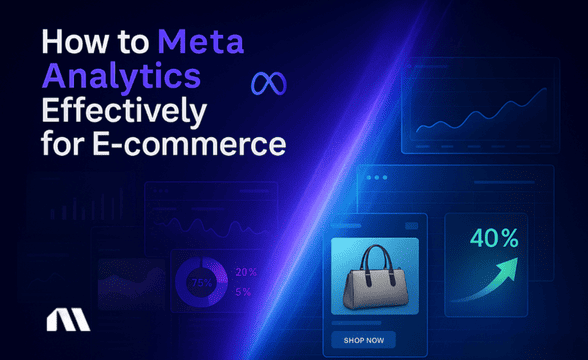Compare Meta Conversions API Gateway vs Signals Gateway for server-side tracking. Get cost breakdowns, setup guides, and decision frameworks.
Picture this: You're running a successful e-commerce store, your Meta ads are performing well, but something feels off. You suspect you're missing conversions, and you're right.
iOS privacy restrictions and ad blockers are causing your Meta Pixel to lose up to 30% of conversion data. As we head into an era of increasingly strict data privacy regulations, accurately tracking customer interactions has become more crucial—and more challenging—than ever. This makes it harder to optimize campaigns and prove ROI to stakeholders.
Here's the thing – you're not alone in this struggle. We hear this frustration from advertisers all the time: "My ads seem to be working, but the numbers don't add up."
Meta Conversions API Gateway vs. Signals Gateway represents your choice between focused Meta-only tracking and comprehensive multi-platform data infrastructure. Meta Conversions API Gateway is a server-side tracking solution that sends web event data exclusively to Meta's advertising platform, improving conversion tracking accuracy. Signals Gateway is an independent first-party data hub that routes events from multiple sources to multiple destinations, including Meta, Google BigQuery, and custom endpoints—giving you complete control over where your data flows.
With Madgicx's fully managed hosting, both solutions are equally accessible—no cloud infrastructure setup or technical expertise required. The difference comes down to your advertising strategy and data control needs: single-platform optimization vs. comprehensive multi-platform data management with full destination control.
Here's what most guides won't tell you: the choice isn't about which is "easier" or "better"—it's about matching the solution to your specific business needs, platform usage, data ownership requirements, and growth plans.
What You'll Learn
By the end of this guide, you'll have a clear decision framework based on your platform usage and advertising strategy. We'll cover:
- Real feature differences and scaling considerations
- When single-platform vs. multi-platform tracking makes sense
- Data control and independence considerations
- Expected performance improvements with realistic timelines
- Clear upgrade path as your advertising grows
What Is Meta Conversions API Gateway?
Meta Conversions API Gateway is a managed server-side infrastructure solution designed to improve the quality and reliability of the data feeding Meta’s optimization systems. By sending conversion events directly from your server rather than relying solely on browser-based tracking, it helps advertisers deliver cleaner, more complete signals to Meta. Many companies that adopt Conversions API as part of their setup report around a 15–20% uplift in overall campaign efficiency and performance, due to stronger data accuracy and more dependable event delivery.
Think of it as a dedicated pipeline between your website and Meta. While your pixel tracks browser-side events, CAPI Gateway operates server-side, ensuring Meta receives complete conversion data regardless of ad blockers or privacy settings. Setup is straightforward—as long as you have a working pixel on your website, implementation takes just minutes.
Here's what makes CAPI Gateway strategically valuable:
Single-destination focus means optimized performance for Meta advertising. Every technical decision—from data formatting to transmission protocols—is designed specifically for Meta's platform. This focused approach delivers a consistent 13% lower cost per acquisition and 19% more conversions according to Meta's official data.
Streamlined data flow eliminates complexity when Meta is your primary or only advertising platform. You're not managing routing rules, multiple destinations, or complex data pipelines. The solution does one thing exceptionally well: get your conversion data to Meta accurately and reliably.
Improved tracking accuracy compared to pixel-only setups. Less susceptible to browser limitations, ad blockers, and cookie restrictions, CAPI Gateway maintains data continuity even when client-side tracking is incomplete.
Meta-native integration ensures compatibility with Meta's latest features and algorithm updates. When Meta releases new attribution windows, event parameters, or optimization features, CAPI Gateway is designed to support them immediately.
💡 Pro Tip: CAPI Gateway excels when Meta advertising is your core focus. The streamlined approach means faster troubleshooting, clearer attribution and performance analytics, and optimal Meta-specific optimization. It's efficient for its dedicated purpose.
What Is Meta Signals Gateway?
Signals Gateway is Meta's comprehensive, independent server-side data infrastructure platform that functions as a central nervous system for all your marketing data. It collects first-party data from multiple sources—websites, mobile apps, CRM systems, business messaging channels, and offline conversions—and routes that data to multiple destinations with full control over where your data flows.
If CAPI Gateway is a dedicated Meta pipeline, Signals Gateway is an independent data command center. The crucial distinction: Signals Gateway is independent from Meta, meaning you have complete control over your data destinations. While it seamlessly integrates with Meta to enhance advertising performance, it's not locked into Meta's ecosystem.
Here's where Signals Gateway provides strategic advantages:
Signals Pixel technology provides higher tracking accuracy, designed for a world of increasingly stringent privacy regulations. This sophisticated tracking technology ensures more reliable data collection, which translates into improved campaign performance, including lower Cost Per Acquisition (CPA) and more precise targeting.
Complete data independence and control means you decide where your data goes. Unlike Meta-specific solutions, Signals Gateway allows you to share valuable first-party data with platforms like Google BigQuery for advanced analytics, business intelligence, and a holistic view of your customer journey. You create custom data pipelines tailored to your specific business needs.
Multi-platform data routing enables unified tracking across your entire advertising stack. Send the same high-quality first-party data to Meta, TikTok, Google Ads, and any custom endpoint. Instead of managing separate tracking implementations with potential inconsistencies, you build one reliable data pipeline that feeds everything.
Comprehensive source integration connects multiple data sources into a unified picture: website events (with enhanced capabilities), mobile app events, CRM system data, business messaging interactions, and offline conversions. When someone buys in your store, calls your sales team, converts through your mobile app, or interacts via messaging, that data flows through the same infrastructure back to your advertising platforms.
Data warehouse capabilities through BigQuery integration let you store, analyze, and create custom reports on all customer data. This is valuable for businesses building sophisticated attribution models, analyzing customer lifetime value, or creating custom audience segments based on warehouse data.
All-in-One Solution Capability
One of the strongest advantages of Signals Gateway is how adaptable and future-ready it is. Even if you only need Meta Conversions API tracking right now, Signals Gateway can spin up a fully dedicated CAPI pipeline—acting as your CAPI Gateway today while giving you the flexibility to scale into more advanced data setups whenever you’re ready.
This all-in-one capability makes Signals Gateway a strategic investment: you get dedicated Meta CAPI functionality today while building infrastructure that supports multi-platform integration tomorrow. As your business grows and your data needs evolve, your tracking infrastructure grows with you without requiring a complete rebuild.
The real advantage? Signals Gateway provides scalability, flexibility, and complete data ownership for growing advertising operations. As you add platforms, data sources, or custom integrations, your infrastructure expands seamlessly rather than requiring separate implementations.
Meta Conversions API Gateway vs. Signals Gateway: Technical Comparison
Let's break down the real technical differences. Both deliver significant improvements in conversion tracking—the differences come down to scope, scale, and data control.
Data Destination Support & Independence
CAPI Gateway:
- Meta advertising platform only
- Optimized for Meta's specific data requirements
- Immediate support for new Meta features
- Data flows exclusively to the Meta ecosystem
Signals Gateway:
- Meta, Google BigQuery, TikTok, custom API endpoints
- Independent from Meta—you control data destinations
- Flexible destination routing rules you define
- Extensible to new platforms as you grow
- Create custom data pipelines for specific business needs
What this means: CAPI Gateway provides depth in Meta optimization with direct Meta integration. Signals Gateway provides breadth across platforms plus complete data independence—you decide where your valuable first-party data goes.
Data Source Integration
CAPI Gateway:
- Website events (primary focus)
- Server-side event forwarding
- Meta Pixel enhancement
Signals Gateway:
- Website events (with enhanced Signals Pixel technology)
- Mobile app events
- CRM system data
- Business messaging interactions
- Offline conversion uploads
- Custom event sources
What this means: CAPI Gateway focuses on web conversion tracking with standard pixel technology. Signals Gateway leverages advanced Signals Pixel for higher accuracy across multiple touchpoints, supporting complex, multi-touch customer journeys. Consider where your customers interact with your business.
Tracking Technology
CAPI Gateway:
- Standard Meta Pixel + server-side forwarding
- Improved accuracy vs. pixel-only setups
- Less susceptible to browser limitations and ad blockers
Signals Gateway:
- Advanced Signals Pixel technology
- Higher tracking accuracy designed for the privacy-first era
- More reliable data collection in restrictive environments
- Enhanced capabilities for multi-source data integration
What this means: Both improve tracking accuracy over pixel-only setups. Signals Gateway's advanced Signals Pixel technology provides additional accuracy benefits, particularly valuable as privacy regulations continue to evolve.
Managed Hosting (Madgicx)
Both solutions include:
- Fully managed infrastructure
- No AWS/GCP setup required
- Automated monitoring and maintenance
- Technical support included
- Performance optimization
- Compliance and security management
What this means: Technical complexity isn't a differentiator. Madgicx handles the infrastructure for both solutions equally. Your choice is about features, data control, and strategy—not technical difficulty.
How to Choose: Strategic Decision Framework
Let me give you a decision framework based on advertising strategy, data control needs, and growth plans. Both solutions are professionally managed by Madgicx, so your choice comes down to business needs and strategic priorities.
Platform Strategy Decision
Single Platform (Meta Only):
- CAPI Gateway: Streamlined Meta-specific optimization
- Signals Gateway: All-in-one solution that handles Meta today + scales tomorrow
- Consider: Are you likely to expand to other platforms within 12 months?
Two Platforms (Meta + One Other):
- CAPI Gateway if: Second platform has strong native tracking
- Signals Gateway if: You want a unified data pipeline with consistent attribution
- Benefit of Signals Gateway: One source of truth eliminates attribution conflicts
Three+ Platforms:
Recommended: Signals Gateway
Why: Unified tracking infrastructure prevents data inconsistencies
Benefit: Single reliable data pipeline feeds all platforms
Data Control & Independence Priorities
Meta-Focused Data Strategy:
- CAPI Gateway: Direct Meta integration with optimized performance
- All data flows to the Meta ecosystem
- Best for: Pure Meta optimization goals
Independent Data Strategy:
- Signals Gateway: Complete control over data destinations
- You decide where first-party data goes
- Send to BigQuery, custom endpoints, or multiple platforms
- Best for: Businesses valuing data ownership and flexibility
- Future-Proofing & Growth Path
Stable Current Strategy:
- CAPI Gateway: Excellent for stable Meta-focused operations
- Delivers strong ROI without unnecessary complexity
- Clear upgrade path available when needs change
Growth & Expansion Plans:
- Signals Gateway: Future-proof investment for growing businesses
- Infrastructure scales with your advertising operations
- All-in-one solution: handles Meta today + multi-platform tomorrow
- No rebuild required when adding platforms or data sources
💡 Strategic Consideration: Signals Gateway's all-in-one capability means it can function as your dedicated CAPI solution today while providing infrastructure for future expansion. Even if you're Meta-only now, it offers future-proof flexibility without additional migration costs.
Ad Spend-Based Decision
Let me give you the decision framework I use when consulting with e-commerce businesses. It's based on three key factors: monthly ad spend, platform count, and technical resources.
Under $5K/month Meta spend:
CAPI Gateway is typically the best fit for advertisers who are fully focused on Meta. Its streamlined structure provides reliable conversion tracking and fast improvements in attribution accuracy without requiring broader data management.
$5K–$10K/month:
If Meta is your primary channel, CAPI Gateway continues to work well. However, if you're already advertising on multiple platforms—or expect to—Signals Gateway becomes increasingly valuable. Its multi-source, multi-destination setup can unify your data as your marketing mix grows.
Over $10K/month + multi-platform:
Signals Gateway is generally the stronger option when running a higher spend across several channels. The ability to consolidate web, app, CRM, and offline events into a single pipeline supports more consistent attribution and clearer data across your entire ecosystem.
Setup & Implementation with Madgicx
Here's how Madgicx's managed hosting transforms the setup experience for both solutions. The key insight: neither solution requires technical infrastructure knowledge.
CAPI Gateway Setup Process
With Madgicx managed hosting (requires working pixel):
1. Connect Meta account: Authorize Madgicx to access your Meta Business account (2 minutes)
2. Select CAPI Gateway: Choose the tracking solution from the Madgicx platform (1 minute)
3. Configure tracking domain: Set up a custom subdomain for first-party context (5 minutes with Madgicx guidance)
4. Validate events: Use built-in validation to confirm proper tracking (2 minutes)
Total setup time: 10-15 minutes
Prerequisites: Working Meta Pixel on the website
Technical knowledge required: Minimal (Meta account access + DNS update)
Ongoing management: Fully handled by Madgicx
The streamlined setup means you can implement server-side tracking the same day. All infrastructure configuration, monitoring, and maintenance happens automatically—you manage the advertising strategy, Madgicx handles the technical infrastructure.
Signals Gateway Setup Process
With Madgicx managed hosting:
1. Connect Meta account: Authorize platform access (2 minutes)
2. Select Signals Gateway: Enable Meta’s multi-source data routing system (1 minute)
3. Configure data sources: Select sources to track: website, app, CRM, business messaging, offline (5-10 minutes)
4. Set up destinations: Choose where data flows: Meta, BigQuery, TikTok, custom endpoints (5-10 minutes)
5. Configure routing rules: Define how different events are handled (10-15 minutes)
6. Deploy Signals Pixel: Implement advanced tracking pixel (included in process)
7. Validate pipeline: Test data flow to all destinations (5 minutes)
Total setup time: 30-45 minutes
Technical knowledge required: Minimal (understanding of data sources and destinations)
Ongoing management: Fully handled by Madgicx
Included features: Signals Pixel, multi-destination routing, BigQuery integration
The additional time investment is in strategic decisions about data sources and destinations—not technical infrastructure. Madgicx handles all cloud deployment, Signals Pixel implementation, scaling, and maintenance automatically.
Setup Comparison Reality
Neither solution requires AWS knowledge, cloud engineering, or DevOps expertise. Madgicx's managed hosting eliminates all infrastructure management for both solutions.
The difference is strategic planning time:
- CAPI Gateway: 10-15 minutes (simple, focused decision for Meta)
- Signals Gateway: 30-45 minutes (more options to configure for multi-platform strategy)
Both are accessible to any advertiser. The time difference is in how many features and data destinations you're configuring, not technical difficulty.
When to Choose Signals Gateway from the Start
Let's address the elephant in the room: many guides steer smaller advertisers away from Signals Gateway. Here's when you should actually consider starting with it, regardless of business size.
Multi-Platform Advertisers
If you're already running ads on Meta and one other platform (TikTok, Google Ads, etc.), Signals Gateway's unified data pipeline with complete destination control makes immediate sense. The single source of truth eliminates attribution headaches and data inconsistencies.
Practical example: You're spending $3K/month on Meta and $2K/month on TikTok. Signals Gateway gives you consistent first-party data flowing to both platforms from one reliable pipeline, plus the independence to add Google Ads without rebuilding your tracking infrastructure.
Data Independence Priorities
If you value complete control over where your first-party data goes and don't want to be locked into Meta's ecosystem, Signals Gateway provides true data independence from day one.
Practical example: You want to send conversion data to BigQuery for custom analytics while also feeding Meta's algorithm. Signals Gateway lets you do both—you control the destinations, not Meta.
Advanced Tracking Accuracy Needs
If operating in industries or regions with strict privacy regulations, Signals Gateway's advanced Signals Pixel technology provides higher tracking accuracy, specifically designed for privacy-first environments.
Practical example: Your customers are privacy-conscious and use ad blockers heavily. The Signals Pixel's enhanced capabilities capture more accurate data in restrictive tracking environments, translating to better campaign performance.
Future-Proof Infrastructure Investment
If you're in a growth phase or have clear plans to expand your advertising operations in the next 6-12 months, Signals Gateway's all-in-one capability provides infrastructure that scales with you.
Practical example: You're currently Meta-only but plan to launch on TikTok and add CRM integration within the year. Signals Gateway handles your Meta CAPI needs today while already providing the infrastructure for those planned expansions—no rebuild required.
Upgrading from CAPI Gateway to Signals Gateway
If you start with CAPI Gateway and later need Signals Gateway's additional capabilities, the upgrade path is straightforward with Madgicx.
Common Upgrade Triggers
Adding a second advertising platform is the most common reason. When you expand beyond Meta, unified tracking with complete destination control becomes immediately valuable.
Data warehouse implementation often drives upgrades. When you're ready to store and analyze first-party data in BigQuery with full control, Signals Gateway's native integration makes the transition smooth.
Data independence requirements emerge as businesses mature. When you want full control over where your valuable first-party data flows, Signals Gateway provides true independence from any single platform.
Advanced tracking needs grow with privacy regulations. When standard tracking becomes insufficient, Signals Gateway's advanced Signals Pixel technology provides higher accuracy.
Migration Process with Madgicx
Zero-downtime transition:
- Enable Signals Gateway alongside the existing CAPI Gateway
- Configure additional sources, destinations, and Signals Pixel
- Validate data quality and tracking accuracy across both systems (1-2 weeks)
- Gradually shift traffic to Signals Gateway
- Decommission the CAPI Gateway when confident in the new setup
Historical data: Fully maintained throughout migration
Campaign disruption: None—parallel operation prevents any tracking gaps
Total migration time: 2-3 weeks for cautious validation
Cost during migration: Minimal overlap period
Benefit: Upgrade to advanced Signals Pixel and multi-platform capabilities
Frequently Asked Questions
Do I still need Meta Pixel with either solution?
Yes, absolutely. Both CAPI Gateway and Signals Gateway work alongside Meta Pixel, not as replacements. The pixel captures browser-side events and user behavior, while server-side tracking captures conversion data that bypasses browser limitations. Signals Gateway enhances this further with its advanced Signals Pixel technology. This dual approach delivers the most complete data possible, with Signals Gateway providing the highest tracking accuracy designed for today's privacy-first environment.
What is Signals Pixel, and how is it different?
Signals Pixel is Meta's advanced tracking technology specifically designed for the privacy-first era. It offers higher tracking accuracy compared to standard Meta Pixel, particularly in environments with ad blockers, browser restrictions, and privacy regulations. The Signals Pixel is integrated into Signals Gateway and provides more reliable data collection, which translates directly into better campaign performance, including lower CPA and more precise targeting.
Is Signals Gateway only for enterprise businesses?
No—this is a common misconception. Signals Gateway is appropriate for any business using multiple advertising platforms, valuing data independence, or planning to expand beyond Meta. With Madgicx's managed hosting, technical complexity isn't a barrier. The deciding factor is your advertising strategy and data control needs, not your business size. The all-in-one capability means it can serve as your CAPI solution today while providing infrastructure for future growth.
What does 'independent from Meta' mean?
Signals Gateway's independence means you have complete control over where your first-party data goes. Unlike CAPI Gateway, which routes data exclusively to Meta, Signals Gateway lets you decide all destinations: Meta, Google BigQuery, TikTok, custom endpoints, or any combination. You're not locked into Meta's ecosystem—you control your data and can share it with any platform or warehouse you choose. This independence is valuable for businesses that want full data ownership and flexibility.
Can Signals Gateway function as my CAPI Gateway?
Yes—this is its all-in-one capability. Even if your only current need is Meta Conversions API tracking, Signals Gateway can create a dedicated pipeline just for CAPI, functioning exactly like CAPI Gateway while simultaneously providing infrastructure for future expansion. This makes it a future-proof investment: you get dedicated Meta CAPI functionality today, plus the ability to add platforms, data sources, or custom integrations tomorrow without rebuilding your tracking infrastructure.
Can I start with CAPI Gateway and upgrade later?
Absolutely, and many businesses do exactly this. Madgicx makes the transition seamless with zero campaign disruption. You can run both solutions in parallel during migration to ensure data quality. This makes CAPI Gateway a low-risk starting point with a clear upgrade path when your needs grow. The upgrade brings you advanced Signals Pixel technology, multi-platform capabilities, and complete data independence.
How much does each solution actually cost with Madgicx?
Both the Meta Conversions API Gateway and the Signals Gateway are fully included in the Madgicx plan. Madgicx provides complete hosting, routing, and event processing infrastructure for a single monthly platform fee starting at $99/month.
Does Madgicx handle all the technical setup?
Yes. Madgicx's managed hosting eliminates cloud infrastructure management for both solutions. You don't need AWS knowledge, DevOps expertise, or technical resources. Setup involves connecting your Meta account, configuring tracking preferences, selecting data sources and destinations, and validating data flow—all through Madgicx's guided interface. For Signals Gateway, this includes automatic Signals Pixel deployment. All ongoing infrastructure management, monitoring, and maintenance is handled automatically.
Can Signals Gateway track business messaging interactions?
Yes. Signals Gateway integrates data from multiple sources, including business messaging channels. When customers interact with your business through messaging platforms, that data flows through Signals Gateway to your advertising platforms and data warehouse, providing a complete picture of customer interactions across all touchpoints.
How long until I see performance improvements?
You'll see the full impact within 2 weeks as algorithms optimize based on better information. Signals Gateway's advanced Signals Pixel technology may show faster and more significant improvements due to higher tracking accuracy, particularly in privacy-restricted environments.
Choose Your Server-Side Tracking Solution
Here's the bottom line: both CAPI Gateway and Signals Gateway deliver significant improvements in conversion tracking accuracy. With Madgicx's fully managed hosting, both are accessible regardless of your technical resources. The choice comes down to your advertising strategy, data control priorities, and growth plans.
Choose CAPI Gateway if:
- Your primary goal is to improve Meta-specific conversion tracking
- Meta is your only advertising platform, with no expansion plans
- You prefer streamlined, focused implementation
- Direct Meta integration without multi-platform complexity serves your needs
- You don't require independent control over data destinations
Choose Signals Gateway if:
- You advertise across multiple platforms or plan to expand beyond Meta
- You need complete independence and control over where your data flows
- You want advanced Signals Pixel technology for higher tracking accuracy
- You require data warehouse capabilities (BigQuery integration)
- You track conversions across multiple channels: website, app, CRM, business messaging, offline
- You value future-proof infrastructure that scales with your business
- You want an all-in-one solution that handles Meta today + multi-platform tomorrow
Both solutions deliver improvement in conversion tracking accuracy compared to pixel-only setups. Both are professionally managed by Madgicx with zero infrastructure headaches. The question isn't which is "better"—it's which aligns with your advertising strategy, data ownership priorities, and growth trajectory.
Consider your 6-12 month plans, not just today's needs. CAPI Gateway provides excellent, focused Meta optimization with a clear upgrade path when requirements evolve. Signals Gateway provides comprehensive infrastructure with advanced tracking technology, complete data independence, and the all-in-one capability to function as your CAPI solution while preparing for future expansion.
The most important thing? Stop losing conversion data today. In an era of increasing privacy restrictions, server-side tracking is no longer optional for serious advertisers. Both solutions pay for themselves many times over through improved campaign optimization, better attribution, and more reliable data.
Ready to implement managed server-side tracking? Madgicx makes both CAPI Gateway and Signals Gateway accessible with fully managed hosting, guided setup, and integrated performance monitoring. No cloud expertise required—just better data, improved campaign performance, and complete control over your advertising future.
Madgicx provides fully managed hosting for both CAPI Gateway and Signals Gateway. No AWS setup, no technical headaches—just better data and improved Meta campaign performance within days.
Digital copywriter with a passion for sculpting words that resonate in a digital age.







.avif)