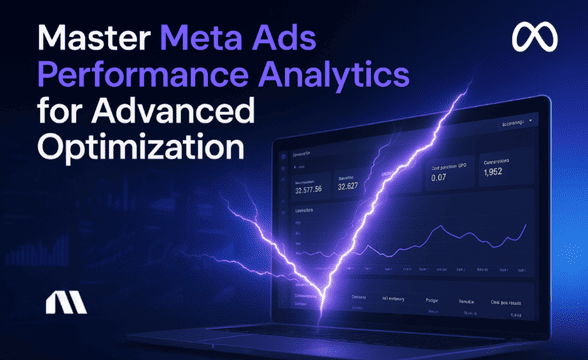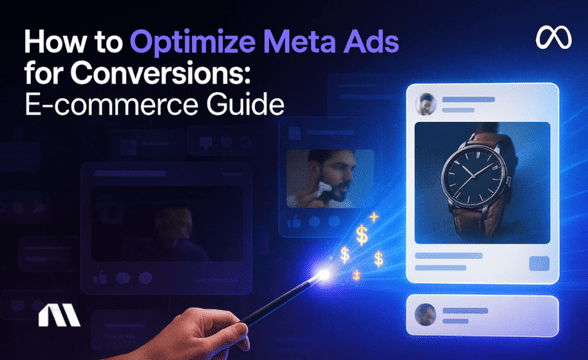Learn how to analyze Meta ads performance with our guide. Master ROAS, CPA, CTR analysis plus optimization strategies for e-commerce success.
You're staring at your Meta Ads Manager dashboard at 2 AM, watching your daily ad spend tick upward while your ROAS seems stuck in quicksand. Sound familiar?
We get it. Between rising CPAs, iOS tracking changes, and Meta's constant algorithm updates, analyzing your ad performance feels like trying to solve a puzzle with half the pieces missing. One day your campaigns are crushing it, the next day you're wondering if you're just throwing money into a void.
Here's the thing: to analyze Meta ads effectively, focus on primary metrics (ROAS, CPA, conversions) to measure success, then examine secondary metrics (CTR, frequency, hook rate) to understand why ads perform the way they do. Use Ads Manager's custom columns to organize your dashboard with the most important metrics visible first.
But knowing which metrics to track is just the beginning. In this guide, we'll walk you through a systematic framework that helps transform data into actionable insights. You'll learn which numbers typically matter most for e-commerce, how to spot problems before they drain your budget, and when to optimize vs when to scale.
What You'll Learn
By the end of this guide, you'll have a complete system for how to analyze Meta ads performance:
- How to set up your Meta Ads Manager dashboard for instant performance insights
- The difference between primary metrics (what matters most) and secondary metrics (diagnostic tools)
- 2025 industry benchmarks to know if your performance is competitive
- Step-by-step creative analysis framework including hook rate and hold rate
- When and how to optimize based on specific metric thresholds
Let's dive in.
Setting Up Your Meta Ads Analysis Dashboard
Before you can analyze anything, you need your dashboard organized properly. Most advertisers make the mistake of trying to track everything at once, which leads to analysis paralysis.
Here's how to set up your custom columns for maximum clarity:
Primary Metrics Column (Left Side):
- ROAS (Return on Ad Spend)
- CPA/CPP (Cost Per Acquisition/Purchase)
- Purchases/Conversions
- Amount Spent
Secondary Metrics Column (Right Side):
- CTR (Click-Through Rate)
- CPC (Cost Per Click)
- Frequency
- Reach
This setup gives you the "what" (primary metrics) and the "why" (secondary metrics) at a glance. Your primary metrics tell you if campaigns are successful, while secondary metrics help diagnose issues when performance drops.
Pro Tip: If you're ever confused about what a specific metric means or how it's calculated, Madgicx's AI Chat can explain any metric in a language of your choice. Just ask "What does frequency mean?" and get a clear explanation plus optimization recommendations.
For e-commerce stores, I recommend creating separate column sets for different campaign objectives. Your prospecting campaigns need different metrics than your retargeting campaigns, and your Advantage+ campaigns require their own analysis approach (more on that later).
Primary Metrics: Your Success Indicators
These are the metrics that determine whether your campaigns are actually making you money. Everything else is just noise if these aren't hitting your targets.
ROAS (Return on Ad Spend)
This is your north star metric. According to Intensify's 2024 data, the average ROAS across all industries is 2.98x. But here's what that really means for e-commerce:
- Minimum viable ROAS: 3-4x (depending on your profit margins)
- Good ROAS: 4-6x
- Excellent ROAS: 6x+
Remember, ROAS isn’t just about covering ad spend — it needs to cover your product costs, fulfillment, and overhead too. If you're selling a product with 50% margins, a 2x ROAS means you're breaking even, not making profit.
CPA/CPP (Cost Per Acquisition/Purchase)
Your cost per acquisition should align with your customer lifetime value. If your average order value is $100 and customers typically make 2 purchases, you can afford a higher CPA than someone with a $30 one-time purchase product.
Industry benchmarks vary, but here's a general framework:
- E-commerce average: $20-40 CPA
- High-ticket items ($500+): $50-150 CPA
- Low-ticket items (<$50): $5-20 CPA
Conversion Rate
According to WordStream’s 2025 research, the average conversion rate for lead campaigns is 7.72%. For e-commerce purchase campaigns, you're typically looking at 2-4% as a healthy range.
Low conversion rates usually indicate:
- Poor landing page experience
- Audience mismatch
- Weak offer or pricing issues
- Technical problems with checkout
Amount Spent vs Budget
This tells you if Meta’s algorithm is finding enough qualified users to spend your budget. Underspending (less than 80% of daily budget) often signals:
- Audience too narrow
- Bid too low
- Creative fatigue
- Poor ad relevance
When your primary metrics are strong across the board, you're in scaling mode. When they're weak, it's time to dig into your secondary metrics to understand why.
Secondary Metrics: Your Diagnostic Tools
Think of secondary metrics as your campaign’s vital signs. They don’t directly measure success, but they explain why your primary metrics look the way they do.
CTR (Click-Through Rate)
WordStream’s 2025 data shows the average CTR across all industries is 1.71%. For e-commerce, you want to see:
- Prospecting campaigns: 2-4% CTR
- Retargeting campaigns: 3-6% CTR
- Advantage+ campaigns: 1.5-3% CTR
Low CTR usually means your creative isn't grabbing attention or your targeting is off.
High CTR with low conversion rate means the ad is attracting clicks but not buyers.
CPC (Cost Per Click)
The average CPC across industries is around $0.70, but e-commerce typically sees higher costs due to competition. Here's how to interpret patterns:
- Rising CPC with stable CTR: Increased competition in your audience
- Rising CPC with falling CTR: Creative fatigue
- Low CPC with low CTR: Broad targeting attracting irrelevant clicks
Frequency
This measures how many times the average user sees your ad. The sweet spot is typically 1.5–3 for most campaigns.
- Under 1.5: You may not be reaching enough people
- 1.5–3: Healthy range
- 3–5: Watch for fatigue
- Above 5: Refresh creatives or expand your audience
Reach and Impressions
These metrics help you understand audience saturation.
If reach plateaus while impressions rise, you're hitting the same users repeatedly — driving up costs and lowering engagement.
Pro Tip: In our meta ads performance analysis, we've found that shifts in secondary metrics often predict changes in primary metrics 2–3 days before they show up clearly.
Creative Performance Analysis Framework
Your creative is what actually gets people to stop scrolling and take action. Here’s how to analyze what’s working and what isn’t.
Hook Rate (First 3-Second Engagement)
This measures how effectively your creative grabs attention in the first few seconds. Look at your 3-second video view rate or early engagement on static ads.
- Good hook rate: 40%+
- Poor hook rate: Under 25%
Hold Rate (Video Completion and Engagement Depth)
For video ads, track 25%, 50%, 75%, and 95% completion rates. For static ads, monitor time spent viewing and click patterns.
Strong hold rates show your content delivers on the initial hook. Weak hold rates mean your intro worked but the content failed to keep interest.
Creative Fatigue Detection
Watch for these warning signs:
- Frequency climbing above 3
- CTR declining over 3-5 days
- CPC rising while other metrics stay stable
- Comments becoming negative or repetitive
Format Performance Analysis
Different creative formats work better for different objectives:
- Single image: Great for simple, clear offers
- Carousel: Perfect for showcasing multiple products
- Video: Best for storytelling and demonstration
- Collection: Ideal for browsing-style shopping experiences
Pro Tip: Madgicx's creative scoring automatically identifies your top-performing creatives and suggests when to refresh based on fatigue signals. No more guessing which ads are winners.
Advanced Analysis: Attribution and Tracking
Understanding how Meta tracks and attributes conversions is crucial for accurate analysis, especially with iOS 14.5+ privacy changes affecting data quality.
Attribution Windows
Meta offers several attribution windows:
- 1-day click: Most conservative, shows immediate impact
- 7-day click: Standard for most analysis
- 1-day view: Includes view-through conversions
For e-commerce, 7-day click attribution typically provides the most actionable data while remaining conservative enough to trust for budget decisions.
Standard vs Incremental Attribution
Meta's new incremental attribution feature (rolling out in 2025) shows the lift your ads actually create versus what would have happened organically. This is game-changing for understanding true ad impact, especially for retargeting campaigns.
Conversions API vs Pixel Accuracy
With iOS tracking limitations, server-side tracking through Conversions API has become essential. Most e-commerce stores see more accurate conversion data when properly implementing both pixel and CAPI.
The good news? Madgicx includes server-side tracking in its standard plan, automatically improving your data accuracy without additional setup headaches.
iOS 14.5+ Impact on Data Quality
Privacy changes mean your reported conversions are likely 20-40% lower than actual conversions. This affects optimization and makes Meta ads performance scoring more important than ever for understanding true performance.
Advantage+ Campaign Analysis
Meta's AI-powered Advantage+ campaigns require a different analysis approach since the algorithm handles much of the optimization automatically.
Performance Indicators for AI Campaigns
Focus on these metrics for Advantage+ campaigns:
- Overall ROAS and CPA (primary success indicators)
- Audience insights (who the AI is actually targeting)
- Creative distribution (which ads get the most spend)
- Geographic performance (where conversions happen)
Traditional metrics like CTR and frequency matter less since the AI optimizes these automatically.
Understanding Audience Insights
Advantage+ campaigns provide audience breakdowns showing who actually converts. Use this data to:
- Validate your target market assumptions
- Identify new audience segments to test in manual campaigns
- Spot geographic opportunities you hadn't considered
Creative Distribution Analysis
The AI will automatically allocate more budget to better-performing creatives. If one creative gets 80% of spend, that's your winner. If spend is distributed evenly, you might need stronger creative differentiation.
Optimization Signals
Advantage+ campaigns optimize based on your conversion events and value optimization settings. Make sure you're tracking the right events and that your value optimization reflects true business priorities.
Optimization Action Framework
Now that you understand what to measure, here's exactly when and how to take action based on your metrics.
When ROAS is Low (Under 3x for E-commerce)
Diagnosis steps:
- Check conversion rate first - if low, it's likely a landing page or offer issue
- Look at CTR - if low, creative needs work
- Examine CPC trends - rising costs suggest audience saturation
- Review frequency - high frequency indicates creative fatigue
Action framework:
- Low conversion rate: Test landing page, offer, or pricing
- Low CTR: Refresh creative or adjust targeting
- High CPC: Expand audience or reduce bid
- High frequency: Rotate creative or pause ad
When CTR Drops Below 2%
This usually indicates creative fatigue or audience saturation. Here's your action plan:
- Check frequency first - if above 3, refresh creative immediately
- Review audience overlap - competing campaigns might be cannibalizing each other
- Test new creative angles - different hooks, formats, or messaging
- Expand targeting - add new interests or lookalike audiences
When CPA Rises Above Target
Rising costs per acquisition can kill profitability fast. Here's how to diagnose and fix:
- If CTR is stable: Conversion rate issue - check landing page performance
- If CTR is dropping: Creative fatigue - refresh ads immediately
- If frequency is high: Audience fatigue - expand targeting or pause
- If competition increased: Consider different audience segments or dayparting
When Frequency Climbs Above 3
High frequency is often the first warning sign of declining performance. Take action before other metrics suffer:
- Immediate: Add new creative to existing ad sets
- Short-term: Expand audience size by 20-30%
- Long-term: Develop creative testing system to prevent fatigue
Pro Tip: For comprehensive guidance on optimization strategies, check out our Facebook ad optimization guide that covers advanced techniques for each scenario.
Frequently Asked Questions
What's a good ROAS for e-commerce Meta ads in 2025?
For e-commerce, aim for a minimum 3-4x ROAS to ensure profitability after product costs and overhead. The average across industries is 2.98x according to Intensify's 2024 data, but e-commerce typically needs higher returns due to fulfillment costs and inventory investment. Anything above 6x ROAS is excellent and indicates strong market fit.
How often should I check my Meta ads performance?
Check your campaigns daily for budget pacing and obvious issues, but do deep analysis weekly. Daily monitoring helps catch problems early (like budget underspend or creative fatigue), while weekly analysis gives you enough data to make meaningful optimization decisions. Avoid making changes based on single-day performance unless there's a clear technical issue.
Why do my Meta ads show different numbers than Google Analytics?
Attribution window differences are the main culprit. Meta typically uses 7-day click attribution by default, while Google Analytics uses last-click attribution with a different lookback window. iOS 14.5+ privacy changes also affect Meta's tracking more than Google Analytics. For the most accurate picture, analyze ads trends rather than absolute numbers and ensure both platforms are tracking the same conversion events.
When should I turn off an underperforming Meta ad?
Turn off ads when they've spent 2-3x your target CPA without generating a conversion, or when ROAS drops below breakeven for 3+ consecutive days with sufficient spend (at least $50-100 depending on your typical CPA). However, give new ads at least 24-48 hours and $20-50 in spend before making decisions, as Meta's algorithm needs time to optimize.
How do I analyze Advantage+ campaigns differently?
Focus on overall performance metrics (ROAS, CPA) rather than traditional optimization signals like CTR and frequency, since Meta's AI handles those automatically. Pay attention to the audience insights to understand who actually converts, and monitor creative distribution to see which ads the AI favors. Use the geographic and demographic breakdowns to inform your manual campaign strategies.
Turn Your Meta Ads Data Into Profit
Understanding how to analyze Meta ads performance doesn't have to feel like decoding hieroglyphics. By focusing on primary metrics for success measurement and secondary metrics for diagnosis, you can quickly identify what's working and what needs attention.
Remember the framework: set up your dashboard with the right metrics, monitor your primary indicators for overall health, and use secondary metrics to diagnose issues before they become expensive problems. Whether you're dealing with creative fatigue, audience saturation, or conversion issues, you now have a clear action plan for each scenario.
The key is consistent monitoring without obsessive daily changes. Give your campaigns room to breathe while staying alert for genuine optimization opportunities.
Ready to make your analysis even easier? Tools like Madgicx's AI Chat make this entire process more efficient - just ask questions about your data and get AI-powered Meta ad recommendations. No more staring at dashboards, wondering what your numbers mean.
Your Meta ads data is trying to tell you a story about your customers, your market, and your opportunities. Now you know how to listen.
Get clearer insights into what your metrics mean. Madgicx's AI Chat gives you quick Meta campaign analysis and optimization recommendations. Ask questions about your performance in any language and get AI-powered insights and recommendations.
Digital copywriter with a passion for sculpting words that resonate in a digital age.







.avif)