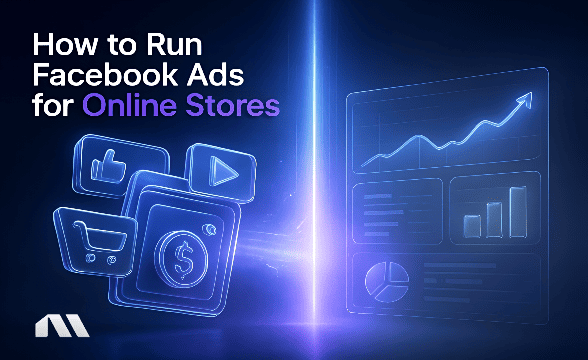Master Facebook ads for mobile commerce with 12 proven strategies. Optimize for 98.5% mobile users, boost mobile ROAS, and scale mobile sales in 2025.
Picture this: Your potential customer is scrolling Facebook during their morning commute, spots your product ad, and within 30 seconds they're either buying or moving on forever. That's the reality of mobile commerce today – lightning-fast decisions in a thumb-scrolling world where attention spans are measured in heartbeats, not minutes.
Here's what most e-commerce owners don't realize: Facebook ads for mobile commerce combine Facebook's 98.5% mobile user base with strategic ad formats optimized for small screens to drive online purchases. Successful mobile commerce campaigns use vertical creative (4:5 aspect ratio), carousel or collection ad formats, Facebook Pixel tracking, and mobile-optimized landing pages to help optimize for better ROAS from smartphone shoppers.
The numbers tell an incredible story. Facebook's 98.5% mobile usage rate means virtually every person seeing your ads is on a mobile device. Meanwhile, the mobile commerce market hit $3 trillion in 2025 and shows no signs of slowing down.
72.9% of all e-commerce sales will happen on mobile devices. Yet here's the frustrating part: most Facebook ad strategies still treat mobile as an afterthought.
They optimize for desktop first, then hope it works on mobile. That's like designing a sports car for highways and hoping it handles city streets – technically possible, but you're missing massive opportunities.
The e-commerce owners who crack the mobile commerce code aren't just surviving the shift to mobile-first shopping – they're absolutely crushing it. They understand that mobile shoppers behave differently, convert differently, and need completely different ad experiences than desktop users.
What You'll Learn in This Guide
By the time you finish reading this, you'll have a complete mobile-first Facebook advertising framework that treats mobile commerce as the primary opportunity, not a secondary consideration. Here's exactly what we'll cover:
- How to structure mobile-first Facebook campaigns that outperform desktop-focused approaches
- 12 proven strategies with mobile-specific implementation steps and realistic success benchmarks
- Mobile creative optimization secrets that reduce cost-per-conversion while improving user experience
- Bonus: A mobile commerce buyer journey framework that maps each strategy to specific customer stages
Ready to turn your mobile traffic into a revenue-generating machine? Let's dive in.
Why Mobile Commerce Dominates Facebook Advertising
Before we jump into the strategies, you need to understand why mobile commerce isn't just important – it's absolutely critical for Facebook advertising success in 2025.
Facebook Is Essentially a Mobile Platform Now
When 98.5% of Facebook's 3.07 billion users access the platform via mobile, we're not talking about mobile-friendly anymore. We're talking about mobile-native.
Your ads are being seen, clicked, and converted on smartphones and tablets, period. This isn't just about screen size – it's about completely different user behavior.
Mobile users scroll faster, have shorter attention spans, and make quicker purchase decisions. They're also more likely to impulse buy, especially when the checkout process is frictionless.
The Mobile Commerce Explosion Is Real
The numbers are staggering. The mobile commerce market reached $3 trillion in 2025, and it's growing three times faster than desktop e-commerce.
72.9% of all e-commerce sales will happen on mobile devices. But here's what makes Facebook advertising particularly powerful for mobile commerce: half of in-store purchases are influenced by mobile digital interactions.
Your Facebook ads aren't just driving online sales – they're influencing the entire customer journey, including offline purchases.
Facebook's Algorithm Loves Mobile-Optimized Content
Facebook's algorithm has evolved to prioritize content that performs well on mobile devices. When you create mobile-first ads, you're working with the algorithm, not against it.
This means better organic reach, lower costs, and higher engagement rates. The platform's machine learning systems have been trained on billions of mobile interactions.
When your ads are optimized for mobile viewing, clicking, and converting, Facebook's AI can more effectively find and target users who are likely to take action.
Mobile Users Convert Differently (And That's Your Opportunity)
Here's where it gets interesting for e-commerce owners. While the average mobile conversion rate is 2.85% compared to 3.9% for desktop, mobile users who do convert often have higher lifetime values and make repeat purchases more frequently.
Mobile shoppers are also more responsive to social proof, user-generated content, and time-sensitive offers. They're browsing during micro-moments throughout their day – waiting for coffee, commuting, or relaxing in the evening.
These are prime opportunities for impulse purchases when your ads hit at the right moment with the right message. The key insight? Mobile commerce isn't just about adapting your desktop strategy for smaller screens.
It's about building a completely mobile-native approach that leverages how people actually shop on their phones.
12 Mobile Commerce Facebook Ad Strategies That Actually Work
Now let's get into the meat of mobile commerce advertising. These aren't theoretical strategies – they're proven approaches that successful e-commerce brands use to drive consistent mobile sales through Facebook ads.
Strategy #1: Design Mobile-First Creative (4:5 Vertical Format)
Stop thinking about mobile creative as "desktop ads that fit on phones." Mobile-first creative is designed specifically for thumb-scrolling, vertical viewing, and split-second attention capture.
Why This Works: Vertical creative (4:5 aspect ratio) takes up more screen real estate in mobile feeds, creating more visual impact. It also aligns with how people naturally hold their phones, reducing the cognitive load of processing your ad.
Implementation Steps:
- Design all creative in 4:5 aspect ratio (1080x1350 pixels minimum)
- Place key messaging in the top 60% of the image (visible without scrolling)
- Use bold, high-contrast text that's readable on small screens
- Optimize file sizes to under 30MB for fast loading
- Test both photo and graphic-style creative to see what resonates with your audience
Success Benchmark: Properly optimized mobile creative typically shows 15-30% higher CTR compared to repurposed desktop ads.
Strategy #2: Leverage Dynamic Product Ads for Mobile Retargeting
Mobile users browse differently than desktop users – they're more likely to browse multiple products in shorter sessions and abandon carts more frequently. Dynamic Product Ads (DPAs) are perfect for recapturing this mobile browsing behavior.
Why This Works: DPAs automatically show users the exact products they viewed on your website, but with mobile-optimized creative and messaging. Since mobile users often browse during micro-moments, they need these gentle reminders to complete purchases.
Implementation Steps:
- Set up your product catalog with mobile-optimized images
- Create mobile-specific retargeting windows (7-14 days vs 14-30 days for desktop)
- Use mobile-friendly ad copy that acknowledges the browsing behavior ("Still thinking about this?")
- Set up cart abandonment sequences with mobile-specific messaging
- Include mobile payment options (Apple Pay, Google Pay) in your ad copy
Success Benchmark: Dynamic ads typically generate 66% higher average order value on mobile compared to static retargeting ads.
Quick Win: You can set up basic DPA retargeting in about 30 minutes if your product catalog is already connected to Facebook.
For a complete walkthrough of dynamic product ads specifically for Shopify stores, check out our Facebook ads for Shopify stores guide.
Strategy #3: Master Carousel Ads for Mobile Product Discovery
Carousel ads are made for mobile. The swipe-to-see-more format perfectly matches how people naturally interact with their phones, and it allows you to showcase multiple products without overwhelming the small screen.
Why This Works: Mobile users love to swipe – it's an intuitive gesture that feels natural. Carousel ads let you tell a story across multiple cards or showcase different product angles, colors, or use cases without requiring users to leave Facebook.
Implementation Steps:
- Use 3-5 carousel cards maximum (more becomes overwhelming on mobile)
- Lead with your best-performing product or most eye-catching image
- Keep copy short and punchy – mobile users scan, they don't read
- Use consistent branding across all cards but vary the content
- Include clear CTAs on each card ("Shop Now," "Learn More," "Get Yours")
Success Benchmark: Well-optimized carousel ads often show 20-40% lower cost-per-conversion compared to single image ads for mobile traffic.
Case Study: Neiman Marcus used carousel ads to showcase outfit combinations and saw 3X more conversions compared to single-image ads, with mobile users spending 85% more time engaging with the carousel format.
Strategy #4: Implement Facebook Pixel for Mobile Conversion Tracking
This might seem basic, but mobile conversion tracking is more complex than desktop tracking. iOS updates, app vs web browsing, and cross-device behavior all impact how you measure mobile commerce success.
Why This Works: Proper mobile tracking gives you the data you need to optimize campaigns and helps Facebook's algorithm understand which mobile users are most likely to convert. Without accurate tracking, you're flying blind.
Implementation Steps:
- Install Facebook Pixel on all mobile-optimized pages
- Set up Conversions API for server-side tracking (crucial for iOS users)
- Configure mobile-specific events (mobile checkout steps, mobile app installs)
- Test pixel firing on mobile devices using Facebook's Pixel Helper
- Set up cross-device conversion tracking to capture mobile-to-desktop behavior
Success Benchmark: Proper mobile tracking typically reveals that 30-50% of conversions involve cross-device behavior, giving you a more complete picture of mobile ad performance.
Troubleshooting: Common mobile pixel issues include slow loading times, blocked third-party cookies, and iOS tracking restrictions. The Conversions API solves most of these problems by sending data directly from your server to Facebook.
For a complete walkthrough of pixel setup specifically for mobile commerce, check out our Facebook Pixel guide for Shopify stores.
Strategy #5: Create Collection Ads for Immersive Mobile Shopping
Collection ads are Facebook's answer to mobile shopping apps. They create an instant, immersive shopping experience without users ever leaving Facebook – perfect for mobile impulse purchases.
Why This Works: Collection ads load instantly and provide a native mobile shopping experience. Users can browse your products, see details, and make purchase decisions all within Facebook's fast-loading environment.
Implementation Steps:
- Choose a compelling hero image or video that represents your brand
- Connect your product catalog to populate the product grid below
- Use lifestyle imagery that shows products in use
- Optimize your Instant Experience (the full-screen view) for mobile navigation
- Include clear pricing and availability information
Success Benchmark: Collection ads typically generate 2-3X higher engagement rates than standard mobile ads, though conversion rates vary by industry and product type.
Madgicx Integration: Our platform helps optimize Meta ad performance by identifying which product combinations and hero images drive the most mobile conversions.
For more insights on server-side tracking solutions that help recover lost mobile attribution data, see our Facebook ads for e-commerce guide.
Strategy #6: Target Mobile-Specific Audiences with Behavioral Data
Mobile users behave differently than desktop users, so your targeting should reflect these behavioral differences. Mobile-first audience targeting goes beyond just device targeting – it's about understanding mobile user psychology.
Why This Works: Mobile users are more impulsive, more likely to browse during specific times of day, and more responsive to social proof. Targeting audiences based on mobile behavior patterns improves relevance and conversion rates.
Implementation Steps:
- Create mobile-only device targeting for campaigns focused on mobile behavior
- Target audiences during mobile-heavy time periods (7-9 AM, 12-1 PM, 7-10 PM)
- Use behavioral targeting like "mobile device users who have made online purchases"
- Size audiences between 500k-3M for optimal mobile delivery
- Layer in mobile-specific interests (mobile shopping apps, mobile payment services)
Success Benchmark: 73% of mobile users abandon checkout processes that require account creation, so target users who prefer quick, frictionless purchases.
Decision Framework: Separate mobile and desktop campaigns when you see significant performance differences or when you want to allocate budget specifically to mobile optimization.
Strategy #7: Optimize Landing Pages for Mobile Checkout Experience
Your Facebook ad might be perfect, but if your mobile checkout process is clunky, you'll lose sales. Mobile checkout optimization is just as important as ad optimization for mobile commerce success.
Why This Works: Mobile users expect fast, frictionless checkout experiences. Every extra step, form field, or loading delay increases abandonment rates. Optimized mobile checkout can dramatically improve your ad-to-sale conversion rates.
Implementation Steps:
- Implement guest checkout options (no forced account creation)
- Use single-page checkout flows when possible
- Enable mobile payment options (Apple Pay, Google Pay, PayPal)
- Optimize form fields for mobile keyboards
- Test checkout flow on actual mobile devices, not just desktop browser mobile views
Success Benchmark: The average mobile conversion rate is 2.85% compared to 3.9% for desktop, but optimized mobile experiences can close this gap significantly.
Mobile Checkout Checklist:
- Load time under 3 seconds
- Thumb-friendly button sizes
- Auto-fill capabilities
- Clear progress indicators
- Mobile-optimized error messages
Strategy #8: Use Video Ads with Captions for Silent Mobile Viewing
Here's a mobile reality check: 85% of mobile video is watched without sound. Your video ads need to work perfectly in silent mode, or you're missing most of your mobile audience.
Why This Works: Mobile users often browse in sound-sensitive environments – at work, on public transport, or late at night. Video ads with captions and visual storytelling capture attention and convey your message even without audio.
Implementation Steps:
- Keep videos to 15 seconds maximum for mobile attention spans
- Add captions to all video content (Facebook's auto-captions work well)
- Use vertical (9:16) or square (1:1) video formats
- Front-load your key message in the first 3 seconds
- Include visual product demonstrations that work without sound
Success Benchmark: The first 3 seconds are critical for mobile video ads – you need to capture attention immediately or users will scroll past.
Creative Testing: Test video ads against static image ads for your mobile audience. Some products and audiences respond better to video, while others prefer static creative. The only way to know is to test.
Strategy #9: Test Vertical Ad Formats for Stories and Reels
Stories and Reels placements are growing rapidly for mobile commerce, but they require different creative approaches than feed ads. Vertical, full-screen formats create immersive experiences that can drive strong mobile conversions.
Why This Works: Stories and Reels feel more native and less "ad-like" than traditional feed placements. They also capture users during highly engaged browsing sessions, making them perfect for impulse purchases.
Implementation Steps:
- Create 9:16 aspect ratio creative specifically for Stories/Reels
- Use authentic, user-generated content style when possible
- Include clear, thumb-friendly CTAs
- Test different Stories ad formats (single image, video, carousel)
- Monitor frequency carefully – Stories users see ads more repeatedly
Success Benchmark: Stories placements often have 20-30% lower CPCs than feed placements, but test conversion quality carefully. Some audiences convert better from feed ads, while others prefer the Stories experience.
Placement Strategy: Start with feed placements to establish baseline performance, then expand to Stories and Reels once you have winning creative and audiences identified.
Strategy #10: Leverage Advantage+ Shopping Campaigns for Mobile Automation
Facebook's Advantage+ Shopping campaigns use AI to optimize for mobile performance, making them perfect for e-commerce brands that want to scale mobile commerce with reduced manual optimization.
Why This Works: Advantage+ campaigns automatically adjust targeting, creative, and budget allocation based on real-time mobile performance data. The AI is particularly good at identifying mobile conversion patterns and scaling successful mobile audiences.
Implementation Steps:
- Connect your product catalog to enable dynamic mobile optimization
- Allocate 70% of budget to mobile placements initially
- Upload multiple creative assets for automatic mobile testing
- Set mobile-specific conversion goals (mobile purchases, mobile leads)
- Monitor mobile performance separately from desktop results
Success Benchmark: Advantage+ campaigns typically need 2-4 weeks to optimize for mobile performance, but can then scale mobile winners more efficiently than manual campaigns.
Strategy #11: Implement Mobile-Specific Budget Allocation
Mobile and desktop performance can vary significantly, so your budget allocation should reflect where you're seeing the best mobile commerce results. Most successful e-commerce brands allocate 60-80% of their Facebook ad budget to mobile-optimized campaigns.
Why This Works: Mobile users represent the majority of your audience and often have different conversion costs and lifetime values than desktop users. Strategic budget allocation ensures you're investing where you see the best mobile returns.
Implementation Steps:
- Start with 70% mobile budget allocation as a baseline
- Set minimum daily budgets of $20-30 for mobile testing campaigns
- Scale mobile campaigns when performance meets your targets
- Monitor mobile vs desktop performance weekly
- Adjust allocation based on seasonal mobile shopping patterns
Success Benchmark: Scale mobile campaigns when you consistently achieve target ROAS over a 7-day period.
Budget Framework:
- Testing Phase: $20-50/day per mobile campaign
- Scaling Phase: Increase by 20-50% daily when performance is strong
- Optimization Phase: Reallocate budget from low-performing desktop campaigns to winning mobile campaigns
Strategy #12: Monitor Mobile-Specific Metrics for Optimization
Mobile commerce requires different KPIs than desktop e-commerce. You need to track metrics that reflect mobile user behavior, mobile conversion patterns, and mobile-specific challenges like creative fatigue.
Why This Works: Mobile users interact with ads differently, convert at different rates, and have different lifetime values. Tracking mobile-specific metrics helps you optimize for actual mobile performance, not just overall campaign performance.
Implementation Steps:
- Set up mobile conversion tracking with proper attribution windows
- Monitor mobile frequency more closely (refresh creative at 3.5+ frequency)
- Track mobile-specific funnel metrics (mobile CTR, mobile landing page bounce rate)
- Measure mobile customer lifetime value separately from desktop
- Set up mobile performance alerts for CPA increases or creative fatigue
Success Benchmark: Target 3.5+ ROAS for mobile campaigns, with creative refresh needed when mobile frequency exceeds 3.5.
Essential Mobile Commerce KPIs:
- Mobile conversion rate
- Mobile average order value
- Mobile customer acquisition cost
- Mobile ad frequency
- Mobile checkout abandonment rate
- Cross-device conversion attribution
- Mobile creative engagement rate
- Mobile placement performance
Pro Tip: For more insights on tracking and improving your overall Facebook ad management approach, including mobile-specific optimizations, check out our comprehensive guide.
Mobile Commerce Buyer Journey Framework
Understanding how mobile users move through your sales funnel helps you apply the right strategies at the right stages. Here's how to map your mobile Facebook ad strategies to the mobile commerce buyer journey:
Discovery Stage: Mobile Browsing and Initial Interest
Mobile User Behavior: Quick scrolling, impulse clicking, micro-moment browsing
Best Strategies: Video ads with captions (#8), carousel ads (#3), vertical Stories ads (#9)
Key Metrics: Mobile CTR, video view rates, mobile traffic quality
Optimization Focus: Eye-catching creative, fast loading, clear value proposition
Consideration Stage: Mobile Research and Comparison
Mobile User Behavior: Product research during commutes, price comparison, social proof seeking
Best Strategies: Dynamic product ads (#2), collection ads (#5), mobile-specific targeting (#6)
Key Metrics: Mobile engagement rate, time on mobile site, mobile bounce rate
Optimization Focus: Social proof, detailed product information, mobile-friendly browsing experience
Conversion Stage: Mobile Purchase Decision
Mobile User Behavior: Quick purchase decisions, preference for familiar payment methods, abandonment due to friction
Best Strategies: Mobile checkout optimization (#7), mobile budget allocation (#11), conversion tracking (#4)
Key Metrics: Mobile conversion rate, mobile AOV, mobile checkout completion rate
Optimization Focus: Frictionless checkout, mobile payment options, trust signals
This framework helps you understand that mobile commerce isn't just about making desktop strategies work on phones – it's about creating mobile-native experiences that match how people actually shop on mobile devices.
Advanced Mobile Optimization with Madgicx
While these 12 strategies will dramatically improve your mobile Facebook ad performance, scaling mobile commerce success requires sophisticated optimization that goes beyond manual campaign management. This is where AI-powered optimization becomes crucial for sustainable mobile growth.
- Mobile Creative Intelligence: Madgicx's AI analyzes Facebook ad creative performance to identify which visual elements, copy styles, and formats drive the highest mobile conversion rates for your specific audience. Instead of guessing which creative will work, you get data-driven recommendations based on actual mobile performance patterns.
- Smart Mobile Budget Allocation: Our platform automatically optimizes budget allocation toward higher-performing mobile placements and audiences. When a mobile campaign starts performing well, Madgicx provides scaling recommendations while reducing spend on underperforming mobile segments.
- Mobile Audience Optimization: The AI identifies mobile-first buyer personas by analyzing cross-device behavior, mobile shopping patterns, and mobile conversion data. This helps you target users who are most likely to complete purchases on mobile devices, not just browse.
- Cross-Device Attribution Tracking: Madgicx tracks the complete mobile commerce journey, including users who discover products on mobile but convert on desktop. This gives you accurate mobile attribution data for better optimization decisions.
- Mobile-Specific Performance Alerts: Get instant notifications when mobile CPAs increase, mobile creative frequency gets too high, or mobile conversion rates drop. This helps you catch mobile performance issues before they impact your overall profitability.
Try Madgicx for free for a week here.
Frequently Asked Questions
Should I run separate campaigns for mobile and desktop users?
It depends on your spend level and performance differences. If you're spending $500+ per day and see significant variance in CPA or ROAS between mobile and desktop, separate campaigns give you better control. For smaller budgets, start with combined campaigns using mobile-optimized creative, then split when you have enough data to optimize each device type separately.
What's a good mobile conversion rate for Facebook ads?
The average mobile conversion rate is 2.85%, but this varies significantly by industry. E-commerce brands should target 2.5%+ as solid performance, with 3.5%+ being excellent. Remember that mobile users often have higher lifetime values, so focus on mobile customer quality, not just conversion rates.
How often should I refresh mobile ad creative?
Mobile users see ads more frequently due to higher engagement rates, so creative fatigue happens faster. Refresh mobile creative every 14-21 days, or when frequency exceeds 3.5. Monitor mobile engagement rates closely – when CTR drops significantly from peak performance, it's time for new creative.
Why are my mobile ads getting clicks but no conversions?
This usually indicates mobile checkout friction. Check your mobile site speed (should load in under 3 seconds), ensure guest checkout is available, test your checkout flow on actual mobile devices, and verify that mobile payment options are working. Also check if your mobile traffic is qualified – high CTR with low conversions can indicate targeting issues.
How do I track mobile conversions after iOS 14 updates?
Implement Facebook's Conversions API for server-side tracking, which bypasses iOS restrictions. Set up proper attribution windows (7-day click, 1-day view for mobile), use first-party data when possible, and consider using tools like server-side tracking solutions that help recover lost mobile attribution data.
For more insights on customer acquisition strategies that work specifically for mobile users, check out our Facebook ads for customer acquisition guide.
Scale Your Mobile Commerce Success
Mobile commerce isn't the future of e-commerce – it's the present reality that's reshaping how customers discover, research, and purchase products. The 12 strategies we've covered give you a complete framework for turning Facebook's 98.5% mobile user base into a consistent revenue stream for your business.
The key insight to remember: successful mobile commerce requires mobile-first thinking, not mobile-adapted desktop strategies. From vertical creative formats to mobile-specific checkout optimization, every element of your Facebook advertising approach should be designed for the thumb-scrolling, quick-deciding, impulse-buying reality of mobile shoppers.
Start with the fundamentals – mobile-first creative design and proper conversion tracking – then layer in the advanced strategies like dynamic product ads and optimized budget allocation. The brands that master mobile commerce advertising in 2025 will be the ones that treat mobile as the primary opportunity, not a secondary consideration.
Your mobile customers are ready to buy. They're scrolling through Facebook right now, looking for products that solve their problems and brands that understand their mobile-first world. Give them the optimized, frictionless, mobile-native experience they deserve, and watch your mobile commerce ROI soar.
Ready to see how AI-powered mobile optimization can transform your Facebook ad performance? Madgicx helps optimize these mobile commerce strategies while providing the insights you need to scale sustainably. See how our mobile-first approach can improve your ROAS and reduce your mobile advertising workload.
Stop guessing which Facebook ads will convert. Madgicx's AI analyzes your ad performance patterns and provides optimization recommendations for creative, audiences, and budgets to improve commerce performance. Get real-time insights into which ads drive sales and scale winning campaigns faster.
Digital copywriter with a passion for sculpting words that resonate in a digital age.







.avif)