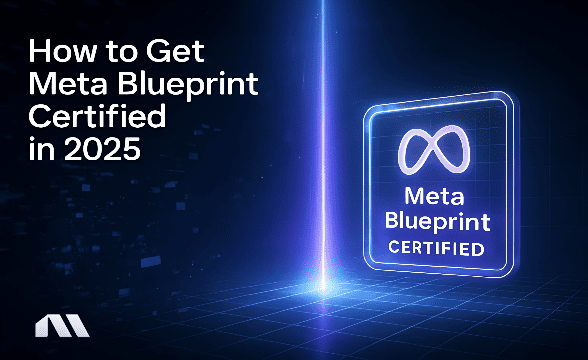Learn how to run profitable Facebook ads for online stores. Get the exact budget formula, strategies, and optimization tips that convert browsers into buyers.
You've built an amazing online store, your products are flying off the shelves locally, but when you try Facebook ads... crickets. Sound familiar?
You're not alone. Most e-commerce business owners struggle with Facebook advertising because they're missing the fundamentals that actually drive sales.
Here's what you need to know: Facebook ads for online stores are targeted advertisements displayed across Meta platforms (Facebook, Instagram, Messenger) designed to drive product discovery and purchases for e-commerce businesses. With retail achieving the highest conversion rates at 10.2%, they're essential for scaling beyond organic reach.
This comprehensive guide will show you exactly how to set up, optimize, and scale Facebook ads that convert browsers into buyers. No fluff, no outdated tactics – just strategies that work in 2025.
What You'll Learn
By the end of this guide, you'll have everything you need to launch profitable Facebook ad campaigns:
- How to set up Facebook ads properly for maximum e-commerce conversions
- The exact budget formula successful stores use (Target CPA × 7.14 × # Ad Sets)
- Which 2025 ad formats deliver the highest ROI for online stores
- Bonus: Advanced Advantage+ Shopping setup that's boosting performance by 22%
Let's dive in.
Why Facebook Ads Are Essential for Online Stores in 2025
Think Facebook ads are optional for your online store? Think again. The numbers tell a different story.
With over 3 billion users across Meta platforms, Facebook advertising gives you access to the largest audience of potential customers on the planet. But here's the kicker – retail and e-commerce consistently achieve the highest conversion rates at 10.2% compared to all other industries.
Why does e-commerce perform so well on Facebook? Three reasons:
Visual Product Discovery: Facebook's visual-first platform is perfect for showcasing products. Users are already in a browsing mindset, making them more receptive to discovering new products.
Mobile-First Shopping: 94% of Facebook's ad revenue comes from mobile, and mobile commerce is exploding. Your customers are literally shopping from their phones while scrolling.
Advanced Targeting Capabilities: Facebook knows more about user behavior and preferences than any other platform. You can target people based on their shopping habits, interests, and even recent purchases.
The e-commerce market is projected to reach $7.4 trillion globally, and Facebook ads are your gateway to capturing your share. But only if you set them up correctly.
Facebook Ads Setup Requirements for Online Stores
Before you create your first ad, you need the proper foundation. Skip these steps, and you're building on quicksand.
Business Manager Account
Your Facebook Business Manager is your command center. It keeps your personal profile separate from your business activities and gives you access to advanced features like custom audiences and detailed analytics.
Set up your Business Manager account at business.facebook.com and add your Facebook Page, ad account, and team members. This isn't just recommended – it's required for serious e-commerce advertising.
Meta Pixel and Conversions API
Here's where most store owners mess up. The Facebook Pixel tracks website visitors and their actions, but post-iOS 14.5+, you also need Conversions API for accurate tracking.
The Pixel alone isn't enough anymore. Conversions API sends data directly from your server to Facebook, bypassing browser limitations and giving you more accurate attribution. Most Shopify stores can set this up through the Facebook & Instagram app in their admin panel.
Pro Tip: Without proper tracking setup, you're flying blind. Facebook's AI needs accurate conversion data to optimize your campaigns effectively.
Product Catalog Connection
Your product catalog is what powers dynamic ads and Advantage+ Shopping campaigns. Connect your Shopify store or upload your product feed directly to Facebook. This allows Facebook to automatically show the right products to the right people.
Make sure your product images are high-quality and your descriptions are complete. Facebook's AI uses this information to match products with interested users.
Payment Method and Billing
Set up your payment method and billing information in Business Manager. Choose automatic payments to avoid campaign interruptions, and set a reasonable account spending limit to prevent unexpected charges.
The 5 Best Facebook Ad Formats for Online Stores
Not all ad formats are created equal for e-commerce. Here are the five that consistently drive the best results:
1. Advantage+ Shopping Campaigns
This is Facebook's newest AI-powered campaign type, and it's a game-changer. Advantage+ Shopping uses machine learning to automatically find your best audiences, optimize your budget allocation, and show your most relevant products.
Recent data shows Advantage+ Shopping campaigns deliver 22% better performance compared to manual targeting. The AI handles audience selection, creative optimization, and budget distribution across placements.
When to Use: Perfect for stores with 10+ products and consistent conversion data. Let Facebook's AI do the heavy lifting while you focus on creative and offers.
2. Dynamic Product Ads (DPA)
Dynamic Product Ads automatically show products to people who've visited your website or app. They're incredibly effective for retargeting because they show the exact products people viewed.
DPA campaigns can include:
- Products viewed but not purchased
- Products added to cart but not bought
- Cross-sell recommendations based on purchase history
- Broad retargeting to all website visitors
Conversion Tip: Use DPA for warm audiences who already know your brand. The personalization drives higher click-through rates and conversions.
3. Carousel Ads
Carousel ads let you showcase multiple products or highlight different features of a single product. They're perfect for fashion, home goods, or any store with diverse product lines.
Each carousel card can have its own headline, description, and link. This format works exceptionally well for:
- Product collections ("Summer Essentials")
- Before/after transformations
- Step-by-step product usage
- Multiple product angles
4. Collection Ads
Collection ads create an immersive, full-screen shopping experience on mobile. They feature a primary video or image with smaller product images below.
When users tap the ad, they're taken to an Instant Experience (formerly Canvas) where they can browse your products without leaving Facebook. This reduces friction and keeps users engaged longer.
Mobile Focus: Since 94% of Facebook's ad revenue is mobile, Collection ads are perfect for capturing mobile shoppers.
5. Video Ads
Video ads generate the highest engagement rates, especially for cold audiences who don't know your brand yet. They're perfect for demonstrating product benefits, showing products in use, or telling your brand story.
Keep videos short (15-30 seconds), hook viewers in the first 3 seconds, and include captions since most people watch with sound off.
Smart Audience Targeting for Facebook Ads
Audience targeting can make or break your campaigns. Here's how to get it right in 2025:
Custom Audiences: Your Secret Weapon
Custom audiences are built from people who already know your brand. They convert at much higher rates than cold audiences because trust is already established.
Website Custom Audiences: Target people who visited specific pages, spent a certain amount of time on your site, or visited within specific timeframes. Create audiences for:
- All website visitors (past 30 days)
- Product page viewers (past 7 days)
- Cart abandoners (past 3 days)
- Past purchasers (for retention campaigns)
Customer List Audiences: Upload your email list to create a custom audience. This is perfect for re-engaging past customers or targeting your newsletter subscribers.
Lookalike Audiences: Find Your Best Customers' Twins
Lookalike audiences find people similar to your existing customers. Facebook analyzes your source audience and finds users with similar characteristics, behaviors, and interests.
Create lookalikes based on:
- Your highest-value customers (top 25% by revenue)
- Recent purchasers (past 30-60 days)
- Website visitors who spent the most time on site
- Email subscribers who engage with your content
Start with 1% lookalikes (most similar) and test 2-5% for broader reach.
Interest Targeting: Use Sparingly in 2025
Interest targeting isn't dead, but it's less effective than it used to be. Facebook's AI performs better with broader audiences and conversion data.
When you do use interest targeting:
- Combine 3-5 related interests instead of single interests
- Focus on behaviors rather than demographics
- Test broad categories vs specific brands
- Always exclude your existing customers
Our guide to Facebook ads strategy covers advanced audience strategies that work in the current advertising landscape.
Broad Targeting: The Comeback Kid
Here's something that surprises many advertisers: broad targeting (minimal audience restrictions) often outperforms detailed targeting in 2025.
Facebook's AI has gotten incredibly sophisticated at finding potential customers based on your conversion data. If you have consistent conversions, try broad targeting with just basic demographics (age, location) and let the AI find your audience.
The Facebook Ad Budget Formula That Actually Works
Most store owners either spend too little (never exit learning phase) or too much (waste money on unoptimized campaigns). Here's the formula that prevents both mistakes:
Minimum Budget Formula
Target CPA × 7.14 × Number of Ad Sets = Minimum Weekly Budget
This formula ensures you get enough conversions for Facebook's AI to optimize effectively. Here's why it works:
- Facebook needs 50 conversions per week per ad set to optimize properly
- The average cost per acquisition varies by industry and product price
- 7.14 accounts for the weekly optimization cycle
Budget Examples by Store Type
$25 Average Order Value Store:
- Target CPA: $15 (60% of AOV)
- 2 ad sets: $15 × 7.14 × 2 = $214 weekly minimum
- Monthly budget: ~$850
$50 Average Order Value Store:
- Target CPA: $25 (50% of AOV)
- 3 ad sets: $25 × 7.14 × 3 = $535 weekly minimum
- Monthly budget: ~$2,140
$100+ Average Order Value Store:
- Target CPA: $40 (40% of AOV)
- 4 ad sets: $40 × 7.14 × 4 = $1,142 weekly minimum
- Monthly budget: ~$4,570
Current industry averages show $1.72 CPC and $12.58 CPM for e-commerce, which helps inform your budget planning.
Scaling Rule for Established Stores
Once you're profitable, allocate 10-20% of your monthly revenue to Facebook ads. This ensures sustainable growth without overextending your budget.
Example: If your store generates $50,000 monthly revenue, allocate $5,000-$10,000 to Facebook advertising.
Learning Phase Considerations
Facebook's learning phase requires approximately 50 conversions per week per ad set. During this phase, performance may be inconsistent as the AI gathers data.
Avoid These Learning Phase Mistakes:
- Making significant changes before 50 conversions
- Pausing and restarting campaigns frequently
- Changing targeting or creative during optimization
- Setting budgets too low to achieve 50 conversions
Campaign Optimization Strategies for Maximum ROI
Setting up campaigns is just the beginning. Here's how to optimize for maximum return on investment:
Objective Selection: Purchase vs Add to Cart
Use Purchase Objective When:
- You get at least 50 purchases per week
- Your average order value is $30+
- You want to optimize for revenue, not just traffic
Use Add to Cart Objective When:
- You're getting fewer than 50 purchases per week
- You're testing new audiences or creative
- Your purchase cycle is longer than 7 days
The Purchase objective tells Facebook to find people most likely to complete a purchase, while Add to Cart finds people likely to show purchase intent.
Bid Strategy Selection
Lowest Cost (Recommended for Most Stores):
Facebook automatically bids to get you the most conversions within your budget. This works best when you have consistent conversion data and trust Facebook's optimization.
Cost Cap:
Use when you have a strict cost per acquisition target. Set your cap 10-20% above your target CPA to give Facebook flexibility while maintaining profitability.
Ad Scheduling for E-commerce
Most online stores see peak performance during these hours:
- Weekdays: 12 PM - 3 PM and 7 PM - 10 PM
- Weekends: 10 AM - 2 PM and 6 PM - 9 PM
However, test your specific audience. B2B products might perform better during business hours, while consumer products often peak in the evenings.
For advanced optimization strategies, check out our comprehensive guide to Facebook ad optimization that covers bidding, scheduling, and performance enhancement techniques.
AI-Powered Optimization with Madgicx
Manual optimization is time-consuming and prone to human error. Madgicx's AI Marketer continuously monitors your Meta campaigns and provides actionable optimization recommendations with one-click implementation.
The platform performs daily account audits, identifies scaling opportunities, and catches performance issues before they waste significant budget. This level of AI assistance is crucial for stores running multiple campaigns across different product lines.
Creative Testing Framework That Drives Sales
Great targeting means nothing without compelling creative. Here's how to systematically test and improve your ad creative:
The 5-10 Ad Rule
Never run just one creative per ad set. Test 5-10 different creatives simultaneously to find your winners. This gives Facebook's AI multiple options to optimize toward your best-performing content.
Creative Variations to Test:
- Different product angles and lifestyle shots
- Various headlines and descriptions
- User-generated content vs professional photos
- Video vs static images
- Different value propositions and offers
The 3-Second Hook Rule
You have 3 seconds to grab attention before users scroll past your ad. Your hook needs to be immediate and compelling.
Effective Hook Strategies:
- Start with a surprising statistic or claim
- Ask a question that resonates with your audience
- Show the product in action immediately
- Use bold text overlays for key benefits
- Create pattern interrupts that stop the scroll
UGC vs Professional Creative
User-generated content (UGC) often outperforms professional photography because it feels more authentic and relatable. However, the best approach depends on your product and audience.
Use UGC When:
- Your product has strong social proof
- Your audience values authenticity over polish
- You're targeting younger demographics
- You want to showcase real customer results
Use Professional Creative When:
- You're in luxury or premium markets
- Product details and quality are crucial
- You're launching new products without customer content
- Brand perception is critical to purchase decisions
Testing Schedule and Optimization
Review creative performance every 3-5 days and pause underperformers. Look for:
- Click-through rate: Above 1% for cold audiences, 2%+ for warm
- Cost per click: Trending downward over time
- Conversion rate: Meeting your target CPA
- Relevance score: 6+ (if available in your account)
Replace paused creatives with new variations to keep your campaigns fresh and prevent ad fatigue.
Pro Tip: Create a creative testing calendar. Plan new creative launches weekly to maintain fresh content and prevent performance decline.
Advanced Retargeting Strategies for Online Stores
Here's a sobering statistic: 98% of website visitors don't make a purchase on their first visit. This makes retargeting absolutely crucial for e-commerce success.
Website Visitor Sequences
Create a sequence of retargeting campaigns based on how recently people visited:
1-Day Website Visitors: These are your hottest prospects. Show them the exact products they viewed with a compelling offer or social proof.
7-Day Website Visitors: Expand to related products or collections. Include customer reviews and testimonials to build trust.
30-Day Website Visitors: Use broader product collections and focus on brand awareness. These users need more nurturing before they're ready to purchase.
Cart Abandonment Campaigns
Cart abandoners are incredibly valuable – they've shown clear purchase intent. Approximately 70% of shopping carts are abandoned, but retargeting can recover 10-15% of these lost sales.
Cart Abandonment Sequence:
- Immediate: Remind them what they left behind (within 1 hour)
- 24 Hours: Add urgency or scarcity ("Only 2 left in stock")
- 3 Days: Offer a small discount or free shipping
- 7 Days: Final attempt with stronger incentive
Customer Retention Campaigns
Don't forget about existing customers. They're 5x more likely to purchase again and typically spend 67% more than new customers.
Retention Campaign Ideas:
- Reorder reminders for consumable products
- Cross-sell complementary products
- Seasonal or holiday promotions
- Loyalty program invitations
- New product announcements
Cross-sell and Upsell Sequences
Use purchase data to create sophisticated cross-sell and upsell campaigns:
Cross-sell: Show complementary products ("Customers who bought X also bought Y")
Upsell: Promote premium versions or bundles
Seasonal: Suggest products relevant to upcoming seasons or holidays
Pro Tip: Time your cross-sell campaigns based on product usage cycles. For skincare, retarget 30 days after purchase when customers are likely running low.
Tracking and Attribution in the iOS 14.5+ Era
iOS 14.5+ changed everything about Facebook ad tracking. Here's how to navigate the new landscape:
Conversions API Setup (Non-Negotiable)
The Conversions API sends conversion data directly from your server to Facebook, bypassing browser limitations. This is especially important for iOS users who opt out of tracking.
Most e-commerce platforms now offer easy Conversions API setup:
- Shopify: Use the Facebook & Instagram app
- WooCommerce: Install the Facebook for WooCommerce plugin
- Custom Sites: Use Facebook's Conversions API Gateway
Attribution Window Selection
Choose attribution windows that match your customer journey:
7-day click, 1-day view: Best for most e-commerce stores. Captures users who click and convert within a week, or view and convert within a day.
1-day click, 1-day view: Use for products with very short consideration periods or when you want to focus on immediate conversions.
Avoid longer attribution windows – they're less accurate post-iOS 14.5+ and can inflate your reported performance.
First-Party Data Collection
Build your email list aggressively. First-party data (emails, phone numbers, customer information) isn't affected by iOS changes and becomes more valuable every day.
Data Collection Strategies:
- Exit-intent popups with compelling offers
- Post-purchase email capture for order updates
- SMS opt-ins for exclusive deals
- Account creation incentives
- Quiz or survey lead magnets
Server-Side Tracking Solutions
For stores serious about accurate tracking, server-side solutions like Madgicx's built-in tracking provide more reliable data than browser-based tracking alone. This improved data quality leads to better campaign optimization and higher ROI.
Common Mistakes That Kill Facebook Ad Performance
Avoid these costly mistakes that destroy campaign performance:
Targeting Too Narrow
The Mistake: Creating audiences under 1 million people or stacking multiple detailed targeting options.
Why It Hurts: Small audiences limit Facebook's ability to optimize and find your best customers. The AI needs room to explore and learn.
The Fix: Start broader and let Facebook's AI narrow down to your best prospects based on conversion data.
Changing Campaigns During Learning Phase
The Mistake: Making significant changes (budget, targeting, creative) before the learning phase completes.
Why It Hurts: Every major change resets the learning phase, preventing optimization and wasting your budget.
The Fix: Wait for 50 conversions or 7 days before making major changes. Make small adjustments (10-20% budget changes) if absolutely necessary.
Ignoring Mobile Optimization
The Mistake: Creating ads and landing pages that don't work well on mobile devices.
Why It Hurts: 94% of Facebook's ad revenue comes from mobile. Poor mobile experience kills conversions.
The Fix: Design mobile-first. Test your entire funnel on mobile devices and optimize for thumb-friendly navigation.
Not Testing Enough Creative Variations
The Mistake: Running the same creative for weeks or months without testing new variations.
Why It Hurts: Ad fatigue sets in, performance declines, and costs increase over time.
The Fix: Continuously test new creative angles, formats, and messaging. Refresh creative every 2-3 weeks minimum.
Focusing on Vanity Metrics Instead of ROAS
The Mistake: Optimizing for clicks, impressions, or other metrics that don't directly impact revenue.
Why It Hurts: You might get lots of traffic but no sales, leading to wasted ad spend and poor ROI.
The Fix: Focus on return on ad spend (ROAS) and cost per acquisition (CPA). These metrics directly correlate with profitability.
Pro Tip: Set up custom dashboards that prioritize revenue metrics over engagement metrics. What gets measured gets managed.
Frequently Asked Questions
How much should I spend on Facebook ads for my online store?
Start with 10-20% of your monthly revenue. Use the formula: Target CPA × 7.14 × # of Ad Sets for minimum budget. For new stores, begin with $500-1,000 monthly to gather sufficient data for optimization.
What's a good conversion rate for Facebook ads in e-commerce?
Retail/e-commerce averages 10.2% conversion rate, the highest of all industries. Aim for 8-12% as a benchmark, but this varies significantly by product price and target audience.
Should I use Advantage+ Shopping or manual campaigns?
Advantage+ Shopping shows 22% better performance than manual targeting. Start with Advantage+ for new stores, then add manual campaigns for specific audiences or products that need custom targeting.
How long should I wait before optimizing my Facebook ads?
Wait for the learning phase to complete (typically 50 conversions or 7 days). Making changes too early resets the learning phase and prevents proper optimization. Monitor performance but avoid major changes during this period.
Do I need Conversions API for my online store?
Yes, especially post-iOS 14.5+. Conversions API provides more accurate tracking and better optimization data than Pixel alone. Most e-commerce platforms offer easy setup through official Facebook integrations.
What's the best way to handle cart abandonment with Facebook ads?
Create a sequence: immediate reminder (1 hour), urgency message (24 hours), discount offer (3 days), and final attempt (7 days). Approximately 70% of carts are abandoned, but retargeting can recover 10-15% of these sales.
How do I know if my Facebook ads are profitable?
Calculate your return on ad spend (ROAS). Divide your revenue by ad spend. Most e-commerce stores need 3:1 ROAS minimum to be profitable after accounting for product costs and other expenses.
Start Scaling Your Online Store Today
Facebook advertising for e-commerce isn't rocket science, but it requires the right foundation, strategy, and execution. The stores that succeed follow systematic approaches rather than hoping for lucky breaks.
Here's your action plan: Start with proper tracking setup (Pixel + Conversions API), launch an Advantage+ Shopping campaign with your best products, and use the budget formula to ensure adequate spend for optimization. Focus on mobile-optimized creative and systematic testing.
Most importantly, remember that 98% of visitors don't buy on their first visit. Your retargeting campaigns are often more profitable than your prospecting campaigns, so don't neglect them.
For stores ready to streamline their success, Madgicx's AI handles the optimization heavy lifting while you focus on growing your business. The platform's AI Marketer continuously monitors your campaigns, provides actionable optimization recommendations, and helps scale profitable campaigns with minimal daily oversight.
Your profitable Facebook ad campaigns are just one implementation away. Choose one strategy from this guide and implement it this week. Start with Advantage+ Shopping if you're new to Facebook ads, or optimize your current campaigns using the budget formula.
The e-commerce opportunity has never been bigger, and Facebook ads remain one of the most effective ways to capture your share. Take action today and watch your online store scale beyond what you thought possible.
Reduce time spent on manual optimizations and guesswork. Madgicx's AI-powered platform continuously monitors your Facebook ads, provides optimization recommendations, and helps scale profitable campaigns while you focus on growing your business.
Digital copywriter with a passion for sculpting words that resonate in a digital age.







.avif)