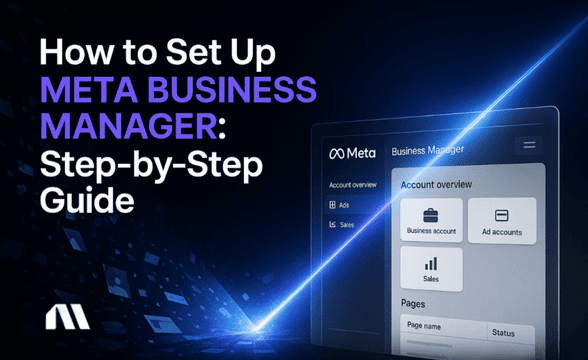Master Facebook ad management for social commerce with our guide. Learn the 60/40 strategy, setup process, and tactics to boost ROAS and scale profitably.
Picture this: You're scrolling through Facebook, watching your competitors seemingly effortlessly rake in sales while your own ad campaigns feel like throwing money into a black hole. Sound familiar?
You're not alone – and here's the kicker: it's probably not your products, your pricing, or even your targeting that's the problem. We've all been there, staring at our ad dashboard wondering why everyone else seems to have cracked the code while we're still figuring out the basics.
The real issue? Most e-commerce owners are still treating Facebook like a traditional advertising platform when it's actually evolved into a complete social commerce ecosystem. While you're running basic conversion campaigns, your competitors are leveraging Facebook Shops, Marketplace, and strategic ad integration to create a seamless buying experience that converts browsers into buyers.
Here's what's actually happening: Facebook has transformed into a $1.3 trillion social commerce marketplace where 62% of U.S. social buyers made their last purchase on Facebook. Yet most of us are still using 2019 strategies in a 2025 landscape – and wondering why our results feel stuck in the past.
This isn't another "Facebook ads are dead" article – quite the opposite. This is your complete roadmap to mastering Facebook ad management for social commerce specifically for social commerce success. We're talking about a proven framework that integrates Shops, Marketplace, and strategic advertising into one cohesive system that actually converts.
By the end of this guide, you'll have the exact 60/40 budget allocation strategy, step-by-step setup processes, and 25+ proven tactics that help optimize Facebook ad management for social commerce for better profitability. Let's dive in together 🚀
What You'll Learn in This Complete Guide
- How to integrate Facebook Shops, Marketplace, and ads into one profitable system
- The 60/40 budget split strategy between Advantage+ and manual campaigns
- Step-by-step setup for social commerce tracking (Pixel + CAPI + Commerce Manager)
- 25+ proven tactics organized by campaign structure, targeting, creative, and optimization
- Bonus: 15 annotated examples of high-converting social commerce ads
Facebook Social Commerce Foundation Setup
Understanding the Complete Commerce Ecosystem
Here's where most of us go wrong: we think Facebook ad management for social commerce is just about running conversion campaigns in Ads Manager. But social commerce is fundamentally different from traditional advertising – it's about creating an integrated shopping experience where discovery, consideration, and purchase all happen within the Facebook ecosystem.
Look, we've all tried the old approach:
Traditional Facebook Ads: Drive traffic to your website → hope they convert
Social Commerce: Enable purchase decisions within Facebook → reduce friction → increase conversions
The magic happens when we connect three core components that work together like a well-oiled machine:
Facebook Shops serve as your storefront within Facebook and Instagram, allowing customers to browse and purchase without leaving the platform. Facebook Marketplace expands your reach to local buyers actively searching for products – with more than $26 billion in transactions facilitated in 2023. Strategic advertising drives targeted traffic to both while retargeting engaged users across the entire ecosystem.
Think of it like this: your Facebook Shop is your showroom, Marketplace is your local presence, and ads are your sales team bringing qualified prospects to both locations. When these three work together, that's when the magic happens ✨
Setting Up Your Commerce Foundation
Before we spend a single dollar on ads, we need the technical infrastructure that makes social commerce work. This isn't optional – it's the foundation everything else builds on. Don't worry, we'll walk through this together.
Step 1: Commerce Manager Setup
Head over to Meta Business Suite and let's connect your product catalog. This becomes the central hub feeding product data to Shops, Marketplace, and dynamic ads.
Upload high-quality product images, detailed descriptions, and accurate pricing – this data powers everything from catalog browsing to dynamic retargeting. Trust us, the time you spend here pays dividends later.
Step 2: Facebook Pixel + Conversions API Integration
The Meta pixel tracks website behavior, but for social commerce, we need server-side tracking through Conversions API. This combination captures purchase data from both on-platform and off-platform conversions, providing Facebook's algorithm with more comprehensive data for optimization.
Step 3: Product Catalog Optimization
Your catalog isn't just a product list – it's the engine driving dynamic ads and Shop recommendations. Let's organize products into logical categories, use consistent naming conventions, and include detailed attributes like size, color, and material.
The more data we provide, the better Facebook can match products to interested buyers. It's like giving Facebook a detailed map of what you sell and who might want it.
Pro Tip: Enable automatic item updates so inventory changes, price adjustments, and new products sync automatically. Nothing kills conversion rates like showing out-of-stock items or outdated pricing – we've all been frustrated by that experience as shoppers.
Strategic Campaign Architecture: The 60/40 Framework
Why Most Campaign Structures Fail
Most e-commerce advertisers either go all-in on manual campaigns (burning out from constant optimization) or rely entirely on Advantage+ (losing control over targeting and creative testing). Sound familiar? We've seen this pattern countless times.
The winning approach? A strategic split that leverages the strengths of both.
Our 60/40 framework allocates 60% of your budget to Advantage+ campaigns for efficient scaling and 40% to manual campaigns for strategic control. This isn't arbitrary – it's based on performance data from thousands of e-commerce accounts showing that Advantage+ campaigns deliver 20% higher conversions and 10% lower cost per acquisition when properly implemented.
The Complete Campaign Architecture
Advantage+ Shopping Campaigns (60% of budget):
These AI-driven campaigns are designed to help us find new customers and scale profitable audiences. Facebook's machine learning optimizes across all targeting options, creative combinations, and placements simultaneously.
Perfect for:
- Prospecting new customers at scale
- Testing broad audience segments
- Maximizing reach during peak seasons
- Reducing manual optimization tasks (because who has time to babysit campaigns all day?)
Manual Campaigns (40% of budget):
Strategic campaigns where we maintain control over targeting, creative testing, and budget allocation.
Essential for:
- Testing specific audience hypotheses
- Retargeting website visitors and past customers
- Promoting specific products or collections
- Maintaining brand control over messaging
Campaign Structure Hierarchy
Level 1: Prospecting Foundation
Let's start with one Advantage+ Shopping campaign targeting broad audiences. Set your target ROAS 20% lower than your break-even point to give the algorithm room to find profitable customers. This becomes our primary customer acquisition engine.
Level 2: Strategic Manual Campaigns
Now we'll launch manual campaigns for specific objectives:
- Retargeting Campaign: Target website visitors from the last 30 days
- Customer Reactivation: Target past purchasers with new products
- Lookalike Testing: Test 1%, 2%, and 5% lookalikes of your best customers
Level 3: Scaling and Optimization
Once campaigns prove profitable, we'll duplicate winning Advantage+ campaigns with increased budgets. For manual campaigns, we expand successful audiences and test new creative variations.
The key is avoiding audience overlap between campaigns. Use exclusion audiences to ensure your Advantage+ campaigns don't compete with your retargeting efforts – trust us, campaign cannibalization is a budget killer.
Head over to Facebook Ads Manager to implement this campaign structure and start building your profitable advertising foundation.
Targeting Strategy for Social Commerce Success
Why Broad Targeting Wins in 2025
Forget everything you learned about detailed targeting in 2018. Facebook's algorithm has evolved dramatically, and micro-segmentation can limit the algorithm's ability to find your best customers by restricting the data available for optimization.
Here's the thing: while we were all obsessing over detailed interests and behaviors, Facebook's AI got really, really good at finding buyers. The winning approach? Start broad and let Facebook's machine learning identify your ideal audience through conversion data.
With 38.5% of U.S. Facebook users expected to make a purchase on the platform in 2025, the opportunity for broad targeting to find buyers has never been stronger.
The Broad Targeting Framework:
- Demographics: Age and gender only (if relevant to your product)
- Interests: None (let the algorithm discover)
- Behaviors: None (outdated and restrictive)
- Custom Audiences: Use for exclusions, not targeting
Custom Audience Strategy
Our custom audiences become the foundation for both targeting and exclusions. Let's create these core audiences together:
- Website Visitors (Last 180 days): Everyone who visited your site
- Add to Cart (Last 30 days): High-intent visitors who didn't purchase
- Purchasers (Last 365 days): Past customers for exclusion from prospecting
- Engagers (Last 90 days): People who engaged with your Facebook content
We'll use these audiences strategically: exclude purchasers from prospecting campaigns to avoid wasting budget on existing customers, and create separate retargeting campaigns for each engagement level.
Lookalike Audience Tactics
Lookalikes work best when based on high-value actions, not just website visits. Let's create lookalikes from:
- Purchasers (Last 90 days): Your highest-converting audience
- High-value customers: Customers with AOV above your average
- Repeat purchasers: Your most loyal customers
We'll start with 1% lookalikes for precision, then test 2% and 5% for broader reach. Never run multiple lookalike percentages in the same campaign – they'll compete against each other and drive up costs.
Madgicx’s AI Marketer automatically analyzes thousands of signals across your Meta campaigns, audiences, and creatives to identify where your budget performs best.
From prospecting to retargeting, AI Marketer continuously alerts you of when to reallocate spend toward your highest-ROAS segments in real time—no manual guesswork, no audience overlap.
For brands scaling social commerce, this means more reach, lower CPA, and faster growth—without micromanaging every ad set.
Creative Strategy That Converts
The Psychology of Social Commerce Creative
Social commerce creative works differently than traditional e-commerce ads because the context is social, not commercial. People are scrolling through friends' updates, not actively shopping. Our creative needs to stop the scroll, build interest, and make purchasing feel natural within the social experience.
The Thumb-Stopping Formula:
- Hook (First 3 seconds): Address a specific problem or desire
- Demonstration (Seconds 4-8): Show your product solving that problem
- Social Proof (Seconds 9-12): Include customer testimonials or reviews
- Clear CTA (Final 3 seconds): Direct next step with urgency
User-Generated Content vs. Polished Brand Content
Here's a surprising truth: polished, professional content often underperforms user-generated content (UGC) in social commerce. Why? Because UGC feels authentic within the social feed, while overly branded content screams "advertisement."
UGC That Converts:
- Customer unboxing videos (people love seeing real reactions)
- Before/after transformations
- Real customers using products in natural settings
- Genuine testimonials (not scripted – we can tell the difference!)
When to Use Polished Content:
- Luxury products where quality perception matters
- Complex products requiring detailed explanation
- Brand awareness campaigns
- Seasonal or promotional content
The winning approach? Test both styles and let performance data guide our creative direction. Many successful brands we work with use a 70/30 split favoring UGC for conversion campaigns and polished content for brand awareness.
For more advanced creative strategies, check out our comprehensive Facebook ads strategy guide.
Video vs. Static Performance by Product Type
Video consistently outperforms static images for most product categories, but the gap varies significantly by industry:
Video Dominates:
- Fashion and beauty (showing products in use)
- Electronics (demonstrating features)
- Home and garden (showing transformations)
- Fitness and wellness (showing results)
Static Images Work Well:
- Simple products with clear value propositions
- Price-focused promotions
- Catalog browsing (carousel ads)
- Retargeting campaigns (lower production needs)
Pro Tip: Start with video for prospecting campaigns and static images for retargeting. Video captures attention for new audiences, while static images efficiently re-engage warm audiences.
Dynamic Product Ads Optimization
Dynamic ads automatically show relevant products to people who've expressed interest, but they require strategic setup to perform well. Most advertisers just upload their catalog and hope for the best – that's a mistake we don't want to make.
Catalog Optimization for Dynamic Ads:
- Product Titles: Include key benefits, not just product names
- Descriptions: Focus on outcomes, not features
- Images: Use lifestyle shots showing products in use
- Categories: Organize logically for better ad relevance
Template Customization:
Don't use Facebook's default ad templates. Let's create custom templates that match your brand voice and include compelling calls-to-action. We'll test different headline formulas and description lengths to find what resonates with your audience.
Creative Testing Framework
Random creative testing wastes budget. Instead, let's use a hypothesis-driven approach that systematically improves performance:
- Week 1: Test hook variations (same product, different opening lines)
- Week 2: Test demonstration styles (product-focused vs. lifestyle)
- Week 3: Test social proof formats (testimonials vs. reviews vs. ratings)
- Week 4: Test CTA variations (urgency vs. benefit-focused)
This systematic approach identifies which creative elements drive performance, allowing us to apply winning formulas across all your campaigns.
Budget Strategy and Scaling Rules
Formula-Based Budget Sizing
Guessing at ad budgets is expensive – we've all learned this the hard way. Instead, let's use proven formulas that align spending with your business metrics and give Facebook's algorithm enough data to optimize effectively.
Minimum Budget Calculation:
(Target CPA × 50) ÷ 7 days = Minimum daily budget
This ensures we'll get enough conversions per week for the algorithm to optimize. If your target CPA is $30, our minimum daily budget should be $214.
Starting Budget for New Accounts:
AOV × 3 = Starting daily budget
This gives us enough budget to generate multiple conversions while the algorithm learns your audience. For a $50 AOV, we'll start with $150 daily budget.
Break-Even ROAS Formula:
1 ÷ Profit Margin = Break-even ROAS
If your profit margin is 25%, your break-even ROAS is 4.0. We'll target 20% above break-even (4.8 ROAS) to account for attribution gaps and provide scaling room.
The Science of Scaling
Scaling too aggressively kills profitable campaigns – we've seen this happen countless times. Facebook's algorithm needs time to adjust to budget increases, and dramatic changes reset the learning phase. Let's follow these proven scaling rules:
Horizontal Scaling (Recommended):
We'll duplicate winning campaigns with fresh audiences rather than increasing budgets dramatically. This maintains performance while expanding reach.
Vertical Scaling Rules:
- Increase budgets by maximum 20% every 3 days
- Only scale campaigns with at least 50 conversions
- Monitor CPA closely – if it increases 30%, we pause scaling
- Scale during peak performance hours for your audience
Budget Reallocation Strategy:
Weekly, we'll move budget from underperforming campaigns to winners. Don't kill campaigns immediately – Facebook's algorithm can take 3-7 days to optimize new campaigns.
According to industry data, Facebook ads achieve an average conversion rate of 8.78% when properly optimized, with median ROAS of 2.19x across all industries. We'll use these benchmarks to evaluate your performance and identify optimization opportunities.
For deeper insights into scaling strategies, explore our detailed Facebook ad optimization guide.
Pro Tip: Create a scaling calendar that tracks budget increases, performance changes, and optimization dates. This historical data becomes invaluable for predicting how your account responds to scaling efforts.
Optimization and Troubleshooting
Reading the Data That Matters
Most advertisers focus on vanity metrics that don't predict profitability – we've all been guilty of this. Here are the metrics that actually matter for Facebook ad management for social commerce success:
Primary Metrics:
- ROAS: Revenue divided by ad spend (we'll aim for 20% above break-even)
- CPA: Cost per acquisition (should decrease over time as algorithm optimizes)
- Conversion Rate: Percentage of clicks that convert (benchmark: 8.78% average)
Leading Indicators:
- Thumb-Stop Rate: Percentage of people who pause on your ad (we'll aim for 15%+)
- Hold Rate: Percentage who watch 3+ seconds of video (aim for 40%+)
- CPM Trends: Rising CPMs indicate audience fatigue or increased competition
Diagnostic Metrics:
- Click-Through Rate: Measures creative effectiveness (we'll aim for 1.57% for traffic campaigns, 2.53% for lead-gen)
- Cost Per Click: Indicates targeting efficiency (average $0.77 for traffic ads)
- Frequency: How often people see your ads (we'll keep under 3.0)
Common Issues and Solutions
Problem: Traffic but No Sales
This usually indicates a disconnect between your ad promise and landing page experience. Let's check:
- Does your landing page match your ad creative?
- Is your checkout process mobile-optimized?
- Are we targeting the right audience for your price point?
- Is your Meta Pixel firing correctly?
Solution: We'll create dedicated landing pages for each campaign that match the ad creative and optimize for mobile conversion experience.
Problem: High CPMs and Rising Costs
This typically signals audience fatigue or increased competition. We'll address by:
- Refreshing creative assets weekly
- Expanding to new audience segments
- Testing different campaign objectives
- Adjusting bidding strategies
Solution: Let's implement a creative rotation schedule and audience expansion strategy to maintain fresh reach.
Problem: Low Click-Through Rates
This indicates our creative isn't resonating with your target audience. We'll improve by:
- Testing stronger hooks in the first 3 seconds
- Adding more compelling social proof
- Improving visual quality and relevance
- Testing different ad formats (video vs. static vs. carousel)
Solution: We'll use the creative testing framework to systematically improve each element of your ads.
Advanced Optimization Tactics
Attribution Window Optimization:
Let's test different attribution windows (1-day, 7-day, 28-day) to find what aligns best with your customer journey. Shorter attribution windows work better for impulse purchases, while longer windows suit considered purchases.
Bid Strategy Testing:
Don't stick with automatic bidding forever. Once we have conversion data, we'll test:
- Cost cap bidding for predictable CPAs
- Bid cap bidding for competitive auctions
- Target cost bidding for stable scaling
Placement Optimization:
While automatic placements work well initially, we'll analyze placement performance after 30 days. Remove underperforming placements and focus budget on your best-converting locations.
Pro Tip: Set up automated rules in Ads Manager to pause campaigns when CPA exceeds your threshold or increase budgets when ROAS targets are met. This reduces manual monitoring while protecting profitability.
Measuring Success and Scaling Your Results
Key Performance Indicators That Matter
Success in Facebook ad management for social commerce isn't just about ROAS – it's about building a sustainable, profitable customer acquisition system. Let's track these comprehensive metrics together:
Financial Metrics:
- Customer Lifetime Value (CLV): Total revenue per customer over their relationship
- Customer Acquisition Cost (CAC): Total cost to acquire one customer
- CLV:CAC Ratio: Should be 3:1 or higher for healthy growth
- Monthly Recurring Revenue: For subscription or repeat purchase businesses
Operational Metrics:
- Time to Profitability: How quickly new campaigns become profitable
- Campaign Efficiency Score: ROAS × Conversion Rate × (1/CPA)
- Audience Saturation Rate: How quickly performance degrades with increased spend
- Creative Fatigue Timeline: How often we need to refresh creative assets
Building Your Scaling Roadmap
Once we've proven profitability, systematic scaling becomes our growth engine. Here's our month-by-month roadmap:
Month 1-2: Foundation and Proof of Concept
- Launch 60/40 campaign structure
- Achieve break-even ROAS consistently
- Identify winning creative formats
- Build custom audience foundation
Month 3-4: Horizontal Expansion
- Duplicate winning campaigns with fresh audiences
- Test new creative angles and formats
- Expand to additional Facebook placements
- Implement advanced tracking and attribution
Month 5-6: Vertical Scaling and Optimization
- Increase budgets on proven campaigns
- Launch seasonal and promotional campaigns
- Test advanced bidding strategies
- Optimize for customer lifetime value
Month 7+: Advanced Growth Tactics
- Expand to Instagram Shopping and Reels
- Test Facebook Marketplace integration
- Implement cross-platform retargeting
- Launch influencer collaboration campaigns
For comprehensive guidance on long-term Facebook advertising success, explore our Facebook ads for ecommerce resource.
Long-Term Success Strategies
Diversification Protection:
Don't put all your eggs in the Facebook basket – we've all learned this lesson. Let's use Facebook as your primary channel while building email lists, SMS subscribers, and organic social followings. This protects against algorithm changes and policy updates.
Creative Asset Development:
We'll build a sustainable creative production system that generates fresh content consistently. This might include:
- Monthly customer video testimonials
- Seasonal product photography shoots
- User-generated content campaigns
- Partnership with micro-influencers
Data-Driven Decision Making:
Let's implement weekly performance reviews that analyze not just campaign metrics, but business impact. We'll ask:
- Which campaigns drive the highest-value customers?
- What creative themes generate the most repeat purchases?
- How do Facebook-acquired customers compare to other channels?
- What seasonal patterns affect performance?
Your Next Steps to Facebook Ad Mastery
You now have the complete framework for mastering Facebook ad management for social commerce in the social commerce era. But here's the thing – knowledge without action is just expensive entertainment.
Let's start with the foundation: set up your Commerce Manager, implement proper tracking, and launch your first 60/40 campaign structure. Don't try to implement everything at once. We'll focus on getting the basics right before moving to advanced tactics.
Your immediate action plan:
- This week: Set up Facebook Shops and Commerce Manager integration
- Next week: Launch one Advantage+ campaign and one manual retargeting campaign
- Week 3: Implement the creative testing framework with your first video ads
- Week 4: Analyze performance data and optimize based on the metrics that matter
Remember, every successful Facebook advertiser started exactly where you are now. The difference between those who succeed and those who struggle isn't talent or luck – it's consistent implementation of proven strategies. We've all been beginners at Facebook ad management, and the learning never really stops.
The social commerce revolution is happening whether we participate or not. Your competitors are already leveraging platforms like Madgicx to automate their ad management, scale efficiently, and dominate their niches. They’re not guessing—they’re letting AI drive smarter decisions.
The question isn't whether you can afford to implement these strategies – it's whether you can afford not to.
Reduce time spent on manual optimization tasks with Madgicx's AI-powered platform. Our technology provides intelligent Meta recommendations for campaign creation, audience targeting, and budget optimization - so you can focus more on strategy while reducing time spent on routine optimization tasks.
Digital copywriter with a passion for sculpting words that resonate in a digital age.







.avif)