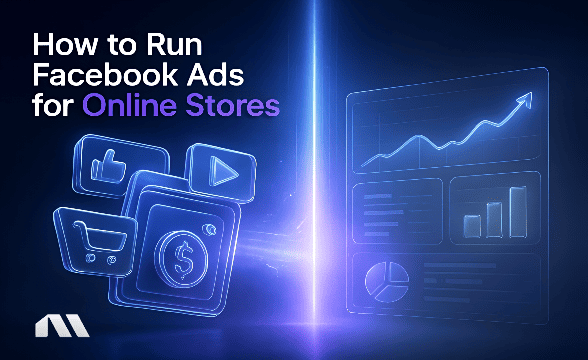Master Facebook ads for product catalogs with our guide. Learn setup, optimization, and AI automation to achieve 10.30% conversion rates and 400-800% ROI.
Picture this: You're hunched over your laptop at 11 PM, manually creating your 47th Facebook ad this week. Each product needs its own ad, its own copy, its own targeting. Meanwhile, your competitor with the exact same white-background product photos is somehow crushing it with half the effort.
Sound familiar? Here's what's probably happening – they're using Facebook ads for product catalogs while you're stuck in manual mode.
Facebook ads for product catalogs automatically showcase your entire inventory to interested users, pulling real-time data to display personalized recommendations across Facebook and Instagram. Instead of creating individual ads for each product, the system dynamically generates ads based on user behavior, browsing history, and purchase intent.
The results speak for themselves. Catalog ads achieve an average 10.30% conversion rate compared to 8.95% for other ad formats. Businesses report 400-800% ROI when properly optimized.
We get it – Facebook's advertising ecosystem can feel overwhelming, especially when you're trying to scale an e-commerce business. But here's the thing: Facebook ads for product catalogs are your secret weapon for 2025. They're not just about automation (though that's a huge perk). They're about showing the right product to the right person at the exact moment they're ready to buy.
What You'll Learn in This Guide
By the time you finish reading this, you'll know exactly how to:
• Set up Facebook ads for product catalogs that achieve 10.30% conversion rates and 20-30% cost savings
• Navigate the 2025 platform updates (Advantage+ catalog ads, new Sales objective) that most guides completely miss
• Master match rate optimization to hit Meta's recommended 75%+ threshold
• Implement creative enrichment strategies that boost performance by 35% according to Nielsen research
• Bonus: Discover AI automation tactics that optimize your campaigns 24/7
Ready to transform your Facebook advertising from time-consuming manual work into a performance-optimized advertising system? Let's dive in.
What Are Facebook Ads for Product Catalogs? (And Why They're Game-Changers)
Let's clear up the terminology first, because Facebook loves changing names faster than a teenager changes TikTok trends.
Terminology Clarification:
• Dynamic Product Ads (DPA) = Old name for catalog ads
• Dynamic Ads for Broad Audiences (DABA) = Catalog ads shown to cold audiences
• Catalog Ads = Current umbrella term for all dynamic product advertising
• Advantage+ Catalog Ads = 2025's AI-powered version with enhanced automation
Facebook ads for product catalogs are essentially your personal shopping assistant that works continuously. They automatically pull products from your catalog and create personalized ads for each user based on their browsing behavior, purchase history, and interests. Think of it as having a salesperson who remembers every customer's preferences and can instantly show them exactly what they want to see.
Here's how the magic happens: When someone visits your website and looks at a red dress, the Facebook pixel (or Conversions API) records that behavior. Later, when they're scrolling through Facebook or Instagram, Facebook ads for product catalogs automatically show them that exact red dress – or similar products they might love. No manual ad creation required.
The automation mechanism works through three key components:
- Product Catalog: Your inventory database connected to Facebook
- Tracking Technology: Pixel or CAPI recording user behavior
- Ad Templates: Pre-designed formats that dynamically populate with relevant products
When to Use Facebook Ads for Product Catalogs vs. Other Ad Types:
• Facebook ads for product catalogs: Perfect for e-commerce with 20+ products, retargeting campaigns, and cross-selling
• Single Image/Video Ads: Better for brand awareness, single product launches, or service-based businesses
• Collection Ads: Ideal for showcasing product categories or lifestyle branding
The beauty of Facebook ads for product catalogs lies in solving the manual ad creation problem that's eating up your time and budget. Instead of creating hundreds of individual ads, you create one campaign that automatically generates thousands of personalized variations.
Why Facebook Ads for Product Catalogs Outperform Other Ad Types (The Numbers Don't Lie)
Let's talk numbers, because that's what really matters for your bottom line.
Facebook ads for product catalogs achieve an impressive 10.30% conversion rate compared to the 8.95% average for other Facebook ad formats. But that's just the beginning of their performance story.
Performance Comparison:
The 1.49% CTR for Facebook ads for product catalogs represents the highest click-through rate among all Facebook ad formats. Why? Because relevance drives engagement. When you show someone exactly what they were looking at (or something similar), they're naturally more likely to click.
But here's where it gets really interesting for e-commerce owners: businesses report 400-800% ROI when Facebook ads for product catalogs are properly optimized. That's not just good – that's game-changing money.
The cost efficiency comes from Facebook's algorithm getting smarter about who to show your ads to. Instead of broad targeting that wastes budget on uninterested users, Facebook ads for product catalogs leverage behavioral data to find people who are actually ready to buy. This typically results in 20-30% lower cost-per-click compared to standard ad formats.
Think about it this way: Would you rather show a generic "Shop Now" ad to 1,000 random people, or show a specific product ad to 100 people who already expressed interest in that exact item? Facebook ads for product catalogs choose the latter, and your ROAS thanks you for it.
For comprehensive strategies on maximizing your Facebook ads for e-commerce, these performance advantages make Facebook ads for product catalogs an essential component of any serious e-commerce advertising strategy.
Requirements & Prerequisites (What You Need Before Starting)
Before we dive into setup, let's make sure you have everything needed to launch successful Facebook ads for product catalogs. Missing even one component can derail your entire campaign.
Essential Requirements:
1. Product Catalog (20+ Products Recommended)
You'll need a substantial inventory to make Facebook ads for product catalogs worthwhile. While Facebook doesn't set a minimum, Meta recommends at least 20 products for optimal performance.
Why? The algorithm needs variety to find winning combinations and audience segments.
Time Investment: 30-45 minutes for initial catalog creation, 10-15 minutes weekly for maintenance.
2. Facebook Business Manager Account
This is your command center for everything Facebook advertising. If you're still using a personal account for ads, it's time to upgrade. Business Manager provides better security, team collaboration, and access to advanced features like catalog management.
3. Meta Pixel or Conversions API (CAPI)
This is absolutely critical – without proper tracking, Facebook ads for product catalogs are just expensive guesswork. The pixel tracks user behavior on your website, while CAPI provides server-side tracking that's more reliable post-iOS 14.5.
Platform-Specific Note: If you're on Shopify, the pixel integration is straightforward through their Facebook channel. WooCommerce users should consider plugins like PixelYourSite for easier setup. For custom websites, you'll need developer assistance or a platform like Madgicx's server-side tracking for simplified implementation.
4. Commerce Manager Setup
This is where your product catalog lives. You'll upload product feeds, manage inventory, and set up product sets for targeting. Think of it as your product database that feeds into your ad campaigns.
5. Website with E-commerce Functionality
Facebook ads for product catalogs need somewhere to send traffic. Your website should have:
• Product pages with clear pricing and availability
• Shopping cart functionality
• Mobile-responsive design (60%+ of Facebook traffic is mobile)
• Fast loading times (under 3 seconds recommended)
Optional but Recommended:
• Facebook Shop: Enhances Facebook ads for product catalogs with in-app shopping experiences
• Instagram Shopping: Expands reach to Instagram's shopping-focused audience
• Dynamic Creative: Automatically tests different ad combinations
Time Investment Breakdown:
• Initial setup: 2-3 hours
• Weekly maintenance: 30-45 minutes
• Monthly optimization: 1-2 hours
The good news? Once everything's set up, Facebook ads for product catalogs largely run themselves. The initial time investment pays dividends in automated optimization and reduced manual work.
Step-by-Step Setup Guide (Your Complete Roadmap)
Alright, let's get your hands dirty. This is where theory meets practice, and where your Facebook ads for product catalogs go from concept to cash-generating campaigns.
Part 1: Creating Your Product Catalog (10-15 minutes)
Step 1: Navigate to Commerce Manager (business.facebook.com/commerce)
Step 2: Click "Create Catalog" and select "E-commerce" as your catalog type
Step 3: Name your catalog (use something descriptive like "YourBrandMainCatalog2025")
Step 4: Choose your upload method:
Option A: Data Feed Upload (Recommended for 50+ products)
Create a CSV file with required fields: id, title, description, availability, condition, price, link, imagelink. Optional but powerful fields include: brand, producttype, googleproductcategory, customlabel0-4.
Upload frequency: Daily for inventory-heavy stores, weekly for stable inventory.
Option B: Manual Upload (Good for smaller catalogs)
Add products one by one through the interface. Useful for testing or stores with under 20 products.
Pro Tip: Use custom labels strategically. Label high-margin products as "premium," seasonal items as "holiday," or best-sellers as "top." These become powerful targeting options later.
Part 2: Meta Pixel/CAPI Setup (15-20 minutes)
If you haven't set up tracking yet, this is non-negotiable for Facebook ads for product catalogs.
For Shopify Users:
- Install the Facebook channel from Shopify App Store
- Connect your Facebook Business account
- Enable "Maximum data sharing" for better attribution
- Verify pixel firing using Facebook Pixel Helper browser extension
For detailed Shopify-specific guidance, check out our comprehensive guide on Facebook ads for Shopify stores.
For Other Platforms:
- Generate pixel code in Events Manager
- Install base code in website header
- Add standard events (ViewContent, AddToCart, Purchase) to relevant pages
- Test events using Facebook's Test Events tool
Madgicx Integration Point: If you're using Madgicx, their server-side tracking automatically handles CAPI setup, solving iOS attribution challenges without technical complexity.
Part 3: Product Sets Creation (10-15 minutes per set)
Product sets are how you organize your catalog for targeting. Think of them as smart playlists for your products.
Essential Product Sets to Create:
1. All Products Set
• Include: All active products
• Use for: Broad retargeting campaigns
2. High-Value Products Set
• Include: Products above your average order value
• Use for: Targeting high-intent audiences
3. Category-Based Sets
• Include: Products by category (dresses, electronics, home goods)
• Use for: Interest-based targeting and cross-selling
4. Seasonal/Promotional Sets
• Include: Sale items, seasonal products, new arrivals
• Use for: Time-sensitive campaigns
Setup Process:
- Go to Commerce Manager → Catalog → Product Sets
- Click "Create Product Set"
- Set filters based on your strategy (price range, category, custom labels)
- Name descriptively (e.g., "HighValueElectronicsQ1_2025")
- Save and verify product count matches expectations
Part 4: Campaign Launch (15-20 minutes)
Now for the main event – creating your first Facebook ads for product catalogs campaign.
Campaign Level Setup:
- Choose "Sales" objective (2025 update: this replaced "Conversions")
- Select "Catalog" as your campaign subtype
- Name your campaign: "CatalogRetargetingQ1_2025"
- Set campaign budget or use ad set budgets
Ad Set Level Configuration:
1. Audience Selection:
• Start with website visitors (last 30 days)
• Exclude recent purchasers (last 7 days)
• Consider lookalike audiences of purchasers (1-2% similarity)
2. Placements:
• Start with Advantage+ placements (Facebook's recommendation)
• Consider manual placement selection for more control
• Include Instagram Feed and Stories for maximum reach
3. Budget & Schedule:
• Daily budget: $20-50 for testing, scale based on performance
• Schedule: Continuous (let Facebook optimize delivery timing)
4. Optimization:
• Optimize for "Purchase" (or your primary conversion event)
• Use "Lowest Cost" bid strategy initially
Ad Level Setup:
• Select your product catalog and product set
•Choose ad format:
• Single Image: Best for simple products
• Carousel: Great for showing multiple products or product variations
• Collection: Ideal for lifestyle brands or category showcases
Ad Template Selection:
• Use Facebook's templates as starting points
• Customize headlines and descriptions for your brand voice
• Include clear calls-to-action ("Shop Now," "Learn More," "Get Offer")
Part 5: Verification and Testing
Before you pop the champagne, let's make sure everything's working correctly.
Verification Checklist:
□ Pixel firing correctly (check with Pixel Helper)
□ Products displaying in ad preview
□ Links directing to correct product pages
□ Prices and availability accurate
□ Mobile preview looks good
Testing Protocol:
- Start with small budget ($10-20/day) for 3-5 days
- Monitor key metrics: CTR, CPC, conversion rate
- Check for any disapproved ads or policy violations
- Verify purchase events are recording correctly
Pro Tip: Once your campaigns are running, Madgicx's AI Marketer can take over daily Meta ads optimization, automatically adjusting budgets, pausing underperforming ads, and scaling winners while you focus on other business priorities.
Match Rate Optimization: The 75% Rule (Your Secret Performance Weapon)
Here's something most Facebook ads guides completely ignore: match rate optimization. Yet it's one of the most critical factors determining your Facebook ads for product catalogs.
What is Match Rate?
Match rate is the percentage of your website visitors that Facebook can successfully match to Facebook users. When someone visits your product page, Facebook tries to connect that behavior to a specific Facebook profile. The higher your match rate, the more accurately Facebook can target and retarget your audience.
Meta recommends maintaining a match rate of 75% or higher for optimal Facebook ads for product catalogs performance. Why? Because low match rates mean Facebook can't effectively connect user behavior to targeting, resulting in wasted ad spend and poor performance.
How to Check Your Match Rate:
- Go to Events Manager in your Facebook Business account
- Select your Meta Pixel
- Click on "Diagnostics" tab
- Look for "Match Rate" percentage
Step-by-Step Match Rate Improvement Process:
1. Implement Advanced Matching (Immediate 10-15% boost)
Advanced matching sends hashed customer information (email, phone, name) to Facebook for better user identification.
Setup process:
• Go to Events Manager → Data Sources → Your Pixel → Settings
• Toggle on "Advanced Matching"
• Ensure your website passes customer data when available (during checkout, account creation)
2. Optimize Data Collection Points
• Login prompts: Encourage account creation with incentives
• Email capture: Use exit-intent popups, newsletter signups
• Progressive profiling: Collect information gradually, not all at once
3. Server-Side Tracking Implementation
Browser-based tracking faces increasing limitations. Server-side tracking via Conversions API typically improves match rates by 20-30%.
Common Causes of Low Match Rate:
• Ad blockers: Affecting 25-30% of users
• iOS privacy settings: Limiting cross-app tracking
• Cookie restrictions: Browser privacy features blocking tracking
• Incomplete pixel implementation: Missing events or parameters
Monitoring and Maintenance:
Check match rate weekly and investigate any drops below 70%. Sudden decreases often indicate technical issues that need immediate attention.
Pro Tip: If you're using Madgicx, their server-side tracking automatically optimizes match rates without requiring technical implementation, typically achieving 80-85% match rates even post-iOS updates.
Creative Optimization: Breaking the White Background Trap
Let's address the elephant in the room: those boring white background product photos that every e-commerce store seems to use. While clean product shots have their place, they're not optimized for social media engagement.
Nielsen research shows that creative enrichment can boost Facebook ads for product catalogs performance by 35%. Here's how to implement these performance-boosting strategies.
Creative Enrichment Tactics:
1. Lifestyle Context Integration
Instead of showing a coffee mug on white background, show it on a cozy kitchen counter with morning light streaming in. Context helps users visualize the product in their lives.
Implementation:
• Use 70% lifestyle shots, 30% clean product shots
• Include people using your products when possible
• Show products in relevant environments
2. Social Proof Overlays
Add customer reviews, ratings, or "bestseller" badges directly to your product images. Social proof increases conversion rates by building trust instantly.
3. Urgency and Scarcity Elements
• "Limited time" banners for sale items
• "Only X left" for low inventory
• "New arrival" for fresh products
Image vs. Video Considerations:
Use Images When:
• Product details are important (jewelry, electronics)
• You have high-quality lifestyle photography
• Testing new audiences (images typically have lower CPM)
Use Videos When:
• Demonstrating product functionality
• Showing before/after transformations
• Targeting engaged audiences (video viewers convert 2x higher)
Mobile-First Design Guidelines:
Remember, most Facebook ad traffic comes from mobile devices. Your creative must work on small screens:
• Text overlay: Maximum 20% of image area
• Font size: Large enough to read on mobile
• Key information: Place in center of image (safe zone)
• Aspect ratios: Use 1:1 for feed, 9:16 for stories
Pro Tip: Madgicx's AI Ad Generator can automatically create thumb-stopping Meta ad variations of your product images, testing different backgrounds, text overlays, and creative elements to find what resonates with your audience.
Testing Framework:
- Week 1: Test lifestyle vs. clean product shots
- Week 2: Test with/without social proof elements
- Week 3: Test different urgency messaging
- Week 4: Test video vs. image performance
The goal isn't to completely abandon clean product shots – it's to create a diverse creative portfolio that stands out in crowded social feeds while maintaining your brand aesthetic.
Audience Targeting & Budget Strategies (Smart Scaling Tactics)
Now that your Facebook ads for product catalogs are set up and optimized, let's talk about the strategic layer that separates good campaigns from great ones: audience targeting and budget allocation.
Retargeting Strategy Hierarchy:
Tier 1: High-Intent Audiences (40% of budget)
• Cart abandoners (last 3 days)
• Product page viewers (last 7 days)
• Category browsers (last 14 days)
Tier 2: Medium-Intent Audiences (35% of budget)
• Website visitors (last 30 days)
• Video watchers (75% completion)
• Engaged with ads (last 60 days)
Tier 3: Cold Audiences (25% of budget)
• Lookalike audiences (1-2% of purchasers)
• Interest-based targeting
• Broad audiences with demographic filters
Recency-Based Segmentation:
The timing of user behavior dramatically impacts conversion likelihood. Someone who viewed a product yesterday is 5x more likely to purchase than someone who viewed it 30 days ago.
Optimal Audience Windows:
• Cart abandoners: 1-3 days (highest urgency)
• Product viewers: 3-7 days (strong interest)
• Category browsers: 7-14 days (consideration phase)
• General visitors: 14-30 days (awareness stage)
Budget Allocation Strategy:
Follow the 10-20% scaling rule: increase daily budgets by 10-20% every 3-5 days for winning ad sets. Aggressive scaling (50%+ increases) often triggers learning phase resets and performance drops.
Testing Budget Recommendations:
• New campaigns: Start with $20-30/day minimum
• Proven audiences: Scale to $50-100/day
• High-performing campaigns: No upper limit, but scale gradually
Since retargeted users are 43% more likely to convert than first-time visitors, prioritizing your retargeting audiences in budget allocation typically yields the best results.
Pro Tip: Madgicx's AI automatically discovers high-performing Meta audience segments you might miss manually, continuously testing new combinations and optimizing budget allocation across your best-performing audiences.
Exclusion Strategy:
Always exclude recent purchasers (last 7-14 days) from retargeting campaigns to avoid annoying customers and wasting budget. Create separate campaigns for cross-selling to existing customers.
For more advanced targeting strategies, explore our guide on Facebook advertising techniques that complement Facebook ads for product catalogs.
2025 Platform Updates You Need to Know
Facebook's advertising platform evolves faster than fashion trends, and 2025 brought significant changes that most guides haven't caught up with yet. Here's what you need to know to stay ahead.
Advantage+ Terminology Evolution:
Facebook rebranded many features under the "Advantage+" umbrella, emphasizing AI-powered automation:
• Advantage+ Catalog Ads: Enhanced automation for product targeting
• Advantage+ Placements: AI-optimized ad placement across Facebook's family of apps
• Advantage+ Audiences: Automated audience expansion beyond your initial targeting
New Sales Objective Structure:
The old "Conversions" objective is now called "Sales," with enhanced e-commerce optimization features:
• Better integration with Commerce Manager
• Improved attribution for multi-touch customer journeys
• Enhanced optimization for purchase events
Audience Targeting Changes:
Detailed targeting options continue to be limited due to privacy regulations. The focus has shifted to:
• Broad targeting with creative testing: Let Facebook's AI find your audience
• First-party data utilization: Customer lists and website visitors become more valuable
• Lookalike audience refinement: Enhanced similarity matching for better performance
iOS Privacy Impact Integration:
Apple's privacy updates continue affecting tracking, but Facebook has adapted:
• Aggregated Event Measurement: Limits pixel events but improves data quality
• Conversions API priority: Server-side tracking becomes essential, not optional
• Attribution window changes: 7-day click, 1-day view becomes standard
AI Advancement Integration:
Facebook's AI capabilities have significantly improved in 2025:
• Predictive audiences: AI identifies users likely to convert before they show purchase intent
• Creative optimization: Automatic testing of ad elements for better performance
• Budget optimization: More sophisticated budget allocation across campaigns
The key takeaway? Embrace automation while maintaining strategic oversight. The platforms that succeed in 2025 are those that leverage AI capabilities while providing human strategic direction.
Performance Monitoring & Troubleshooting (Keeping Your Campaigns Healthy)
Setting up Facebook ads for product catalogs is just the beginning. Long-term success requires consistent monitoring, optimization, and troubleshooting. Here's your maintenance playbook.
Key Metrics to Track Daily:
Primary Performance Indicators:
• Return on Ad Spend (ROAS): Aim for 4:1 minimum, 6:1+ for sustainable growth
• Cost Per Purchase: Should decrease over time as algorithm optimizes
• Conversion Rate: Monitor for sudden drops indicating technical issues
• Click-Through Rate: 1.0%+ indicates good creative relevance
Secondary Monitoring Metrics:
• Frequency: Keep below 3.0 to avoid ad fatigue
• Relevance Score: Aim for "Above Average" ratings
• Match Rate: Maintain 75%+ for optimal targeting accuracy
Creative Refresh Schedule:
• High-frequency campaigns: New creative every 7-14 days
• Standard campaigns: Refresh every 21-30 days
• Seasonal campaigns: Update for holidays, sales, trends
Feed Maintenance Protocol:
Your product catalog requires regular attention to maintain performance:
Weekly Tasks:
• Update inventory levels and availability
• Remove discontinued products
• Add new product launches
• Verify pricing accuracy
Monthly Tasks:
• Audit product descriptions for optimization
• Update seasonal categories and custom labels
• Review and refresh product images
• Analyze top-performing products for insights
Common Error Solutions:
"Products Not Approved" Error:
• Check product compliance with Facebook's commerce policies
• Ensure all required fields are populated
• Verify image quality meets minimum standards
• Review product descriptions for prohibited content
"Low Match Rate" Warning:
• Implement advanced matching if not already active
• Consider server-side tracking implementation
• Review pixel installation for missing events
• Check for ad blocker interference
"Learning Phase Stuck" Issue:
• Ensure sufficient budget for 50 conversions per week
• Avoid frequent campaign changes during learning
• Consider broader targeting if audience too narrow
• Check for technical issues preventing conversions
Pro Tip: Instead of manually monitoring these metrics daily, Madgicx's AI Marketer performs 24/7 Meta account audits, automatically catching issues before they impact performance and implementing optimizations while you focus on growing your business.
For advanced monitoring strategies, consider implementing Meta product catalog optimizer tools that provide deeper insights into catalog performance.
Performance Troubleshooting Checklist:
When campaigns underperform, work through this systematic approach:
- Verify tracking is working correctly
- Check creative fatigue and refresh if needed
- Review audience overlap and adjust targeting
- Analyze competitor activity for market changes
- Test different bid strategies or budget allocation
Industry-Specific Applications (Tailoring Your Approach)
While Facebook ads for product catalogs work across industries, certain sectors see exceptional results with specific optimization strategies. Here's how to tailor your approach based on your business type.
Fashion & Apparel:
The fashion industry sees some of the highest Facebook ads for product catalogs performance due to visual product appeal and seasonal buying patterns.
Optimization Focus:
• Seasonal product sets: Create sets for spring/summer, fall/winter collections
• Size and color variations: Use product variants to show different options
• Lifestyle imagery: Show products being worn, not just on hangers
• Trend-based targeting: Target users interested in current fashion trends
Electronics & Technology:
Tech products benefit from detailed specifications and comparison features in Facebook ads for product catalogs.
Optimization Focus:
• Feature highlighting: Use text overlays to highlight key specifications
• Comparison elements: Show product advantages over alternatives
• Technical audience targeting: Target users with relevant tech interests
• Video demonstrations: Show products in action when possible
Home & Garden:
Home goods perform well with room setting contexts and seasonal relevance.
Optimization Focus:
• Room context: Show products in styled room settings
• Seasonal relevance: Promote relevant products for current season
• Bundle opportunities: Cross-sell complementary items
• Before/after scenarios: Show transformation potential
Health & Beauty:
Beauty products excel with user-generated content and social proof integration.
Optimization Focus:
• User-generated content: Feature customer photos and reviews
• Before/after imagery: Show product results when possible
• Influencer integration: Include influencer endorsements
• Skin tone diversity: Ensure inclusive representation
Brief Industry Mentions:
• Automotive: Focus on specific vehicle features and local inventory
• Food & Beverage: Emphasize freshness, local delivery, seasonal availability
• Sports & Fitness: Highlight performance benefits and seasonal activities
• Pet Products: Use emotional appeals and pet lifestyle imagery
The key is understanding your audience's decision-making process and optimizing Facebook ads for product catalogs to support each stage of their buyer journey.
AI & Automation with Madgicx (Your Competitive Advantage)
While Facebook's native catalog ads provide excellent automation, adding an AI optimization layer can dramatically improve your results while reducing manual work.
How Madgicx Enhances Facebook Ads for Product Catalogs:
1. AI-Powered Audience Discovery
Instead of manually testing audience segments, Madgicx's AI Audiences automatically discover high-performing combinations you might never find manually. The system tests thousands of audience variations and identifies winners based on your specific catalog and business goals.
2. Creative Intelligence
Madgicx analyzes your top-performing Facebook ads for product catalogs and helps you generate variations using AI. This includes testing different backgrounds, text overlays, and creative elements to find what resonates with your audience – solving the "white background trap" automatically.
3. 24/7 Budget Optimization
Three key automation tactics work around the clock:
• Surf: Alerts you to increase budgets on high-performing ad sets
• Stop Loss: Alerts you to pause underperforming ads before they waste budget
4. Advanced Catalog Intelligence
Product catalog intelligence goes beyond basic Facebook optimization by:
• Identifying which products drive the highest lifetime value
• Optimizing for profit margins, not just revenue
5. Cross-Campaign Insights
Madgicx provides unified reporting across all your Facebook ads for product catalogs campaigns, showing which products, audiences, and creative elements drive the best results. This intelligence feeds back into optimization decisions.
Real-World Impact:
Businesses using Madgicx's AI optimization typically see:
• 25-40% improvement in ROAS within 30 days
• 60% reduction in daily campaign management time
• Discovery of 2-3 new high-performing audience segments per month
• Automated scaling that maintains performance quality
Integration with Your Existing Setup:
Madgicx works with your existing Facebook ads for product catalogs – no need to rebuild campaigns. The AI layer adds intelligence on top of your current structure, making optimization decisions based on real-time performance data.
Getting Started:
The platform connects to your Facebook account in minutes and begins analyzing your Facebook ads for product catalogs performance immediately. Within 24-48 hours, you'll start seeing AI-powered recommendations and automated optimizations.
For businesses serious about scaling Facebook ads for product catalogs profitably, AI optimization isn't optional – it's essential for staying competitive in 2025's increasingly automated advertising landscape.
FAQ Section
How many products do I need for Facebook ads for product catalogs to work effectively?
While Facebook doesn't set a strict minimum, Meta recommends at least 20 products for optimal performance. The algorithm needs variety to find winning combinations and audience segments.
However, we've seen successful campaigns with as few as 10 products if they're well-organized into relevant product sets. For best results, aim for 50+ products to give Facebook's AI sufficient options for optimization.
What's a good match rate and how do I improve it?
Meta recommends maintaining a match rate of 75% or higher for optimal Facebook ads for product catalogs performance. You can check your match rate in Events Manager under the Diagnostics tab.
To improve it: implement advanced matching, use server-side tracking (Conversions API), encourage user logins with incentives, and ensure your pixel is properly installed. If you're consistently below 70%, consider technical solutions like Madgicx's server-side tracking for automated optimization.
Can I use Facebook ads for product catalogs without a website?
No, Facebook ads for product catalogs require a website with individual product pages where users can complete purchases. Facebook needs to track user behavior on your site to optimize targeting and measure conversions.
However, you can use Facebook Shops as your primary storefront and still run Facebook ads for product catalogs that direct to your Facebook Shop product pages. This works particularly well for smaller businesses just starting with e-commerce.
How long does the learning phase take for Facebook ads for product catalogs?
Facebook's learning phase typically lasts 7 days or until your ad set receives approximately 50 optimization events (purchases, for example). During this time, performance may fluctuate as the algorithm learns which audiences respond best.
Avoid making significant changes during the learning phase, as this resets the process. If you're not getting 50 conversions per week, consider broader targeting or lower-funnel optimization events like "Add to Cart."
What happens when products go out of stock in my catalog?
Facebook automatically stops showing out-of-stock products in your Facebook ads for product catalogs, provided your product feed is updated regularly. Set up automatic feed updates (daily is recommended) to ensure inventory accuracy.
When products come back in stock, they'll automatically resume appearing in ads. For high-demand items, consider creating separate campaigns for limited inventory to control budget allocation and avoid disappointing customers with unavailable products.
Start Your Facebook Ads for Product Catalogs Success Story
We've covered a lot of ground here – from the technical setup that gets your Facebook ads for product catalogs running to the advanced optimization strategies that turn them into revenue-generating systems. Let's recap the key takeaways that'll make the biggest impact on your bottom line.
Your Facebook Ads for Product Catalogs Success Formula:
• Automation advantage: Facebook ads for product catalogs achieve 10.30% conversion rates while saving 20-30% on costs compared to manual ad creation
• Match rate mastery: Maintain 75%+ match rates for optimal targeting accuracy
• Creative diversity: Break free from white backgrounds with lifestyle imagery that boosts performance by 35%
• 2025 platform leverage: Embrace Advantage+ features and the new Sales objective for enhanced AI optimization
• Strategic monitoring: Focus on ROAS, conversion rates, and creative refresh cycles for sustained performance
The numbers don't lie – businesses properly implementing Facebook ads for product catalogs report 400-800% ROI. But here's the thing: setup is just the beginning. The real magic happens in the ongoing optimization, the creative testing, the audience refinement, and the strategic scaling that turns good campaigns into great ones.
Your next step is simple: Begin by creating your product catalog in Commerce Manager. Get your tracking properly implemented (don't skip the server-side setup), and launch your first retargeting campaign to website visitors. Start small, test consistently, and scale what works.
For comprehensive campaign management that extends beyond Facebook ads for product catalogs, explore our Facebook ad management strategies to build a complete advertising system.
For AI-powered optimization that reduces daily management time while you focus on growing your business, consider starting your Madgicx free trial. Our AI Marketer performs 24/7 account audits and implements advanced optimizations, turning your Facebook ads for product catalogs into an automated revenue engine.
The e-commerce landscape is more competitive than ever, but Facebook ads for product catalogs give you the automation and personalization edge you need to stand out. Your competitors are still creating individual ads manually while you're leveraging AI to show the right product to the right person at the perfect moment.
With 2.19 billion potential users on Facebook and 64 million consumers expected to shop on the platform in 2025, the opportunity has never been bigger. Your Facebook ads for product catalogs success story starts now.
Madgicx's AI Marketer automatically optimizes your Facebook ads for product ads 24/7, discovering winning audiences and managing budgets so you can focus on growing your business instead of tweaking campaigns. Get advanced optimization capabilities at an accessible price point.
Digital copywriter with a passion for sculpting words that resonate in a digital age.




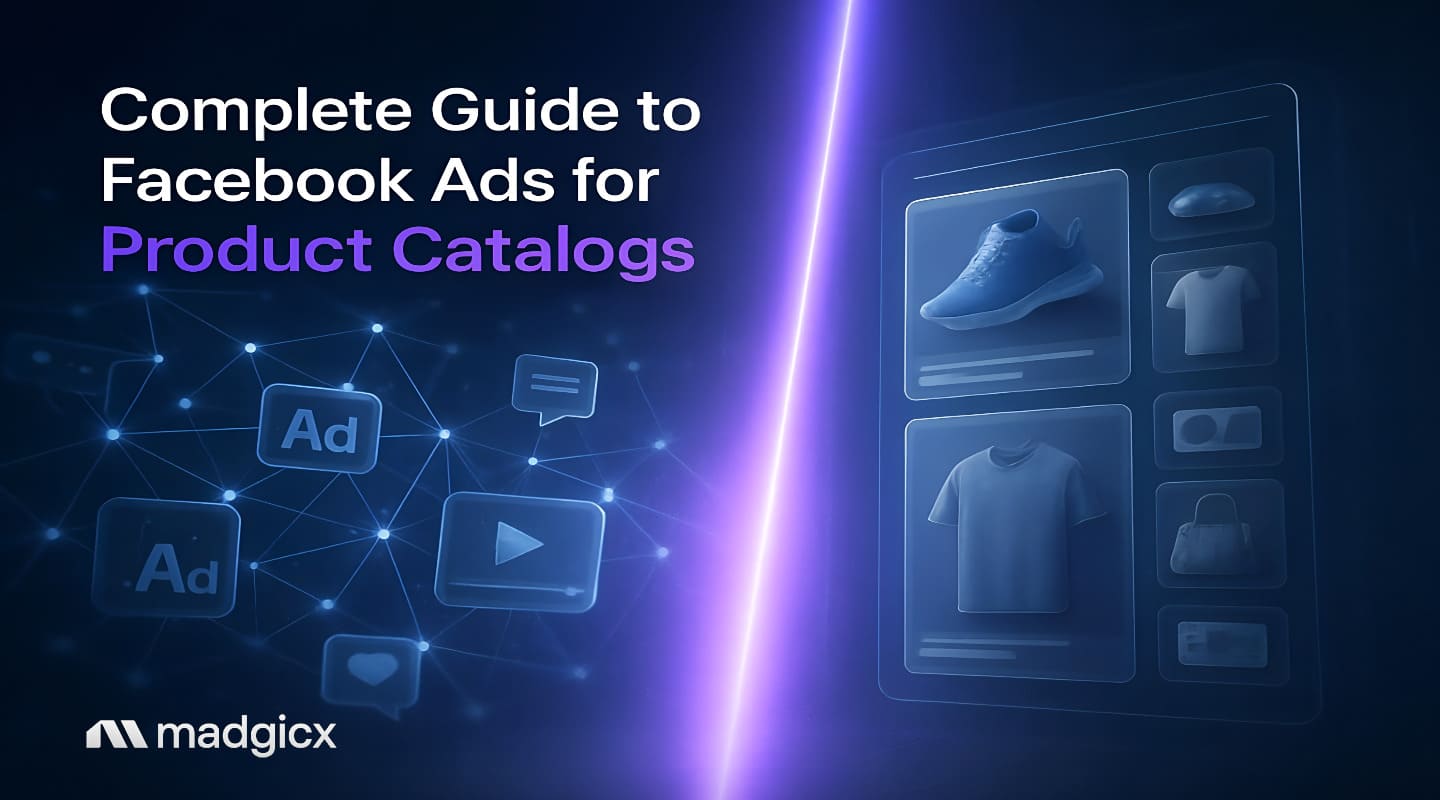


.avif)