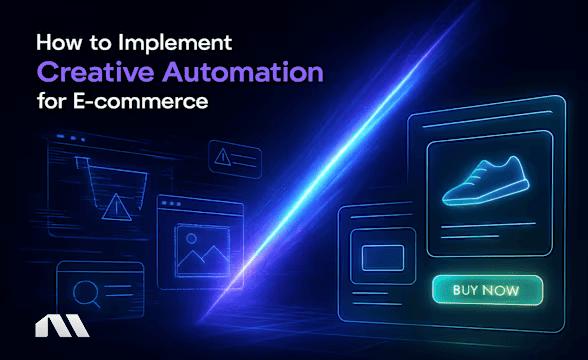Discover the 15 best ads design tools that drive sales and boost ROAS. Compare AI-powered platforms and budget-friendly options to scale your ad creative.
Ever stared at your Facebook Ads Manager dashboard watching your ROAS tank to 1.2x while your "eye-catching" creative gets about as much attention as a soggy sandwich? Yeah, we've all been there.
You know your product rocks, your targeting's dialed in, but somehow your ads are getting lost in the endless scroll of doom. Here's the brutal truth: you're not failing at advertising - you're just fighting a creative battle with a plastic spoon when everyone else has bazookas.
While 80.5% of marketers agree that creative quality is the make-or-break factor for campaign success, most e-commerce owners are stuck cobbling together generic templates that scream "amateur hour" louder than a toddler in Target.
But here's where it gets interesting. As global digital ad spending races toward $870.85 billion by 2027, the businesses winning this arms race aren't just throwing more money at the problem. They're creating smarter, faster, and more strategically with ads design tools that actually understand what converts.
The right ads design tool isn't just about making pretty pictures - it's about creating thumb-stopping, wallet-opening, ROAS-boosting creative that turns browsers into buyers. And trust me, the difference between a tool that "looks good" and one that "performs well" can make or break your entire advertising strategy.
What You'll Discover in This Guide
We're not just throwing another "top 10 tools" list at you. This guide breaks down 15 performance-proven ads design tools with real pricing, actual features that matter, and e-commerce success stories that'll make you want to redesign your entire creative strategy.
You'll get:
- Performance comparison framework to evaluate tools based on conversion impact, not just shiny features
- Workflow integration strategies that save 10+ hours per week on creative production
- AI automation insights that turn one creative concept into 50+ high-performing variations
- Real ROI data from e-commerce stores using these tools to scale profitably
Why Your Current Ads Design Tool Might Be Limiting Your ROAS
Let's talk about the "template trap" - that sneaky little productivity killer that's probably costing you thousands in lost revenue right now. You know the drill: you fire up your ads design tool, scroll through 847 "high-converting" templates, pick one that looks decent, swap out the text and images, and boom - you've got an ad that looks exactly like everyone else's.
Ads design tools are software platforms that enable businesses to create, customize, and optimize visual advertising content across digital channels, from social media ads to display campaigns. But here's the kicker - not all ads design tools are created equal, and the wrong choice can impact your campaigns before they even launch.
The Hidden Cost of Generic Templates
Picture this: you're competing against thousands of other e-commerce stores in the same space, all using the same "proven" templates from the same ads design tool platforms. Your potential customers are seeing virtually identical ads all day long.
What happens? Ad blindness kicks in faster than you can say "conversion rate."
The real cost isn't just the monthly subscription fee - it's the opportunity cost of every potential customer who scrolled past your generic-looking ad because it didn't stand out from the crowd. When most campaign performance is driven by creative quality, using cookie-cutter templates is like bringing a butter knife to a gunfight.
Why Creative Quality Drives Everything
Here's something that might surprise you: your targeting can be perfect, your budget optimization can be flawless, and your landing page can convert like crazy, but if your creative doesn't stop the scroll, none of it matters.
Facebook's algorithm rewards engaging content, which means better creative leads to lower costs, higher reach, and ultimately better ROAS. Think about your own scrolling behavior - what makes you stop? It's not the perfectly polished, obviously templated ads. It's the ones that feel authentic, relevant, and visually distinct.
That's exactly what the right ads design tool should help you create.
Quick Audit: Is Your Ads Design Tool Holding You Back?
Before we dive into the good stuff, let's do a quick reality check. If you're answering "yes" to any of these questions, your current ads design tool might be limiting your success:
- Are you spending more than 2 hours creating a single ad variation?
- Do your ads look similar to your competitors' ads?
- Are you limited to pre-made templates with minimal customization?
- Does your ads design tool require you to manually resize for different platforms?
- Are you struggling to maintain brand consistency across campaigns?
If you nodded along to any of those, don't worry - we're about to fix that.
Pro Tip: The fastest way to identify if your ads design tool is holding you back is the "2-hour test." If you're spending more than 2 hours creating a single ad variation, you need a more efficient solution, regardless of your current tool's price point.
The 4 Categories of Ads Design Tools (And Which One You Need)
Not all ads design tools are created equal, and choosing the wrong category can waste months of time and thousands of dollars. Let's break down the four main types so you can skip straight to what actually works for your business.
Beginner-Friendly Platforms
Best for: Solo entrepreneurs, small budgets, simple campaigns
These are your training wheels - easy to use, affordable, but limited in what they can do. Tools like Canva and Adobe Express fall into this category.
They're perfect if you're just starting out or need to create basic ads quickly, but you'll outgrow them fast if you're serious about scaling. The upside? You can create decent-looking ads without any design experience. The downside? So can everyone else, which means your ads will blend into the background noise.
Professional Design Suites
Best for: Design teams, complex campaigns, unlimited customization
Think Adobe Creative Cloud, Figma, and Sketch. These are the heavy hitters - incredibly powerful but with a learning curve steeper than a San Francisco street.
If you've got the time to learn and the budget for training, these ads design tools can create absolutely stunning, unique creative. But here's the reality check: most e-commerce owners don't have 40 hours to master Photoshop just to create Facebook ads. These tools are overkill unless you're running a full creative agency.
For more advanced creative strategies, check out our guide on creative testing at scale to maximize the impact of whatever ads design tool you choose.
AI-Powered Creative Generators
Best for: E-commerce scaling, automation, performance optimization
This is where things get exciting. AI-powered ads design tools like Madgicx's AI Ad Generator are revolutionizing how we create ads. With AI usage in creative ad production increasing 220% in 2024, these tools are becoming essential for competitive advantage.
The magic happens when AI is trained on conversion data rather than just design principles. Instead of just making pretty pictures, these ads design tools create ads designed to perform.
Specialized Ad Platforms
Best for: Specific use cases, team collaboration, enterprise needs
Tools like Creatopy and Bannerflow focus specifically on advertising creative. They bridge the gap between beginner platforms and professional suites, offering ad-specific features like automated resizing, campaign management integration, and performance tracking.
These work well if you need something more powerful than Canva but don't want the complexity of Adobe Creative Suite.
Top 5 AI-Powered Ads Design Tools (The Future is Here)
Let's be honest - AI isn't just the future of ad creation, it's the present. While your competitors are still manually creating variations and hoping for the best, smart advertisers are using AI-powered ads design tools to generate, test, and optimize creative at scale.
Here are the tools leading the charge.
1. Madgicx AI Ad Generator
Why it's #1 for e-commerce: This isn't just another AI Ad Generator - it's specifically built for Facebook and Instagram ads that convert.
What makes it special:
- Creates ads based on your existing high-performers or product images
- Trained on e-commerce conversion data, not just design aesthetics
- Exports to Meta-compatible formats for seamless workflow
- Generates multiple variations for instant A/B testing
Real results: E-commerce stores report significant ROAS improvements after switching from generic templates to AI-generated, conversion-optimized creative. The key difference? The AI doesn't just make ads that look good - it makes ads optimized for performance.
Pricing: $99/month as part of Madgicx’s suite. Free trial available.
Best for: E-commerce stores running Meta ads who want to scale creative without hiring designers
The game-changer here is that you can upload your product images or paste a competitor's ad from the Facebook Ad Library, and the AI will generate fresh variations that maintain the converting elements while avoiding creative fatigue. It's like having a performance marketing expert and a designer working together for the price of a dinner out.
2. AdCreative.ai
The conversion-focused alternative
AdCreative.ai takes a data-driven approach to creative generation, analyzing thousands of high-performing ads to understand what converts. Their AI generates both images and copy, making it a solid choice for solo entrepreneurs who need complete ad packages.
Standout features:
- Conversion-focused AI trained on performance data
- Generates ad copy alongside visuals
- Multiple format outputs for different platforms
- Integration with Google and Facebook for performance tracking
Pricing: Starting at $29/month
Best for: Solo marketers who need both creative and copy generation
3. Pencil
The creative scaling powerhouse
Pencil positions itself as the creative assistant for performance marketers. It's particularly strong at generating video ads and static creative variations at scale.
Key strengths:
- Video ad generation capabilities
- Brand kit integration for consistency
- Performance prediction scoring
- Team collaboration features
Pricing: Starting at $119/month
Best for: Agencies and larger e-commerce teams focused on video content
4. Sivi
The brand-consistent generator
Sivi excels at maintaining brand consistency while generating variations. It's particularly good for businesses with strict brand guidelines who still want the efficiency of AI generation.
Notable features:
- Strong brand guideline adherence
- Multi-format generation
- Template customization options
- Quick turnaround times
Pricing: Starting at $25/month
Best for: Established brands with defined visual identities
5. Designs.ai
The all-in-one creative suite
Designs.ai offers more than just ad creation - it's a complete creative suite with logo design, video creation, and copywriting tools all powered by AI.
What sets it apart:
- Complete creative ecosystem
- Voice and video generation
- Brand kit management
- Multiple creative formats
Pricing: Starting at $29/month
Best for: Small businesses needing multiple creative services
Pro Tip: When evaluating AI-powered ads design tools, focus on those trained specifically on conversion data rather than general design aesthetics. The difference in performance can be dramatic - we're talking 30-50% improvements in CTR for conversion-optimized AI creative.
Professional Ads Design Tools (For Serious Creatives)
If you've got the time, budget, and design chops (or team) to handle professional-grade tools, these platforms offer unlimited creative possibilities. Just remember - with great power comes great time investment.
Adobe Creative Cloud
The industry standard
Adobe Creative Cloud remains the gold standard for professional design work. Photoshop, Illustrator, and After Effects can create absolutely anything you can imagine - if you know how to use them.
Why it's powerful:
- Unlimited creative possibilities
- Industry-standard tools
- Extensive plugin ecosystem
- Professional-grade output quality
Why it might not be for you:
- Steep learning curve (we're talking months, not hours)
- $52.99/month for the full suite
- Overkill for simple ad creation
- Requires significant time investment
Best for: Established businesses with dedicated design teams or agencies creating complex, highly customized creative.
Figma
The collaborative design favorite
Figma has revolutionized design collaboration, making it easy for teams to work together on creative projects in real-time. It's particularly popular among agencies and larger marketing teams.
Standout features:
- Real-time collaboration
- Web-based (no software installation)
- Excellent prototyping capabilities
- Strong community and plugin ecosystem
Pricing: Free for small teams, $12/month per user for professional features
Best for: Teams that need to collaborate on design projects and iterate quickly
Canva Pro
The upgraded beginner platform
Canva Pro bridges the gap between beginner-friendly and professional-grade. It offers significantly more features than the free version while maintaining the ease of use that made Canva popular.
Key upgrades:
- Brand kit functionality
- Background remover
- Resize magic for different platforms
- Premium stock photos and elements
- Team collaboration features
Pricing: $14.99/month
Best for: Small to medium businesses that need more than basic templates but don't want the complexity of professional tools
Creatopy
The ad-specific design platform
Creatopy focuses specifically on advertising creative, offering features tailored to campaign management and ad production workflows.
Ad-focused features:
- Automated resizing for all ad platforms
- Campaign organization tools
- Performance tracking integration
- Team workflow management
- Dynamic creative optimization
Pricing: Starting at $10/month
Best for: Marketing teams focused specifically on advertising creative production
Budget-Friendly Ads Design Tools (Maximum Impact, Minimum Cost)
Not everyone has hundreds of dollars per month to spend on ads design tools, and that's perfectly fine. These budget-friendly options can still help you create effective ads without breaking the bank.
Canva Free
The gateway to design
Canva's free version is surprisingly powerful for basic ad creation. While you won't get all the bells and whistles, you can still create decent-looking ads that convert.
What you get for free:
- Basic templates and design elements
- Simple drag-and-drop interface
- Basic photo editing tools
- Limited brand kit functionality
Limitations:
- Watermarked premium elements
- Limited storage
- No background remover
- Basic collaboration features
Best for: Complete beginners or businesses testing the waters with paid advertising
GIMP
The free Photoshop alternative
GIMP (GNU Image Manipulation Program) is a completely free, open-source image editor that rivals Photoshop in functionality. The catch? It's about as user-friendly as assembling IKEA furniture blindfolded.
Why it's worth considering:
- Completely free forever
- Professional-grade capabilities
- Active community support
- No subscription fees
Why you might skip it:
- Steep learning curve
- Interface feels dated
- Limited templates and assets
- Time-intensive for simple tasks
Best for: Technically inclined users who want professional capabilities without the Adobe price tag
Adobe Express Free
Adobe's answer to Canva
Adobe Express (formerly Adobe Spark) offers a simplified design experience with some Adobe magic sprinkled in.
Free features:
- Basic templates and design tools
- Simple animation capabilities
- Adobe font library access
- Basic brand kit functionality
Pricing: Free with limitations, $9.99/month for premium
Best for: Users who want a taste of Adobe quality without the complexity
Unsplash + Simple Tools
The DIY approach
Sometimes the best solution is the simplest one. Combining free stock photos from Unsplash with basic ads design tools can create surprisingly effective ads.
The workflow:
- Find high-quality, relevant photos on Unsplash
- Use Canva Free or similar tool for text overlay
- Keep designs clean and focused
- Test multiple variations
Best for: Minimal budgets with maximum creativity
Pro Tip: The "Unsplash + Canva Free" combination can produce ads that outperform expensive agency creative if you focus on strong messaging and clear value propositions rather than complex design elements.
Specialized Ads Design Tools for Specific Needs
Sometimes you need an ads design tool that does one thing exceptionally well rather than many things adequately. Here are the specialists worth knowing about.
Video Ad Creation
Loom, Animoto, and InVideo
With video ads driving 120% more engagement than static formats, video creation tools are becoming essential. These platforms make video ad creation accessible without requiring video editing expertise.
- Loom: Perfect for quick, authentic video testimonials and product demos
- Animoto: Great for product showcase videos with music and transitions
- InVideo: Comprehensive video creation with templates specifically for ads
Banner and Display Ad Generators
Bannersnack and Google Web Designer
If you're running display campaigns or need specific banner formats, these ads design tools specialize in creating web banners that actually get clicked.
Social Media Schedulers with Design
Later, Buffer, and Hootsuite
These platforms combine design capabilities with scheduling functionality, perfect for businesses managing organic social alongside paid advertising.
For insights on optimizing your creative assets specifically for Meta platforms, our image optimization for Meta ads guide covers the technical details that can boost your performance.
How to Choose the Right Ads Design Tool: The Performance-First Framework
Enough with the tool parade - let's get practical. Here's exactly how to choose the right ads design tool for your business without getting overwhelmed by shiny features you'll never use.
Step 1: Define Your Creative Volume Needs
Low Volume (1-10 ads per month): Canva Pro or Adobe Express will handle your needs without overkill
Medium Volume (10-50 ads per month): AI-powered ads design tools like Madgicx AI Ad Generator become cost-effective
High Volume (50+ ads per month): Professional platforms or specialized ad tools are essential for efficiency
Step 2: Assess Your Team's Design Skills
No design experience: Stick with beginner-friendly platforms or AI tools that handle the heavy lifting
Some design knowledge: Canva Pro or Creatopy offer good balance of power and usability
Professional designers: Adobe Creative Cloud or Figma unlock unlimited creative potential
Step 3: Calculate Your True Cost of Creative
Don't just look at monthly subscription fees. Factor in:
- Time spent creating each ad (your hourly rate matters)
- Learning curve investment
- Potential revenue impact of better-performing creative
- Team collaboration needs
Pro Tip: If you're spending more than 2 hours creating a single ad variation, you need a more efficient ads design tool, regardless of price.
Step 4: Platform Integration Requirements
Meta-focused businesses: Ads design tools with Meta-compatible export formats save significant time
Multi-platform advertisers: Look for tools that export to multiple formats easily
E-commerce stores: Prioritize ads design tools that understand product-focused creative
Step 5: Scalability Planning
Choose an ads design tool that can grow with your business. Starting with a basic tool is fine, but switching platforms later means rebuilding workflows, retraining teams, and potentially losing creative assets.
The ROI Calculation Template
Here's a simple formula to determine if an ads design tool upgrade is worth it:
Monthly Tool Cost ÷ (Time Saved Per Ad × Ads Created Per Month × Your Hourly Rate) = ROI Multiplier
If your ROI multiplier is less than 1, the tool pays for itself in time savings alone. Factor in potential performance improvements, and the decision becomes clearer.
For comprehensive strategies on tracking and optimizing your creative performance, check out our Meta creative tracker guide.
Advanced Integration Strategies for Ads Design Tools
Once you've chosen your ads design tool, the real magic happens in how you integrate it into your advertising workflow. Here are the strategies that separate scaling businesses from those stuck in creative bottlenecks.
The Creative Assembly Line Approach
Instead of creating ads one at a time, successful advertisers create systems:
- Concept Development: Use tools like Madgicx's AI Ad Generator to rapidly prototype ideas
- Variation Creation: Generate multiple versions of winning concepts
- Performance Testing: Launch variations simultaneously to identify winners
- Optimization: Use performance data to inform next creative iteration
Workflow Integration Checklist
Before launching any new ads design tool:
[ ] Test export compatibility with your current ad platforms
[ ] Establish file naming conventions for easy organization
[ ] Set up brand asset libraries for consistency
[ ] Create approval workflows if working with teams
[ ] Plan for creative archiving and version control
The Creative Fatigue Prevention System
Even the best-performing ads eventually lose effectiveness. Smart advertisers build creative refresh into their workflow:
- Week 1-2: Launch new creative concepts
- Week 3-4: Monitor performance and create variations of winners
- Week 5-6: Develop next generation of creative based on learnings
- Week 7+: Rotate in fresh creative to prevent fatigue
Our Meta creative burnout prevention guide dives deeper into maintaining creative freshness at scale.
Pro Tip: The most successful advertisers treat creative production like a manufacturing process - consistent, systematic, and always improving based on data feedback rather than gut feelings.
Measuring Success: KPIs That Actually Matter for Ads Design Tools
Creating beautiful ads is only half the battle - you need to know if your ads design tool is actually working. Here are the metrics that matter most for evaluating your design tool's impact on performance.
Primary Performance Indicators
Click-Through Rate (CTR): Higher CTR indicates your creative is stopping the scroll
Cost Per Click (CPC): Better creative typically reduces CPC through higher relevance scores
Conversion Rate: The ultimate test - are your ads driving actual sales?
Return on Ad Spend (ROAS): The bottom line metric that determines profitability
Creative-Specific Metrics
Creative Fatigue Rate: How quickly do your ads lose effectiveness?
Variation Performance Spread: How much difference is there between your best and worst performing creative?
Production Efficiency: Time from concept to live ad
Creative Approval Rate: What percentage of created ads actually get used?
Tool Evaluation Metrics
Track these monthly to ensure your ads design tool investment is paying off:
- Average time per ad creation
- Number of variations produced
- Overall campaign performance trends
- Team satisfaction and adoption rates
FAQ: Your Burning Questions About Ads Design Tools
What's the best free ads design tool for beginners?
For complete beginners, Canva Free wins hands down. It offers the perfect balance of ease-of-use and functionality without overwhelming new users.
You get access to thousands of templates, basic editing tools, and a drag-and-drop interface that makes sense immediately. Adobe Express Free is the runner-up, especially if you think you might upgrade to paid Adobe products later. It offers slightly more sophisticated design capabilities but with a steeper learning curve.
Pro tip: Start with Canva Free to learn basic design principles, then upgrade to Canva Pro or switch to an AI-powered ads design tool like Madgicx AI Ad Generator once you're creating more than 10 ads per month.
How much should I budget for ads design tools?
Starter Budget ($0-30/month): Canva Pro ($14.99) or Madgicx AI Ad Generator ($99/month as part of Madgicx) covers most small business needs
Growth Budget ($30-100/month): Adobe Creative Cloud ($52.99) or specialized platforms like Creatopy provide professional capabilities
Scale Budget ($100+/month): Enterprise tools, multiple platform subscriptions, or agency-level solutions
Reality check: Don't spend more on ads design tools than you're spending on actual ad budget. A good rule of thumb is keeping design tool costs under 5% of your monthly ad spend.
The real question isn't how much you should spend, but how much time and potential revenue you're losing with inadequate tools. If you're spending 4 hours creating what an AI tool could generate in 10 minutes, the math is pretty clear.
Can AI ads design tools really replace human designers?
Short answer: Not completely, but they're getting remarkably capable at specific tasks.
Longer answer: AI ads design tools excel at generating variations, following proven templates, and optimizing for performance metrics. They're perfect for the 80% of ad creative that follows established patterns and best practices.
Where humans still dominate:
- Brand storytelling and emotional connection
- Complex, multi-layered campaigns
- Breakthrough creative concepts
- Understanding nuanced brand voice
The sweet spot: Use AI for rapid iteration and testing, humans for strategy and breakthrough concepts. Many successful advertisers use AI to generate 10-20 variations of a human-created concept, then let performance data determine the winners.
For a detailed comparison of AI versus human creative performance, check out our AI vs human creatives analysis.
Which ads design tool integrates best with Facebook Ads Manager?
Madgicx AI Ad Generator offers optimized export formats for Meta platforms, allowing you to generate creative and easily upload to Facebook Ads Manager with proper sizing and specifications.
Native Facebook Creative Hub is worth mentioning - it's free and integrates perfectly (obviously), but lacks the advanced features and AI capabilities of third-party tools. Canva offers decent Facebook integration with proper sizing and format options, but requires manual upload to Ads Manager.
Pro tip: Integration isn't just about file formats - look for ads design tools that understand Facebook's creative best practices, optimal dimensions, and performance requirements.
How do I measure if my ads design tool is improving performance?
Set up a simple before-and-after comparison:
Before switching ads design tools, track for 30 days:
- Average CTR across all campaigns
- Average CPC
- Time spent creating each ad
- Number of ad variations tested
After switching tools, track the same metrics for 30 days
Key indicators of improvement:
- 20%+ increase in CTR (better creative stops the scroll)
- 15%+ decrease in CPC (higher relevance scores)
- 50%+ reduction in creation time
- 3x+ more variations tested (leading to better optimization)
Advanced tracking: Use UTM parameters or platform-specific tracking to isolate the impact of new creative on conversion rates and ROAS.
For comprehensive creative performance tracking strategies, our Meta ad creative optimizer guide provides detailed measurement frameworks.
Start Creating Ads That Drive Results
Your creative is the first impression, the hook, and often the deciding factor between a scroll and a sale. With video ads driving more engagement than static formats and AI usage in creative production jumping in 2024, the ads design tool you choose today will determine your competitive advantage tomorrow.
The best ads design tool isn't the one with the most features - it's the one that fits your workflow, scales with your growth, and consistently delivers results. Whether you're starting with Canva's simplicity or jumping straight into AI-powered automation with Madgicx, the key is to start creating, start testing, and start optimizing.
Here's the reality: while you're reading this guide, your competitors are already creating their next campaign. The difference between businesses that scale and those that struggle often comes down to creative velocity - how quickly you can generate, test, and optimize new ads.
The tools exist. The strategies are proven. The only question left is: what's your next move?
Ready to transform your ad creative game? Your next breakthrough campaign is just one great design away.
Stop burning cash on generic designs that get ignored faster than your ex's Instagram stories. The right ads design tool can be the difference between breaking even and scaling to seven figures. Whether you're creating your first Meta campaign or managing hundreds of ad variations, your creative platform choice impacts every single dollar you spend on advertising.
Digital copywriter with a passion for sculpting words that resonate in a digital age.







.avif)