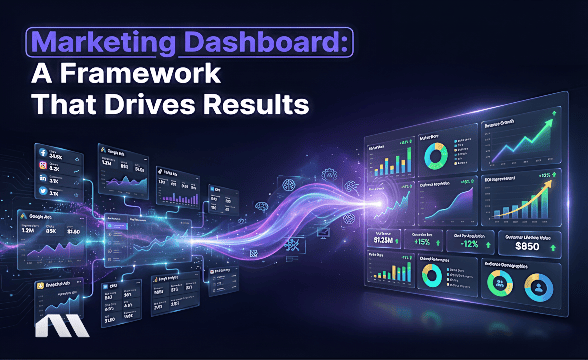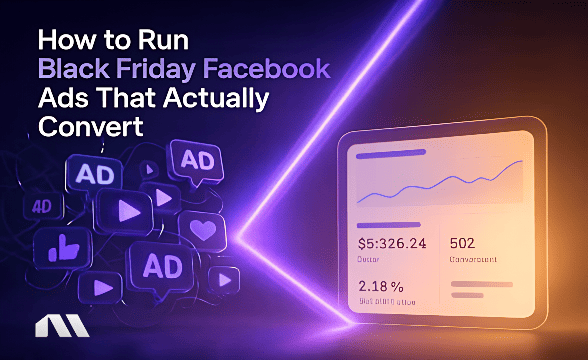Tired of wasting time trying to find a particular campaign or ad from a pile of hundreds of them? Follow these naming conventions for ad copy, visuals, campaigns, ad sets, and more.
For ad agencies, there is nothing worse than spending an obscene amount of time just trying to find a particular campaign or ad from a pile of hundreds of them.
Your first step to performance analysis should be to be aware of what creative, audience, and delivery optimization goal are performing the best. And if you try doing this without following a naming convention—well, it’s going to be very tricky.
There’s only one objective here—efficiency. Ideally, naming conventions should reveal the most important details of an ad at a glance. You should know what a campaign, ad set, or ad is all about just by reading its name. If you or your clients can’t do this, your ad account needs a revamp!
To put this in perspective, the purpose of naming your campaigns is to add structure to them so that you can easily and quickly identify and differentiate your campaigns and, of course, ad sets and ads as well. Instead of going into each and every one of them, you could take a glance at the naming to identify your ad campaigns. The names you choose need to be as descriptive as possible to allow you to infer as much info about their setup and targeting without going through the settings.
I hope that now you’re intrigued about this topic. Now, let’s crank it up a notch and understand the importance of setting naming conventions in detail.
10 benefits of sticking to a naming convention
As an ad agency owner myself, I’m more excited to engage in something new if I really see some benefit in it. Assuming that you feel the same way, here’s a list of the 10 benefits that come with following a naming convention.
#1: You can get a quick overview of the type of campaigns you are running and their target audience.
#2: It will help you create a more collaborative environment in the agency. As your team grows, collaboration within and across different ad accounts becomes critical to cross-functional productivity. Naming conventions allow team members to quickly digest what is happening in an ad account.
#3: You’ll be able to assess the campaigns or ad sets that perform well. By doing so, you can pause underperforming campaigns and double down on the ones that are producing results.
#4: When you follow a naming convention, you can perform bulk updates to ad copy, targeting, creatives, etc. Just imagine how stressful it’d be to go through each one of them individually.
#5: It allows team members and clients to get an overview and lessens the time needed to understand the state of play in their ad campaigns.
#6: It minimizes the learning curve and ensures a smooth handover to a client or an agency. Trust me, you don’t want clients spending hours scrolling down a never-ending list of ad sets.
#7: Naming conventions allow a clean and tidy ad account that is consistent across campaigns, ad sets, ads, or even ad accounts. And cleanliness means less stress.
#8: It enables easy auditing. For instance, by denoting the most important details about an ad and tests you are conducting, naming conventions allow you to easily sort and compare ads against one another.
#9: Diligent use of naming conventions puts you on the spot as an advertiser. It pokes you to be serious about your marketing efforts. Furthermore, it provokes you to think about who you are targeting, where they are at in terms of engaging with your product/service, and what their point of view is. I firmly believe that you can’t be seen until you learn how to see.
#10: Naming conventions help you optimize your campaigns by enabling you to examine which variables in your ad campaigns produced which results. Then, you can connect the dots, find what’s working and what's not, and rectify your errors to make the best of your campaigns.
Examples of naming conventions for Facebook ad assets
Now that you know why naming conventions are important, it’s time to learn how to get them right. For your reference, I have included examples of naming conventions for different aspects of Facebook advertising—so feel free to use them.
Naming conventions for ad copy
When you want to launch a campaign, the copy is where it starts. That’s because before one starts working on creating a campaign, one needs to get the ad creative right—namely copy and visuals.
Generally, marketers create the ad copy first, and then they create ad visuals. This is an especially important step if the media buyer does not create the ad creatives themselves. So, if copywriters and designers are involved, a naming convention for ad copy and visuals is a must.
So how do we name ad copy? Well, here are the template, variables, and examples.
Template
[creative name - angle - copy]
Variables
Creative name: BackToSchool, SummerEnd, BlackFriday
Angle variation: {A1, A2, A3, etc.}
- Examples of angles:
- Testimonial
- Results
- Unboxing
- Buying experience
- Etc.
- Instead of entirely writing out the angle in words, I suggest you use abbreviations in order to keep the ad names short. This should be documented wherever the copywriter creates the ad copy. Plus be aware that if you do write the ad name out in words, then competitors can see your ad angles from your UTM links.
Copy variation: {C1, C2, C3, etc.}
Side note: Occasionally, e.g., for fashion and beauty brands, it may be important to specify gender, for instance: {men, women, unisex}.
Examples
- BackToSchool_A1_C1
- BackToSchool_A1_C2
- SummerEnd_A2_C1
Naming conventions for ad visuals
Naturally, since ad copy should always be created before the ad visual, the naming convention for ad copy is related to that for ad visuals.
Now, the ad copy file remains an internal file regardless of wherever you choose to create it. However, the ad visual gets uploaded to the Business Manager—and that’s the key difference between ad copy and ad visual.
That’s why when you upload your ad visual to the Business Manager to launch a campaign, the raw file you upload must follow a proper ad visual naming convention. This is essential!
Once again, the following is the template, along with variables and examples.
Template
[ad copy level - visual - dimension - language]
Variables
- Visual variation: {V1, V2, V3, etc.}
- E.g. image, video, meme, GIF, etc.
- Dimension variation: {1080x1080, 1080x1920, 1200x628}
- Language variation: {GER, ENG, FRA, etc.}
Examples
- BackToSchool_A1_C1_V1_1080x1080_GER
- BackToSchool_A1_C2_V2_1080x1920_GER
- SummerEnd_A2_C1_V1_1080x1080_GER
Naming conventions for campaigns
As far as the naming conventions for ad campaigns are concerned, let’s dive straight into the template, variables, and examples.
Template
[funnel stage - campaign type - purpose - country]
Variables
1. Funnel stage:
- A = Acquisition Prospecting
- B = Acquisition Re-Engagement
- C = Retargeting
- D = Retention

- Similarly to angle variation on the ad level, I’d again encourage you to simply use the abbreviation letter instead of the name of the funnel stage. This way you keep your campaign names nice and short. It’s only a matter of time until you’ll know the meaning of A, B, C, and D by heart.
2. Campaign type:
Conversions, Awareness, Reach, CatalogueSales, Traffic, Installs
3. Purpose:
a) Static (your performance campaigns)
b) Test (your testing campaigns, so you keep testing separate from performance campaigns)
4. Budget type:
5. Location:
a) Country: DE, AU, FR
b) Region: APAC, DACH, SCANDI, EU, UK
Examples
- A_Conversions_Static_CBO_UK
- A_Conversions_Static_ABO_UK
- D_Traffic_ABO_Test_UK

Naming conventions for ad sets
Again, let’s get straight to the point. Here are the template, variables, and examples for ad set naming conventions.
Template
[funnel stage - audience - time period or date - placement - delivery optimization]
Variables
1. Funnel stage:
- A = Acquisition Prospecting
- B = Acquisition Re-Engagement
- C = Retargeting
- D = Retention
2. Audience: {LAL, SAA, Interest, FB Pixel Event: PageView, AddToCart, InitiateCheckout, Purchase}
3. Time period or date:
a) time period: the number of days people are targeted after taking an action
b) date: the date when the audience seed was uploaded
4. Placement: Automatic, IG, FB, Feeds, Messenger, Stories, Reels
5. Delivery optimization: Lead, Purchase (PUR), Initiate checkout (IC), CPC, CPM, DUR
Examples
- A_LAL_10%_PUR-Pixel_Feeds_IC
- A_LAL_10%_PUR-Aug-2021_Feeds_PUR
- C_PageView_14days_Automatic_CPM

Naming conventions for the ad level
This is the last one. And for the last time, let’s dive straight into the template, variables, and examples.
Template
[funnel stage - ad type - ad visual name (excluding dimension)]
Side note: In the term “ad visual name” (excluding dimension), “dimension” refers to the option of adding dimension in the following format: {1080x1080, 1080x1920, 1200x628}. This means that you should not add the dimensions to the ad name because you’ll upload various ad visuals with multiple dimensions into one ad. It will all make sense once you have a look at the examples below.
Variables
1. Funnel stage:
- A = Acquisition Prospecting
- B = Acquisition Re-Engagement
- C = Retargeting
- D = Retention
2. Ad type:
- ImageAd
- VideoAd
- Collection
- Carousel
- Instant experience (IE)
- Dynamic product set (DPS)
3. Ad visual name (excluding dimension):
BackToSchool_A1_C1_1080x1080_GER => BackToSchool_A1_C1_GER
Examples
- A_LinkAd_SummerEnd_A3_C1_V1_GER
- A_VideoAd_SummerEnd_A1_C1_V1_GER
- B_Carousel_SummerEnd_A1_C1_V1_GER

The UTM approach (a necessity nowadays)
Thanks to iOS 14, accurate data collection is more complicated than ever. That’s why the UTM approach is really crucial for advertisers in this day and age. Whether you want to identify the type of traffic or find out what creative drove the clicks, the UTM approach is what you should use.
For this approach, there are two key principles to keep in mind:
- Use an underscore between parameters and never leave white spaces
- Don’t use punctuation or special characters (If you do, it gets turned into %. E.g. ":" “>” "#")
Alright, now let’s discuss the template, variables, and examples.
Template
[utm_source - utm_medium - utm_campaign - utm_term - utm_content]
Variables
- utm_source: The value of utm_source should be the name of the platform or tool that’s used to create the medium (e.g., Facebook, TikTok, Snapchat, YouTube, Google, or, in case of email traffic, Mailchimp, ActiveCampaign, Infusionsoft, Drip, etc.).
- utm_medium: Use utm_medium to identify the type or high-level channel of traffic; if it's an organic post, then utm_medium = organic. If it's a paid post, then utm_medium= CPC, also alternatively to CPC some companies use PPC; if it’s through a channel the company owns, then utm_medium = owned.
- utm_campaign: With the utm_campaign, we want to signify what campaign was responsible for generating the traffic. Here use the campaign name from the Business Manager.
- utm_term (custom parameter): The value of utm_term signifies who is being targeted. Here, use the ad set name from the Business Manager.
- utm_content: The utm_content should show what the creative that drove the click was. Here, use the ad name from the Business Manager.
Example
- utm_source = FB
- utm_medium = CPC
- utm_campaign = B_Conversions_Static_CBO_UK
- utm_term = B_PageView_14days_Automatic_CPM
- utm_content = B_LinkAd_SummerEnd_A3_C1_V1_ENG
Final example
- https://madgicx.com/?utm_source=fb&utm_medium=cpc&utm_campaign=C_Conversions_Static_CBO_UK&utm_term=C_PageView_14days_Automatic_CPM&utm_content=C_LinkAd_SummerEnd_A3_C1_V1_ENG
Conclusion
If you apply the naming conventions that I’ve mentioned in this article, you can easily and efficiently measure and analyze your advertising efforts, get an awesome return on investment, scale campaigns, and, of course, feel like a champion!
Now that you know how to use naming conventions, I have good news for you: Madgicx offers name templates. There is a function for creating naming templates for campaigns and ad sets. It enables you to create multiple naming templates, including white-labeling options for agencies. In the Business Manager, however, each ad account is limited to one template per Facebook ad asset.

Would you like to send personalized performance reports to clients? Automatically create campaigns under your agency’s name? It’s possible. Here is one more neat feature you need to know about - name stamps. You can white label Madgicx assets, meaning e.g., type the name of your agency to white label Madgicx assets. The name will appear on all audiences, campaigns, ad sets and ads. This will be the default name next to all your assets created in Madgicx. Therefore, Madgicx can be your secret weapon when serving your clients.

Also, you should take the naming convention suggested in this article as a guideline and not something that’s set in stone. There is no agreed-upon standard for what a naming convention should look like. Each company has its uniqueness. Keep in mind that there isn’t necessarily a right and wrong naming convention. However, there is a difference between being organized and being disorderly—and I usually see the latter.
Repetitive (but crucial) tasks like naming campaigns and preparing reports can eat up your time. Let Madgicx take them off your plate so you can focus on scaling your agency.
Following his passion for outdoor adventures, Madis founded BirkAds - the only agency in Europe that specializes in Optimizing Ads ROI for the Outdoor Industry. He has audited over 3,000 campaigns, conducted over 672 hours of coaching sessions, and managed ads for more than 70 companies worldwide.