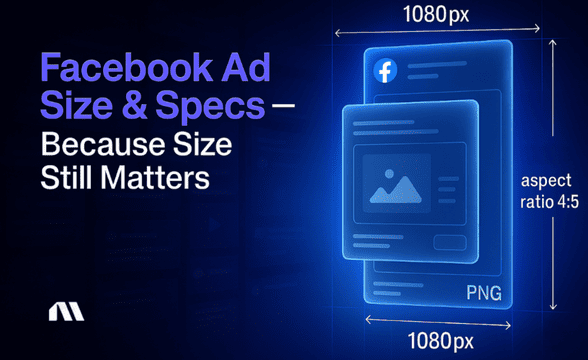Link your Instagram account to your Facebook business page using this easy step-by-step guide in only 2 minutes.
Do you want to connect your Instagram account to your Facebook page? You’ve come to the right place as we’ve compiled this comprehensive guide on how to do this.
We know that navigating Facebook can be confusing sometimes. As a result, we’ve created this step-by-step guide to make your life a little easier, whichever way you choose to go about it.
So, before you start handing out your login details to people you want to manage your page, please know there is a much safer way to assign access. Keep reading to find out how 👀
What are the benefits of linking Instagram to Facebook?
Once Instagram and Facebook are connected, it opens up a whole new world of how your brand reaches its customers. Having an account on both platforms helps to boost brand recognition and increase your audience.
You can batch and manage your content calendar and posting schedule from Creator Studio. Similarly, all comments, messages, and DMs can be seen, responded to, or assigned in one place.
When you link Facebook to Instagram, you can run your ads using Facebook Ads Manager, which is more effective.
Pro Tip: Using Facebook Ads Manager means you can use Madgicx to automate and optimize your ads.
In summary, connecting Instagram to Facebook enhances your customer’s overall experience and makes your life easier.
Let’s get started.
How to link my Instagram account to Facebook from my Facebook page
Link Instagram directly from my Facebook page
- Log into your Facebook account in your browser.
- Navigate to your page, go to ‘Manage Page’ and then ‘Settings’ in the menu on the left.

- Find and click on ‘Linked Accounts’ at the bottom left.

- Select ‘Instagram’ on the next screen.

- A new window will open that will prompt you to connect to your Instagram account. Click the blue button that says ‘Connect.’

- Use your credentials to log in. Once logged in, you will go back to Facebook.
- That’s it! You’re all connected 🥳
Link Instagram and Facebook from Meta Business Suite
- Begin by logging into Meta Business Suite.
- Check that the business you want to connect shows at the top left. If it doesn’t, you need to switch to the business you want to connect.

- Click on the settings cog at the bottom of the menu on the left ⚙️

- Next, select ‘Business assets.’

- Click on ‘Add assets’ on the top right.

- Select ‘Instagram account.’

- You’ll go to the Instagram login screen, where you must enter your credentials.
- You’ll automatically return to Facebook, where your IG will now show as connected to your FB!
Link Facebook and Instagram from Meta Business Manager
- Go to Meta Business Manager and click on the business you want to connect.

- Find ‘Instagram accounts’ in the menu on the left listed under ‘Accounts.’

- Click ‘Add’ and log into your Instagram account.

- Once logged in, the Instagram and Facebook pages will be connected.
Pro tip: If you want to run ads on Instagram, you should connect your Instagram to your ad account too.
Here’s how:
- On the same screen, click on ‘Ad accounts’ and then ‘Add.’

- Select the ad account you want to connect to Instagram from the list and click ‘Add.’
And you’re done!
How to link your Facebook page from your Instagram account
Firstly, you’ll need a Business Instagram account to link them this way. You can see if you have this set up by following these steps.
- On the app, tap the hamburger menu on the top right (the three lines).

- Click on ‘Settings and privacy.’

- Scroll down to ‘Account type and tools’ and tap on it.

- Tap on ‘Switch to professional account.’

- Follow the instructions until you see a list of options to choose a category from a list or search for one, select your business category, and tap ‘Done.’

- Next, you must choose between a Business and Creator account. Select ‘Business’ and tap Next.

- You will then need to review your contact information and if you want to share your logins in the Account Centre. Make your selection and tap ‘Continue.’
- Next, a screen will show the steps needed to set up your professional account. You can exit this screen by tapping the X at the top right.

- If you only see the option to choose a Personal account, it indicates you have already converted it to a Professional profile.
Now hook your Instagram to your Facebook page.
- Log into your Instagram account and tap ‘Edit Profile.’
- Below your bio, you’ll see Public business information. Just below this, you’ll find ‘Page.’ You must tap on ‘Connect or Create.’

- You’ll get to a screen where you can ‘Connect or create a Facebook Page.’ Tap ‘Continue.’

- You’ll be prompted to ‘Share these logins using Account Centre’ on the next screen. Tap ‘Continue.’
You can now log into Facebook to link the page or create a new page if you don’t have an existing one.
- Once logged into Facebook, you’ll see a list of Pages where you’re an admin. Select the business page you want to link.
- You’ll then redirect back to Instagram and see that your page is listed under ‘Public business information’. Yay!
At this point, you may want to ensure your Instagram posts automatically post to your Facebook Page.
- Simply go to ‘Settings’ and tap on ‘Accounts Center.’

- Here you tap on ‘Connected experiences.’

- Then ‘Sharing across profiles.’

- Here you can tap ‘Add accounts’ or you can adjust the settings of already connected accounts.

- Now, choose which accounts to share on Facebook and select which post types you want to post to Facebook automatically.

- And you’re done.
What should I do once I’ve connected Facebook and Instagram?
Start running ads across both platforms with Madgicx
Now that your Facebook and Instagram are connected, you can start running ads! We all know that the algorithm restricts your organic reach, and running ads is the best way to ensure you connect your brand with the people already looking for what you offer.
Madgicx takes the heavy lifting out of running ads on Facebook and Instagram. With daily optimization suggestions, you can focus on creating ads and let Madgicx do the rest.
Sign up for a free trial to see how Madgicx makes your job easier!
Madgicx is your go-to platform for Meta ad optimization. Utilizing the latest in AI tech, Madgicx ensures that your campaigns are not just running, but thriving. Say goodbye to ad inefficiencies and get ready to maximize returns!
I use my agency experience in digital marketing and paid advertising to help business owners and advertisers navigate the tech landscape with my content.







.png)