Discover the newest Instagram updates, where marketers and brands get the freshest features and tools to keep their marketing strategies robust and impactful.
Are you always trying to keep up with what's new on Instagram or tired of discovering the latest features after everyone else?
No more scavenger hunts for new updates on Instagram. We’ve gathered all the most important new features for Instagram in one spot so you can save time, navigate IG more efficiently, and keep your digital strategy top-notch.
But before we dive into what’s new, if you haven’t already, consider setting up an Instagram business account to take full advantage of these new features.
July 2025 Facebook updates
WhatsApp levels up: Ads, AI support, voice, and calls
Big things are happening on WhatsApp—and they tie directly into your Instagram and Facebook strategy. Meta is finally bringing everything under one roof, providing businesses with a unified way to run ads and manage customer conversations without needing to bounce between platforms.
Here's what you can expect:
1. Run WhatsApp ads without leaving Ads Manager
Suppose your brand uses WhatsApp to connect with customers. In that case, you’ll now be able to run ads directly from Ads Manager using the same creative assets, workflows, and budgets you already use for Facebook and Instagram.
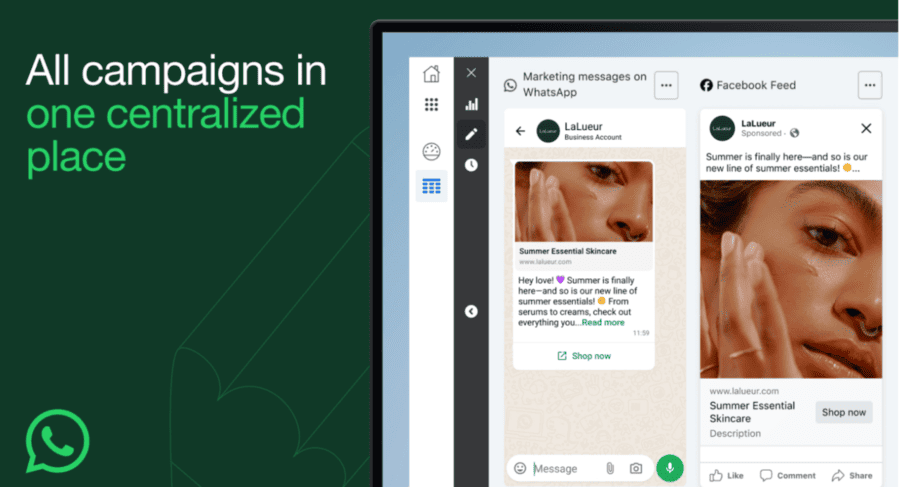
You can:
- Upload your WhatsApp contact list
- Choose WhatsApp as an ad placement manually, or let Advantage+ automation do it for you
- Let Meta’s AI allocate your budget where it’ll perform best
- Manage everything from one place, using shared resources across all platforms
This update brings WhatsApp fully into Meta’s cross-platform ad ecosystem, providing you with more reach, better targeting, and reduced platform switching. The rollout will be gradual over the coming months, so keep an eye out as these new tools become available.
2. Business AI is coming to your chat inbox
To help businesses handle growing customer interest, Meta is building out a Business AI for WhatsApp that can do more than just answer FAQs. Think smart replies that feel human, personalized product recommendations, and helpful follow-ups—all happening seamlessly inside a chat.

Testing is already underway in Mexico, so if you’ve customers in that market, keep a close eye on them. A global rollout seems likely, and when it arrives, it will improve the way businesses manage customer conversations at scale.
3. Voice and video call options
Soon, businesses using the WhatsApp Business platform will be able to handle support through voice and video calls. Customers can call in directly, or companies can follow up with a call after getting the green light.

This change opens up new possibilities for more complex or sensitive interactions, whether it’s explaining a service, guiding someone through a product setup, or even handling telehealth appointments.
Additionally, Meta introduced voice messages, offering even more flexibility for both sides of the conversation—and paving the way for future AI voice support.
June 2025 Facebook updates
Meta’s new AI video editing tool is here
Forget spending hours learning editing software—Meta’s making high-impact video edits as simple as choosing a vibe. Meta launched a new AI-powered video editing tool across the Meta AI app, the Meta.AI website, and the Edits app to help creators and brands quickly transform short videos into engaging content.
You can upload your short-form video (up to 10 seconds) and choose from over 50 preset editing prompts to transform everything from your outfit and lighting to your location and overall aesthetic. Want to turn a casual clip into a video game scene? Make your fit look like it belongs in a comic book? Or change rainy-day lighting into a dreamy sparkle filter? Done—in seconds.
Meta’s Movie Gen AI model powers the editing magic, and for now, it’s free to use in select countries (including the U.S.).
Upload your video directly from:
- The Meta AI app
- The Meta.AI web
- The Edits app
Once done, you can share your creations on Instagram and Facebook, right from the Edits and Meta AI apps or the Meta AI Discover feed if you’re using the AI app or website.
No editing skills? No problem.
Meta designed this tool for creators at any level—no fancy software skills needed. It’s a fast way to reimagine a memory, remix your content style, or add something unexpected to your video strategy.
Whether you’re creating fun visuals for your brand, playing with content ideas for Reels, or just experimenting with something fresh for your audience, this new AI editor is all about elevating your creativity without slowing you down.
New monetization tools coming to WhatsApp
WhatsApp is stepping up its business game—and if you’re already using Instagram and Facebook to engage your audience, you’ll want to keep an eye on this.
Meta is upgrading the Updates tab in WhatsApp (home to both Status and Channels), turning it into a serious growth and revenue driver for brands, creators, and businesses.
Here’s what’s in the pipeline:
1. Ads in WhatsApp Status
WhatsApp Status is getting ad placements—but only inside the Updates tab, keeping them out of private chats. These ads will enable potential customers to discover your business and initiate a conversation directly from Status.
Meta says targeting will be privacy-conscious, using limited info like country, language, and engagement signals (plus linked data from your Meta Accounts Center, if enabled). Your phone number, chats, and call history? Still private and untouched.
This rollout will take place gradually, but for brands ready to experiment with cross-platform monetization, WhatsApp is quickly becoming more than just a messaging app—it’s a business channel in its own right.
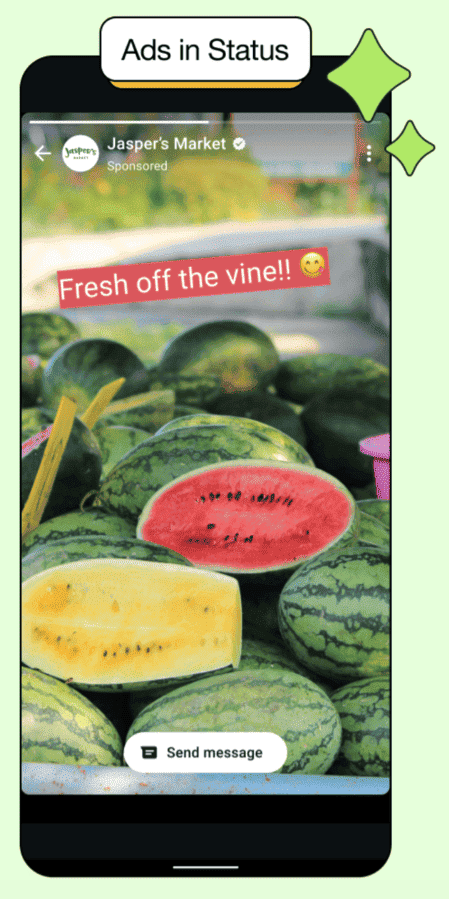
2. Paid channel subscriptions
Your followers will soon be able to subscribe to your WhatsApp Channel for exclusive content, paying a monthly fee to access premium updates. It’s an easy way to build loyalty and open a new revenue stream, all within the WhatsApp experience.
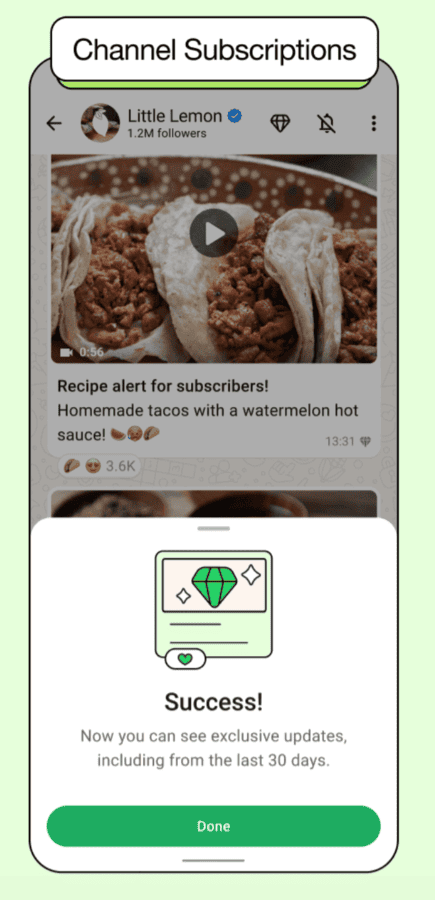
3. Boosted channel visibility
Meta is introducing Promoted Channels in the directory. This gives your business a better chance of being discovered by new audiences based on their interests and behavior, similar to Instagram Explore, but tailored for WhatsApp.
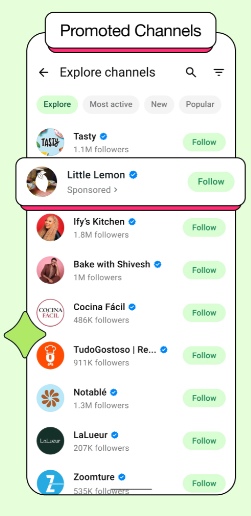
March 2025 Instagram updates
More features for Threads
Threads has announced fresh updates to help you personalize your feed, express yourself, and control how people interact with your posts. These are the changes you can expect:
1. Add your favorite topics to your bio
Let people know what defines you or your brand by adding up to 10 topics to your bio. Visitors can instantly see your interests - whether marketing tips, memes, or unique hobbies - helping you connect with like-minded individuals faster.

When drafting a new post on Threads, you can attach a trending topic to help the right people discover it.
2. Take more control over replies
Want to keep your conversations focused and on-brand? Now, you can limit replies and quote posts to followers only. For businesses, this means greater control over who engages with your content, ensuring that interactions remain relevant and aligned with your target audience.
Minimizing disruptions can create a more enjoyable and productive space for meaningful conversations with your community.

3. A smoother video experience
Good news for video lovers: Threads has upgraded its media player with pause, play, and skip buttons, plus a progress bar that makes scrubbing through videos way easier. No more struggling to find that one part you wanted to rewatch.

Meta rolls out Community Notes on IG, FB, & Threads
Meta is shifting fact-checking into the hands of its users with a new Community Notes system. Instead of relying on third-party fact-checkers, this feature lets people add and rate contextual notes on posts across Instagram, Facebook, and Threads. Testing began in the U.S. on March 18, giving users a direct role in shaping the information circulating on these platforms.
How does it work?
This new feature will feel familiar if you’ve seen Community Notes on X (Twitter). Instead of Meta deciding what gets fact-checked, users provide context. However, a note only goes live if contributors from different perspectives agree it adds valuable information. This way, no single group dominates the conversation, and the added context stays balanced.
For those curious about the backend, Meta isn’t building this from scratch—it’s leveraging X’s open-source algorithm to rate notes, ensuring a diverse range of perspectives rather than just majority rule.
If Community Notes call out a brand’s post for misinformation, it can hurt its reputation, shake consumer confidence, and reduce engagement. To stay in the clear, brands should focus on honesty and transparency, ensuring their content is accurate to build trust and maintain a strong public image.
Some FYIs:
Notes must include a supporting link, and author names stay anonymous to keep the focus on the content rather than the contributor. To participate, users need a six-month-old account in good standing and must enable two-factor authentication or have a verified phone number.
And while ads are off-limits, nearly everything else—posts from Meta, its executives, politicians, and public figures—is fair game.
But don’t expect to see notes right away. Meta is rolling this out gradually, starting with a waitlist and internal testing before making them fully visible.
February 2025 Instagram updates
Fresh Instagram DM features
Instagram is rolling out fresh DM updates to make conversations more seamless, expressive, and convenient. From message translation to scheduled messages, pinned content, music stickers, and group chat QR codes—you’ll have more ways to stay connected, no matter where you are.
You can now:
✔️ Chat without language barriers
Have customers spanning the globe? You’ll love this new feature. Now, you can translate messages instantly within your DMs, making chatting easier with friends, followers, or even customers worldwide. Just press and hold a message in another language, tap "Translate," and see the translated text appear right below—helping brands and businesses engage with their audience more effortlessly.
✔️ Schedule messages for later
Need to send a reminder or plan ahead? You can now schedule messages in your DMs. Just type your message, press and hold the send button, pick a date and time, and Instagram will take care of the rest.
✔️ Invite members to a group chat with a QR code
Adding new members to a group chat is now as simple as sharing a QR code. Generate a QR invite from your chat settings, share it in person or via DM, or save it for later. Group admins can refresh the code anytime to add control over who joins.
✔️ Pin important messages
You can now keep key messages, memes, or Reels front and center by pinning them in your chats. You can pin up to three messages per conversation—just hold down on the message and tap "Pin" to keep it handy.
✔️ Drop a tune in the chat
Sharing your favorite tracks just got easier! With the new music sticker, you can send a 30-second preview of any song from Instagram’s audio library—complete with a spinning vinyl effect. Just open the sticker tray, select ‘Music,’ and choose your track.

Threads just made it easier to share & discover custom feeds
If you've been curating your custom feeds on Threads, great news—you can now share them with the world! You can now make your public feeds shareable, explore feeds on other profiles, and even pin your favorites for quick access.
Why this matters for brands
Custom feeds aren’t just for organizing your interests—they’re a powerful way to position your brand in niche conversations, connect with engaged audiences, and keep tabs on industry trends. Whether you’re showcasing your expertise or curating relevant discussions for your followers, these updates make it easier to reach the right people.
How to share your feed
- Tap and hold your custom feed at the top of your Threads app, then select ‘Edit feeds.’
- Make it ‘Public’ (if it’s not already).
- To share, tap and hold your feed, select ‘View feed,’ then use the quote icon to preview it in a post. Hit ‘Share feed’ to send it via link or DM.
January Instagram updates 2025
Share your WhatsApp Stories on Facebook and Instagram
You can now link WhatsApp to Accounts Center for easier cross-posting and logins across Meta apps. If you’re all about saving time while staying connected, this one’s for you.
What’s in it for your business?
✔️ Share your WhatsApp Status directly to Instagram and Facebook Stories in just one tap.
✔️ Simplified logins – Use single sign-on to access WhatsApp and other Meta apps seamlessly.
✔️ Privacy first – Your WhatsApp messages and calls stay end-to-end encrypted, just as always.
This feature is rolling out now—check your WhatsApp settings to see if you have it!
Make your WhatsApp videos pop! 🎬✨

Your videos deserve more than just a quick trim! WhatsApp’s latest update brings built-in camera effects, making it easier than ever to add a creative touch before hitting send. Other new features include selfie stickers and quicker reactions, designed to make your messaging more fun and personal.
If you’re a business, you can expect:
✔️ 30+ filters, backgrounds, and effects to make your videos and photos more vibrant.
✔️ To edit and enhance directly in WhatsApp—no extra apps needed.
✔ ️ Your product demos, explainer videos, or everyday chats to be more dynamic.
December 2024 Instagram updates
Get the conversation flowing with your followers
If you want to deepen your connection with your community, this Instagram update is here to help.
Direct replies
Previously, followers of a broadcast channel could only participate by liking and reacting to messages. Now, they can respond to your messages—and even engage with each other, making it easier to get direct feedback and create a more interactive community.
And if there’s any noise you don’t want, you can quickly delete or report replies, keeping the focus on what matters.

The new Prompts feature lets you spark conversations with your audience on topics most relevant to your business—gathering feedback, answering questions, or discussing industry trends. Driving engagement and building stronger, more meaningful customer relationships is easy.

New metrics and growth guidance
You can get a clearer picture of what’s working in your channel with new metrics like total interactions, story shares, and poll votes. These insights make it easier to track performance and see what’s keeping your audience engaged.

🛎️ Want to learn how to get more likes on Instagram? We have the tips you’ve been searching for in one comprehensive article.
Instagram is also rolling out personalized guidance to help you maximize your channel. Just a goal, and you’ll get tailored recommendations to help you reach it.

Test content with Instagram's trial Reels
Instagram is rolling out Trial Reels, a fresh way for creators to experiment with content and gauge its performance by first sharing it with non-followers. This feature lets creators explore new formats, topics, or storytelling styles without fear of alienating their existing audience. With trial Reels, the guesswork is gone—you can confidently assess what works before fully committing.

How it works
- Audience testing: Trial Reels are shown to non-followers exclusively. This allows you to test ideas with a new audience without affecting your current followers’ experience.
- Performance insights: View key metrics—like views, likes, comments, and shares—just 24 hours after posting. Compare performance with previous trials to fine-tune your approach.
- Seamless sharing: If a trial Reel performs well, you can share it with your followers in one tap or automate this step to reach a broader audience when the reel meets performance benchmarks.
- Low risk, high reward: Trial Reels appear privately in your profile drafts unless you decide to make them public. Followers won’t see these test Reels unless you opt to share them.
Why trial Reels are a win for brands
- Explore fresh ideas without risk
Trial Reels offer brands the freedom to step outside their comfort zone. Whether it's experimenting with humor, storytelling, or new visuals, you can test bold ideas with non-followers without risking your brand’s established image with your core audience. - Reach new audiences
Since trial Reels are directed toward non-followers, this feature gives brands an organic way to expand their reach. It’s a unique chance to capture the attention of new demographics and assess what resonates with them. - Data-driven creative decisions
Trial Reels provide actionable insights within a short time frame. By analyzing metrics like engagement and shares, brands can make smarter decisions about which content styles or messages to promote to their primary audience.
How to get started with trial Reels
- Create your Reel, then toggle the “Trial” option before posting.
- Monitor engagement metrics in your profile 24 hours after posting.
- Decide whether to manually share the reel with followers or let Instagram automate it based on performance.
- Incorporate what you’ve learned into your future content strategy.
Trial Reels empower brands to experiment, innovate, and optimize their Instagram presence while growing their audience and building more vigorous campaigns. Whether you want to test a new trend or refine your storytelling, this tool is here to help you shine.
November 2024 Instagram updates
Instagram's new recommendations reset
Meta is testing a "Recommendations Reset" feature on Instagram, allowing users to hit refresh on the content they see across Explore, Reels, and Feed. Users can clear their recommended content with just a few taps and start personalizing their Instagram experience from scratch. This feature is part of Instagram’s ongoing effort to provide tools that foster positive and valuable experiences, especially for teens, by ensuring their feeds reflect their evolving interests.
While designed with individual users in mind, this update brings essential takeaways for brands and businesses, too:
- Reassess your content strategy
The reset feature encourages users to rethink the content they engage with. This means delivering relevant, engaging, and high-quality content for brands. It’s a reminder to routinely audit your posts to ensure they align with your audience's interests and remain authentic to your brand’s voice. If you’re not resonating, there’s a chance your content could be left behind in their reset. - Capture attention during the reset phase
After resetting, users’ feeds will begin re-personalizing based on the content they interact with. This gives brands a golden opportunity to make a strong impression. You can become part of your audience's everyday content by creating eye-catching, informative, or entertaining posts. Creative, timely, and relevant posts will help you stand out as users rebuild their personalized feeds. - Gain insights into audience behavior
With users resetting their recommendations, you’ll notice changes in engagement patterns. You can adapt your Explore, Reels, and Feed content strategies by monitoring these shifts. Use this phase to test new content formats, such as carousel posts, Reels, or tutorials, and identify what resonates most with your refreshed audience.
How the reset works
To reset recommendations, users can navigate to their profile, tap the "More options" icon, and select “Content preferences.” From there, they choose "Reset suggested content," review the terms, and confirm. Over time, Instagram’s algorithm will re-personalize their feed based on the content and accounts they interact with.
For brands, this tool reinforces the importance of consistency, quality, and audience relevance. It's not just about creating content but ensuring it serves your community's interests, whether through entertainment, education, or storytelling.
As Instagram rolls out this feature globally, brands that adapt quickly, prioritize authenticity, and deliver value-driven content will thrive in this evolving digital landscape.
October 2025 Instagram updates
New Threads educational insights to expand your reach
Meta’s latest update for Threads is designed to help creators and brands spark meaningful conversations and grow their audience. They’re rolling out new educational resources packed with best practices, data-backed tips, and real-world examples from top-performing creators to help your brand create compelling content and reach more people.

For brands, this is a golden opportunity to:
- Build community loyalty: Engage with your audience directly by starting or joining conversations that matter to them. Replies drive nearly half of all views on Threads, so interacting with users can significantly boost your brand’s visibility.
- Increase engagement: You know the saying, “Out of sight, out of mind.” Frequent posting makes staying in your audience's mind much easier.
- Showcase your personality: Threads is a platform where humor, creativity, and authenticity thrive. Posts with humor or unique content specific to Threads perform better, giving your brand a chance to stand out.
- Leverage multimedia: Posts that combine text with photos, videos, or carousels get more views. That allows your brand to highlight products, services, or stories engagingly.
- Capture weekend traffic: Threads suggested that posting more frequently during the weekend may help drive higher engagement.
These insights are tailor-made for brands looking to position themselves as thought leaders and community builders in their niche. Whether sharing how-to tips, sparking discussions, or diving into trending topics like fitness, food, or technology, Threads offers endless ways to showcase your expertise and drive meaningful engagement.
September 2024 Instagram updates
AI-powered photo editing and background generation
Meta AI now enables you to edit photos directly through chat. Businesses can leverage this tool to create eye-catching visuals in record time. Simply upload a photo and specify changes—whether you want to adjust an outfit, remove objects, or swap the background for something more dynamic.

Additionally, the new background generation feature takes resharing to the next level. When reposting images from your feed to Instagram Stories, Meta AI can analyze the photo and generate fun, customized backgrounds, helping your brand stand out creatively and professionally.
AI-generated content to elevate engagement
With Meta AI's Imagine feature, creative roadblocks are a thing of the past, which makes you effortlessly conjure up new creatives. Imagine your product highlighted with spooky Halloween decor or wrapped in Christmas cheer for Christmas—all expertly designed by AI to match the occasion.
From Facebook feeds to Instagram Stories and even profile pictures, AI-generated visuals seamlessly fit into your content strategy, making staying relevant during holidays and cultural moments more effortless than ever. No more last-minute scrambling—Meta AI covers you with on-brand, high-quality visuals that grab attention.
And when you need a caption in a snap, Meta AI’s smart suggestions deliver creative, on-brand text that saves you time and keeps your messaging on point.

Meta’s generative AI tools are making waves—last month alone, they powered over 15 million ads. According to Meta, brands using these features saw an 11% increase in click-through rates and a 7.6% lift in conversions. If you’re looking to stand out, AI might just be the secret ingredient your strategy needs.
You can now comment on Instagram Stories
Instagram’s rolled out another cool update—users can now publicly comment on Stories! Until now, interacting with Stories meant sending a private message or just dropping a like, but this new feature lets users engage with your Stories on a whole new level. Their comments will be visible to everyone who views the Story, giving it more of a community vibe.
By default, only mutual followers can leave a comment, but you can adjust this setting to allow comments from all your followers. Like Stories, comments disappear after 24 hours unless you save the Story to your highlights.
Why does this matter for your brand?
- Boosted visibility: Public comments on Stories can drive more interactions, which benefits businesses. Higher engagement rates can improve your visibility on Instagram, as the algorithm favors content that generates more interactions.
- Community building: This feature can help businesses foster community among their followers. Public comments allow for more open and engaging conversations, making followers feel more connected to your brand.
- Real-time feedback: Businesses can collect instant feedback on products, services, or content through comments on Stories, making it easier to adapt and improve quickly. This direct line to your audience’s thoughts and opinions is invaluable for understanding customer needs and preferences, enabling more targeted marketing strategies.
How to comment on Instagram Stories:
- Head to the Story you want to comment on.
- Tap the chat icon in the bottom left corner.
- Type your comment.
- Hit ‘Post.’

Update to Meta's new AI image labels
Ever scrolled through social media and wondered if an image was real or AI-generated? Meta is stepping in to clear up the confusion. They will soon change their "AI info" labels to reflect better AI’s role in organic and paid content creation. These updates ensure people can quickly tell when AI is involved in generating or editing images.
The label will also move to the post’s menu for AI-modified content only. However, fully AI-generated content will still display the "AI info" label directly on the image and details on whether it flags through industry-shared signals or self-disclosure.
These changes mark a step toward more transparency across platforms, with Meta working alongside companies like Google, OpenAI, Microsoft, and Adobe to standardize the process.

🛎️ If you're running ads across Meta platforms, check out our Facebook updates article here.
August 2024 Instagram updates
Instagram expands carousels to 20 slides
The platform is doubling down on its carousel feature—literally. You can now add up to 20 frames per post, double the old limit. That means more space to tell your story, showcase your products, or drop a killer mix of images and videos in one post.

Whether breaking down a new campaign in Facebook Ads Manager, sharing behind-the-scenes content, or highlighting multiple products, you have way more flexibility to make an impact. It’s clear Instagram is listening to users' needs for richer content-sharing options, and this update is a significant win for everyone.
To make sure your content looks its best, pay attention to the recommended post sizes for optimal results.
Threads gets smarter: New analytics, drafts, and scheduling features
Meta is rolling out powerful tools that make using Threads even more manageable for creators and businesses looking to level up their content. These new Instagram features, from more brilliant insights to handy scheduling, help you stay organized and optimize your engagement.
Let’s break down Instagram’s new Threads features:
#1 In-depth audience insights
How are your Threads posts performing? The new Audience Insights feature puts detailed data right at your fingertips. You’ll see how many views, reposts, and replies each post gets and even track changes in your follower count over time.

This feature also gives you a peak into who’s engaging with your posts—complete with demographics like age, gender, and location. With this data, you can sharpen your content strategy to keep your audience hooked and your engagement climbing.
Pay special attention to key metrics like impressions, which help inform you of your ad’s reach.
#2 Keep your ideas safe with Drafts
Do you have a genius post idea but are not quite ready to publish it? Hold that thought! The new Drafts feature in Instagram Threads lets you save up to 100 posts, so you can tweak them until they’re just right. This way, your creative flow isn’t interrupted, and you can fine-tune your ideas at your own pace.

If you’re juggling multiple ideas or working on a more extended campaign, Drafts keeps everything organized, ensuring you always have content ready to roll.
#3 Stay consistent with scheduled posts
If you’re tired of manually posting every day, the new scheduling feature allows you to plan out your content in advance. Now, you can set posts to go live when you want, helping you stick to a consistent posting routine without the daily hassle of hitting publish. This tool is perfect for businesses that want to plan their strategy, grow followers, and maintain a consistent presence on Instagram.
If you want to elevate your credibility even further, check out our guide on getting verified on Instagram.
July 2024 Instagram updates
Add notes to your posts or Reels on Instagram
Instagram dropped a cool new feature—notes! You can now add a short note (up to 60 characters) to any post or reel and share it with your mutual followers (the ones you follow back) or your Close Friends. Think of it as a quick way to add extra flavor to your content.
Here’s how to add a note:
- Tap the ‘Share’ icon on a post or reel.
- Tap ‘Add note…’ and type away (you’ve got 60 characters to work with).
- Choose whether you want to share with mutual followers or Close Friends.
- Hit ‘Share’ in the top right to post your note.

Your note will stick around for up to 3 days, and people can like or reply to it, which starts a private chat between you and the responder. But don’t worry; no one else can see who viewed, liked, or replied to your note.
Want to switch it up? Just tap on your existing note, select ‘Leave a new note…,’ and post something fresh. You can also control people who add notes to your content.
If you’re facing any issues with your Instagram account, such as receiving an ‘Ad Account Not Found’ error, check our guide for troubleshooting tips.
Introducing SAM 2: Meta’s next-gen AI for video segmentation
Meta has dropped the Segment Anything Model 2 (SAM 2), an advanced AI tool designed to streamline video segmentation like never before. SAM 2 is now publicly available through Meta's open science initiative, allowing businesses to play around with this cutting-edge tech by heading to Meta’s AI research platform.
The model elevates video editing, content creation, and AR/VR applications, making it an exciting addition to any creative workflow.
What makes SAM 2 stand out? It tracks and identifies objects across every frame in a video, all in real time. While the original SAM was great at segmenting objects in still images, SAM 2 takes it up a notch by smoothly tracking moving objects, offering a whole new level of precision for video manipulation.
March 2024 Instagram updates
You can use promo codes directly on Instagram 🛍️
Good news for your Instagram Shop! Instagram now lets your customers apply promo codes directly through your ads on Instagram (and Facebook). Whether they’re browsing your products or completing a purchase, valid codes automatically apply at checkout. Those who prefer can copy and paste the code manually.
If you don’t have an Instagram Shop, check out our comprehensive guide on setting up your shop.

As you integrate these new features into your strategy, it’s essential to understand the broader landscape of Meta advertising. Check out our Facebook advertising guide for foundational tips to maximize your campaigns across platforms.
Ready to make smarter Instagram ads? 🦾
If your ads are lacking that “wow” factor, it’s time to tap into Madgicx’s AI Ad Generator. Whether you're starting fresh or revamping existing creatives, this tool can craft eye-catching ads in seconds. Got a specific vision in mind? Simply describe it in words or upload your product image, and the AI Ad Generator will whip up a few ad options tailored to your needs.

It’s part of Madgicx’s end-to-end Creative Workflow, which starts with ad inspiration in the Madgicx Ad Library. Browse it to discover winning Meta ad examples and specify your search with AI. Once you’ve selected your favorites, the AI Ad Generator will do the heavy lifting, generating new, custom ads for you based on these examples.
The best part? You can send the finished ads directly to your design team or launch them right from the platform.
Ready to give it a shot? Try it here for free.
Madgicx is the super app for Meta ads. It lets you create bold ads in seconds with the AI Ad Generator, which is part of an end-to-end AI Creative Workflow that takes you from inspiration through creation to launching your ads - all in one app. Plus, Madgicx’s AI Marketer is like your personal AI ad agent, which automates and optimizes your campaigns for maximum ROI.
Digital copywriter with a passion for sculpting words that resonate in a digital age.







.avif)







