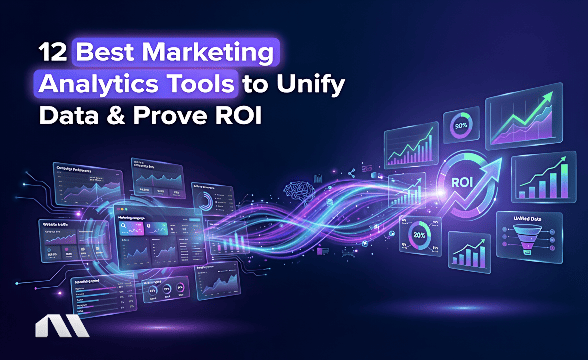Your Facebook CPM doesn’t have to run away from you. Here's how it’s dictated and how you can decrease it.
Are you spending more money on your Facebook ads than you should be?
If you also think your Facebook CPM is too high, this article is for you!
Your CPM is the main metric that dictates how much you’re going to spend on your ads. The bidding war on Facebook might be fierce, but it doesn’t mean you have to pay so much for people to see your ads.
In this article, I’ll explain how your CPM is calculated and how you can monitor it, and introduce 13 ways to reduce this cost. Here we go.
ost. Here we go.
What is Facebook CPM?
If you ask most advertisers, they’d answer that CPM stands for cost per 1,000 impressions. An impression means that a Facebook user has seen your ad.
Wait, what? How could M = 1,000 impressions?
Well, the M stands for “Mille” - the Latin word for a thousand. That’s also the reason for using the letter M to note 1,000 in Roman numerals. Don’t ask me why the advertising platforms have decided to use Latin though. I have no idea.

When you advertise on Facebook, you pay for real estate, and not for link clicks as you do on Google. What do I mean by that?
Facebook charges for placing your ads in certain placements and showing them to certain people. You bid against other advertisers in an ad auction for the right to use Facebook’s advertising real estate. The result of this process is a price that is calculated for 1,000 times someone sees your ad - your Facebook CPM.
For example, if your CPM is $10, this means you’ll pay $10 to show your ad 1,000 times.
However, don’t confuse impressions with reach. Impressions aren’t unique. This means that the same user could see your ad more than once. Reach is the number of unique users that have seen your ad.
Your number of impressions can be 3,000, for instance, but your reach would only be 2,000. This means that part of your audience has seen your ad more than once.
Why is CPM so important?
That’s the metric that dictates what your ad spend can buy on Facebook.
As simple as that.
It’s essentially the cost of brand awareness. Your Facebook CPM is the base rate from which all the other metric costs are calculated. Any cost per action, like a purchase, website visit, download, or install, is calculated with CPM as the starting point.
Imagine you’re going to buy tomatoes at your local grocery store. Tomatoes cost $1 per KG, so your $5 budget can buy 5 KG of tomatoes. But what happens if the store decides to charge a higher cost per KG? Suddenly, your $5 budget is insufficient, and you need to either scale it or do with fewer tomatoes.
And what if it was the other way around? What if the price was $0.5 per KG? Then your budget would get you 10 KG of tomatoes!
On Facebook, you’re not paying for tomatoes but rather for impressions. Hence, if your CPM was lower, your ad would be seen more, which may result in more conversions and a higher ROAS. Now, who wouldn’t want that?
How to find your Facebook CPM?
- Go to the Ads Manager.
- Open the Columns drop-down menu and select “Performance and Clicks.”
- Scroll right until you reach the CPM column.

Alternatively, you can select Customize Columns from the drop-down menu, tick CPM, and click “Apply.”
If you’re using Madgicx, you can monitor your CPM and all your other Facebook advertising costs using the Facebook Ads Dashboard or Ads Manager 2.0.

How to calculate CPM on Facebook?
The formula for calculating your Facebook ads CPM is very simple:

Facebook takes the total amount you spent on your campaign (or ad set), divides it by the number of impressions you got, and multiplies it by 1,000. And voilà! There’s your CPM.
For example, if you’re spending $45 on a certain Facebook ad campaign and you got 3,000 so far, your current CPM is $15.
Many elements dictate the amount you’re going to spend to get impressions. Your target audience, your ad budget, your bidding method, and your campaign objective are just some of them. I’ll address them in a minute and tell you how to use them to lower your CPM. But first, let’s see what to aim for.
What is the average Facebook CPM?
To answer this question, you must consider the average Facebook CPM by industry. Now, keep in mind that the average cost of Facebook impressions may fluctuate at different times of the year as well. The benchmark for IT is totally different from the one for Food & Beverage, for instance.
Here is what the average Facebook CPM looks like over the year, based on anonymous data from thousands of ad accounts in the United States:
The average Facebook CPM is $8.70.

Here are the average Facebook CPM benchmarks by industry:
The average CPM across industries is $5.61.

And, here are the Facebook CPM benchmarks by country:

To know whether your Facebook ad CPM is too high, check how far it is from the current benchmarks. If you’re well below, you’re doing an excellent job. But if you’re way above, you need to make some improvements to your advertising strategy.
Wherever your CPM may be and whatever industry you’re in, you can always improve your CPM on Facebook, as well as your other ad costs.
Calculate Your Ad Cost
How much will it cost you to reach your sales and revenue goals? How should you wisely allocate your budget between acquisition, retargeting, and retention?
Our Facebook Ad Cost Calculator will give you the answers you need to optimize your ad spend!
Why is my Facebook CPM so high?
Two main factors determine your Facebook ads CPM:
- Supply and demand
- Customer experience
Supply and demand relate mainly to your industry, your target audience, and the placements you’re targeting. Also, in times of strong competition, like before Black Friday or the presidential elections in the US, CPMs go up.
Customer experience, however, is something that you have much more control over. Many people don’t know this, but the Facebook Customer Feedback Score is one of the main factors dictating your CPM.
Since Facebook is all about user experience, it prioritizes the businesses that provide the best service. How does Facebook know that? It simply asks your customers for feedback.
Facebook randomly selects users who have made a purchase from your business and asks them how their experience was. Based on that feedback, Facebook calculates your page’s Customer Feedback Score. If your customers are happy, Facebook will reward you with lower CPMs. If not, you might even risk a penalty, such as doubling your CPM.
Why is the Customer Feedback Score so crucial?
If you own a car, you probably have insurance, right? Let’s say your policy costs about $1,500 per year. Unfortunately, within a few months, you had 1-2 car accidents that were - at least partly - your fault. As a result, your company had to pay for the repairments. Now, you want to renew your policy, but the insurance company is now asking you to pay $2,500 per year.
Since no one wants to pay more when they can pay less, you’re probably going to need to drive more carefully to reduce your policy price, right?

Another example: Let’s say you have a kid that goes to kindergarten. The average cost of kindergarten is around $3,000 a year. However, they misbehaved a couple of times, and the kindergarten staff is now demanding that you pay an extra $1,000 a year if you want them to keep taking care of your child.
Again, you wouldn’t want to pay more, so you’ll probably do everything you can to make sure your kid behaves themselves, right? Or change kindergarten because that’s an unfair demand, but that’s another issue.
I don’t know if the second example is that realistic, but that’s how it works with Facebook CPM and Customer Feedback. The initial amount you’re requested to pay will probably be around your industry’s benchmark, but if you get bad customer feedback, you’re going to pay a high CPM on Facebook ads.
How can you monitor and improve your Customer Feedback score? That’s exactly what I’m going to show you.
How to improve your Customer Feedback Score
Go to Business Manager, click Account Quality, and select Business Accounts on the left-side menu. Then, select your page to view your current Customer Feedback Score. If your score looks like that, you’re all good ;)

As you can see, the score range is between 0 and 5. As long as you’re green, you’ve got nothing to worry about. However, if your score drops below 2, your penalty would be higher costs, and they might skyrocket if you go below 1. If your score remains under the penalty threshold for too long, your ad account might even get blocked.

In case your score is lower than 3, you need to improve it to reduce your CPM. The way to do so would simply be to listen to your customers and solve their issues. Scroll down to “Where Your Feedback Comes From.”

Check whether most of your bad reviews come from. Are your customers unsatisfied with your product’s quality? Was the shipping too slow? Or maybe they didn’t receive the item at all.
You can even read the reviews themselves to know the exact issues you should tackle.
For example, if the issue is your shipping speed, you might be committing to something you can’t deliver at the moment. Or maybe you need to talk to your shipping company and maybe even change it.
Alternatively, maybe there are some unexpected issues with your product. In the example above, you can see that a customer has complained about the difference between the colors shown on the website and the real color of the product. This might be a technical issue that you can address using a disclaimer on your website.
The bottom line is this: If you can be as clear as possible about what you’re selling and constantly improve your product based on customer feedback, your Customer Feedback score will improve, which will reduce your CPM. It may take a while, but hard work pays off.

How to lower your Facebook CPM
Besides your Customer Feedback Score, there are a few other things you can work on to reduce your CPM on Facebook ads.
#1 Improve your Relevance Score
Since Facebook is all about user experience, it prioritizes “relevant” ads over “less relevant” ones. Therefore, the more “relevant” your ad is to your audience, the less you’re going to pay for it (lower CPM, hooray!), and the more it’ll be shown to Facebook users (higher reach - a nice bonus!).
But what does this Relevance Score mean?
In the past, every ad has received a Relevance Score between 1 and 10. This score was based on how much Facebook’s algorithms had assessed that this ad would appeal to the audience it has been targeting.
However, in August 2019, Facebook turned the Relevance Score into Ad Relevance Diagnostics. This new system is composed of three metrics, which contribute to your ad’s score altogether. Hence, it’s best to analyze all of them together to get a complete picture of your performance. The three metrics are Quality Ranking, Engagement Rate Ranking, and Conversion Rate Ranking.
Every ad with over 500 impressions will get one of 5 possible values in each metric: Above Average, Average, Below Average (Bottom 35% of ads), Below Average (Bottom 20% of ads), or Below Average (Bottom 10% of ads).

Note: Don’t bother optimizing the Relevance Score of ads that are already achieving your goals. An ad may drive great performance and still get a low score in one of the metrics. Instead, use Ad Relevance Diagnostics to optimize underperforming ads. Also, it’s way more effective to improve a “Below Average” score to “Average”, than an “Average” to “Above Average”. You can learn more about it in our post about Facebook ad metrics.
Let’s deep dive into each metric and see how you can improve it.
Quality Ranking
This metric is mainly based on user feedback and the post-ad experience - your landing page. If you withhold information, use click baits, or show misleading content, you’re not going to do well here. Moreover, if many people hide or report your ad, your Facebook ad's CPM might soar.
Your Quality Ranking is directly related to your Customer Feedback Score and your page reviews. Customer Feedback is collected by Facebook from customers who purchased from you. Facebook contacts them afterward and asks them for feedback, and based on that, calculates your score. You can monitor it here. Page reviews are easier to monitor, as they appear on your page and are initiated by customers who have actively chosen to write them.
If you want to improve your Quality Ranking, avoid low-quality attributes in your creative. Don’t use sensationalized language or engagement bait in your ads, and be honest about what you’re promoting. Also, do your best to optimize the user experience on your landing page.
Engagement Rate Ranking
Facebook engagement refers to the number of clicks, reactions, and comments your ad drives. Therefore, you don’t want people only to see your ad. You want them to engage with it and click on it.
If you wish to increase the engagement on your ads, you should use compelling creatives. For example, video ads can be a great solution. Moreover, you can sharpen your ad copy. You might also be showing your ad to the wrong people, so reconsider your target audience.
Pro Tip: Add emojis to grab attention
Emojis break the regular textual patterns, so they are a great attention magnet. That's why you need to use emojis in your ads to drive more engagement. It's very simple to add them: Go to our FREE Emoji Keyboard, find the emoji you want, copy, and paste it into your Facebook ad 🚀
.avif)
Conversion Rate Ranking
This metric measures how well you are achieving your campaign’s objective. If your ad isn’t driving enough conversions, I can suggest a few solutions:
- Increase your ad spend to get out of Learning Limited. You’ll need to get about 50 conversions per week to do so.
- Push your campaign objective further up the marketing funnel. For example, instead of “Purchase,” you can use “Add to Cart.”
- Improve your CTA and your landing page to increase the conversion rate on your website.
- Target a higher-intent audience that is more likely to convert.
#2 Adjust your audience targeting
In the world of Facebook advertising, audience targeting is your bread and butter. This is one of the main factors that dictate your CPM. Thus, that’s one of the first things you should optimize if you want to lower your ad costs.
The first thing you can do to improve your ad’s Relevance Score is to segment your audience. Tailoring your creatives to your target audience is one of the keys to your success. If you show people what they’re looking for, both your ad engagement and conversion rate will increase, which will improve your Relevance Score and lower your CPM. It’s a win-win-win: you’re happy, your audience is happy, and so is Facebook.
Another solution you should consider is using lookalike audiences. These audiences are composed of people who are similar to your current customers or website visitors. Facebook’s algorithms locate them based on the similar characteristics they share with your source audience. This process results in high-converting acquisition audiences.
Lastly, remember that laser-targeted audiences might also be expensive. That is because you may be competing against many other advertisers over very small advertising real estate. In this case, it’s worth considering broadening your audience to lower your CPM.

#3 Retarget your website visitors
Retargeting, AKA remarketing, is one of the most important stages in the marketing funnel. It refers to an audience of people who have already visited your website but still haven’t purchased anything from you. Therefore, they are still not your customers.
Showing ads to retargeting audiences, also referred to as “warm” audiences, is a great way to improve your Engagement and Conversion Rates and lower your Facebook CPM. The reason is that these people have already shown interest in your brand. Hence, they are much more likely to interact with your ad and convert.
To target them, you’re going to need to install a Facebook pixel on your website. This is a piece of code that allows you to track visitors’ activity on your website and report it to Facebook. Using this data, you can create audiences based on people’s actions on your website. This allows you to show them tailored ads, which will bring much better results.
Pro Tip: Even though Facebook allows you to target people who visited your website up to 180 days ago, it’s better to strike while the iron is hot. Meaning, you better target website visitors up to 30 days after their visit. Otherwise, it might not be relevant anymore.
#4 Monitor your frequency
In Facebook advertising, the term frequency refers to the average number of times a person in your target audience has seen your ad within a given period.
When you narrow down your target audience, you may definitely reach more relevant people, but you might also bombard them with the same ad over and over again. This is especially true for retargeting campaigns with high budgets.
Frequency is a great metric as a sanity check. Acquisition campaigns should have a weekly frequency between 1-2. If it’s higher, this means that you either have an issue with your audience exclusions or you’re just burning your money on an irrelevant audience or a bad ad.
Retargeting campaigns can have a higher frequency, but still, if someone sees your ads 10 times a week and doesn’t engage with them, that’s a clear indication to Facebook that your ad isn’t relevant to them. Moreover, this person might hide your ad or report it, which will damage your Relevance Score even more. Besides, it feels unprofessional when you see the same ad all the time, right?
This phenomenon is called audience fatigue, and you definitely want to avoid that. To do so, you should monitor your frequency. You can do that on Facebook Ads Manager by simply adding the Frequency column.

Furthermore, you can automatically limit your frequency by setting a frequency cap. This is an automated Facebook ad rule that would reduce your budget once your ad reaches the limit frequency you’ve set. This can also be done using Madgicx’s Automated rules. But which limit should you set?
Some media buyers would recommend keeping your retargeting frequency below 3 within the last 7 days; some would say below 5. However, I’d recommend checking your ROAS as well. An ad that drives great ROAS shouldn’t automatically be scaled down because of a high frequency.

#5 Use thumb-stopping creatives
Remember we said that the Engagement Rate is one of the most important factors dictating your CPM?
So, if you want people to engage with your ad, you need a compelling creative.
With the current content overflow on Facebook and the decrease in people’s attention span, you need to come up with something that will make you stand out. And the best ad format to do it with is video ads.
Video content is taking over cyberspace and so do video ads. Facebook allocates more of its ad space to videos, but since it’s harder to create high-quality video content, many advertisers aren’t utilizing this space. This means that there’s a high demand for video ads but a relatively low supply. Hence, video ads are your chance to get a competitive edge!
Even if you don’t have the budget to hire an in-house designer or a videographer, there are still things you can do to uplevel your creatives. For example, Canva is a great DIY software that allows you to create images and videos for all ad sizes and formats.
#6 Add in some social proof
Let’s say someone who doesn’t know your brand yet sees your Facebook ad. How can they tell if you’re for real?
Every advertiser in any kind of business claims to have the best product or service. But many times, reality is different than what you see in advertisements. This makes people suspicious about ads. They want proof that it really works.
Therefore, people look for reviews and customer feedback. This is why you need to give it to them, and not only on your website. Social proof should be an integral part of your advertising strategy.
Throw in some customer reviews and case studies that will show your audience how great your product is. Your loyal customers would love to help you, especially after they get assistance from your support team. Invest in your clients, and they’ll return the investment big time.
Moreover, you can add in a few logos of your big and well-known clients. This will solidify your reputation and increase people’s trust in your brand.
Last but not least, consider using celebrity endorsements. If you can get one of the gurus in your industry to support your business, there’s a good chance that their followers will follow suit.
#7 Include a call to action
Adding a call-to-action (CTA) button to your ad can immensely boost your average CTR, Engagement Rate, and Conversion Rate. This can also reduce your Facebook CPMs.
Why is that?
Because simple things work better. If you want people to make a purchase, tell them to do so. If you want them to sign up for your service, ask them to.
Facebook offers many options for CTA buttons you can add to your advertisements: Shop Now, Learn More, Sign Up, Download, and more. You can test different call-to-action buttons and see which one works best for you. If you want to go aggressive, go with Shop Now. If you want to be more subtle and lure your customers in, try Learn More.
Pro Tip: Add a call to action in the ad’s headline. It appears right next to the CTA button, which allows for a longer and stronger CTA. You can even use emojis to point in the direction of the CTA button 👉

#8 A/B testing is your friend
Assumptions are great for a start, but you can’t base your entire advertising strategy on guesswork. So, if you want to know what works, you must do a lot of split tests.
The three main elements you should experiment with are:
- Audience
- Creative
- Ad copy
Try to change only one thing at a time. Otherwise, it’ll be hard to tell what made the difference. For example, show the same ad to the same audience but change just the headline. Alternatively, you can launch the exact same ad to two different audience segments - in different locations or different age groups. You can also use the same ad copy and the same target audience but alter your creative or ad format.

Wrapping up
Since CPM is your main Facebook ad cost, you want to keep it as low as possible. Many factors determine your CPM, but the main ones are user experience and supply andSince CPM is your main Facebook ad cost, you want to keep it as low as possible. Many factors determine your CPM, but the main ones are user experience and supply and demand.
In terms of supply and demand, your industry will influence your Facebook CPM. Therefore, you need to know your industry’s benchmark to understand if the cost you pay makes sense. Furthermore, the placements and audiences you target will also affect your CPM, so you should experiment with these elements to improve it.
User experience is the factor you have the most control over. Based on the feedback collected from your customers, Facebook grants your page a certain Customer Feedback Score. This is one of the main factors that dictate your CPM, and you want to keep it high.
Besides that, to improve customer experience and your ad’s Relevance Score, you need to optimize your landing page, find your target audience, and improve your creatives. But most importantly, you must continually A\B test your ads. This is the only way to know what works for you.
Madgicx lets you analyze all the factors that affect your CPM in one place, so you can gain quick insights and take immediate action before it exhausts your budget.
Yuval is the Head of Content at Madgicx. He is in charge of the Madgicx blog, the company's SEO strategy, and all its textual content.