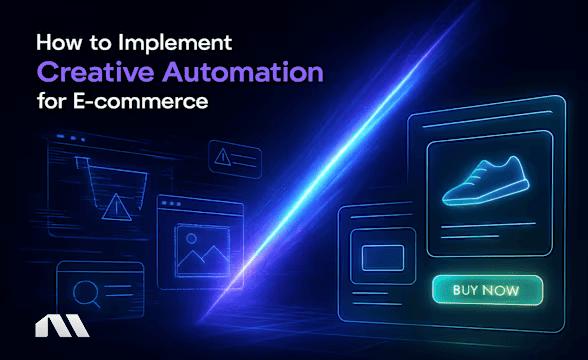Are your cost per result and frequency rate climbing? You may have a case of dreaded ad fatigue. Symptoms and 7-step treatment plan inside.
Let me guess… Your ads that were raking in the loot are getting more expensive by the day. Your cost per result is climbing, you’re getting fewer sales, and you’re spending more. Yet, you haven’t touched anything at all - you’ve done nothing to cause this sudden drop in performance.
I hate to break it to you, but that’s precisely why this is happening. You’ve done nothing. You haven’t launched any new ads to entice and delight your audience and nudge them over the finish line, a.k.a your checkout page. Your audience has grown weary of seeing the same old ads in their feeds. This phenomenon is ad fatigue.
As mysterious as it sounds, ad fatigue is real and occurs across all advertising platforms. Luckily, there are several ways to counteract it.
The best part is that if you’re looking to avoid ad fatigue altogether, Google brought you to the right place. In this article, I give you seven tips on how to totally avoid ad fatigue. But first, let’s break it down.
What is ad fatigue?
We know by now that the path to Facebook advertising success lies in your ad creative. Your ad design is how you catch people’s attention to inspire them to interact with your brand online and enter your sales funnel. Once they’re in your funnel, you start showing them more ads; you run the risk of tiring out your audience with the same ad creatives. This is ad fatigue.
Ad fatigue occurs when your audience becomes disengaged from your brand. It’s when a consumer has seen your ads so many times that they’re sick of seeing them and start growing tired of your advertising. They lose interest in your ads and stop engaging with them, your brand channels, and your brand as a whole.

Audience fatigue should be a serious concern for any business advertising online. Once your audience grows disinterested, it’s a challenging situation to rectify.
Ad fatigue statistics
It’s fair to say that many people want to see fewer marketing messages. Showing your audience your ads on blast doesn’t make people buy your products more. In fact, 61% of consumers are less likely to buy products when seeing ads too often.

So, cycling your ad content faster produces better results and keeps your audience engaged. Otherwise, ad fatigue sets in, and the alienation of your audience begins. The actual cost of an overstimulated and disinterested consumer translates into months, or even longer, before they get caught in your marketing web again. In fact, who knows if they’ll warm up to your brand again, as they could become immune. We’ve all experienced this.
Because of the negative impact, you want to address marketing fatigue early on so you can work to fix it. In this article, I will tell you how to diagnose ad fatigue and give you seven things to do to lessen the impact and how to avoid it in the future.
What are the indicators of ad fatigue?
Meta's Ads Manager acts as a built-in ad fatigue detector, alerting you when your ad creative encroaches on ad fatigue territory. Here are some of the warnings you’ll see in the delivery column of your Ads Manager, and what they mean:
- Creative Limited or Creative Fatigue - This is when your cost per result is more than your past ads but less than 2x as much.
- Ad Fatigue - When your cost per result is more than or equal to double your past ads’ cost per result
While Meta lets you know when ad fatigue creeps in, it’s best to know what to look out for in your key performance indicators and analytics. This way, you can learn to spot and address ad fatigue on Facebook as soon as possible. Here are the signs and symptoms.
Lower click-through rate (CTR)
One of the first signs is a drop in click-through rate on your ad campaigns. This percentage is the number of times your ad was clicked on divided by the number of impressions. Your CTR is an indication of interest in your offering.
A drop in CTR is an undeniable sign that your ad content is no longer appealing to your audience and may be due to ad fatigue.
It could mean they’ve either seen it too much, aren’t excited by or interested in your offer, it’s not relevant to them, or they’re flat-out ignoring your ads.
Review the CTR benchmarks for your industry to determine where to aim.
Decreased engagement
A drop in your engagement rates is a clear indication that something is off with your ad. Fewer likes, comments, shares, and messages tell you that your audience isn’t interacting with it as much, and perhaps advertising fatigue has set in.
Higher cost per action (CPA)
If you’re paying a higher cost per action, cost per result, cost per click, cost per acquisition, or any other action-related metric, it could mean you’re dealing with ad fatigue.
A spike in these costs can mean your audience is scrolling straight past your ads, which means you’re paying for the view without it leading to an action.
Higher frequency
Your frequency rate tells you the average number of times your audience is shown an ad over a specific time frame. A boost in ad frequency coupled with a drop in performance can indicate that people are seeing your ad many times without taking action, which can be a sign of ad fatigue.
The ideal ad frequency rate differs between warm and cold audiences, and you want to make sure you aren’t over-advertising to them. While you need to show your ad to consumers a few times for it to stick, you must remember that if they haven’t taken action by the 20th time they’ve seen it, they’re not likely to.
7 tips to avoid ad fatigue
First, we’ll look at the methods that can be applied across multiple channels, and then I’ll break it down by platform in the next section.
- Constantly refresh your creatives
When it comes to combating ad fatigue on Meta, your creatives will save you. By improving your creative production workflow and creating new ads, you can explore simple adaptations like
- Changing the format of your ad
- Switching up the colors and layouts you use
- Trying different backgrounds
- Rewording your ad copy or offer
- Trying a new call to action (CTA)
Regardless of what you change, you should refresh your content regularly to avoid ad fatigue. The amount of ad creatives needed can seem overwhelming. But if you have a reliable toolkit and systematically test your creatives, this becomes a non-issue. Enter Madgicx’s AI Ads Workflow.
The AI Ads Workflow was designed by advertisers for advertisers to constantly create converting ads and take the pain out of ad production. Here’s what’s included in the AI Ad Hub:
- The AI Ad Generator is used to create and edit new batches of ad creatives in a snap, based on images you upload or ones from your ad account. Type in the details of what you want and generate fresh new creatives from your prompt.

- Use the Ad Library for creative inspiration by browsing your competitors' ads and ad examples from your favorite brands. Use image ads you find in the Ad Library as prompts to create your own versions of them with the AI Ads Generator.

- If you need to edit your creatives, use the Madgicx AI Image Editor to erase or remove objects, remove or erase backgrounds, extract text and modify it, and move elements around the image. You can also add new text and images and add shadows to elements in your ad design.

With a production system like this, you can churn out professional-quality creatives in a fraction of the time it would take to design them. Reducing design time is cheaper than employing an entire creative team. Give the AI Ads Workflow a try today.
- Rotate your ads
If you’re not ready to test numerous creative variations yet, as it can eat up your ad budget, you can try another tactic.
If you create a large number of variations at the beginning, you can divide them across audiences (ad sets) and rotate them if they start showing signs of ad fatigue (remember our diagnostics!).
- Expand your target audience
Ad fatigue could also be an indication that your audience pool is too small. A narrow audience reaches saturation quicker than a large one, which means you might experience ad fatigue.
You can expand your audience in a few ways:
- Connect your audience data - Use the Meta Pixel and Conversions API to track all stages of the purchase journey. You should also upload your offline conversion events, like phone calls, in-store sales, and messages. If you do this, it gives Meta an accurate set of data for the algorithm to find similar accounts and even more potential customers. Furthermore, uploading customer lists helps Meta create lookalike audiences of users who match your customer criteria.
- Mix and match - Create lookalike audiences of your better-performing ones and try different combinations in the hopes of unlocking a superstar. You can do this easily in the Madgicx Audience Studio.
- Discover new interests - Explore the overlapping interests of your existing audiences to inform your ad campaign creatives and copy. You can use the Audience Studio to do this in a few clicks.
- Exclude specific segments from your targeting
I know I just said to expand your audience, but you should also ensure you prune your target audience to prevent ad fatigue. Exclude audience segments from your acquisition advertising campaigns, like people who have purchased or visited your website in the last 30 days.
People who purchased from you within the last month or who visited your website will already be seeing your ads. They could be hot off the heels of your acquisition campaigns and possibly your remarketing ones, too. It’s best to give this time frame a break to avoid making them feel pressured or tired of seeing the same ads.
If you do market to this segment, you should ensure you use fresh ad creatives that resonate with them and reflect where they are in the customer journey.
- Set frequency caps
If your audience is small, such as your retargeting or retention audience, you should set a frequency cap to prevent your ad from being shown to them too many times.
You can set this on Facebook under “Automated Rules” or with Madgicx in “Automation Overview” automation to ensure you don’t overwhelm your audience with the same ad too many times.

You can also decrease the budget for high-frequency ad sets if the results deteriorate.
- Show your ads at the best times
Analyze your ad account to discover the best days and times to show your ad based on your ad account history and your target audience. Madgicx’s Auction Insights in the 360° Meta Audit gives you this information if you scroll down to the ‘Days & Hours’ widget.

It analyzes your ad account and tells you which are your most profitable days of the week and times of the day. It serves this information to you according to the most important metrics you choose when you create your Madgicx account. By identifying this information, you can show your ads only at the times your audience is likely to take action.
- Track campaign performance and optimize
While this is the last tip, it’s undoubtedly one of the most important.
The best way to prevent ad fatigue in your social media advertising is to use a reliable ad fatigue detector—whether that's monitoring your key metrics manually or using analytics tools to track performance patterns and optimize accordingly.
The only way to spot the warning signs of ad fatigue is to keep a close eye on your ads and the metrics we mentioned earlier. The best tool for this is Madgicx’s One-Click Report, which allows you to drag and drop to create custom reports or use our pre-built templates. It took me just a few minutes to create this one.

One-Click Report is a live analytics dashboard that shows your ad performance and the metrics you care about across multiple advertising channels. You can customize your reports, use our prebuilt ones, and edit them by simply dragging and dropping.
One-Click Report connects to Facebook, Instagram, Google Ads, Shopify, TikTok, Google Analytics 4, and Klaviyo. The editable dashboard gives you a real-time snapshot of your advertising performance overall. Try it for free for 7 days.
Lastly, use the insights from your analytics data to optimize your ads and create new campaigns. If you see your frequency rate and cost per purchase creeping up, or your engagement rate and CTR dropping, take a deeper look to see how long your ads have been running.
You’ll also be able to see which of your audiences and creatives perform better, allowing you to reuse them in the future or create new lookalike audiences or creative combinations.
Conclusion
It’s evident that there’s a lot to lose as a brand if your audience has ad fatigue. It’s also apparent that prevention is better than a cure. This is why having a streamlined creative automation workflow process in place and closely monitoring your ad performance is crucial to avoiding this high-impact problem.
Madgicx’s AI Ads Workflow is your ad production sidekick to ensure your creatives are optimized. You can search for inspiration, save ads to boards, brief ads to designers, and launch straight from Madgicx. All starting with the Madgicx Ad Library.
Try the AI Ads for free.
Keep ad fatigue at bay by creating fresh, eye-catching creatives with the AI Ads Workflow. Create brand new ads with the AI Ad Generator, browse the Ad Library for inspo, and use the AI Ad Editor to edit them in a flash!
I use my agency experience in digital marketing and paid advertising to help business owners and advertisers navigate the tech landscape with my content.







.png)