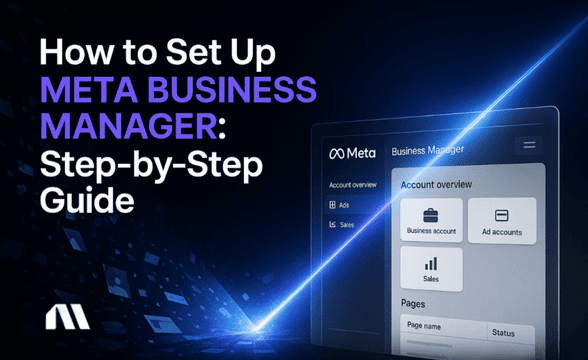Get 2025 Facebook ads cost benchmarks by industry, plus proven strategies to reduce CPC and maximize ROAS for e-commerce stores. Free calculator included.
Facebook ad costs are climbing—and it’s hitting e-commerce brands the hardest. In fact, Meta reports a 14% increase in ad costs in 2025, while impressions rose by 6%. So, whether you're running cold prospecting campaigns or retargeting high-intent audiences, maintaining profitability is becoming increasingly challenging without a smart strategy.
The average Facebook ad cost in 2025 is $0.70 CPC and $12.74 CPM; however, e-commerce store CPCs tend to hover around $1.37, depending on the industry and optimization strategy. The wild variation isn't random - it's driven by factors you can actually control.
This guide breaks down exactly what you should expect to pay, why costs vary so dramatically, and most importantly, how to slash your spending while scaling profitably. We'll cover industry-specific benchmarks, AI-powered optimization tactics, and provide you with an interactive calculator to help you plan your exact budget needs.
What You'll Learn
- 2025 cost benchmarks by industry - Know exactly what to budget for your niche
- Interactive budget calculator - Get personalized spending recommendations based on your goals
- 5 AI-powered cost reduction strategies - Cut CPC without sacrificing reach or quality
Facebook Ads Cost Snapshot: What to Expect in 2025
Let's cut through the confusion with hard numbers you can actually use.
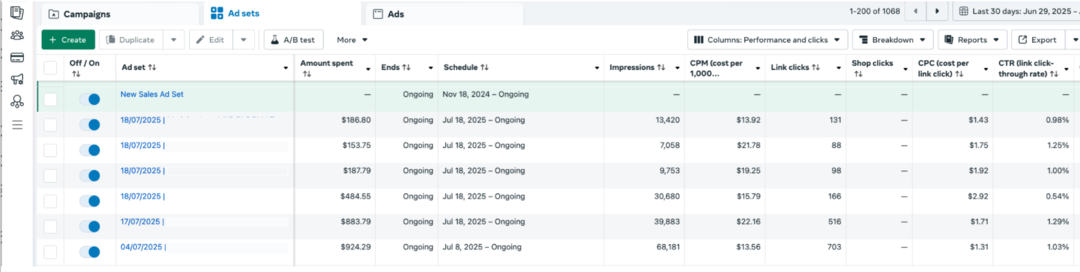
2025 Facebook Ads Cost Benchmarks:
- Average CPC: $0.70
- Median CPM: $8.15 across Meta platforms
- Average Cost Per Lead: $12.43 to $78.26 across industries
Pro Tip: These are averages; your actual costs depend heavily on industry, targeting, and optimization strategy. A beauty brand might hit $0.67 CPC while a tech company pays $1.29 for the same click quality.
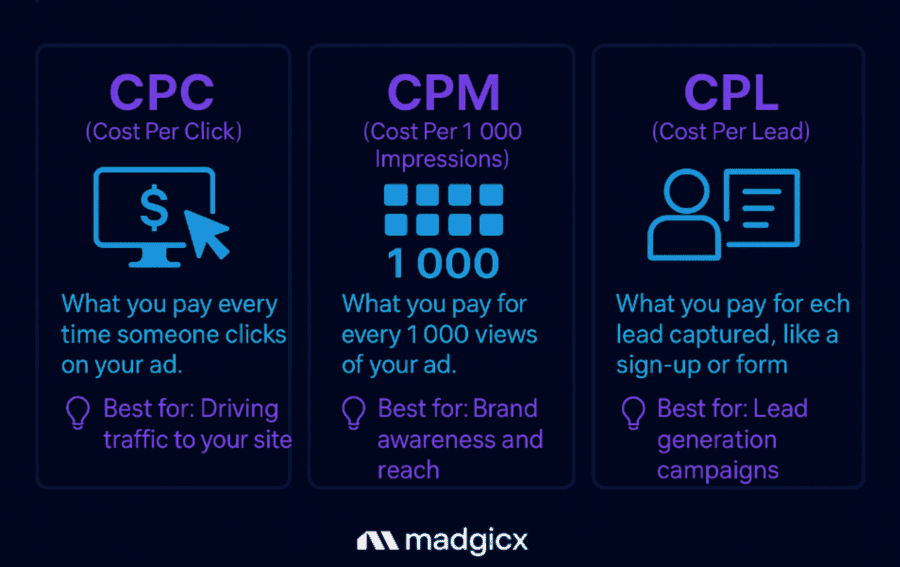
The key insight? Don't panic if your costs seem high - focus on whether they're high for your industry and whether your Facebook ad optimization strategy is working.
Industry-Specific Cost Breakdown: Where Does Your Business Fit?
Here's where it gets interesting - not all industries pay the same rates. Your fashion brand shouldn't benchmark against a SaaS company's CPC.
E-commerce Industry Benchmarks (2025):
- Fashion/Apparel: $0.45 CPC, $5.99 CPM
- Beauty/Cosmetics: $1.81 CPC, $13.91 CPM
- Sports/Fitness: $1.90 CPC, $14.02 CPM
- Real Estate: $1.81 CPC, $10.97 CPM
- Home Improvement: $2.93 CPC, $12.17 CPM
Why are there massive differences? Fashion ads naturally generate higher engagement rates (likes, shares, comments), which Facebook's algorithm rewards with lower costs. Electronics require more consideration and research, resulting in longer sales cycles and increased competition for attention.
Quick Tip: Want to know exactly how much to spend on your Facebook ads? Try Madgicx’s free Facebook ad cost calculator to find your breakeven ROAS, plan budgets across funnel stages, and hit your growth targets smarter.
The Facebook Auction System: Why You Pay What You Pay
Understanding the auction is like having the cheat codes to lower costs. Every time someone sees your ad, Facebook runs a lightning-fast auction between you and your competitors.
The Auction Formula:
Total Value = Combination of Bid, Estimated Action Rate, and Ad Quality
Real Example (Illustrative):
Your bid: $1.00
Competitor's bid: $1.20
Your ad: Highly relevant with strong engagement signals
Competitor's ad: Low engagement, weak past performance
Result: Your ad wins the auction because its total value (bid, estimated action rate, and quality) is higher. You don’t pay your full bid—you pay just enough to beat the next highest total value. That could be around $0.90, depending on the gap.
This is why focusing on ad quality often beats throwing money at higher bids. A well-optimized campaign with stellar creative can consistently outbid competitors while paying less per click.
Pro Tip: Focus on improving relevance scores before increasing bids - it's the fastest path to cost reduction. Check out our Facebook ad examples to see what high-performing creative looks like.
10 Factors That Drive Your Facebook Ad Costs Up (Or Down)
Some of these will surprise you, especially #7.
Top Cost Drivers:
- Audience Size - Too narrow = higher CPM costs.
- Ad Relevance Diagnostics - Includes three rankings: Quality, Engagement Rate, and Conversion Rate—each rated as Below Average, Average, or Above Average
- Seasonality - Q4 CPM spikes 25% to 40%+ for retail as everyone fights for holiday shoppers
- Geographic Targeting - US CPM ($20.48) vs India ($2.70) shows massive regional differences
- iOS Privacy Changes - Limited tracking post-ATT has shrunk retargeting audiences, leading to higher costs across industries
- Bid Strategy - Switching from manual to automated bidding can reduce costs by up to 22%
- Creative Fatigue - Frequency over 3.0 might kill performance and inflate costs
- Landing Page Experience - Slow pages = higher costs as Facebook penalizes poor user experience
- Competition Level - During peak shopping seasons, such as Black Friday, ad costs can surge dramatically as more brands compete for the same audience. Expect significantly higher CPCs and CPMs
- Account History - New accounts pay learning tax until Facebook trusts your optimization
Global Cost Variations: CPM by Country (2025 Data)
Location targeting can make or break your budget. The difference between targeting the US versus India isn't just significant - it's game-changing.
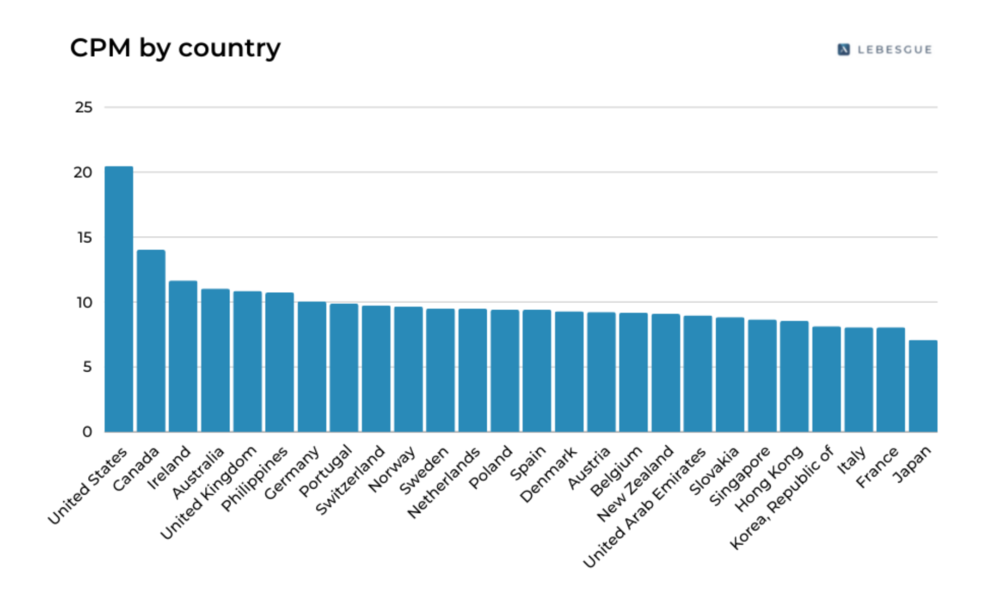
- United States: $20.48
- United Kingdom: $10.85
- Canada: $14.03
- Australia: $11.04
- Germany: $10.05
- India: $2.70
- Mexico: $5.54
- Brazil: $0.86
Pro Tip: Test international markets for lower acquisition costs, but factor in shipping, customer service complexity, and currency fluctuations. A $2.70 CPM in India might seem tempting, but if your product ships from the US, the total customer acquisition cost could still be higher.
AI-Powered Cost Reduction: The 2025 Advantage
This is where most guides stop - but it's where the real savings begin. While others still rely on manual spend mapping and audience slicing, AI-powered optimization tools like Madgicx’s AI Marketer are working 24/7 to slash your costs.

5 AI Strategies Cutting Costs in 2025:
- Automated Bid Optimization - AI dynamically adjusts bids and reallocates budget to specific audiences based on real-time performance signals, audience behavior, and campaign goals. Modern systems can optimize without resetting the learning phase, ensuring cost-efficiency and stable delivery.
- Creative Rotation - Prevent fatigue before it kills performance by automatically testing new variations
- Audience Expansion - Find profitable lookalikes automatically without manual testing
- Budget Reallocation - Move spend from weak to strong ad sets instantly when performance shifts
- Predictive Scaling - Increase budgets before performance peaks, not after it declines
The beauty of AI optimization? It never sleeps, never gets tired, and never forgets to check your campaigns. While you're building your business, it's essential to optimize your advertising spend down to the penny.
Budget Planning: How Much Should You Actually Spend?
The most asked question deserves a data-driven answer. "Is $100 enough?" depends entirely on your goals and current business stage:
- Madgicx experts recommend $20–$35 per ad set per day — the minimum needed to exit the learning phase and generate statistically meaningful results.
- According to another agency, 50% of Facebook Ads clients spend between $500 and $2,000 per month, or approximately $17 to $67 per day, typical of smaller, targeted campaigns run by small to mid-sized businesses.
Here's the reality check: Facebook requires around 50 optimization events per ad set within 7 days to exit the learning phase and deliver consistent results. While some advertisers associate this with roughly $50 in spend, the actual budget required depends on your cost per action. Spreading $100 across five ad sets means none will optimize properly; it's better to focus that budget on 1–2 high-potential audiences.
Budget Allocation Formula:
- 60% to proven winners (scale what works)
- 30% to testing new audiences/creative
- 10% to experimental strategies
Remember, Facebook advertising success isn't about spending the most - it's about spending the smartest.
Advanced Cost Optimization Tactics for 2025
Beyond the basics, here are the cutting-edge strategies separating profitable stores from struggling ones:
1. Advantage+ Shopping Campaigns
These AI-driven campaigns have shown an average 17% lower Cost Per Acquisition (CPA) and up to 32% higher ROAS compared to manual setups. Learn more about Advantage Plus Shopping Campaigns and how they're reshaping e-commerce advertising.
2. Creative Clustering
Group similar-performing ads to identify winning patterns. Madgicx's AI automatically clusters creative by performance characteristics, helping you understand what resonates with your audience.
3. Predictive Budget Scaling
Instead of reactive scaling (increasing budgets after good performance), predictive scaling uses AI to identify optimal scaling moments before they happen.
Common Cost Mistakes That Kill Profitability
We've audited thousands of Facebook ad accounts. Here are the expensive mistakes we see repeatedly:
❌ The "Set and Forget" Trap
Launching campaigns and checking them weekly. Facebook's algorithm changes daily - successful advertisers monitor performance at least every 48 hours.
❌ Audience Overlap Confusion
Running multiple ad sets targeting similar audiences creates internal competition, driving up your own costs. Use Facebook's audience overlap tool religiously.
❌ Creative Fatigue Blindness
Continuing to run ads with a frequency above 3.0 signals audience overexposure. Consider refreshing your creatives or pausing them immediately.
❌ Geographic Targeting Mistakes
Targeting "United States" when you only ship to certain states. Tighter geographic targeting often reduces costs and improves relevance.
❌ Bidding Strategy Confusion
Switching between manual and automatic bidding without understanding the implications. Select a strategy and adhere to it for at least 7 days to gather meaningful data.
FAQ Section
Is $100 enough for Facebook ads in 2025?
To gather meaningful data and exit the learning phase, Madgicx experts recommend $20–$35 per ad set per day. If you're running multiple ad sets, that budget adds up quickly.
Another agency reports that 50% of Facebook Ads clients spend between $500 and $2,000 per month — roughly $17 to $67 per day — which reflects the typical budgets of small to mid-sized businesses running more focused campaigns.
Why are my Facebook ads so expensive suddenly?
Common causes include creative fatigue (frequency >2.5), increased competition in your niche, iOS privacy changes affecting your retargeting audiences, or seasonal spikes. Check your frequency first - it's usually the culprit.
What's a good CPC for Facebook ads in 2025?
Industry-dependent, but $1.37 is solid for most e-commerce niches. Fashion/apparel can achieve $0.45, while real estate typically sees $1.81. Focus on your cost per acquisition (CPA) rather than just CPC.
How do I lower my CPM on Meta?
Focus on improving relevance scores, test broader audiences, refresh creative content weekly, and use Advantage+ placements to help your ads reach more efficient, higher-performing placements. Higher engagement rates (likes, shares, comments) signal quality to Meta’s algorithm, which can lower your costs.
Should I use manual or automatic bidding?
For most advertisers — especially in e-commerce — starting with automated bidding options like Highest Volume (spend-based) or ROAS Goal (goal-based) tends to deliver better results than jumping straight into manual bid caps. These approaches give Meta more flexibility to optimize delivery and scale efficiently, especially during early-stage or performance-driven campaigns.
How often should I check my Facebook ad costs?
Daily for active campaigns, but avoid making changes more than once every 48 hours. Facebook's algorithm requires time to optimize; constant tweaking resets the learning phase and increases costs.
Conclusion: Your Next Steps to Lower Facebook Ad Costs
Knowledge without action is just expensive entertainment. You now understand what drives Facebook ad costs and how to optimize them; however, success ultimately comes from the practical implementation of these strategies.
Your 4-Step Cost Reduction Action Plan:
- Audit Current Performance - Download a cost audit worksheet to identify your most significant savings opportunities
- Implement AI Optimization - Set up automated rules or try Madgicx's AI Marketer for hands-off optimization
- Keep an eye on frequency trends. If frequency rises above 3.0 and you start seeing a drop in performance (e.g., higher CPA or lower CTR), it's a strong signal to refresh your creative.
- Monitor & Adjust - Weekly performance reviews with budget reallocation to winning ad sets
The Facebook advertising landscape continues to evolve, but the fundamentals remain: relevance wins, automation scales, and data drives decisions. Start with one optimization strategy today - your profit margins will thank you tomorrow.
The difference between profitable and struggling e-commerce stores isn't the size of their ad budget - it's how intelligently they optimize it. With AI-powered tools like Madgicx's automation suite, you can compete with enterprise-level optimization while focusing on growing your business.
Ready to slash your Facebook ad costs? See how much you could save with a free 7-day trial.
Madgicx’s AI Marketer continuously analyzes your ad performance and delivers real-time optimization recommendations. It helps lower your CPC by identifying underperforming ads, reallocating budget to top performers, and suggesting instant actions to improve results.
Digital copywriter with a passion for sculpting words that resonate in a digital age.







.avif)





.avif)