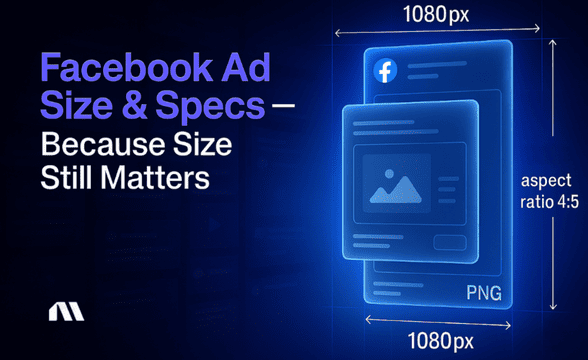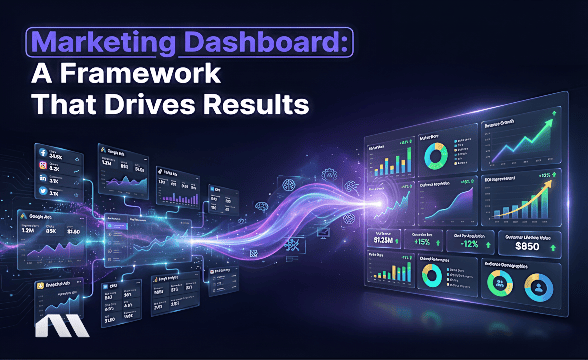Want to know where to place Facebook ads to get the best results? This guide will help you select the best Facebook placement options for your business.
You might be wondering why ad placements matter. Well, think about the endless amounts of ads your potential customers see. It must be overwhelming.
It is probably so overwhelming that many of these customers have developed “Banner Blindness,” which means that they tend to unconsciously ignore many of the ads they see. This is why your ad placement is so important.
This article will help you understand the advantages of choosing the correct placement, the disadvantages of choosing the wrong placement, and the best way to optimize them for your business.
So let us dive deep into the world of placements, and how best to use them.
What are Facebook ad placements?
The average person sees about 6,000 to 10,000 ads every single day. So it shouldn’t surprise you that a very small percentage of these ads are remembered. It’s about making sure that your ads show up at the right place at the right time.

Ad placements or the websites your ads show up on and the overall effectiveness of your ad campaigns can be significantly improved by focusing on a more targeted approach. By optimizing your display and placements you can decrease your ad cost and increase the chances of targeting an audience that is suited to your business.
Facebook defines all the different places that you can run your ads as placements. The Ads Manager groups placements based on how people experience your ads across different platforms. The most common platforms are Facebook, Instagram, Messenger, and Audience Network.
When you create an ad set in Ads Manager, you can either manually select your ad placements or let Facebook choose them automatically by selecting Automatic Placements. Facebook recommends that you use Automatic Placements, and it may be the best option for you if you haven’t accumulated enough performance data yet.
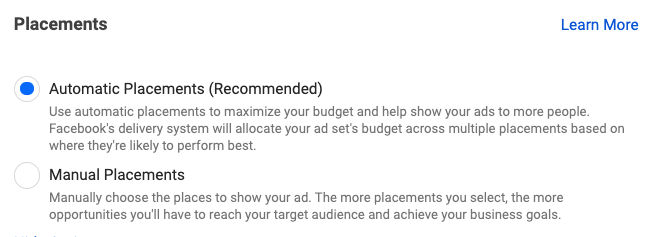
However, once you’ve gathered enough data and know which placements work best for you, you can choose to manually place your ads. Choosing Manual Placements will open up a list of available placements on the network. Try testing them out against each other to see which are the most profitable ones for your business.
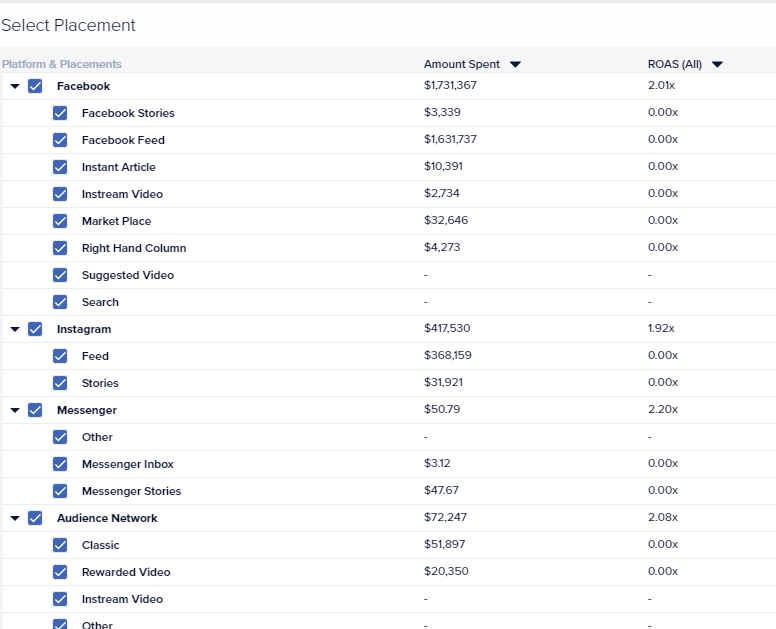
There are currently 19 different placement options offered by Facebook, which is why they have been grouped according to how they will be experienced on the different platforms. To select placements for your ad, simply check the box of the placements you want it to show up in.
Avoid the most common placement mistake
There are many placements that you can choose from, which can be a bit overwhelming. Showing your ad in all the placements will make it harder for you to determine which placements are right for you.
This is why Facebook suggests that you choose automatic placements so that Facebook’s algorithm can understand which placements will work best for you. Facebook's algorithm can determine which placements will get you the best results and which will allow you to get the most out of your budget.
Each placement has a different CPM, which means that each of them brings you a different ROAS. So, you need to experiment with different placements, and then once you've accumulated enough data, you can manually set your placements to bring you the best performance instead of letting Facebook do it for you
How can Madgicx help you?
It is easy to get caught up in all the data and the large number of placement options Facebook provides. Madgicx helps you determine which placement you should choose for your specific target audience.
The Madgicx Audience Launcher will help you target the most profitable placements for your business. It allows you to try as many placements as you like and make data-driven decisions based on your most important KPIs.
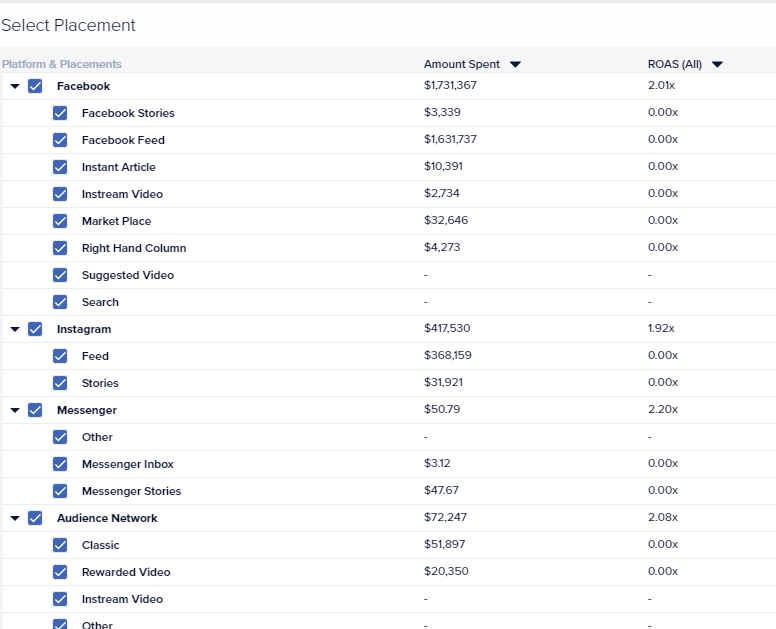
Feed placements
#1 Facebook News Feed
This placement means your ads appear on users’ desktop or mobile Facebook Feeds, including the Facebook app and the Facebook web app on mobile.
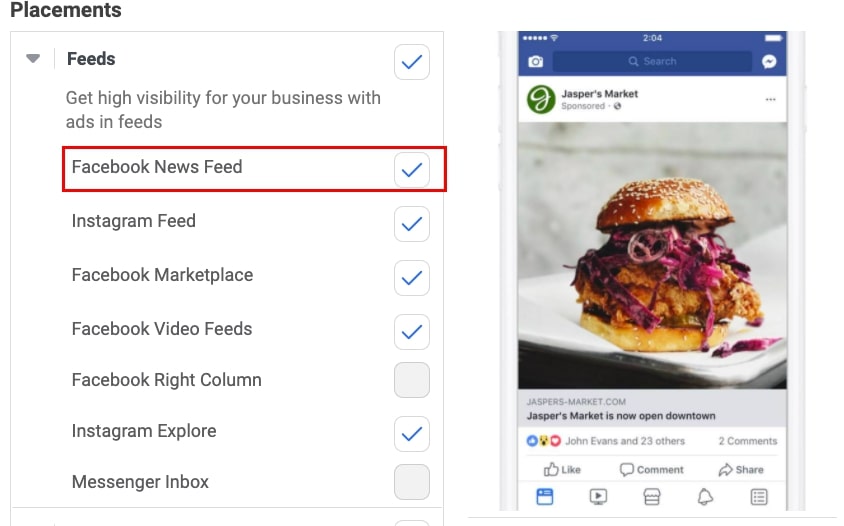
If you hover over the Facebook News Feed placement, you will see what your ad could look like if you choose this placement.
The News Feed is one of the original placements, which explains why it is so popular and successful. But, it can also be quite expensive in terms of CPM.
The following objectives are available for Facebook News Feed placement:
- Brand Awareness
- Reach
- Traffic
- Engagement
- Page Likes
- App Installs
- Lead Generation
- Conversions
- Catalog Sales
- Store Traffic
#2 Instagram Feed
Now we have the Instagram Feed placement. Similar to Facebook, these ads appear in desktop and mobile feeds. There are currently 2.3 billion Instagram users worldwide, which is why it is the second most popular placement Facebook has to offer.
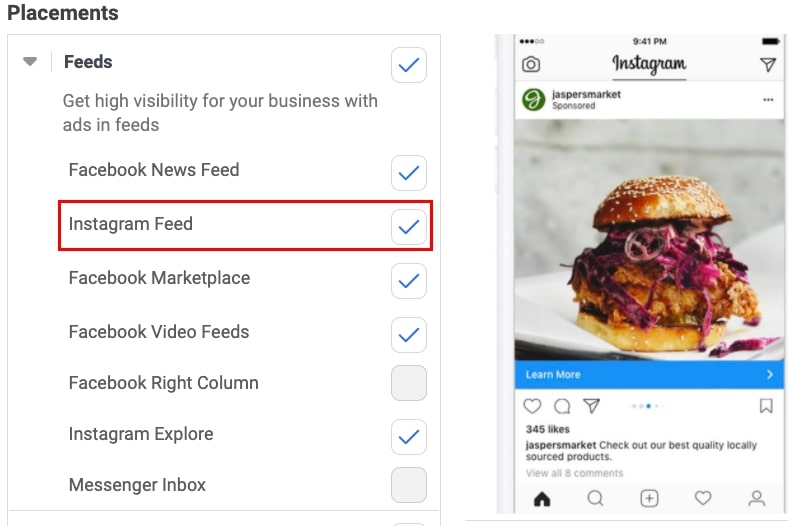
It can be useful to use this placement alongside the Facebook Feed placement to see which of these placements is most effective and generate the best results.
What objectives are available for this placement?
- Brand Awareness
- Reach
- Traffic
- Engagement
- App Installs
- Lead Generation
- Messages
- Conversions
- Catalog Sales
- Store Traffic
#3 Facebook Marketplace
Facebook Marketplace placement is a relatively new placement and these ads are shown on the Marketplace homepage. They are also shown on the Marketplace in the app. You can’t show ads on the Marketplace without them being shown in the Facebook News Feed, so it is useful to bear this in mind when posting ads on Facebook Marketplace.
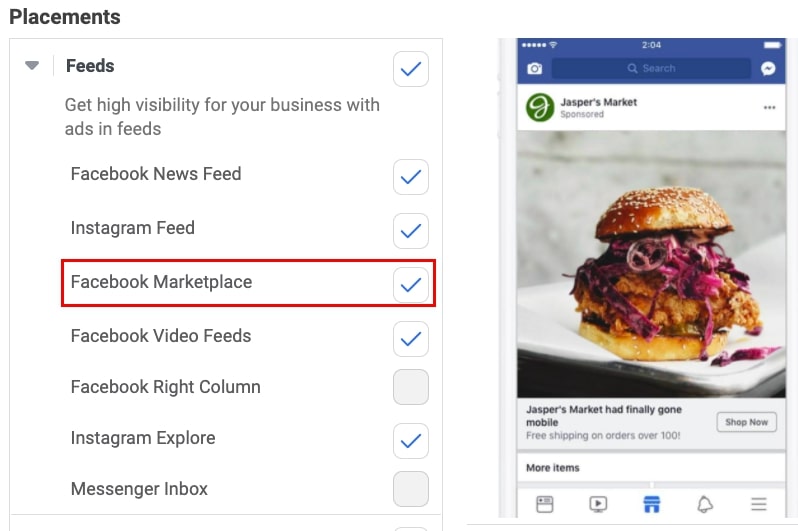
Marketplace placement is a great option for eCommerce businesses because they target specific audiences that are looking for deals that offer products or services at middle to low prices.
Objectives for Facebook Marketplace placement:
- Brand Awareness
- Reach
- Traffic
- Video Views
- Lead Generation
- Messages
- Conversions
- Catalog Sales
- Store Traffic
#4 Facebook Video Feeds
This placement option is quite interesting. It appears in the Video Feed, more specifically the Suggested Video Feed and Facebook Watch feed.
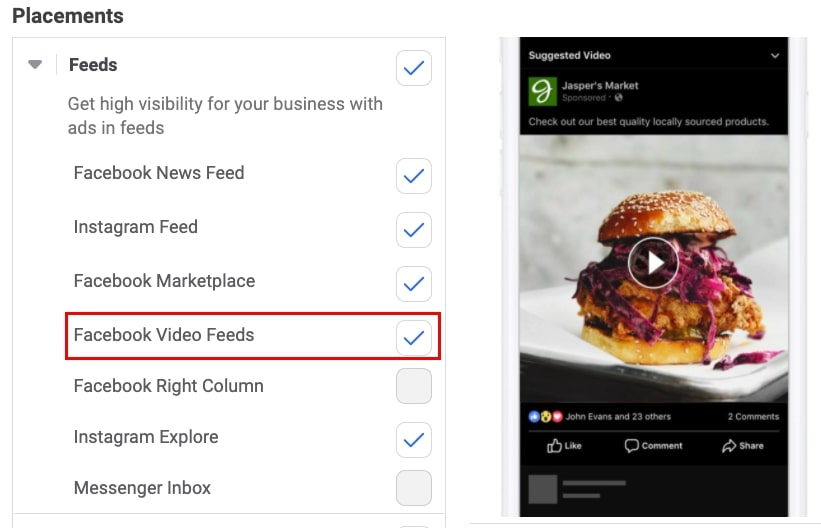
Video feed placements could become the future of marketing because they allow advertisers to connect with audiences in a format that is easy to connect with. In addition, this placement is cost-effective because you can build audiences that you can remarket to in the future.
Video Feed placement objectives:
- Brand Awareness
- Reach
- Traffic
- Engagement
- Page Likes
- Video Views
- Lead Generation
- Messages
- Conversions
- Store Traffic
#5 Facebook Right Column
This placement option is probably the least used placement because it is only accessible when using a desktop. But it is great for remarketing, so don’t dismiss it so quickly.
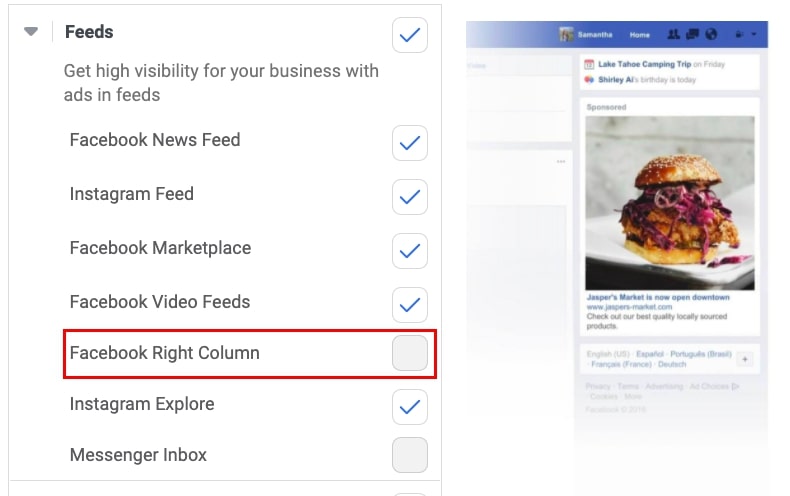
Bear in mind that this is a desktop-only placement, and the majority of the reach you get is on mobile, so you will find that it won’t get that much when compared to the feeds on mobile.
Objectives for Facebook Right Column:
- Traffic
- Conversions
- Catalog sales
#6 Instagram Explore
This placement is a great way to increase the number of customers interested in products or services similar to yours. Explore allows people to discover accounts, posts, people, and businesses that they wouldn’t necessarily have seen by simply clicking on the magnifying glass icon on their Instagram home page.

After interacting with a post on the Explore page, your customers will begin to see ads as part of their browsing experience. This is great for advertisers because they can use this placement as a surface to deliver their ads.
Instagram Explore objectives:
- Brand Awareness
- Reach
- Engagement
- App Installs
- Video Views
- Lead Generation
- Messages
- Conversions
- Catalog Sales
#7 Messenger Inbox
The last Feed placement is the Messenger Inbox, which is a placement that allows your ads to show in your audience’s Messenger home tab between conversations. Once people click on your ad, they will be taken to a detailed view, which will display a CTA button that will link to your website.
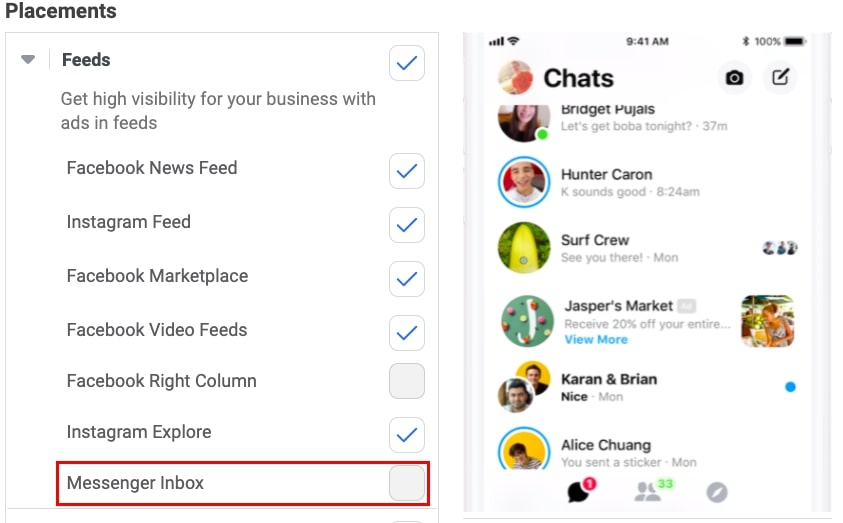
This placement, however, can be a little more intrusive than others, which is why a lot of people are hesitant to use it. But, the best part about this placement is that it allows you to connect with potential or existing customers and promote your campaign objectives and goals.
Objectives for Messenger Inbox placement:
- Traffic
- App Installs
- Messages
- Conversions
- Catalog Sales
Story placements: Facebook, Instagram, and Messenger
These placements allow you to tell a story with captivating and enjoyable ads. This is a relatively new feature on Facebook and Instagram but the organic use of stories is growing every day with almost 500 million people watching and interacting with them. They are so great because they allow your audience to feel as though they are right there with you, which leads to increased engagement.
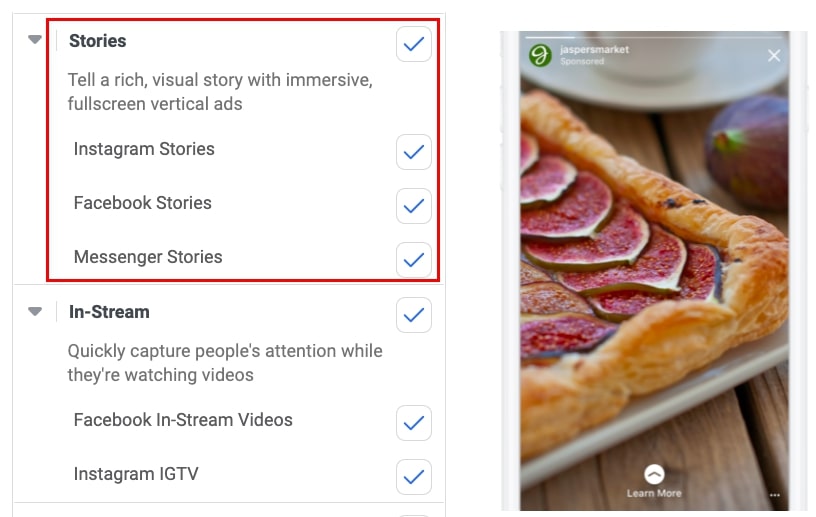
Instagram stories are the most popular of all three platforms because that’s where the stories feature originated. The full screen and vertical format allow your business to share both photos and videos.
Story placement objectives:
- Brand Awareness
- Reach
- Traffic
- App Installs
- Video Views
- Lead Generation
- Messages
- Conversions
- Catalog Sales
- Store Traffic
In-Stream placements: Facebook In-Stream and Instagram IGTV
Facebook launched Watch and IGTV when they saw how popular video content was. When watching these videos, you feel captivated by what you are seeing. These placements can drive higher engagement and even better, use audience feedback, using for example poll ads, for your campaign strategies.
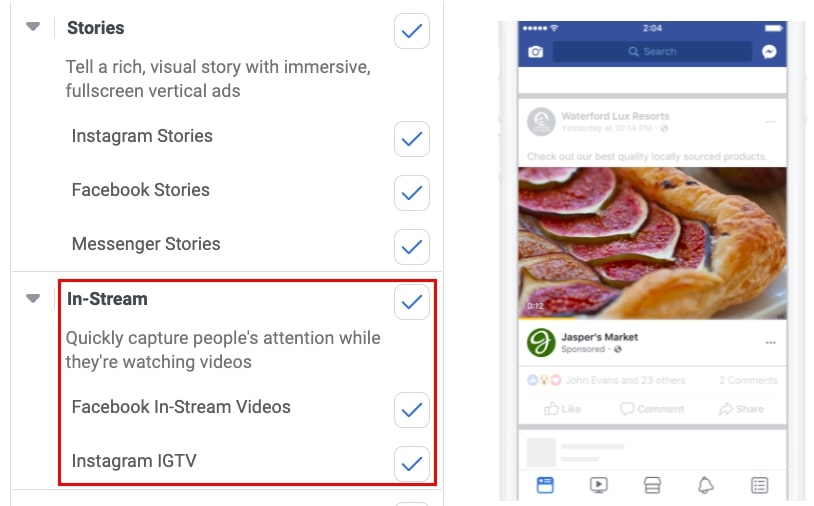
The In-Stream placement allows you to deliver 5-15 second video ads, which is more than enough time to create videos that promote a message and are attention-grabbing.
In-Stream placement objectives:
- Brand Awareness
- Reach
- Traffic
- Engagement
- App Installs
- Video Views
- Lead Generation
- Conversions
- Catalog Sales
Facebook Search Results
Ads that are using this placement will appear on search results pages on Facebook. Specifically, your ads will also pop up when someone searches for keywords related to your ad.
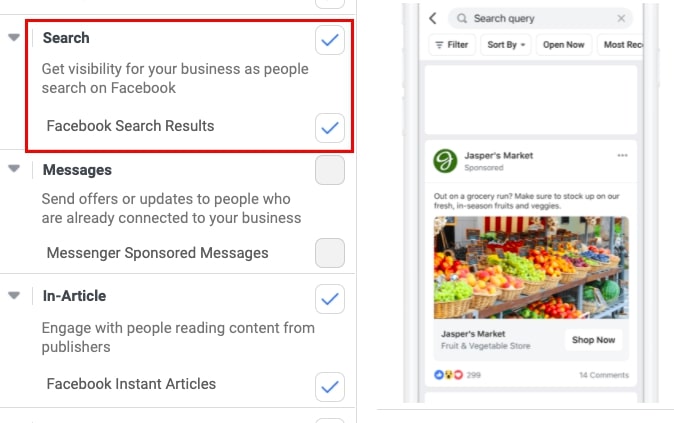
This placement will help your business increase its visibility as people are always searching on Facebook. --> many people search for businesses, products services, etc. on FB, and you can increase the chances that they find you.
Search placement objectives:
- Brand Awareness
- Reach
- Traffic
- Engagement
- App Installs
- Video Views
- Lead Generation
- Messages
- Conversions
- Catalog Sales
Messenger Sponsored Messages
It’s important not to confuse this placement with the Messenger Inbox because they have different functions. Messenger Sponsored Messages involve creating message ads that will be sent directly to people who have existing chats with you.
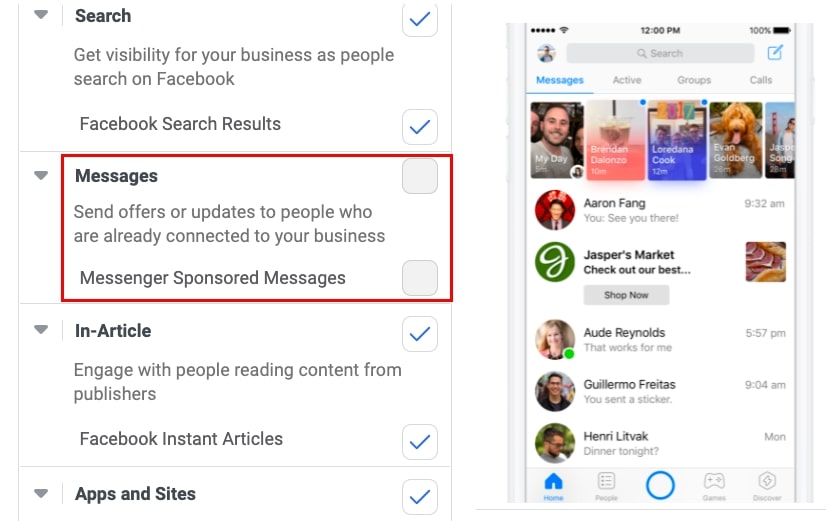
This placement can only interact with those that have previously engaged with you. This means that you will only be able to target a specific audience. The objective for Messages placement:
- Messages
Facebook Instant Articles
What’s great about this placement is that it is less expensive than other placements, and it still does the job. What is this placement exactly? Well, it allows you to create engaging articles within different social media platforms.

Facebook users open 52% more articles when they're published as Instant Articles instead of a mobile web link because they bring your stories to life with a captivating reading experience.
In-Article placement objectives:
- Brand Awareness
- Reach
- Traffic
- Engagement
- App Installs
- Video Views
- Lead Generation
- Conversions
Apps and Sites - Facebook Audience Network
Apps and Sites refer to Facebook Audience Network placement that allows you to extend your advertising beyond the Facebook platform. This way you can reach more users, even those who aren't on Facebook. You can choose between three options:
- Native, Banner, and Interstitial ads: Your classic display placements, similar to Google’s Display Network (GDN).
- Rewarded Videos: This means that your ads appear as videos, and people can watch them in exchange for a reward in the app in which they appear.
- In-Stream Videos: These ads are delivered as 5-15 second videos to people who are already watching Facebook videos on their mobile devices.
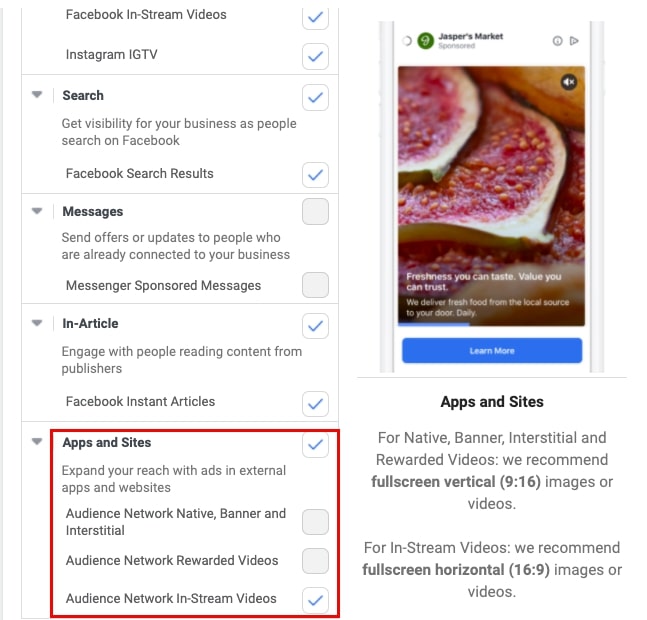
This placement, however, does not have as high of a conversion rate compared to the other placements because apps and sites tend to have less traffic than other platforms.
Objectives for Apps and Sites placements:
- Reach
- Traffic
- App Installs
- Video Views
- Conversions
- Catalog Sales
To wrap it up
We have come to the end of the article. I hope that you now understand why ad placements matter, and how they can significantly improve your campaign results. Facebook offers you many placements to choose from when running your ad campaigns. But it is important to use them correctly and find the right placements for your ads.
Starting your ad placement journey can be a bit overwhelming, but Facebook offers the Automatic Placements option, which is a great place to start. You need to monitor the performance of your placements whilst running your ad campaigns. In doing so, you can see which placements are working for you and which are just wasting your money. It is now your time to find the right placements for your ad campaigns and use them in the best way possible.
Madgicx reveals all the crucial insights about your creatives that you cannot see in the Ads Manager, so you know exactly when and how to optimize them to ramp up your ROI.
Jordi is a psychology student who takes the view that, in many respects, we are all interconnected. Her skill is identifying ways to enhance and create value in these connections and build content for online advertisers, leveraging these connections and touchpoints.