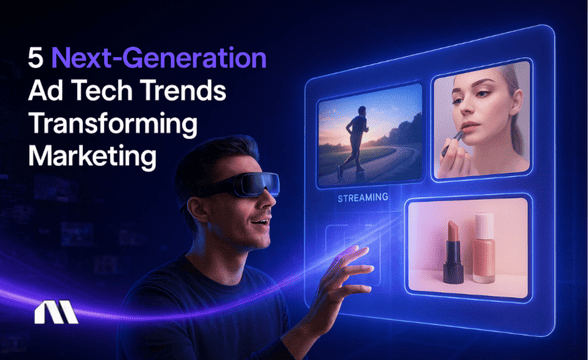Discover how ad tech platforms leverage Facebook Ads API for automated campaign optimization. Learn setup, benefits, and top platforms for scaling.
Picture this: It's 11 PM on a Sunday, and you're hunched over your laptop, frantically adjusting Facebook ad budgets for your product lines. Your winning campaign just hit its daily limit while your underperforming ads are still burning through cash. Meanwhile, your inventory system shows three bestsellers are out of stock, but your dynamic ads are still promoting them to thousands of potential customers.
Sound familiar? You're not alone. Most e-commerce founders spend 15+ hours weekly on manual Facebook campaign management, constantly playing whack-a-mole with budgets, creative testing, and product catalog updates. But here's what's frustrating: your competitors seem to scale efficiently while you're stuck in the manual management hamster wheel.
The Facebook Marketing API is the powerful tool that transforms manual processes into AI-assisted optimization. It enables automated campaign management, advanced targeting, and programmatic ad operations at scale. According to a Salesforce study, businesses using the API achieve 48% higher click-through rates and 35% lower costs per click compared to manual management, while saving 4-8 hours weekly on campaign tasks.
This complete guide shows exactly how to leverage Facebook's Marketing API for e-commerce automation - whether you're a solo founder managing your first $10K monthly ad spend or scaling a growing brand toward seven figures. We'll cover everything from no-code solutions to custom implementations, so you can choose the path that fits your technical comfort level and business needs.
What You'll Learn
By the end of this guide, you'll have a clear roadmap to implement Facebook API automation for your e-commerce business. Here's exactly what we'll cover:
- How to access Facebook's Marketing API and choose the right implementation path for your business size and technical resources
- 3 proven automation strategies that increased e-commerce CTR by 48% and reduced CPC by 35% (with real examples you can copy)
- Step-by-step setup guide for both technical and no-code solutions, including 30-minute quick-start options
- Bonus: Decision framework to determine whether you need custom development, integration platforms, or managed solutions based on your specific business needs
What is Facebook Ads API and Why Ad Tech Platforms Need It
Let's cut through the technical jargon. The Facebook Marketing API is essentially a direct line of communication between your business systems and Facebook's advertising platform. Think of it as a powerful version of Facebook Ads Manager that operates continuously with consistent precision and can handle thousands of operations simultaneously.
Here's the hierarchy that matters for ad tech platforms:
- Graph API: Facebook's master API that connects to all their services
- Marketing API: The specific subset designed for advertising operations
- Endpoints: Individual functions like creating ads, updating budgets, or syncing product catalogs
For ad tech platforms, this translates into valuable capabilities. Instead of manually updating your product catalog when items go out of stock, the API automatically pauses those ads and reallocates budget to available products. When a campaign hits your target ROAS, it can quickly scale the budget without you lifting a finger.
The numbers speak for themselves. Meta platforms capture 63.8% of global social media ad spend, representing $117 billion in H1 2024 alone. With that much competition for attention, manual management simply can't keep pace with the speed and precision that API automation provides.
But here's what makes this especially powerful for ad tech platforms: the API integrates seamlessly with your existing tech stack. Your Shopify store, email marketing platform, and analytics tools can all communicate through the API to create a unified automation system. When someone abandons their cart, the API can automatically create a personalized retargeting campaign using their browsed products. When your email marketing identifies a high-value customer segment, the API can quickly create lookalike audiences for Facebook advertising.
This level of integration and automation isn't just nice to have - it's becoming essential for competitive ad tech platforms. While you're manually adjusting campaigns, your API-powered competitors are testing dozens of creative variations, optimizing budgets in real-time, and scaling winners automatically.
The Performance Case for API-Powered Ad Tech Platform Advertising
Let's talk numbers that actually matter to your bottom line. The performance improvements from Facebook API automation aren't just marginal gains - they're business-transforming differences that compound over time.
The Salesforce Digital Advertising Report analyzed thousands of campaigns and found that businesses using Facebook's Marketing API achieved 48% higher click-through rates and 35% lower cost per click compared to manual management. For an ad tech platform spending $50,000 monthly on Facebook ads, that 35% CPC reduction translates to $17,500 in monthly savings - or $210,000 annually.
But the performance benefits go deeper than just cost savings. Ad tech platforms using API automation report significant improvements in conversion rates, with the average Facebook ad conversion rate sitting at 9.2% across all industries. API-powered campaigns consistently outperform this benchmark because they can react to performance data in real-time, not just during your daily campaign check-ins.
Here's where the time savings become equally valuable. According to Supermetrics data, marketing teams save 4-8 hours weekly on campaign management tasks when using API automation. For a founder whose time is worth $200/hour, that's $1,600 in weekly value creation - time that can be reinvested in product development, customer acquisition, or strategic planning.
The real magic happens in ad tech platform-specific use cases that manual management simply can't handle effectively:
Dynamic Product Catalog Management: When your bestselling product goes out of stock, API automation quickly pauses those ads and reallocates budget to available inventory. Manual management means those ads keep running until your next campaign check, burning budget on products you can't fulfill.
Cross-Platform Attribution: With iOS 14+ privacy changes, the Conversions API has become essential for accurate tracking. API-powered tracking captures conversion data that browser-based tracking misses, giving you clearer ROAS data for optimization decisions.
Automated Retargeting Sequences: When someone views a product but doesn't purchase, API automation can quickly add them to a retargeting audience and launch personalized ads featuring that specific product. Manual management means waiting until you have time to create and launch these campaigns.
Multi-Account Scaling: If you're managing multiple brands or testing new product lines, API automation can replicate winning campaigns across accounts quickly. Manual management means recreating successful campaigns by hand, introducing errors and delays.
Pro Tip: The compound effect of these improvements is what separates scaling ad tech platforms from those stuck in manual management. While you're spending hours on routine tasks, API-powered competitors are testing more creative variations, reaching more qualified audiences, and optimizing performance continuously.
Three Paths to Facebook API Implementation for Ad Tech Platforms
Here's the reality: not every ad tech platform needs the same level of API complexity. Your implementation path should match your technical resources, budget, and scaling goals. Let's break down the three main approaches so you can choose the right fit for your business.
Path 1: No-Code Managed Solutions (Recommended for Most Ad Tech Platforms)
This is where most successful ad tech platforms start, and honestly, where many choose to stay. Platforms like Madgicx are specifically designed for businesses that want API-powered automation with user-friendly interfaces.
Setup Time: Hours, not weeks. You can be running automated campaigns by the end of the day.
Best For: Solo founders, small teams, and platforms spending under $100K monthly on Facebook ads. Also perfect for larger platforms that want to focus on growth rather than technical infrastructure.
Key Benefits: These platforms provide no-code interfaces that handle API complexity while giving you ad tech platform-specific features like Shopify integration, automated product catalog management, and pre-built automation templates. You get the performance benefits of API automation with the simplicity of a user-friendly dashboard.
Investment Level: Monthly subscription fees typically range from $99-$999 depending on ad spend and features. No development costs or technical team required.
Path 2: Integration Platforms
Think of these as the middle ground between no-code solutions and custom development. Platforms like Supermetrics, Funnel.io, and LeadsBridge specialize in connecting Facebook's API to your existing business tools.
Setup Time: Days to weeks, depending on your integration complexity and existing tech stack.
Best For: Platforms with established business intelligence systems, custom reporting needs, or complex multi-platform attribution requirements. Often chosen by platforms already using tools like Google Analytics 4, Klaviyo, or custom data warehouses.
Key Benefits: Maximum flexibility in how you structure your data and reporting. Perfect for platforms that need Facebook ad data integrated with customer lifetime value calculations, inventory management systems, or advanced attribution modeling.
Investment Level: Platform fees plus implementation time. Expect $500-$5,000 monthly for platform costs, plus internal or consultant time for setup and maintenance.
Path 3: Custom API Development
This is the enterprise-level approach where your development team builds a direct integration with Facebook's Marketing API. You get complete control and customization, but it comes with significant complexity.
Setup Time: Weeks to months for initial implementation, plus ongoing maintenance and updates.
Best For: Large platforms with dedicated development resources, unique business models that don't fit standard platforms, or companies that need API automation integrated into proprietary systems.
Key Benefits: Complete customization, no platform limitations, and the ability to build exactly what your business needs. You own the entire system and can modify it as your business evolves.
Investment Level: Significant development time (often 3-6 months for full implementation) plus ongoing maintenance. Factor in $50,000-$200,000+ in development costs depending on complexity.
Decision Framework: Which Path is Right for You?
Here's a simple framework to guide your decision:
Choose No-Code Managed Solutions if:
- You want results quickly without technical complexity
- Your team's time is better spent on business growth than API management
- You're spending under $100K monthly on Facebook ads
- You want proven ad tech platform automation templates
Choose Integration Platforms if:
- You have existing business intelligence infrastructure
- You need custom reporting that combines Facebook data with other business metrics
- You have technical team members who can handle implementation
- You're already using multiple marketing and analytics platforms
Choose Custom Development if:
- You have unique business requirements that standard platforms can't handle
- You have dedicated development resources and budget
- You need the API integration built into proprietary business systems
- You're spending $500K+ monthly on Facebook ads and need enterprise-level customization
For most ad tech platforms reading this guide, the no-code managed solution path offers the best balance of results, speed, and resource efficiency. You can always upgrade to more complex solutions as your business scales and your technical needs evolve.
Step-by-Step Setup Guide (Getting Started in 30 Minutes)
Let's get you up and running with Facebook API automation today. I'll walk you through both the no-code path (using Madgicx as an example) and the technical path for those who want to dive deeper into the API directly.
No-Code Path: Madgicx Setup (Recommended for Most)
This approach gets you API-powered automation without touching a single line of code. Here's exactly how to set it up:
Step 1: Connect Facebook Business Manager (5 minutes)
- Sign up for your Madgicx account
- Click "Connect Facebook" and log in with your Facebook Business Manager credentials
- Select the ad accounts you want to automate (you can add more later)
- Grant the necessary permissions - this allows Madgicx to access your campaigns through Facebook's API
Step 2: Authorize API Permissions (5 minutes)
The platform will request specific permissions that enable automation:
- Campaign management (create, edit, pause campaigns)
- Budget optimization (automatically adjust spend allocation)
- Audience management (create and update custom audiences)
- Creative testing (launch and optimize ad variations)
Simply click "Authorize All" - these permissions are what enable the API automation capabilities.
Step 3: Set Up Automated Rules (10 minutes)
This is where you define your automation strategy:
- Budget Rules: Automatically increase budgets for campaigns achieving your target ROAS
- Performance Rules: Pause ads with high cost per acquisition or low click-through rates
- Schedule Rules: Adjust budgets based on time of day or day of week performance
- Creative Rules: Launch new ad variations when creative fatigue is detected
Start with conservative settings - you can always make them more aggressive as you see results.
Step 4: Launch Your First Automated Campaign (10 minutes)
Use the platform's ad tech platform templates to create your first API-powered campaign:
- Select your product catalog (automatically synced from Shopify if connected)
- Choose your target audience (or let AI create lookalikes from your best customers)
- Set your budget and ROAS targets
- Launch with automated optimization enabled
That's it! Your campaign is now running with API automation support. The platform will continuously optimize performance, adjust budgets, and scale winners automatically.
Technical Path: Direct API Implementation
For those who want to understand the technical side or build custom solutions, here's how to access Facebook's Marketing API directly:
Step 1: Create Facebook Developer Account (5 minutes)
- Go to developers.facebook.com and log in with your Facebook account
- Click "Get Started" and complete the developer verification process
- This gives you access to Facebook's API documentation and testing tools
Step 2: Set Up Marketing API App (10 minutes)
- Create a new app in Facebook Developer Console
- Add the "Marketing API" product to your app
- Configure your app settings including privacy policy URL and app domain
- This creates the foundation for your API integration
Step 3: Generate Access Token with Ad Tech Platform Permissions (5 minutes)
Your access token is like a key that allows your code to communicate with Facebook's API:
Required permissions for ad tech platform automation:
- ads_management (create and edit campaigns)
- ads_read (access campaign performance data)
- business_management (manage business assets)
- catalog_management (sync product catalogs)
Step 4: Make Your First API Call (10 minutes)
Test your setup with a simple API call using Facebook's Graph API Explorer:
GET /me/adaccounts
This returns a list of ad accounts you have access to, confirming your API connection is working.
For ad tech platform automation, common API endpoints include:
/adaccount/campaigns - Manage campaign creation and optimization
/adaccount/ads - Control individual ad performance and budgets
/product_catalog - Sync inventory and product information
/customaudiences - Create and manage retargeting audiences
Pro Tips for Both Paths
Start Small: Whether you choose no-code or technical implementation, begin with one campaign and gradually expand your automation as you see results.
Monitor Closely: Even with automation, check your campaigns daily for the first week to ensure everything is working as expected.
Set Conservative Limits: Use budget caps and performance thresholds to prevent runaway spending while your automation learns your account patterns.
Document Everything: Keep track of what automation rules you've set up and why - this helps with troubleshooting and optimization later.
The beauty of starting with a no-code solution is that you can always graduate to more technical implementations as your needs evolve. Many successful ad tech platforms start with managed platforms and later build custom solutions once they understand exactly what automation features drive the most value for their specific business.
Ad Tech Platform API Automation Strategies That Work
Now that you understand the setup process, let's dive into the specific automation strategies that are driving real results for ad tech platforms. These aren't theoretical concepts - they're proven approaches that you can implement immediately to start seeing performance improvements.
Strategy 1: Dynamic Product Catalog Management
This is where API automation really shines for ad tech platforms. Your product inventory changes constantly, but manual campaign management means your ads often promote out-of-stock items or miss opportunities with new arrivals.
How It Works: The API continuously syncs your product catalog with your ad campaigns, automatically adjusting which products are promoted based on real-time inventory levels, pricing changes, and performance data.
Implementation Example:
- When a product goes out of stock in your Shopify store, the API automatically pauses all ads promoting that product
- Budget from paused ads automatically reallocates to your best-performing available products
- When inventory is restocked, ads resume automatically with optimized targeting based on previous performance
Expected Results: Ad tech platforms using dynamic catalog management report 23% reduction in wasted ad spend and 31% improvement in conversion rates, simply because they're always promoting available, relevant products.
Pro Tip: Set up inventory threshold triggers. Instead of waiting until you're completely out of stock, pause ads when inventory drops below 10 units. This prevents overselling and maintains a better customer experience.
Strategy 2: Performance-Based Budget Optimization
Manual budget management means checking campaigns daily and making adjustments based on yesterday's data. API automation makes these decisions in real-time based on current performance.
How It Works: The API continuously monitors campaign performance against your target metrics (ROAS, CPA, conversion rate) and automatically adjusts budgets to maximize results within your constraints.
Implementation Example:
- Campaign achieving 4x ROAS when your target is 3x? Budget automatically increases by 20%
- Ad set with CPA above your threshold? Budget shifts to better-performing ad sets
- Geographic regions showing strong performance? Smart budget allocation adjusts to capitalize on these opportunities
- Time-of-day patterns emerge? Dayparting optimization happens automatically
Expected Results: Platforms using performance-based budget optimization see 42% improvement in overall ROAS and 35% reduction in cost per acquisition, according to Madgicx's internal data.
Advanced Tip: Set up cascading budget rules. Start conservative (10% budget increases for strong performers) and gradually become more aggressive as the API learns your account patterns and business constraints.
Strategy 3: Creative Testing Automation
Creative fatigue kills campaign performance, but manually launching and testing new creative variations is time-intensive and often inconsistent.
How It Works: The API automatically launches new creative variations, monitors their performance, and scales winners while pausing underperformers - all based on statistical significance rather than gut feelings.
Implementation Example:
- When an ad's CTR drops below account average, the API automatically launches 3-5 new creative variations
- New creatives test against the existing winner for statistical significance
- Once a new winner is identified, budget shifts automatically
- Losing creatives pause automatically to prevent wasted spend
- The cycle repeats continuously, ensuring fresh creative in all campaigns
Expected Results: Automated creative testing typically improves CTR by 48% and reduces creative fatigue by 67%, while saving 6+ hours weekly on manual creative management.
Creative Automation Best Practices:
- Maintain a library of 20+ creative assets for the API to test
- Use dynamic creative optimization to automatically combine top-performing elements
- Set up creative refresh triggers based on frequency or performance decline
- Include seasonal and trending creative elements in your automation library
Bonus Strategy: Cross-Campaign Learning and Optimization
This advanced strategy leverages the API's ability to analyze performance across all your campaigns and apply learnings automatically.
How It Works: The API identifies patterns in your top-performing campaigns (audiences, creative elements, bidding strategies) and automatically applies these insights to new campaigns and underperforming ad sets.
Implementation Example:
- API identifies that video creative consistently outperforms static images for your brand
- New campaigns automatically prioritize video creative in the testing rotation
- Audience segments that perform well in one campaign automatically become testing priorities in others
- Bidding strategies that work for similar products get applied to new product launches
This level of cross-campaign optimization is impossible with manual management but becomes achievable with API automation.
The key to success with these strategies is starting with one approach, mastering it, and then layering on additional automation as you see results. Most successful ad tech platforms begin with dynamic catalog management (immediate impact, easy to implement) and then add performance-based budget optimization and creative testing automation as they scale.
Platform Comparison for Ad Tech Platforms
Choosing the right platform for your Facebook API automation can make or break your results. Let's compare the top options specifically from an ad tech platform perspective, focusing on what actually matters for your business growth.
1. Madgicx - AI-Powered Ad Tech Platform Optimization
Best For: Ad tech platforms wanting comprehensive Meta ads automation with user-friendly interfaces
Ad Tech Platform Strengths:
- Shopify reporting integration
- AI-powered budget optimization specifically trained on ad tech platform data
- Pre-built automation templates for common ad tech platform scenarios
- Advanced attribution tracking that addresses iOS 14+ challenges
- Creative testing automation with ad tech platform-specific metrics
Setup Time: 30 minutes to full automation
Technical Requirements: None - no-code interface
Pricing: Scales with ad spend, starting at $99/month. Free trial here.
Unique Advantage: The AI learns from 15,000+ ad tech platform advertisers to optimize your campaigns
2. Smartly.io - Enterprise-Focused Automation
Best For: Large ad platforms with complex multi-platform needs
Ad Tech Platform Strengths:
- Robust cross-platform campaign management (Facebook, Google, Amazon)
- Advanced creative automation with dynamic product ads
- Enterprise-level reporting and attribution
- Strong performance with large product catalogs (10,000+ SKUs)
Setup Time: 2-4 weeks with dedicated onboarding
Technical Requirements: Moderate - requires integration planning
Pricing: Enterprise pricing starting around $2,000/month
Unique Advantage: Handles complex enterprise requirements and multi-platform coordination
3. Supermetrics - Data Integration Specialist
Best For: Platforms with existing business intelligence infrastructure
Ad Tech Platform Strengths:
- Excellent for combining Facebook data with other business metrics
- Strong integration with Google Analytics 4, Klaviyo, and other ad tech platform tools
- Flexible reporting that connects ad performance to customer lifetime value
- Good for platforms needing custom attribution models
Setup Time: 1-2 weeks depending on integration complexity
Technical Requirements: Moderate to high - requires data analysis skills
Pricing: $500-$2,000/month depending on data volume
Unique Advantage: Best-in-class data connectivity and custom reporting
4. LeadsBridge - Real-Time Sync Capabilities
Best For: Platforms needing fast data synchronization between platforms
Ad Tech Platform Strengths:
- Real-time audience syncing between Facebook and ad tech platforms
- Strong CRM integration for customer journey tracking
- Good for platforms with complex customer segmentation needs
- Solid automation for lead nurturing and retargeting
Setup Time: 3-5 days for basic setup
Technical Requirements: Low to moderate
Pricing: $299-$999/month based on features
Unique Advantage: Fast data sync capabilities for real-time automation
5. Native Facebook API - Full Control
Best For: Large platforms with dedicated development teams
Ad Tech Platform Strengths:
- Complete customization for unique business requirements
- No platform limitations or monthly fees
- Direct access to all Facebook API features
- Can integrate with proprietary business systems
Setup Time: 3-6 months for full implementation
Technical Requirements: High - requires experienced developers
Pricing: Development costs only ($50,000-$200,000+ initial investment)
Unique Advantage: Unlimited customization and no ongoing platform fees
Platform Comparison Table
Making the Right Choice for Your Business
If you're spending under $50K monthly on Facebook ads: Start with Madgicx or LeadsBridge. The time savings and performance improvements will pay for the platform costs many times over.
If you're spending $50K-$200K monthly: Consider Madgicx for simplicity or Supermetrics if you have strong data analysis capabilities and want custom reporting.
If you're spending $200K+ monthly: Evaluate Smartly.io for enterprise features or consider custom API development if you have unique requirements that platforms can't handle.
If you have a technical team and unique needs: Native API development gives you complete control, but factor in 6+ months of development time and ongoing maintenance costs.
The most successful approach for most ad tech platforms is starting with a managed platform like Madgicx to get immediate results, then evaluating whether you need more advanced solutions as you scale. You can always migrate to more complex platforms later, but starting simple gets you the benefits of API automation immediately while you're learning what features matter most for your specific business.
Troubleshooting Common Ad Tech Platform API Issues
Even with the best setup, you'll occasionally run into API-related challenges. Here are the five most common issues ad tech platforms face, along with specific solutions and prevention strategies.
1. OAuth Exception Code 10 (Access Token Problems)
What It Looks Like: Your automation suddenly stops working, and you see "OAuth Exception Code 10" errors in your platform or API logs.
Why It Happens: Facebook access tokens expire, get revoked due to password changes, or lose permissions when Business Manager settings change.
Quick Fix:
- Reconnect your Facebook account in your automation platform
- Ensure you're using a Business Manager admin account, not a personal Facebook account
- Check that all required permissions are still granted
Prevention Strategy: Use long-lived tokens when possible and set up monitoring alerts for token expiration. Most managed platforms handle this automatically, but custom implementations need manual token refresh processes.
2. Product Catalog Sync Failures
What It Looks Like: Your dynamic ads show outdated products, out-of-stock items, or missing new arrivals despite having updated your ad tech platform store.
Why It Happens: API rate limits during bulk updates, product feed formatting issues, or mismatched product IDs between your store and Facebook catalog.
Quick Fix:
- Check your product feed format against Facebook's requirements
- Verify that product IDs match exactly between your store and Facebook catalog
- Reduce the frequency of catalog updates if you're hitting rate limits
Prevention Strategy: Implement incremental sync (only update changed products) rather than full catalog refreshes. Use Facebook's Catalog Manager to validate your product feed format before connecting to automation tools.
3. Conversion Tracking Discrepancies
What It Looks Like: Your Facebook Ads Manager shows different conversion numbers than your ad tech platform analytics, making it impossible to trust your ROAS calculations.
Why It Happens: iOS 14+ privacy changes, incorrect Conversions API setup, or attribution window mismatches between platforms.
Quick Fix:
- Implement server-side tracking through Conversions API
- Align attribution windows between Facebook and your analytics platform
- Use first-party data for more accurate tracking
Prevention Strategy: Set up both browser-based tracking (Facebook Pixel) and server-side tracking (Conversions API) for redundancy. Most modern ad tech platforms include Conversions API setup in their automation tools.
4. Rate Limiting During Bulk Operations
What It Looks Like: Your automation slows down or stops during high-activity periods, especially when launching multiple campaigns or updating large product catalogs.
Why It Happens: Facebook limits the number of API calls per hour to prevent system overload. Ad tech platforms often hit these limits during sales events or bulk campaign launches.
Quick Fix:
- Spread bulk operations across longer time periods
- Prioritize critical operations (budget adjustments) over less urgent ones (creative testing)
- Use batch API calls when possible to reduce total request volume
Prevention Strategy: Work with platforms that implement intelligent rate limiting and queue management. Custom implementations should include exponential backoff and retry logic.
5. Permission Denied Errors for Ad Account Access
What It Looks Like: Your automation platform can't access specific ad accounts, even though you've granted permissions.
Why It Happens: Business Manager role restrictions, ad account sharing settings, or incomplete permission grants during initial setup.
Quick Fix:
- Verify you have Admin access to the Business Manager account
- Check ad account sharing settings in Business Manager
- Re-grant permissions with all required scopes selected
Prevention Strategy: Use a dedicated Business Manager admin account for API connections, and document all permission requirements for your team.
General Troubleshooting Best Practices
- Monitor Your Automation Daily: Even automated systems need oversight. Check key metrics daily to catch issues before they impact performance significantly.
- Keep Backup Manual Processes: Have manual campaign management procedures ready for when automation fails. This prevents complete campaign shutdown during technical issues.
- Document Your Setup: Maintain clear documentation of your API configuration, automation rules, and troubleshooting steps. This speeds up resolution when issues arise.
- Test Changes in Staging: Before implementing new automation rules or platform updates, test them with small budgets to identify potential issues.
- Maintain Direct Platform Access: Always keep direct access to Facebook Ads Manager, even when using automation platforms. This ensures you can make emergency changes if needed.
Most of these issues become less frequent as you gain experience with API automation, and managed platforms like Madgicx handle many of these challenges automatically. However, understanding these common problems helps you troubleshoot quickly and maintain consistent campaign performance.
FAQ
Do I need coding skills to use Facebook Ads API for my ad tech platform?
Not at all! While the Facebook Marketing API is a technical tool, modern platforms like Madgicx provide no-code interfaces that handle API complexity while giving you user-friendly dashboards. You can set up automated campaigns, budget optimization, and creative testing without writing a single line of code. The API automation happens automatically based on the rules and targets you set through intuitive interfaces.
If you do have technical skills or a development team, you can certainly build custom API integrations for more specific needs. But for most ad tech platforms, no-code solutions provide all the automation benefits without the technical overhead.
How much does Facebook Marketing API cost?
Facebook's Marketing API itself is completely free to use. You only pay for your actual ad spend, just like with manual campaign management. The costs come from the platforms or tools you use to access the API automation features.
Managed platforms like Madgicx typically charge monthly subscription fees ranging from $99-$999 depending on your ad spend and feature needs. Custom development costs vary widely but expect $50,000-$200,000+ for full enterprise implementations. Integration platforms like Supermetrics fall somewhere in between at $500-$2,000 monthly.
The key is that API automation typically pays for itself through improved performance and time savings. Most ad tech platforms see the platform costs covered by reduced ad waste and improved ROAS within the first month.
Can I manage multiple Shopify stores through one API connection?
Yes, but the setup depends on your approach. If you're using a managed platform like Madgicx, you can connect multiple Shopify stores and Facebook ad accounts through a single dashboard. This is perfect for platforms with multiple product lines or agencies managing several ad tech platform clients.
For custom API implementations, you'll need to set up separate connections for each store but can manage them through unified automation rules. The Facebook Business Manager structure allows you to organize multiple ad accounts and product catalogs under one umbrella.
Keep in mind that each store will need its own Facebook product catalog and pixel setup, but the automation rules and optimization strategies can be shared across all your properties.
What's the difference between Facebook Pixel and Conversions API for ad tech platforms?
Great question! These are two different tracking methods that work best when used together:
Facebook Pixel is browser-based tracking that runs on your website. It's easy to set up but affected by iOS 14+ privacy changes, ad blockers, and browser restrictions. You might miss 20-30% of conversions with Pixel-only tracking.
Conversions API is server-side tracking that sends conversion data directly from your server to Facebook. It's more reliable and privacy-compliant but requires technical setup. This is where API automation really shines - platforms like Madgicx include Conversions API setup as part of their service.
For ad tech platforms, you want both: Pixel for immediate tracking and Conversions API for comprehensive data capture. This dual approach gives you the most accurate ROAS data for optimization decisions.
How long does it take to see results from API automation?
You'll typically see initial improvements within 24-48 hours as the automation starts optimizing your existing campaigns. However, the full benefits develop over 2-4 weeks as the API learns your account patterns and accumulates enough data for statistical significance.
Here's the typical timeline:
- Week 1: Basic optimizations like budget reallocation and underperformer pausing
- Week 2-3: Creative testing automation starts identifying winners and scaling them
- Week 4+: Advanced optimizations like audience expansion and cross-campaign learning
The key is starting with conservative automation settings and gradually increasing aggressiveness as you see positive results. Most ad tech platforms report significant performance improvements by the end of the first month, with continued optimization over time.
Remember, API automation works best when it has sufficient data to make decisions. If you're spending less than $1,000 monthly on Facebook ads, you might need longer to see dramatic improvements simply due to lower data volume.
Start Automating Your Facebook Ads Today
Here's what we've covered in this comprehensive guide: Facebook's Marketing API enables ad tech platform automation that delivers 48% higher CTR and 35% lower CPC while saving you 4-8 hours weekly on manual campaign management. Whether you choose a no-code platform like Madgicx or build custom solutions, API automation transforms your advertising from reactive management to proactive optimization.
The three key takeaways for your business:
Performance: API automation consistently outperforms manual management through real-time optimization, dynamic catalog management, and automated creative testing that humans simply can't match at scale.
Time Savings: Reclaim 4-8 hours weekly from manual campaign tasks and reinvest that time in strategic business growth, product development, or customer acquisition.
Accessibility: Modern platforms make API automation accessible to any ad tech platform, regardless of technical expertise or team size.
Your next step is choosing your implementation path based on the decision framework we covered. For most ad tech platforms, starting with a managed solution like Madgicx provides immediate API benefits with user-friendly interfaces. You can always upgrade to more sophisticated solutions as your business scales and your automation needs evolve.
The ad tech platform landscape is increasingly competitive, and manual campaign management puts you at a significant disadvantage. Your competitors are already automating their Facebook advertising - don't get left behind while they scale efficiently with API-powered optimization.
The best time to start was yesterday. The second-best time is right now.
Reduce time spent on manual campaign management. Madgicx leverages Facebook's Marketing API to help optimize your ad spend, test creative variations, and scale winning campaigns - with user-friendly automation tools designed for e-commerce.
Digital copywriter with a passion for sculpting words that resonate in a digital age.







.avif)