Learn how to create Instagram Story ads for your e-commerce store—automate ad creation, and get creative and targeting tips that boost engagement.
Instagram Story ads aren’t just a trendy feature—they're a massive opportunity for e-commerce brands. Over 500 million people use Instagram Stories every day, making this format a goldmine for businesses seeking to connect with mobile-first audiences and boost sales. But here’s the thing—many e-commerce owners struggle with low click-through rates (CTR), rising ad costs, and creating fresh, engaging content that actually converts.
The average CTR for Instagram Story ads ranges from 0.33% to 0.54%, making scaling campaigns feel like a game of guesswork. Plus, the creative demands often increase your budget and time commitment. But what if you could cut through the noise with more intelligent automation and proven strategies?
In this guide, we’ll walk you through how to run effective Instagram Story ads in 2025, covering setup, optimization, creative best practices, and advanced automation using tools tailored for e-commerce. By the end, you’ll have everything you need to scale your Story ads efficiently and confidently.
What You’ll Learn
- How to create Instagram Story ads optimized for mobile-first e-commerce audiences
- Step-by-step guide to applying Madgicx automation for ad creation, targeting, and scaling
- Creative best practices that boost CTR and engagement rates
- Bonus: ROI calculation templates and seasonal campaign strategies for Shopify stores
1. What Are Instagram Story Ads and Why Use Them for E-commerce?
Instagram Story ads are full-screen, vertical placements that appear between user-generated Stories. Designed for mobile-first users, they offer a highly engaging space to showcase products in a way that feels natural, not disruptive. These immersive ads appear between user-generated Stories, offering a high-impact environment to showcase your products.
Why should e-commerce owners care? Because Stories are driving serious revenue. Instagram Stories ad revenue reached $20.03 billion in 2025, representing 24.6% of total Instagram ad revenue. That’s nearly a quarter of a massive market you don’t want to miss!
Generally, Instagram ad conversion rates range from 1 to 2%, with top campaigns reaching 3% or higher. For e-commerce brands, Story ads offer a high-visibility format that’s well-suited to capturing attention and driving action.
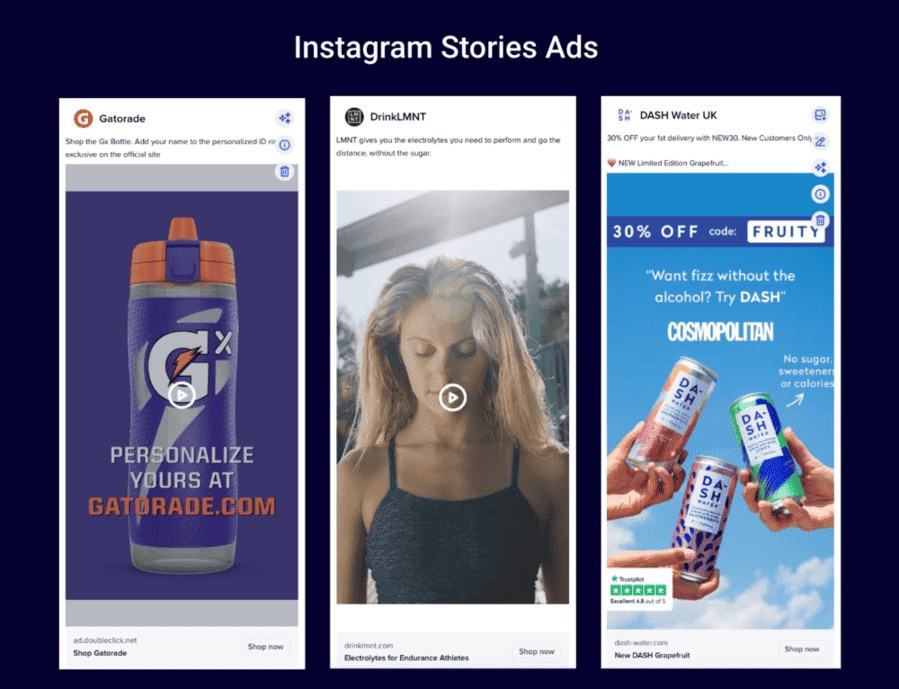
2. Step-by-Step Setup Guide Using Meta Ads Manager
Here’s good news—you don’t need to be a Meta Ads Manager pro or creative whiz to start with Instagram Story ads. Follow these steps:
- Log in to Meta Ads Manager and create a new campaign.
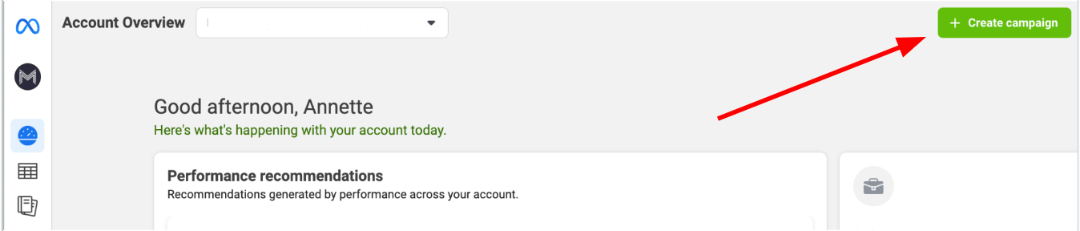
- Select a campaign objective that aligns with your e-commerce goals (e.g., sales).
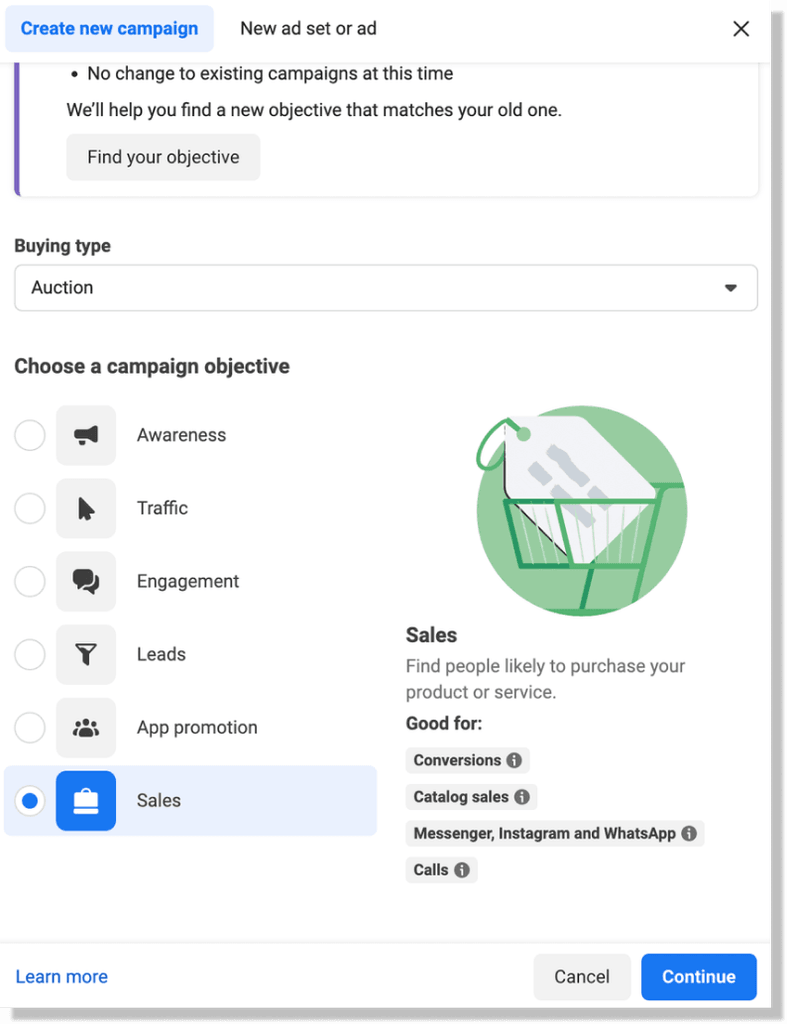
💡 If you're running an e-commerce store, the 'Sales' objective is your best bet. It signals to Meta that your goal is real purchases, whether from your website, Shopify store, or product catalog.
- In the campaign settings section, name your campaign and set a daily budget based on your average cost per purchase or acquisition—this helps you gather meaningful results without overspending. You can also apply a cost cap to control spend and choose to run the campaign continuously, unless you have a specific start or end date in mind.
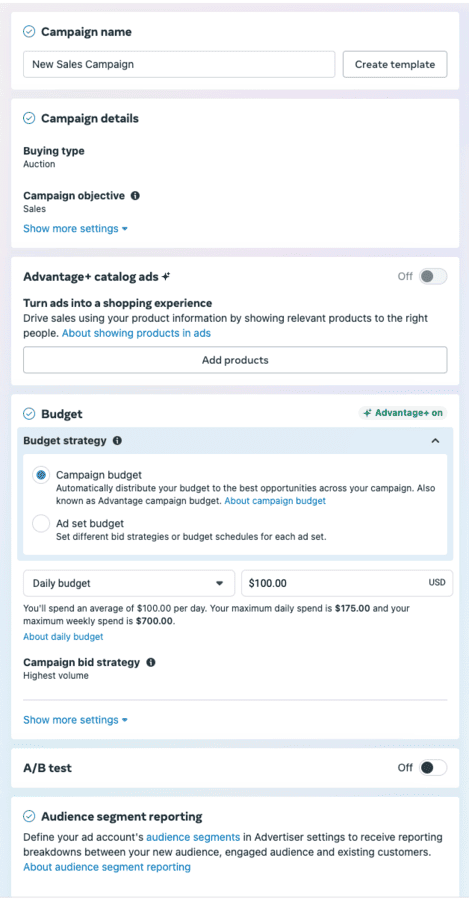
FYI: If you enable Advantage Campaign Budget, Meta will automatically allocate your budget across ad sets to get the best results. It’s optional—setting manual budgets per ad set still works great, especially if you’re testing different audiences or creatives. More on Advantage+ features here.
- It’s time to define your audience:
- Demographics: Narrow by age, gender, and location based on your actual customer insights.
- Interests: Target people who follow competitor brands, read niche publications, or share relevant hobbies.
- Behaviors: Focus on users who demonstrate purchase intent, such as active online shoppers or users of specific devices.
- Custom Audiences: Retarget your customer list, recent site visitors (using the Pixel), or those who’ve engaged with your Instagram or Facebook content.
- Lookalike Audiences: Reach new potential buyers who share traits with your most valuable customers.
.png)
- By default, Advantage+ placements are enabled, which displays your ad across all Meta platforms. If you're focusing solely on Instagram Stories, click “Placement controls” and deselect all other options except “Instagram Stories.” This ensures your ad is delivered in the vertical format optimized for Instagram Stories.
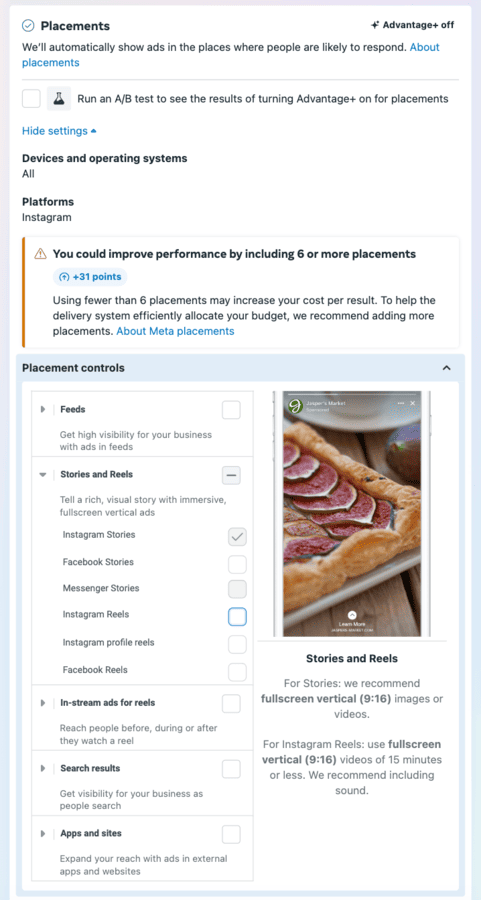
- To upload your Story ad creative, select “Single image or video, Carousel, or Collection,” then either upload a 9:16 visual manually or select it from your product catalog. Add a strong CTA, such as “Shop Now,” along with a headline and primary text. Also, set the destination URL to send users to your product page, Shopify store, or landing page.
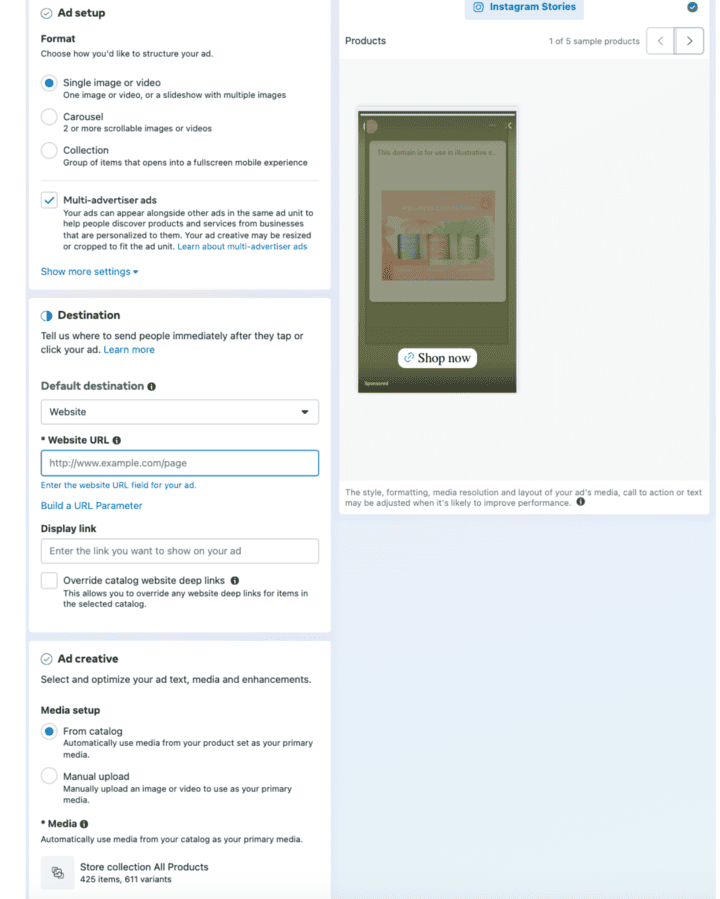
- Set up tracking: Enable Website Events to link your campaign with the Meta Pixel. This allows Meta to track key actions—such as purchases or sign-ups—and tie them back to your ads. Ensure your Meta Pixel is installed correctly before running anything. When you're ready, hit Publish to go live.
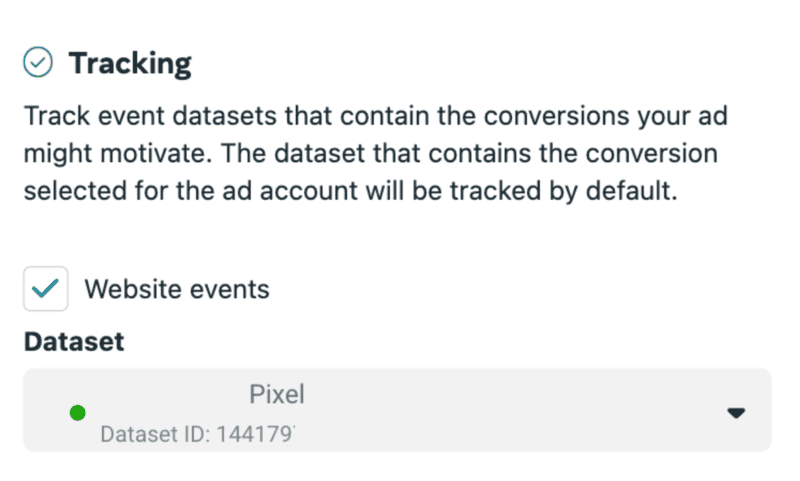
3. Best Practices for Creative and Targeting in Instagram Story Ads
Let’s talk creativity—because automation can’t fix a boring ad. Story ads thrive on vertical, mobile-first design with a native feel, making them less interruptive and more engaging.
Creative tips for thumb-stopping Story ads:
- Hook viewers in the first 3 seconds with bold visuals or catchy copy.
- Use sound thoughtfully—native audio often leads to higher engagement.
- Add interactive stickers, like polls, quizzes, or swipe-up CTAs to boost interaction.
Targeting tips for e-commerce:
- Retarget users who interacted with your Facebook or Instagram Page, website, or product catalog.
- Build lookalike audiences based on your highest-value customers.
- Layer demographic and shopping behavior insights for precise targeting.
This is where Madgicx’s AI Ad Generator stands out—it instantly creates mobile-optimized image ads, whether you’re starting from scratch or using built-in e-commerce templates. It’s a fast, cost-effective way to keep your creative pipeline flowing.

Ready to start creating better Instagram Story ads faster? Try the AI Ad Generator for FREE today.
4. Instagram Story Ads vs Feed Ads: Which Is Better for E-commerce?
Hold onto your coffee ☕ – this comparison might shift your strategy. With CPMs averaging 14% lower than Feed ads, Story ads offer a more budget-friendly way to drive short-term brand awareness.
If your brand targets a younger audience, take note: Story ads have a 23% higher view-through rate than Feed ads, particularly among Gen Z.
Running influencer campaigns? Story ads with swipe-up links posted from influencer accounts generate 31% more traffic than Feed ads, making them a smart move for partnership-driven performance.
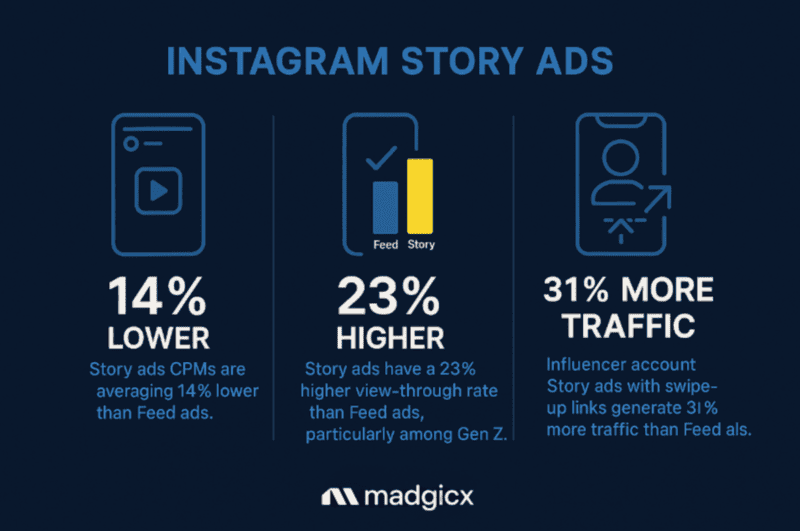
Feed ads offer more space for detailed copy and always-visible thumbnails, making them ideal for discovery and storytelling, especially when you need to provide more information about your product or brand.
Here’s a quick rundown:
- Instagram Story Ads: Perfect for immersive, time-sensitive promos and retargeting. High engagement and immediacy.
- Instagram Feed Ads: Great for prospecting, storytelling, and longer messages.
- Combined Approach: Use Stories to engage and Feed ads to support conversions.
Want better results from your Instagram video ads? Dive into our Instagram video ads blog.
5. Measuring and Optimizing Instagram Story Ads Performance with Madgicx
Here’s the truth: measuring Story ad success is tricky due to privacy changes and attribution challenges. Key metrics to watch:
- CTR benchmarks: 0.33% to 0.54% for Instagram Stories
- Engagement and completion rates (how many viewers watch your story fully)
- Conversion tracking via Shopify and the Meta Pixel
Madgicx simplifies monitoring with real-time dashboards that cover Meta, Shopify, TikTok, Google Analytics 4, Google Ads, and Klaviyo.
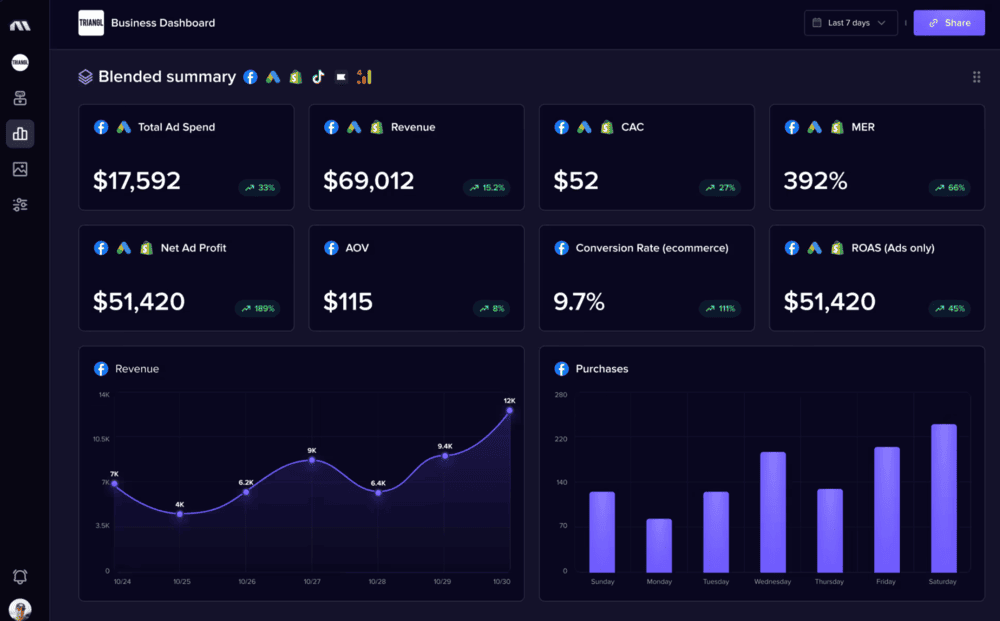
6. Advanced Automation for Scaling Instagram Story Ads at Minimal Cost
Here’s the secret sauce for 2025 e-commerce success: automation. Madgicx’s AI Marketer runs 24/7 account audits and applies data-driven optimization, which pauses low-performing ads and boosts those that are performing well. This helps reduce wasted spend and daily manual work.
Pair the AI Marketer with the AI Ad Generator to quickly create fresh ad variants without needing a design team—ideal during peak shopping seasons or flash sales.

Seasonal brands can also use Madgicx’s campaign automation workflows to manage budgets and creative rotation tailored to buying cycles.
Pro Tip: Combine A/B testing with automation to continually discover winning creatives and refine your targeting.
7. Industry-Specific Strategies to Maximize Instagram Story Ad Impact
E-commerce success on Instagram requires more than generic ads—Story creatives should reflect your industry, audience behavior, and buying cycles. Start by showcasing products in action with bold visuals, product demos, or user-generated content. Use shopping tags so users can view product details and pricing without leaving the Story, and make sure your checkout process is mobile-optimized for a seamless path to purchase.
For seasonal campaigns, timing and presentation are everything. Use bold CTAs, such as “Shop the Drop” or “Ends Tonight,” to drive urgency. Incorporate seasonal visuals—think color schemes, holiday motifs, or event tie-ins—to make your ads feel timely and relevant. Pair this with smart budgeting: allocate more spend to peak periods when shoppers are most active, and utilize automation tools to rotate creatives or pause underperformers without the need for constant manual adjustments.
You can also take it a step further by tailoring your messaging by category. For example, fashion brands might highlight limited editions or back-in-stock alerts, while tech brands could focus on product specs and bundles. The key is to match your Story format with what motivates your ideal customer to swipe, tap, and buy.
FAQ Section
What’s the average cost of Instagram Story ads for e-commerce brands?
Costs vary, but CPMs typically average $7,25, influenced by seasonality and audience targeting.
How can I improve my CTR beyond 0.54% on Story ads?
If your CTR is hovering around the industry averages (0.33% to 0.54%), use compelling hooks, interactive stickers, retarget high-intent users, and continuously test creatives. AI-powered tools, such as Madgicx’s AI Ad Generator, make this easier.
What’s the best format and length for Instagram Story ads?
Vertical (9:16) videos or images under 15 seconds are most effective. Focus on quick hooks and clear CTAs upfront.
How do I measure ROI effectively for Story ad campaigns?
Track conversions via Shopify and Meta pixel data, utilize up-to-date attribution models, and monitor performance dashboards, such as Madgicx’s, for ongoing optimization.
Conclusion: Launch Smarter Instagram Story Ads Today
Instagram Story ads offer massive reach and engagement, but real results require more than just good visuals. With Madgicx’s AI-first platform, you can automate creative production, optimize bidding in real time, and streamline your ad strategy—all with e-commerce in mind. Whether you're running a Shopify store or scaling a product catalog, Madgicx helps you move faster and more efficiently.
If you’re ready to tap into one of Instagram’s most effective ad formats, now’s the time to align Stories with intelligent automation.
Sign up today and start automating your Instagram Story ads with confidence.
Save time and maximize your ROI with Madgicx’s e-commerce-tailored ad creation and management tools. Automate routine optimization, scale efficiently, and integrate Shopify reporting seamlessly to supercharge your Instagram Story campaigns.
Digital copywriter with a passion for sculpting words that resonate in a digital age.




.jpg)


.avif)







