Lost in the jungle of Facebook ad types? Here’s how to choose the right types of Facebook ads to captivate your audience and boost sales.
Gather round, young marketers. Make yourself comfortable, and let me tell you a tale of how far we’ve come in the history of Facebook ads.
Way back in 2006, when Facebook’s ‘News feed’ was released, this was also the incidental birth of the Facebook ad. Does anyone else out there remember what the first incarnation of a Facebook ad first looked like back then? Don’t worry, I’ll remind you.

You’ve got to hand it to him… Mark Zuckerberg has great vision, not the glasses kind. Advertising on Facebook (now Meta) has come a long way and is a multi-billion dollar industry, reaching around 134 billion in 2023.
Meta equips advertisers with a way to reach users on multiple platforms.
Yet, how do they cater to all? They offer a smorgasbord of different types of Facebook ads.
But what type of Facebook ad is most effective?
Join me as I investigate each Facebook ad type available and explain why and how to use them to your advantage.
The 5 main types of Facebook ads
There are five main types of Facebook ads to choose from on Meta by format and media type. I’m not going to dive deep into the anatomy of an ad - I’ll focus on each type’s purpose and how to use them for your business.
Image ads
Single image ads are as simple as they sound yet consistently perform well. These ads have just one image that tells the story of your ad. The picture serves to entice users and is accompanied by a headline, description, and call-to-action button. Facebook image ads are a great place to start because they’re quick to create and launch.

Why you should use them:
- They’re straightforward to set up and can be created in minutes
- Highlight a single product or service
- Excellent for promoting specials that can be conveyed simply in one image. People can share and also save images to their phone galleries as a reminder.
- You want to explain the steps of a simple process like a competition such as this:

Tips for better image ads:
- Less text performs better, so keep it simple and straight to the point
- Have one focal point so it’s easy to see across all mobile devices
- Be visually consistent to build brand recognition
- Use high-res images
- Play with graphics like stickers and templates
- Take a look at the Facebook Ads Library for some ideas
Video ads
Facebook video ads let you use movement to grab attention and give your target audience a more authentic visual experience. Video ad types include slideshows, single image videos, Stories, Reels, and your old faithful single video ads.
Video ad placements include in-stream videos, the Audience Network, Messenger, Stories, Reels, Instagram and Facebook feeds, and mobile games. They meet the user wherever they are in the network of Meta apps.
Why you should use them:
- They’re memorable and engaging - they serve your audience dopamine hits with ads that feel like TV
- You can capture your audience’s attention quickly and deliver a clear message in a few seconds
- You can experiment with new ways of showcasing your products or services
- Video creation is much easier for beginners nowadays with the software available. Use a template design tool like Meta’s Creative Hub, where you can make a various video types.
- Video ads help boost brand awareness and consideration
- Video ads support every campaign objective because they’re so effective

Tips for better video ads:
- Start small with a single video or slideshow
- Create videos in both square (1080 x 1080px) and vertical (1920 x 1080px) formats
- Get straight to the point and tell your story in the first 2 seconds. The overall length should be shorter than 15 seconds for good performance across placements
- Use different video ad sizes to optimize for ad placements across Feed posts, Stories, and Reels to reach more people
- Repurpose your images or videos into a Carousel or slideshow ad
Carousel ads
Carousel advertisements are interactive and primed for mobile devices. They appear in Feed, Facebook and Instagram Stories, Messenger, and the Audience Network. This type of ad lets you tell more of your story than a single video or image allows. You can add up to 10 images or videos to a Carousel ad.
Why you should use them:
- They’re fun and engaging for your target audience
- They’re cost-effective as you have 10x the space to showcase your product or service for the same price as a single image ad

Tips for better Carousel ads:
- Get creative and mix up images and videos in your Carousel ads
- Add a landing page link (product or category on your website) to each image to help users buy your products or services
- Highlight features of a single product with different photo angles, crops of images, and videos
- Tell a story that plays out as the user swipes through your Carousel ad
- Try carousel optimizations in Meta Ads Manager like ‘show the best performing card first,’ ‘display cards as video,’ ‘add music,’ ‘add a map,’ and ‘add a card with your profile picture at the end.’
Slideshow ads
Facebook advertising made easy! This type of ad on Facebook uses motion, sound, and text to tell your story using between 3 and 10 images. Slideshow ads are super simple to create and perform well across all platforms, making them great for newbies. Slideshow ad placements include in-stream, Feed, Stories, Reels, the Audience Network, and Messenger.
Why you should use them:
- Provides a visual experience for a lower production cost
- Slideshow ads are easy to create and edit from your mobile phone
- Slideshows are accessible to more people as they use 5x less data than videos and load quickly as a result
- You can explain a process, concept, or story over a few slides to take the user on a journey
Tips for better Slideshow ads:
- Repurpose your content by mixing and matching again
- Use slideshows to ‘show and tell’ a complex narrative
- Add page transitions and stickers to make them more appealing to your audience
- Keep the product image in the same place on each slide so it doesn’t jump around
- Use Slideshows for step-by-step guides
- If you add text, keep it short - about 4 words on each slide to tell your story
Collection ads
Intended for e-commerce, Collection ads guide the user from initial discovery to purchase on mobile. They appear on Facebook Feeds, Marketplace, and Stories and have a primary image or video with three smaller supporting images. When the user taps or clicks it, they’ll go to a fast-loading page on-platform powered by Instant Experience. You’ve got three types of Collection templates you can use:
- Instant Storefront - to drive sales and showcase catalogs and collections with more than four products
- Instant Lookbook - create a digital version of your product catalog and show products in action
- Instant Customer Acquisition - for mobile conversions or to drive a specific action
Why you should use them:
- You have a large online store with lots of products in your categories and collections
- People can explore your shop without leaving the Facebook or Instagram app
- Meta’s algorithm sorts and shows products to users most likely to purchase them with advanced matching
- They’re great for improving the conversion rate of your web traffic
- It automatically only shows items that are in stock

Tips for better Collection ads:
- Use the primary media spot for your most eye-catching image or video to hook users into browsing your collection
- Showcase a wide variety of products
- Upload at least 50 products to the collection for Facebook to best optimize the ad
- Link your product to in situ lifestyle images by adding the product name or ID and tagging it in the image
- Add UTMs to your product links to track and segment your web traffic
Placement-specific ad types
Meta offers ads tailored to specific placements on platforms to ensure you reach your audience wherever they are in the apps. These placement-specific ads should form part of your creative workflow when scaling your Facebook ad designs.
Stories ads
Considering that we hold our phones vertically 94% of the time, it’s no surprise that users love Stories. Using Stories ads extends your reach beyond your followers and is a great way to grow your brand awareness.
You can create this ad type using a single image, video, or carousel, and you can add text, stickers, images, polls, Boomerangs, call-to-action buttons, and more! Stories ads display for 5 seconds for images and 15 seconds for videos and show on Facebook, Instagram, and Messenger.
Why you should use them:
- Stories let you show information visually in a fun and engaging way
- They don’t disappear after 24 hours but show up as ‘Sponsored’ in Stories
- They’re authentic and immersive, offering users a snippet of another world
- They’re addictive for users and inspire action
- They cultivate customer interest and let you interact with engaged followers (58% of Stories ad watchers browse the brand’s website afterward)
- Meta matches Stories ads with users who love them and displays them when users are consuming Stories versus scrolling their feeds
- Stories ads are geared for on-the-go content creation if you use the Meta Business Suite mobile app
Tips for better Stories ads:
- Be quick! Get straight to the point
- Plan your thumbnail image and think mobile-first when creating your designs
- Put your logo and brand elements at the beginning, not the end of your ad
- Add music and sound effects
- Engage your audience with stickers, questions, polls, and other creative elements to prompt interaction, but avoid overuse
- Add your website link to your stories to drive traffic
- Use product tags to encourage sales on your website
- String multiple stories together if your story is longer to tell
- Keep content in the safe zone, so other elements don’t block it
- Don’t include specific pricing in your visuals - this prompts user interaction, making Stories ads perform better for sales and brand awareness
Reels ads
People love Reels! They’re a great way of connecting with your audience and driving engagement with your content. While still using vertical video format, your Reels ads can be up to 15 minutes long, but we recommend keeping them much shorter - 15 to 30 seconds max!
Why you should use them:
- Excellent for your high-intent target audiences
- You can tell a longer story - just keep it exciting and interesting
- Great for watchable quality content
- To showcase product reviews or tutorials
- To offer an immersive experience of your products and your brand

Tips for better Reels ads:
- Be entertaining but authentic!
- Create Reels ads using user-generated content (UGC)
- Use captions to increase through plays of your video among mute scrollers
- Place branded elements and text within the safe zones so nothing is chopped off for mobile users with different devices
- Keep text clean and legible, and don’t obstruct the visuals
- Stick to one message with a clear call to action
Sponsored Messages
These types of ads let you share offers, promos, or updates with people who’ve already connected with your business on Messenger.
These types of Facebook ads consist of either text only or text and an image. You can configure conversation questions to guide the user to what you want them to do. These ads are displayed across Facebook, Instagram, and WhatsApp.
Why you should use them:
- You nurture existing relationships and keep them engaged and updated
- You can reengage users who are already connected and interested in your business
- You can direct attention to a specific product, feature, or service
Tips for better Sponsored Messages ads:
- Messenger ads often pair well with the ‘Messaging’ campaign objective and the ‘Conversations started’ metric coupled with the ‘Send Message’ call-to-action button
- For the ‘Message’ call-to-action, ensure you’re available and responsive to give users the best experience. Use the ‘Away message’ feature to manage their expectations of response times
- You can configure your Messenger bot to help you answer the most common questions you receive to help manage your inbox
Objective-specific ad types
Lead ads
This Facebook ad type is used to identify potential customers and gather information. Lead ads display on Facebook Feed and Stories, Instagram Feed and Stories, Instant Articles, in-stream videos, Marketplace, and more. In addition, you can choose between three lead strategies:
- Messages
- Instant forms
- Calls
Why you should use them:
- To gather information from potential customers
- To get enrolments in a course
- To gauge interest in your offering
- Encourage downloads of gated content
- Collect subscriber information
Tips for better lead ads:
- Create the ad in Meta Ads Manager to access the additional features like conditional logic, gated content preview, and custom questions
- Gather the data once you receive submissions and integrate it with your CRM software
- Add custom fields to gather the information you need
- Configure automated responses for the ad for a personalized experience
Event ads
This ad type drives responses to an event you’ve created on Facebook. You can use Event ads for in-person or online events and promote ticket sales. Examples of events could include webinars, fundraisers, sports events, shows, tours, or recurring events. In addition, when advertising an event, you can display it on your Page timeline and calendar.
Why you should use them:
- You want to build awareness of your event
- To sell more tickets to your event
- Get RSVPs on Facebook
- Events are free to create on Facebook, so they’re cost-effective to set up

Tips for better event ads:
- Complete all event information in the event like a helpful description, keywords and tags, a schedule or itinerary
- Add a co-host and all relevant Pages, such as performers, promoters, sponsors, and venues, to increase reach and promote easy sharing
- Build hype around your upcoming event
Offer ads
Not to be confused with the old Offer ads deprecated in 2021, where you could claim an offer and get a discount code, these ads are available for shops in the Commerce Manager (only in the USA).
Use Offer ads to showcase items in your entire Facebook or Instagram Shop, specific collections, or selected products. Plus, you can create a promo code for offers for your buyers. You can feature Offers on your Facebook or Instagram Shop home page, and you can create offers like:
- Discount or amount off
- Free delivery
- Buy X, get Y
Why you should use them:
- Drive sales online or in-store
- Increase awareness and reach
- Encourage larger orders to move stock
- Your shop uses promo codes, and you’re having a sale
- They send reminder notifications for users to redeem their offers
- Mobile-friendly

Tips for better offer ads:
- Once you’ve created your Offer, you can show it at the top of your shop’s home page or as a feature tile with a cover image
- Use targeted offers to advertise specifically to new customers, followers, abandoned carts, or an audience you’ve already created
Mobile app ads
As the name suggests, these ads appear across Facebook, Instagram, and the Audience Network to get people to download or engage with your app. Facebook App ads appear in the Audience Network native, banner, and interstitial and Audience Network rewarded videos (where the user must watch the video to get items or in-app currency in games.) They do this by letting you do three things:
- Find new users
- Re-engage existing users
- Give users a taster by letting them sample your app
Why you should use them:
- To showcase new features
- To keep users coming back to your app
- Grow your monthly users
- Share specials and deals
- Announce updates
- To mitigate user churn by re-engaging with them
Tips for better mobile app ads:
- Make sure you add the Facebook SDK so you can measure user actions
- Keep them short and to the point
- Make your app ads skippable
- Run ads when you have new content or features
- Try a Carousel ad to showcase features
- Highlight value early on in your ad with figures
Add an Instant Experience to your ad
An Instant Experience isn’t an ad type but an enhancement you can tack on to many other ad types. Adding an Instant Experience gives users an immersive interactive experience with your brand without them having to leave the Facebook or Instagram app.
It’s a mobile-optimized space where people can explore your videos or photos, swipe through carousels, tilt to pan through 360° images, and explore lifestyle images with your products tagged in them in one ad.
Instant Experiences load quickly, are easy to create, and can be used for any Facebook ad campaign objective.
With five templates to choose from, you can customize your Instant Experience for:
- An Instant Storefront - showcase your products so users can browse lots of them in one place.
- Instant customer acquisition - drive conversions with a mobile landing page
- Instant Storytelling - give people an exciting way to explore your brand
- An Instant Lookbook - show your products in action featured in lifestyle photos
- Instant Forms - gather leads and information
Streamline your ad creation with AI-powered tools
Creating high-converting ads consistently doesn't have to be a time-consuming challenge. Madgicx's AI Ad Hub combines two powerful tools to revolutionize your creative workflow - the AI Ad Generator and the Ad Library - creating a complete creative flow that allows you to generate high-converting ads for testing and scaling.
The Ad Library serves as your endless source of inspiration, where you can spy on your competitors' ads and learn from the most successful brands in your niche. Browse by category, ad format, and type to discover what's working in your industry. You can follow brands and save your favorites to boards for future reference.
The AI Ad Generator takes inspiration to the next level by allowing you to generate batches of AI ads based on proven templates suitable for e-commerce, created by professional media buyers. Simply input your product details or use inspiration from the Ad Library, and the AI will create multiple ad variations ready for testing.
These tools are fully integrated with one another, creating a seamless workflow from inspiration to creation. Find winning ad concepts in the Ad Library, then use the AI Ad Generator to create similar high-performing variations for your own brand.
Experience the AI Ad Hub free for 7 days to discover how it simplifies your ad creative process.
Discover winning ad strategies in our massive Ad Library, then use our AI Ad Generator to create batches of high-converting ads based on proven templates. From inspiration to creation - streamline your entire creative workflow in one integrated platform.
I use my agency experience in digital marketing and paid advertising to help business owners and advertisers navigate the tech landscape with my content.





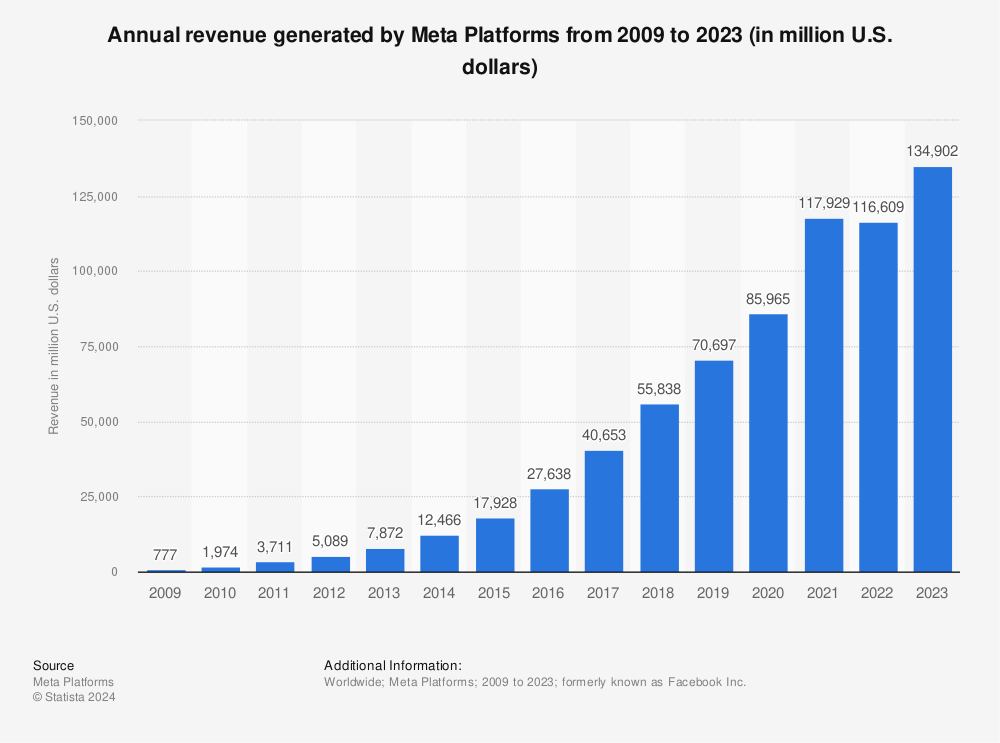


.png)







