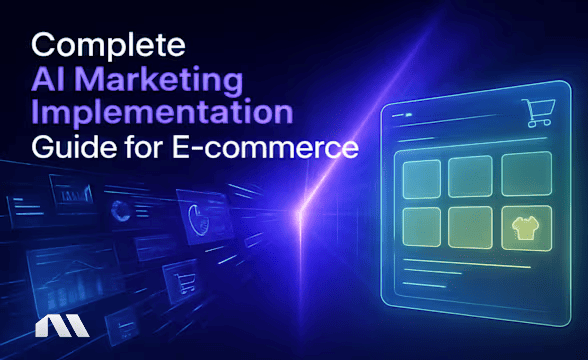Discover 25 marketing software examples that actually work. From AI automation to CRM tools, find the perfect marketing stack for your business needs.
Let's be honest - choosing marketing software feels like trying to pick the perfect avocado at the grocery store. You know what you want (something that works), but with thousands of options staring back at you, it's overwhelming.
One minute you're researching email platforms, the next you're down a rabbit hole comparing CRM integrations at 2 AM. Sound familiar?
Here's the thing: the global marketing automation market was valued at $6.65 billion in 2024 and is projected to reach $15.62 billion by 2030. But bigger doesn't always mean better for your specific business.
What you need isn't another generic "top tools" list. You need a curated guide that actually helps you make decisions.
That's exactly what you're getting. We've tested, used, and analyzed 25 marketing software examples across 8 essential categories. Each tool comes with clear "best for" guidance, real pricing, and honest integration insights.
No fluff, no affiliate link spam - just the marketing software examples that actually move the needle for businesses like yours.
What You'll Learn in This Marketing Software Examples Guide
By the time you finish reading, you'll have:
- 25 proven marketing software examples across 8 essential categories
- Clear "Best for" guidance to match tools with your business needs
- Integration capabilities and learning curve for each platform
- A decision framework to choose the right marketing stack for your business
Ready? Let's dive into the marketing software examples that are actually worth your time and money.
AI-Powered Marketing Automation Examples
This is where marketing gets exciting. AI-powered marketing tools are transforming how businesses optimize campaigns, personalize content, and make data-driven decisions.
The results speak for themselves - companies using AI in marketing see significant improvements in efficiency and performance.
Madgicx (Best for Meta/Facebook Ads Optimization)
Madgicx combines AI-powered Meta campaign optimization with instant performance insights through their AI Chat feature. It's specifically designed for e-commerce businesses and agencies managing Facebook and Instagram advertising.
What makes it special: AI Chat provides instant answers about campaign performance, while the AI Marketer performs daily account audits and provides one-click optimization recommendations. The platform also includes server-side tracking to solve iOS data collection challenges.
Pro Tip: Use Madgicx's AI Chat to ask specific questions like "Why did my ROAS drop yesterday?" or "Which audiences are performing best this week?" The AI provides context that raw data can't, helping you make faster optimization decisions.
Best for: E-commerce businesses, agencies, and performance marketers focused on Meta advertising
Pricing: Plans start at $99/month - Start with the free trial.
Learning curve: Easy - AI Chat makes complex data accessible through conversation
Integration: Deep Meta integration, plus Shopify reporting, Google Analytics 4, and TikTok
Adobe Marketo Engage (Best for Enterprise B2B)
Marketo Engage is the heavyweight champion of B2B marketing automation. It handles complex lead scoring, account-based marketing, and multi-touch attribution that enterprise sales teams demand.
What makes it special: Advanced lead scoring algorithms and account-based marketing features that align marketing and sales teams.
Best for: Large B2B companies, enterprise sales teams, and complex buying cycles
Pricing: Custom pricing starting around $1,000/month
Learning curve: Steep - requires dedicated admin and training
Integration: Salesforce, Microsoft Dynamics, and major enterprise systems
Oracle Eloqua (Best for Complex Enterprise Workflows)
Eloqua handles the most sophisticated marketing automation workflows imaginable. If your business has complex, multi-stage customer journeys, Eloqua can map and automate them.
What makes it special: Canvas workflow builder that can handle virtually any automation scenario, plus advanced analytics and reporting.
Best for: Large enterprises, complex B2B sales cycles, and businesses with dedicated marketing ops teams
Pricing: Custom pricing starting around $2,000/month
Learning curve: Very steep - requires specialized training
Integration: Oracle ecosystem, Salesforce, and major enterprise platforms
All-in-One Marketing Platforms
Sometimes you want the Swiss Army knife approach - one platform that handles multiple marketing functions. These all-in-one marketing software examples work best for businesses that value simplicity over specialization.
HubSpot (Best for Comprehensive Inbound Marketing)
HubSpot pioneered the inbound marketing methodology, and their platform reflects that expertise. You get CRM, email marketing, landing pages, social media management, and analytics in one package.
What makes it special: The free CRM is genuinely useful, and the platform grows with your business. Their educational content is top-notch, making it easier for teams to get up to speed.
Pro Tip: Start with HubSpot's free CRM and gradually add paid features as your team masters each component. This approach prevents overwhelm and ensures you're actually using what you pay for.
Best for: B2B companies, service businesses, and teams that want extensive training resources
Pricing: Free tier available; paid plans start at $45/month
Learning curve: Moderate - extensive features require time investment
Integration: Connects with 1,000+ apps including Salesforce, WordPress, and Shopify
ActiveCampaign (Best for Email + Automation Balance)
ActiveCampaign strikes the perfect balance between email marketing power and marketing automation sophistication. It's like getting enterprise-level automation without the enterprise-level complexity.
What makes it special: Visual automation builder that actually makes sense, plus behavioral tracking that helps you understand customer journeys.
Best for: E-commerce businesses, online course creators, and growing companies
Pricing: Starts at $15/month for 500 contacts
Learning curve: Easy to start, advanced features require learning
Integration: Native e-commerce integrations with Shopify, WooCommerce, and BigCommerce
Semrush (Best for SEO + Content Marketing)
While primarily known as an SEO tool, Semrush has evolved into a comprehensive marketing platform that handles keyword research, content planning, social media, and PPC management.
What makes it special: Competitive intelligence features that show you exactly what your competitors are doing across all channels.
Best for: Digital agencies, content marketers, and businesses with strong SEO focus
Pricing: Starts at $119.95/month
Learning curve: Steep - lots of data requires interpretation skills
Integration: Google Analytics, Google Ads, Facebook Ads, and major CMS platforms
Email Marketing Software Examples
Email marketing consistently delivers the highest ROI of any digital marketing channel. According to recent studies, email marketing generates $36-$42 for every $1 spent - making it essential for any marketing tool stack.
Mailchimp (Best for Beginners)
Mailchimp made email marketing accessible to small businesses with their user-friendly interface and generous free tier. While they've added more features over the years, simplicity remains their strength.
What makes it special: Drag-and-drop email builder, pre-designed templates, and basic automation that works out of the box.
Best for: Small businesses, startups, and teams new to email marketing
Pricing: Free up to 500 contacts; paid plans start at $13/month
Learning curve: Very easy - most users can create campaigns within hours
Integration: Connects with Shopify, WooCommerce, and 300+ other apps
Klaviyo (Best for E-commerce)
Klaviyo was built specifically for e-commerce, and it shows. Their platform understands purchase behavior, customer lifetime value, and product recommendations in ways that general email tools simply can't match.
What makes it special: Deep e-commerce integrations that automatically segment customers based on purchase behavior and predicted lifetime value.
Pro Tip: Use Klaviyo's predictive analytics to identify customers likely to churn, then create targeted win-back campaigns before they actually leave. This proactive approach can recover 15-20% of at-risk customers.
Best for: Online stores, subscription businesses, and product-based companies
Pricing: Free up to 250 contacts; paid plans start at $20/month
Learning curve: Moderate - powerful features require e-commerce knowledge
Integration: Native Shopify, Magento, and WooCommerce integrations
Constant Contact (Best for Small Businesses)
Constant Contact focuses on simplicity and customer support. They offer phone support (rare in email marketing), making them ideal for businesses that prefer human help over help docs.
What makes it special: Excellent customer support, event management features, and social media integration.
Best for: Local businesses, nonprofits, and service providers
Pricing: Starts at $12/month for 500 contacts
Learning curve: Very easy - designed for non-technical users
Integration: Basic integrations with major platforms and social media
SEO & Content Marketing Software Examples
Content marketing and SEO work hand-in-hand to drive organic traffic. These marketing software examples help you research keywords, analyze competitors, and create content that actually ranks in search results.
Ahrefs (Best for Link Building)
Ahrefs built the most comprehensive backlink database in the industry, making it the go-to tool for link building and competitive analysis. Their Site Explorer shows you exactly how your competitors are getting links.
What makes it special: Massive backlink database, accurate keyword difficulty scores, and content gap analysis that reveals opportunities.
Best for: SEO agencies, content marketers, and businesses focused on organic growth
Pricing: Starts at $99/month
Learning curve: Moderate - powerful features require SEO knowledge
Integration: Google Analytics, Google Search Console, and major CMS platforms
Moz (Best for Local SEO)
Moz pioneered many SEO concepts we use today, and their local SEO tools remain industry-leading. Their Local Listing Management helps businesses maintain consistent NAP (Name, Address, Phone) across directories.
What makes it special: Local SEO features, beginner-friendly interface, and excellent educational resources.
Best for: Local businesses, multi-location companies, and SEO beginners
Pricing: Starts at $99/month
Learning curve: Easy to moderate - good for beginners
Integration: Google My Business, major local directories, and CMS platforms
BrightEdge (Best for Enterprise SEO)
BrightEdge provides enterprise-level SEO insights with real-time ranking tracking, content optimization recommendations, and competitive intelligence across thousands of keywords.
What makes it special: Real-time SEO data, content optimization recommendations, and enterprise-scale keyword tracking.
Best for: Large enterprises, enterprise SEO teams, and businesses tracking thousands of keywords
Pricing: Custom pricing starting around $10,000/year
Learning curve: Steep - designed for SEO professionals
Integration: Adobe Analytics, Google Analytics, and enterprise content management systems
Social Media Management Software Examples
Managing multiple social media accounts manually is like trying to juggle while riding a unicycle - technically possible, but why would you? These marketing software examples help you schedule, monitor, and analyze your social media presence across platforms.
Hootsuite (Best for Multi-Platform Management)
Hootsuite pioneered social media management, and they still excel at managing multiple accounts across different platforms from one dashboard. Their bulk scheduling and team collaboration features save hours of work.
What makes it special: Unified inbox for all social messages, bulk scheduling, and team workflow management.
Pro Tip: Use Hootsuite's bulk upload feature to schedule a month's worth of content in under 30 minutes. Create a CSV template with your content calendar, then upload everything at once instead of scheduling posts individually.
Best for: Agencies, large teams, and businesses managing multiple brands
Pricing: Free plan available; paid plans start at $49/month
Learning curve: Moderate - lots of features to explore
Integration: All major social platforms, Google Analytics, and CRM systems
Buffer (Best for Simplicity)
Buffer focuses on doing the basics exceptionally well. Their clean interface and straightforward scheduling make social media management feel less overwhelming.
What makes it special: Clean, intuitive interface and excellent content calendar view.
Best for: Small businesses, solopreneurs, and teams that value simplicity
Pricing: Free plan available; paid plans start at $6/month per channel
Learning curve: Very easy - most intuitive interface in the category
Integration: Major social platforms and basic analytics tools
Sprout Social (Best for Analytics)
Sprout Social combines social media management with robust analytics and reporting. Their social listening features help you understand brand sentiment and industry trends.
What makes it special: Advanced analytics, social listening capabilities, and excellent customer support.
Best for: Mid-size businesses, agencies, and teams that need detailed reporting
Pricing: Starts at $249/month for 5 profiles
Learning curve: Moderate - analytics features require interpretation
Integration: Major social platforms, CRM systems, and help desk software
CRM & Sales Software Examples
Your CRM is the foundation of your sales process. These marketing software examples help you track leads, manage customer relationships, and close more deals by keeping your sales team organized and informed.
Salesforce (Best for Enterprise)
Salesforce is the 800-pound gorilla of CRM software. Their platform can be customized to handle virtually any sales process, making it the choice for large enterprises with complex needs.
What makes it special: Unlimited customization options, extensive app marketplace, and AI-powered sales insights through Einstein.
Best for: Large enterprises, complex sales processes, and businesses with dedicated Salesforce admins
Pricing: Starts at $25/user/month
Learning curve: Steep - requires training and ongoing management
Integration: Connects with virtually every business software through AppExchange
HubSpot CRM (Best Free Option)
HubSpot's free CRM provides essential contact management, deal tracking, and email integration without any cost. It's genuinely useful, not just a limited trial designed to push you toward paid plans.
What makes it special: Completely free forever, easy setup, and seamless integration with HubSpot's marketing tools.
Best for: Small businesses, startups, and teams new to CRM
Pricing: Free forever; paid features start at $45/month
Learning curve: Easy - designed for non-technical users
Integration: Gmail, Outlook, and 1,000+ apps through HubSpot's marketplace
Pipedrive (Best for Sales Teams)
Pipedrive was built by salespeople for salespeople, and it shows. Their visual pipeline makes it easy to see where deals stand and what actions need to be taken.
What makes it special: Visual sales pipeline, activity-based selling methodology, and excellent mobile app.
Best for: Sales-focused teams, B2B companies, and businesses with clear sales processes
Pricing: Starts at $14.90/user/month
Learning curve: Easy to moderate - intuitive for sales professionals
Integration: Email platforms, marketing tools, and accounting software
Analytics & Data Software Examples
Data without insights is just noise. These marketing software examples help you understand what's working, what's not, and where to focus your marketing efforts for maximum impact.
Google Analytics 4 (Essential Free Tool)
GA4 is the latest version of Google's analytics platform, designed for the privacy-first web. It tracks user journeys across devices and platforms while respecting user privacy preferences.
What makes it special: Free, comprehensive tracking, and integration with Google's advertising ecosystem.
Pro Tip: Set up GA4's Enhanced Ecommerce tracking immediately, even if you're not selling online yet. The historical data becomes invaluable when you do start selling, and you can't retroactively collect this information.
Best for: Every business with a website - it's essential
Pricing: Free (Google Analytics 360 starts at $150,000/year)
Learning curve: Moderate - different from Universal Analytics
Integration: Google Ads, Google Tag Manager, and thousands of third-party tools
Mixpanel (Best for Product Analytics)
Mixpanel focuses on event-based analytics, making it perfect for understanding how users interact with your product or website. It's particularly powerful for SaaS companies and mobile apps.
What makes it special: Event-based tracking, cohort analysis, and user journey mapping.
Best for: SaaS companies, mobile apps, and product-focused businesses
Pricing: Free up to 100,000 events/month; paid plans start at $25/month
Learning curve: Moderate - requires understanding of event tracking
Integration: Major development frameworks and marketing tools
Creative & Design Software Examples
Great marketing needs great visuals. These marketing software examples help you produce professional-looking content without hiring a full design team.
Canva (Best for Non-Designers)
Canva democratized design by making it possible for anyone to create professional-looking graphics. Their template library and drag-and-drop interface remove the technical barriers to good design.
What makes it special: Massive template library, brand kit functionality, and team collaboration features.
Best for: Small businesses, social media managers, and non-designers
Pricing: Free plan available; Canva Pro starts at $14.99/month
Learning curve: Very easy - designed for beginners
Integration: Social media platforms, cloud storage, and presentation tools
Adobe Creative Cloud (Best for Professionals)
Adobe Creative Cloud remains the industry standard for professional design work. Photoshop, Illustrator, and InDesign are the tools that professional designers and agencies rely on daily.
What makes it special: Professional-grade tools, extensive features, and industry-standard file formats.
Best for: Professional designers, agencies, and businesses with complex design needs
Pricing: Starts at $22.99/month for single apps; full suite is $59.99/month
Learning curve: Steep - professional tools require training
Integration: Major marketing platforms and workflow tools
How to Choose the Right Marketing Software Examples for Your Business
Now that you've seen the marketing software examples, how do you actually choose? Here's a framework that works:
Start with Your Business Stage
Startup/Small Business (Under $1M revenue):
- Focus on free and low-cost tools
- Choose all-in-one platforms over specialized tools
- Prioritize ease of use over advanced features
Growing Business ($1M-$10M revenue):
- Invest in specialized tools for your biggest challenges
- Consider marketing automation tools to scale your efforts
- Start building integrations between platforms
Enterprise ($10M+ revenue):
- Choose best-of-breed tools for each function
- Invest in integration platforms and dedicated admins
- Focus on scalability and advanced features
Budget Framework for Marketing Software Examples
A good rule of thumb: spend 2-5% of your marketing budget on marketing software. So if you're spending $10,000/month on ads, budget $200-$500/month for tools to optimize and manage those ads.
Integration Requirements
Before choosing any tool, map out your current marketing stack and identify integration points. The best tool in isolation becomes useless if it can't share data with your other systems.
Team Skill Level
Be honest about your team's technical abilities. The most powerful tool won't help if your team can't use it effectively. Sometimes the "good enough" tool that your team will actually use beats the "perfect" tool that sits unused.
Quick Comparison: All-in-One vs. Best-of-Breed Marketing Software Examples
Frequently Asked Questions About Marketing Software Examples
What marketing software examples do most successful businesses use?
According to recent data, 76% of companies use marketing automation, with email marketing and CRM being the most common starting points. Successful businesses typically build their stack around these core functions: email marketing, CRM, analytics, and social media management.
How much should I budget for marketing software examples?
Most businesses spend 2-5% of their total marketing budget on software and tools. For a business spending $10,000/month on advertising, that translates to $200-$500/month on marketing software. Start with essential tools and add specialized platforms as you grow.
Which marketing software examples integrate well together?
The best integrations happen within ecosystems. HubSpot tools integrate seamlessly with each other, Google tools work well together, and Shopify has native integrations with most e-commerce-focused platforms. When choosing tools, prioritize platforms that offer APIs and have established integration partnerships.
How long does it take to see ROI from marketing automation software?
76% of the companies see positive returns within the first year, and 12% experience ROI in less than a month. The timeline varies by implementation complexity—simple email automation workflows like abandoned cart sequences can show measurable results within 30-60 days, while more sophisticated multi-channel lead nurturing systems with advanced segmentation typically require 3-6 months to optimize fully and deliver consistent returns.
Should I choose all-in-one or best-of-breed marketing software examples?
It depends on your business stage and needs. All-in-one platforms work well for small to medium businesses that value simplicity and lower costs. Best-of-breed tools make sense for larger businesses with specific requirements and dedicated teams to manage integrations.
Start Building Your Marketing Stack with These Software Examples
Choosing the right marketing software examples isn't about finding the "perfect" tool - it's about finding the tools that work best for your business stage, budget, and team capabilities.
The most successful businesses start with one or two essential tools and gradually build their stack as they grow.
Remember, 77% of businesses see increased conversions after implementing marketing automation, but only if they actually use the tools they choose. Start with the basics: a good CRM, email marketing platform, and analytics tool. Master those, then expand into specialized areas like social media management or AI-powered optimization.
If you're running Facebook or Instagram ads, consider starting with Madgicx's AI Chat. It provides instant answers about your campaign performance and helps you understand what's working without digging through complex dashboards. The AI-powered insights can help you optimize faster and avoid common pitfalls that waste ad spend.
The key is to start somewhere. Pick one marketing software example from this guide, set it up properly, and use it consistently for 30 days. You'll quickly see which features matter most for your business and can make informed decisions about expanding your marketing stack from there.
Stop juggling multiple marketing tools and start automating your Meta ads success. Madgicx's AI Chat gives you instant answers about your campaign performance, while our AI-powered optimization runs 24/7 to maximize your ROAS.
Digital copywriter with a passion for sculpting words that resonate in a digital age.







.avif)