Facebook ad rejections can lead to panic, frustration, and chaos. Learn the main reasons why your Facebook ad has been rejected, what you can do about it, and how you can prevent it from happening in the first place.
We've all been rejected at one time or another - but nothing stings quite as bad as a rejected Facebook ad.
(At least if you're a nerd like we are)
In this article, we'll arm you with all the information you need to know if your Facebook ad is rejected, including the top reasons why it happens, how to fix the issue, and steps you can take to ensure you never land on the bad side of their approval process.
How does the ad review process work?
Before we get into how to fix a rejected ad, let's take a moment to dive into what goes on during the review process. It may not be too surprising, but a lot is going on behind the scenes.
Generally, the process is run by Facebook's automated review system. This system checks your ads against Facebook's Advertising Policies and looks at your text, images or video, targeting information, and even the landing page or website you're sending traffic to.
If your ad passes this inspection, it moves into the delivery system and is then shown to your target audience on the date you schedule it for. If it doesn't, you'll see the ad has been rejected, and you can follow the steps we outlined below to fix the status.
There may be times when the automated system can't make a call on the status of your ad. When this happens, your ad will be sent through a manual review process. After the manual review, your ad will either be accepted or rejected and follow the same procedure as the other ads.
The overall process looks something like this:

As you can see, regardless of if your ad goes through the automated or manual review, the same outcomes still apply.
Factors that can impact ad approval time
Facebook's ad approval process takes around 24 hours to complete, and I've found that this holds true for most ads and accounts. However, there are a few key factors that can impact the ad review approval time:
The time of year: Even though the system is mostly automated, it can be overloaded - especially during high-traffic seasons. During Q4 (especially around Black Friday/Cyber Monday), your ads can end up taking much longer to be approved - especially if they need to go through a manual review.
Account history: Accounts that have run campaigns in the past (and have not had issues with rejections) tend to have a quicker review time than new ones. If this is your account's first time running a campaign, you might want to create it several days before you want it to run in order to have it approved in time.
Manual reviews: If your ad clears the automated review, you'll see that the approval usually stays within the 24-hour mark. However, if your ad is subjected to manual approval, that time could be much longer. In order to stay in the automated lane, try to keep as close to the advertising policies as you can in regards to copy, images, and content so that a manual review isn't needed.
If you see your ads have been stuck in review for more than 24 hours, you can submit a request for them to be manually reviewed via this form.
Why did my Facebook ad get rejected?
It can seem like there are as many reasons your ads can be rejected as there are stars in the sky - however, we find that most of the issues do come from several main category rejections.
Luckily these are very easy to fix, and once you're aware of them, you'll have no problems creating ads that are compliant in the future.
Prohibited and restricted categories
The most common reason we see for rejections are related to the prohibited or restricted categories on Facebook.
Prohibited content is content that is never allowed to be advertised on the platform. This includes:
- Illegal products or services
- Discriminatory practices (ads that encourage discrimination against race, ethnicity, origin, religion, sexual orientation, etc.)
- Tobacco and related products (this includes E-cigarettes and vaporizers)
- Unsafe substances (illicit or recreational drugs, regardless of state or country legality)
- Weapons, ammunition, or explosives
- Adult products and services or content
- Multi-Level Marketing (MLMs)
- Some financial services and products (like cryptocurrencies)
- Profanity and bad grammar
...and the list goes on. All in all, if your ad is scammy or is advertising one of the products above, you won't be able to run it on Facebook. Unfortunately, there's nothing you can do to solve this one.
The next type is restricted content. While this type of content is allowed on Facebook, there are additional guidelines and policies your ad must follow to run. Restricted content includes:
- Alcohol
- Dating services
- Online gambling and gaming
- Online pharmacies or prescription drugs
- Subscription services
- Financial and insurance products or services
- Ads about social issues, elections, or politics
- Cosmetic procedures and wellness
As we mentioned, each of these services has specific guidelines on how you need to position your ad creative and targeting in order to comply with the policy.
For example, ads promoting alcohol need to target an audience of legal age in that specific location. In addition, some countries are restricted from advertising alcohol in any form.
If you see that your ad has been rejected for any restricted content violations, the best practice is to review the restricted content guidelines and edit your ad to be compliant or request a manual review (more on that below).
Nonexistent functionality policy
This one might trip you up a little, as it's not quite clear what it refers to when you read the title.
The nonexistent functionality policy is actually pretty simple - you can't pretend your ad has elements that aren't actually there. Let's take a look at some examples:

In this example, the problem is with the play button over the image. This ad is trying to make you think it's a video ad, and clicking play will start the video. Given that this is a static image ad that will take you to a website instead, the ad is pretty misleading.
Here's another example:

Just like in the previous example, this ad is also misleading - in this case, it's insinuating you can click a checkbox to vote; however, this is again a static image.
The fix for this is an easy one: don't add these elements to your ad in any form.
Personal attributes
Personalization is everything in marketing - however, Facebook has a slightly different opinion on the matter.
When it comes to your Facebook ad copy and images, Facebook policies clearly state that you're not allowed to assert or imply that you are aware of a specific contact's personal attributes such as age, gender, sexual orientation, beliefs, or medical issues.
They also look at the use of 'you/yours' as it relates to messaging and describing your audience. Again, let's take a look at a few examples, so it's easier to grasp.
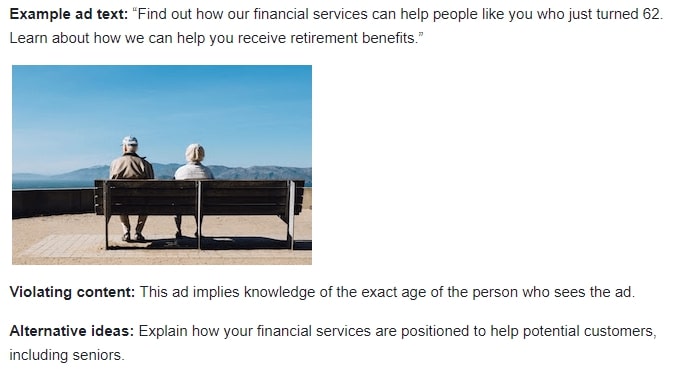
In this example from Facebook, the text clearly calls out the target audience by stating the exact age and using the phrase "people like you.” This is a clear definition of identifying a user directly in the ad.
The solution for this is to not use these terms in your copy or reference that you know anything about your audience's personal information.
Instead, speak to your audience's pain points and convey your brand's unique assets and solutions.
Now that we've covered the top reasons for rejection let's move on to how you can solve the problem and get your ads up and running.
How do I fix rejected ads on Facebook?
When you see that some of your Facebook ads have been rejected, there are really only two options you have to get them running properly.
Edit your ads to be in line with the policy you have violated, or appeal the decision and have your ad sent through a manual review. We’ll cover the review side of this process now.
Request a review of a disputed ad
If you think there's a chance that the automation has unfairly rejected your ad, it's worth a try to dispute the decision. Facebook states that requesting reviews does not hurt your account's reputation and that both the automated system and the manual reviews can make mistakes.
Luckily for us, that means there's nothing to lose and everything to gain from trying again.
You can request a review at any time by going to the Account Quality page and clicking on the ad account you want to review.
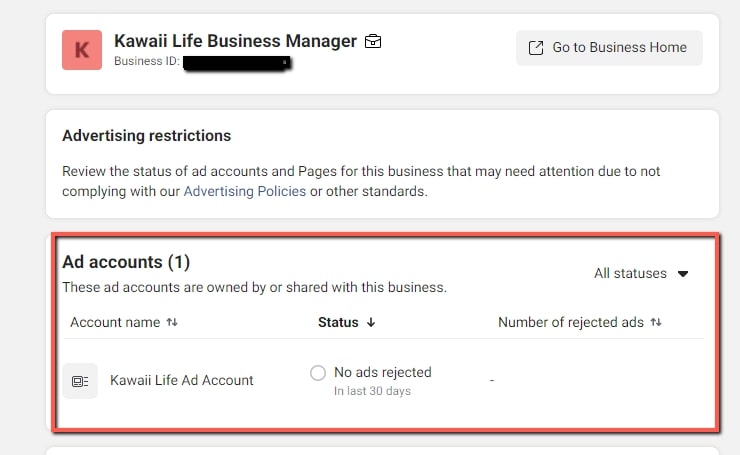
Here, you can see the list of accounts you have and the number of rejected ads for that specific account.
On the next page, you'll be able to see a list of all the ads that have been rejected, the policy they violated, their scheduled run date, and the last time they were reviewed.
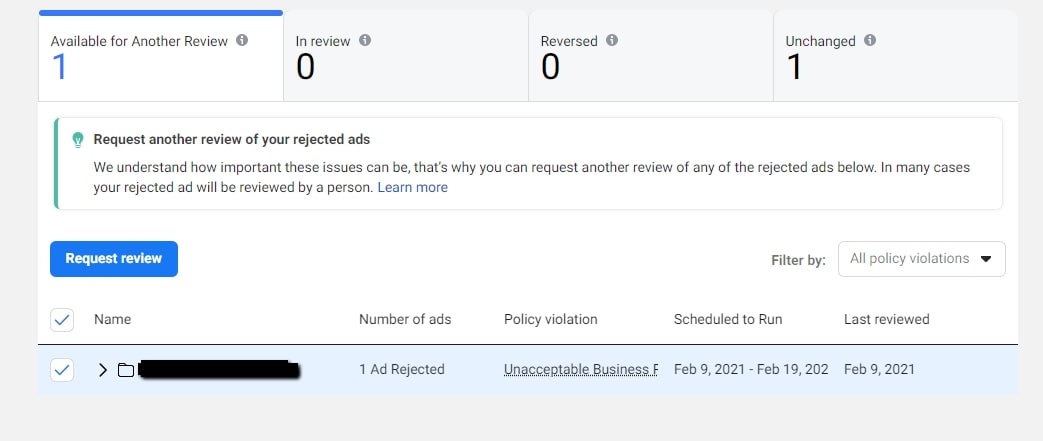
To request a manual review, just select the checkbox next to the ad and click the 'request review' button. It will be submitted to Facebook's team and then go through the manual review process.
View the status of your ad review request
Once you've submitted your review, you'll need to wait for Facebook's team to review your request manually. There's no firm data on how long this process can take, but I've seen this decision usually made within 2-3 days after it has been submitted. Again, other factors like time of the year can increase the duration.
To view your request's status, head over to our new best friend, the Account Quality page, and click on the ad account you want to review.
From here, click on the ‘in review' section to view the list of ads that are still in the review process.
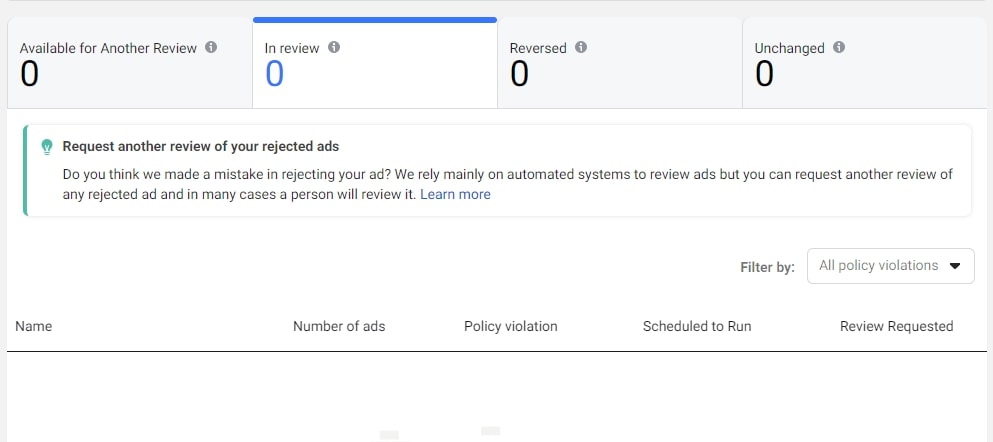
If your ad is approved, you'll see it enter the reversed tab. Likewise, if it is rejected, you'll see it in the unchanged tab.
What to do for repeated or large volumes of Facebook ad disapprovals
In a perfect world, none of your ads would be rejected. So, what do you do when you find that your entire campaign full of ads has been slapped down by Facebook's ban hammer?
The process of appealing one ad is the same as appealing twenty. Instead of just selecting one ad on the review tab, we can actually select multiple by clicking the checkboxes next to the ads:
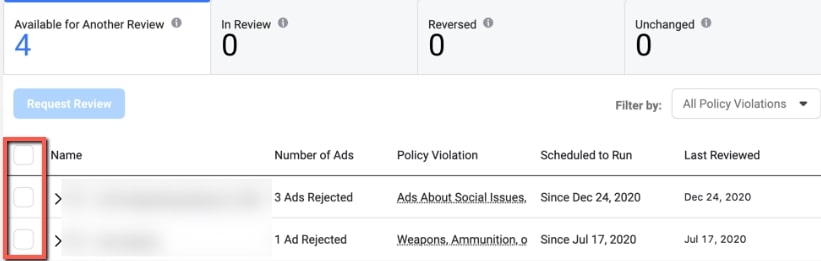
If you keep seeing a large number of rejections every time you launch a campaign, something truly unfortunate is bound to happen: your entire Facebook ad account will be banned.
What to do if your Facebook advertising account is disabled
After repeated ad violations, it's common to see Facebook ban your entire ad account. This is because Facebook deems accounts that suffer repeated violations a 'risk to their platform.'
An ad account ban, as you may have guessed, is quite a serious infraction and is harder to fix than a rejected ad. There are a few steps we can take to get our account back in good standing, so don't fret just yet.
Request a review of the ban. Just like with an ad, we can also request a review of our ad account ban. To do so, head over to the account quality page and select the ad account that has been banned.
On the top right-hand side, you'll see an appeal button:
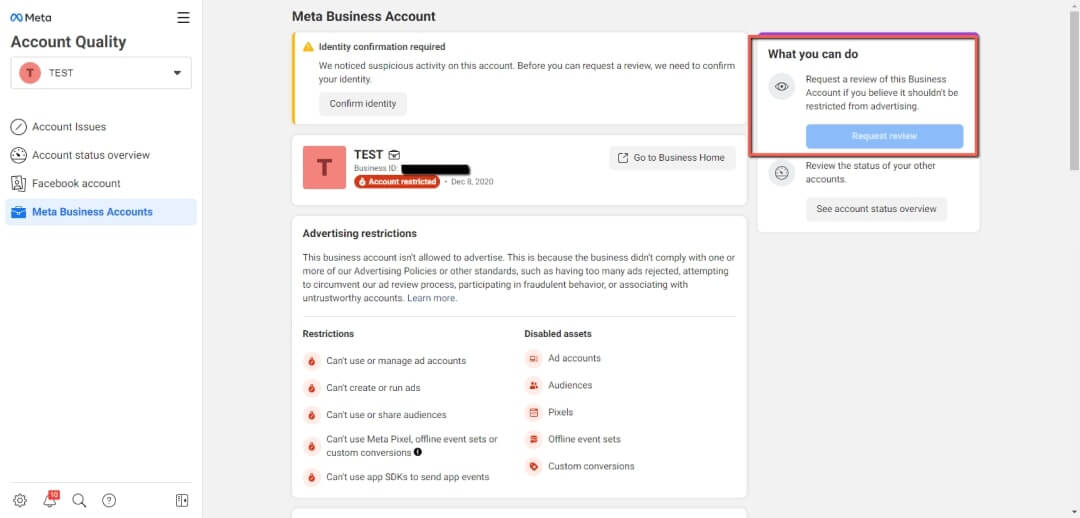
Just like with an ad, your account will go under a manual review, and you'll get a notification and an email with the results.
Fix the other issues under the 'what you can do' box. In the same place as the review button we just mentioned, you may see some additional steps you can complete. In our example above, Facebook would also like us to verify our identity, which helps them make a better decision about the account. Taking these steps can improve your chances of getting your account reinstated.
Contact Facebook support directly. If you find that you didn't get the results you liked during your appeal or haven't seen an outcome from it at all, you can always choose to reach out to Facebook directly - although they don't make this easy.
Head over to the Facebook Business Support page. If you scroll all the way down to the bottom, you may see a form to contact their support team directly:
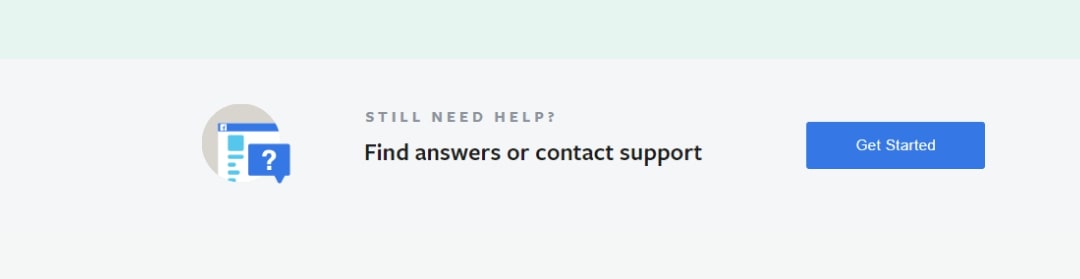
If you're wondering why I used the word 'may,' it's simple - this button doesn't appear for everyone. There's no definitive answer on why some may have this button and not others, so if you do not see this, you might be out of luck in contacting them directly.
If you do see this option, you'll be able to click the ad account you're having issues with and select the reason why you're reaching out:
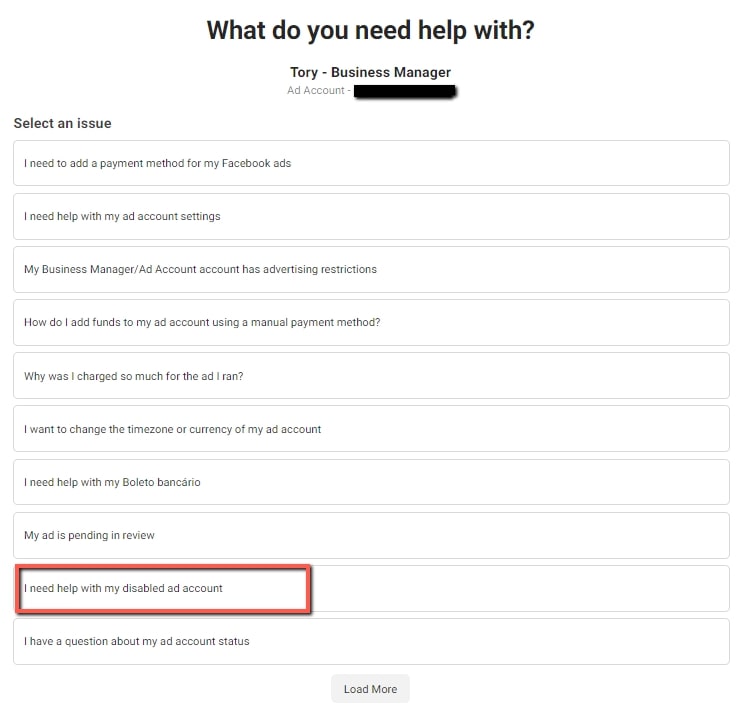
Completing this action will open up a Facebook Messenger chat with a support specialist. The specialist might ask you to jump on a brief call to discuss your issue and help resolve it. One way or the other, they'll likely have a resolution for you within 24-48 hours.
If you've followed all these steps and your account is still banned, there's only one thing left to do...
...create a new Facebook ad account.
As much as we hate to say it, this will be your only option if you cannot get your account restored. This is why it's so important to stay ahead of the advertising policies and ensure your account remains in good standing.
If you keep running into issues with rejected ads and account bans, Facebook could decide to ban your entire profile from creating ads - so do your best not to fall into the same trap again.
How do you prevent Facebook from rejecting your ads?
We've covered a lot about what to do once your ad has been rejected, but the best thing you can do for your account health is to prevent your ads from ever ending up in the rejection pile in the first place.
There are a few key points for both graphics and copy that will ensure you always land on the safe side of the review process.
Ad rejection best practices for images and video
While there are many reasons why your ad's image can be rejected, these are some of the most common violations we see, and they can all be easily avoided.
- No before and after shots (most commonly seen for weight loss)
- Do not include elements in your creatives that are not actionable (fake buttons, polls, etc.)
- No sexual, obscene, or profane gestures or images
- No violent or disturbing images (gore, crime, etc.)
- Ensure your graphics match the look and feel of your landing page or website
Ad rejection best practices for copy
Your Facebook ad approval also requires a copy check - so be sure to be mindful of the following when creating your ad:
- Do not imply that you know any personal information about your audience, such as age, gender, sexual orientation, or beliefs
- Don't make unrealistic claims ("Earn $1000 in under 5 minutes!" etc.)
- Avoid clickbait and misleading copy ("This one cool trick INFURIATES doctors!")
- Ensure your display URL matches the destination of your landing page
- Make sure the copy is related to the offer and graphics (i.e., don't advertise golf clubs with an image of baseball bats)
Again, most of these issues can be solved by taking the time to thoroughly read through Facebook's advertising policies from start to finish (and by following all of the advice in this article).
Conclusion
Today, we've covered everything you need to know to deal with any rejected Facebook ads, including how to prevent them in the first place.
In the case of Facebook advertising, it's better to prevent the issue by strictly adhering to their policies than to end up on the bad side of Facebook, which will ultimately result in getting your entire ad account banned.
Was it the ad copy, the landing page, or the creative? You can waste hours trying to fix rejected ads by yourself, or you can leave it all to Sparkle so you can constantly produce ads without the annoying issues.
Tory Wenger is a marketing operations whiz with 10+ years of experience mastering CRM optimization, digital marketing, and event strategy. A certified HubSpot, Facebook, and Google expert, her work has been spotlighted on top platforms like Hootsuite, AdEspresso, and Databox. When she’s not crafting winning strategies, you’ll find her gardening or painting in her home in the Florida panhandle.















