Discover 12 best social media automation tools that help e-commerce stores save time and boost sales. Compare features and pricing to find your perfect match.
Running an online store already feels like three jobs — social media shouldn’t be your fourth. Between packing orders and fixing your abandoned cart flow, you don’t have hours to waste writing captions or chasing post times.
That’s where automation earns its place. These tools handle the posting, planning, and even some of the thinking, so you can focus on growth instead of feeding the algorithm.
You didn’t start your business to become a full-time social media manager juggling Facebook, Instagram, TikTok, and Pinterest. You launched it to sell great products and build something profitable, and the right automation tools help you do exactly that.
According to a 2025 study, 85% of businesses now use AI for social media automation, up from 42% in 2023. That means social media automation is no longer a niche tactic; it has become the industry standard.
We've created this guide to the 12 best social media automation tools for e-commerce businesses—tools built to save you time, boost consistency, and grow your brand. No more scrambling for content ideas at midnight, forgetting to post during peak hours, just intelligent automation that drives traffic to your store while you sleep.
And once you have the right tools handling the mechanics, you'd be able to ensure your social media campaigns are strategically designed to turn that automated traffic into actual revenue.
What you'll learn
In this article, we'll cover:
✪ The 12 most effective social media automation tools for online stores
✪ Key features that drive e-commerce sales (not just vanity metrics)
✪ Pricing breakdowns to fit every budget, from a startup to a scaling business
✪ How to choose the right tool based on your store size and goals
✪ Pro tips for maximizing ROI from automated social media marketing
Why e-commerce needs social media automation
Before we get into the tools, let's ensure we're aligned about what social media automation means for your online store.
Social media automation utilizes software to automate repetitive tasks, such as posting content, responding to comments, and analyzing performance across various platforms, including Facebook, Instagram, TikTok, and Pinterest. For e-commerce businesses, you can maintain a consistent brand presence, showcase products, and drive traffic to your store without being glued to your phone 24/7.
The key difference between general automation tools and e-commerce-focused solutions lies in their ability to integrate your store data, product catalogs, and sales tracking features, transforming social media from a time sink into a revenue driver.
The 12 best social media automation tools for e-commerce
We’ve arranged these tools by category, and each brings something powerful to the e-commerce table:
Social media advertising automation tools
These tools automate the manual work of campaign management by optimizing your social ads, allowing you to scale revenue without increasing your workload.
1. Madgicx: AI-powered advertising automation
Madgicx, as an official Meta partner, is an AI-powered Facebook and Instagram advertising platform built specifically for e-commerce businesses. It focuses on automating and optimizing paid campaigns on Meta to help drive sales.
Madgicx’s AI Marketer sends you optimization recommendations daily, continuously making data-driven adjustments to improve performance. Even better, these insights aren't just alerts—they're suggestions you can act on with a single click, eliminating the manual, time-consuming work of implementing changes across your campaigns.
The platform also includes real-time automation rules to prevent wasted ad spend, protecting your budget 24/7 even when you're not actively monitoring your campaigns.
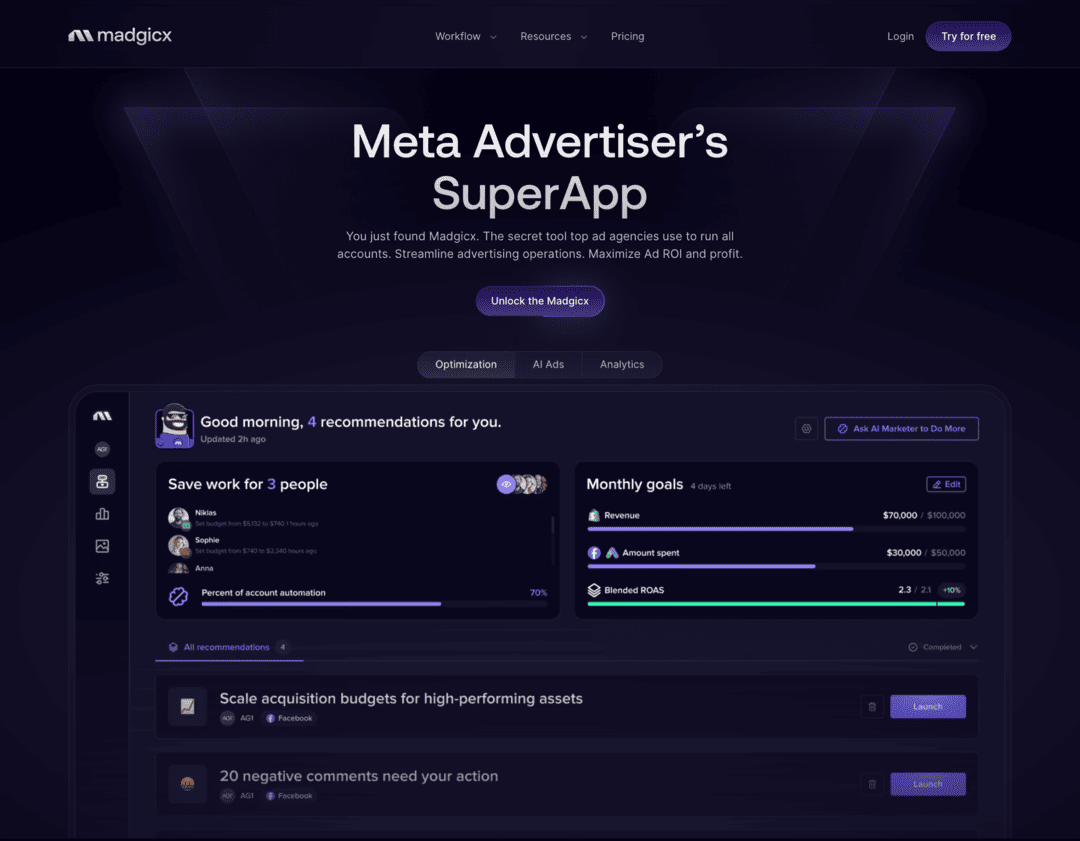
Key features:
- AI Marketer provides 24/7 campaign optimization and recommendations
- Automated audience targeting based on purchase behavior
- Automated budget allocation based on performance data
- Shopify integration for analytics and ROI tracking
- Creative testing and optimization tools
Pricing: Start with a 7-day free trial. Thereafter, plans start at $99/month based on ad spend
Perfect for: E-commerce businesses that want AI-powered Facebook and Instagram advertising automation with deep e-commerce integration.
2. Bïrch - Rules-based automation for control freaks
If you're the type of person who wants to automate your ads but still maintain granular control over exactly how that automation works, Bïrch speaks your language.
Bïrch operates on a rules-based automation system where you define specific conditions and actions for your campaigns. When specific performance thresholds are met, the platform automatically executes your predetermined responses, providing the benefits of automation while maintaining complete control over the decision-making logic.
The primary difference between Bïrch and AI-powered platforms lies in the setup approach. Bïrch requires you to anticipate and manually define every optimization scenario upfront, which means spending considerable time creating rules for situations that may or may not occur. This manual approach works well for marketers who prefer to have complete control over their automation logic.

Key features:
- Custom rule creation with multiple condition combinations
- Automated budget redistribution based on performance metrics
- A/B testing automation with statistical significance tracking
- Slack and email notifications for essential campaign changes
- Bulk editing capabilities across multiple ad accounts
- Performance reporting with custom dashboard creation
Pricing: The Essential plan starts from $49/month
Perfect for: Performance marketers and agencies who want to maintain manual control over optimization logic and are willing to invest time in creating and managing detailed rule sets.
3. Smartly.io - Enterprise-level campaign intelligence
When your advertising operation reaches the scale where manual management becomes genuinely impossible, Smartly.io provides the kind of sophisticated automation that enterprise brands rely on.
Smartly.io combines creative automation with campaign optimization, allowing large-scale advertisers to test thousands of creative variations while simultaneously optimizing targeting and bidding strategies. Smartly.io designed the platform for businesses running complex, multi-audience campaigns across various product lines or geographic markets.
However, this enterprise focus comes with extended implementation timelines, often requiring several months of setup and onboarding before achieving meaningful results. The platform's complexity and resource requirements make it primarily suitable for large organizations with dedicated teams and substantial advertising budgets who can justify the long-term investment.
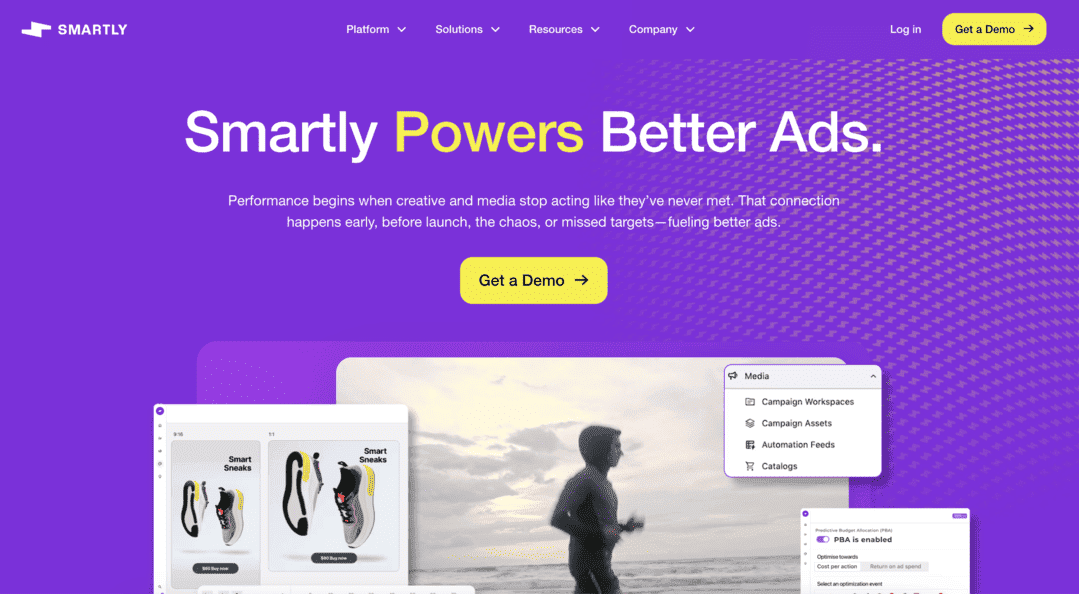
Key features:
- Dynamic creative optimization across multiple audiences
- Predictive budget allocation using machine learning algorithms
- Cross-platform campaign coordination (Meta, TikTok, Pinterest, Snapchat, Google, and more)
- Advanced audience segmentation and lookalike modeling
- Real-time creative performance analysis
- Enterprise-grade reporting and data export capabilities
Pricing: Custom pricing based on ad spend and feature requirements
Perfect for: Large e-commerce businesses and agencies managing substantial client portfolios who need enterprise-level features and have the budget for custom pricing tiers.
4. AdEspresso: Simplified testing for better results
Testing ad variations manually means creating multiple campaigns, tracking performance across different time periods, and trying to determine statistical significance while managing other aspects of your business. AdEspresso simplifies the process.
AdEspresso focuses specifically on split testing optimization, making it simple to test different headlines, images, audiences, and placements simultaneously through beginner-friendly campaign creation templates. The platform handles the statistical analysis and provides clear recommendations about which variations perform best, removing guesswork from campaign optimization.
However, as one of the older players in the automation space, AdEspresso is beginning to show its limitations; it relies heavily on manual input and preset rules rather than AI-driven optimization.

Key features:
- Split testing wizard with guided setup process and templates
- Visual performance comparisons across test variations
- Beginner-friendly pre-built campaign templates (limited customization)
- Automatic statistical significance calculations
- Campaign performance alerts and recommendations
- Training resources and optimization best practices library
Pricing: Plans start at $49/month for basic testing features
Perfect for: Small e-commerce businesses new to Facebook advertising who want template-guided campaign creation and systematic testing, but don't mind handling creative production and rule setup manually.
Organic social media management tools
These tools keep your social media content flowing and your sanity intact.
5. Hootsuite: The all-in-one social media command center
If you've ever felt overwhelmed by managing multiple social media accounts for your store, Hootsuite is designed to be your digital assistant that never sleeps.
Hootsuite is a comprehensive social media management platform that enables businesses to schedule posts, monitor mentions, analyze performance, and manage multiple accounts from a single, intuitive dashboard. With over 18 million users worldwide, it's particularly effective for e-commerce businesses that manage complex social media strategies across multiple platforms.

Key features:
- Schedule posts across social networks
- Bulk upload and CSV scheduling for product catalogs
- Social listening and brand monitoring
- Team collaboration tools with approval workflows
- Advanced analytics and ROI tracking
- Canva integration for quick visual content creation
Pricing: Plans start at $149/month per user for up to 5 social accounts.
Perfect for: Medium to large e-commerce businesses with dedicated marketing teams who need comprehensive social media management and detailed analytics.
💡 Pro tip: Use Hootsuite's bulk upload feature to schedule your entire product launch campaign at once - perfect when adding new inventory to your store.
6. Buffer: Simplified scheduling that actually works
Sometimes you just want a tool that does what it promises without making you feel like you need a computer science degree to use it.
Buffer is a user-friendly social media scheduling platform focusing on simplicity and effectiveness. It allows businesses to plan, schedule, and analyze their social media content across multiple platforms with an intuitive interface that doesn't overwhelm busy store owners.

Key features:
- Clean, intuitive scheduling interface
- Optimal posting time suggestions based on audience activity
- Basic analytics with engagement insights
- Browser extension for easy content sharing
- Team collaboration features
- RSS feed integration for blog content
Pricing: Free plan available; paid plans start at $6/month per social channel.
Perfect for: Small to medium e-commerce businesses who want straightforward scheduling without complex features they won't use.
⚡ Quick tip: Buffer's browser extension lets you share products directly from your Shopify admin panel to social media - a huge time-saver during busy seasons!
7. Later: Visual content planning for Instagram-heavy stores
If your e-commerce business lives and breathes on Instagram (hello, fashion and lifestyle brands), you need a tool that speaks the language of visual fluency.
Later is a visual-first social media scheduling platform explicitly designed for image-heavy businesses. It excels at Instagram marketing with features like visual content calendars, user-generated content tools, and Instagram Shopping integration that directly drives sales for e-commerce stores.

Key features:
- Visual content calendar with drag-and-drop scheduling
- Instagram Shopping integration
- User-generated content discovery and reposting tools
- Instagram Stories scheduler with interactive stickers
- Link in bio optimization tool
- Visual hashtag suggestions
Pricing: Free plan for 14 days. Thereafter, paid plans start at $25/month.
Perfect for: E-commerce businesses with strong visual brands, especially fashion, beauty, home décor, and lifestyle stores that rely heavily on Instagram for sales.
💡 Pro tip: If Instagram is your primary sales channel, mastering its promotion strategies is key. Check out this guide for promoting on Instagram to learn proven tactics that work for e-commerce.
8. Sprout Social: The premium choice for growing brands
When your store starts scaling and you need social media management that matches your ambitions, Sprout Social delivers enterprise-level capabilities without the enterprise-level headaches.
Sprout Social is a comprehensive social media management and customer relationship platform that combines publishing, engagement, analytics, and social listening in one powerful dashboard. It's particularly valuable for e-commerce businesses that view social media as a primary channel for customer service and sales.

Key features:
- Unified social inbox for customer service across platforms
- Advanced social listening and sentiment analysis
- Detailed competitor analysis tools
- Custom reporting and ROI measurement
- Team collaboration with task assignments
- Bot automation for common customer inquiries
Pricing: Plans start at $199/month per user.
Perfect for: Established e-commerce businesses with significant social media presence who need advanced analytics, customer service integration, and team collaboration features.
Content creation & visual planning tools
From bold, consistent ad visuals to perfectly planned feeds, these tools make your content convert.
9. Canva - Your design team in your pocket
Ever wonder how small brands keep cranking out polished content—like they've got a whole design team on standby? Tools like Canva make that possible.
Canva eliminates the design learning curve by providing ready-made templates that you can customize with your products, brand colors, and messaging. What makes it particularly valuable for e-commerce is the focus on conversion-oriented design—templates that not only look good but also guide viewers toward taking action.

Key features:
- E-commerce template library with sales-focused layouts
- One-click brand application across all designs
- Product photography enhancement tools
- Instant resizing for every social platform
- Collaboration features for team consistency
- Animation options for attention-grabbing content
Pricing: Free version available; Pro plans from $12.99/month
Perfect for: Store owners who want professional-looking content without the design expertise or the designer budget.
10. Planoly: Instagram feed strategy made visual
Here's the challenge with Instagram: every post affects how your entire feed looks, and your feed is essentially your store's window display. Post the wrong image in the wrong spot, and your whole aesthetic falls apart.
Planoly solves this by allowing you to preview your entire Instagram grid before posting anything. You can rearrange posts, test different arrangements, and ensure your feed tells a cohesive story that makes people want to explore your products.
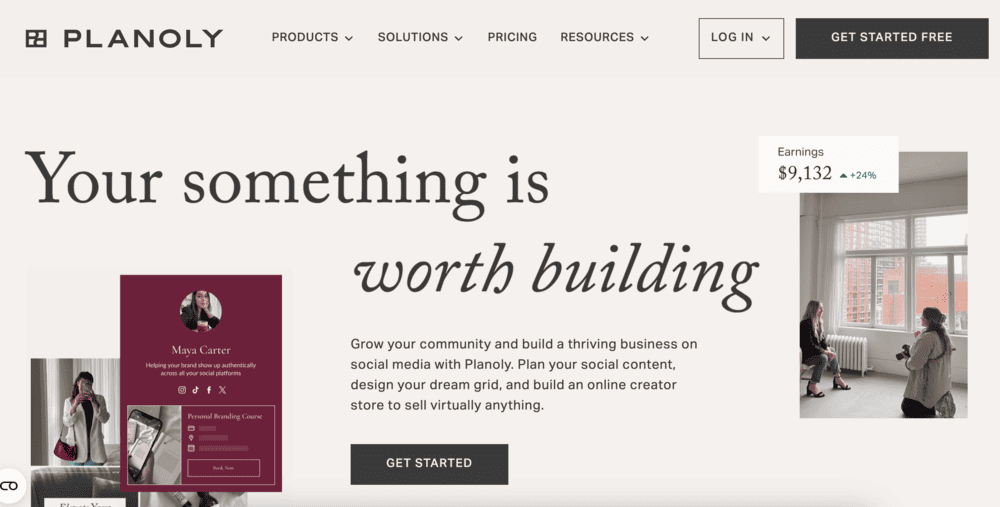
Key features:
- Drag-and-drop visual grid planning
- Shopping tag integration for instant purchasing
- Link-in-bio optimization for traffic driving
- Content performance tracking
- User-generated content curation
- Pinterest integration for visual commerce
Pricing: 14-day free trial; starter plan from $16/month
Perfect for: Brands where visual consistency directly impacts sales, especially fashion, beauty, and lifestyle stores.
11. Unfold: Story templates that actually convert
Stories are tricky - you have seconds to grab attention, communicate value, and inspire action. Most business owners wing it and wonder why their Stories get ignored.
Unfold provides templates designed explicitly for the Stories format, with layouts that work well for product reveals, behind-the-scenes content, and promotional announcements. The templates are designed with mobile viewing in mind, ensuring your content appears intentional rather than hastily put together.
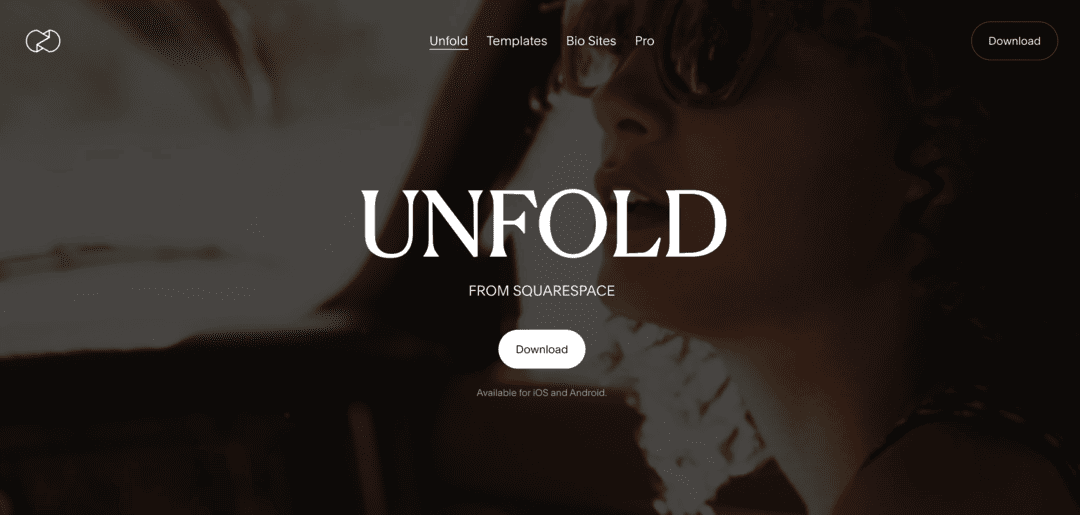
Key features:
- Mobile-optimized Story templates
- Product showcase layouts
- Text placement that works on small screens
- Multiple photo arrangements for variety
- Brand customization options
- Quick editing for time-sensitive promotions
Pricing: Basic templates are free; Unfold Plus access is from $4.99/month
Perfect for: Businesses that use Stories for product launches, flash sales, or building personal connections with customers.
12. GoDaddy: When static images aren't enough
Sometimes you need to show your product in motion - how it works, how it looks in use, or how it solves a problem. GoDaddy Studio (formerly Over) combines graphic design with video creation, letting you produce the kind of dynamic content that performs well in social media algorithms.
The platform recognizes that not every business owner is a video editor, so it provides templates and tools that make professional-looking video content achievable without a production team.
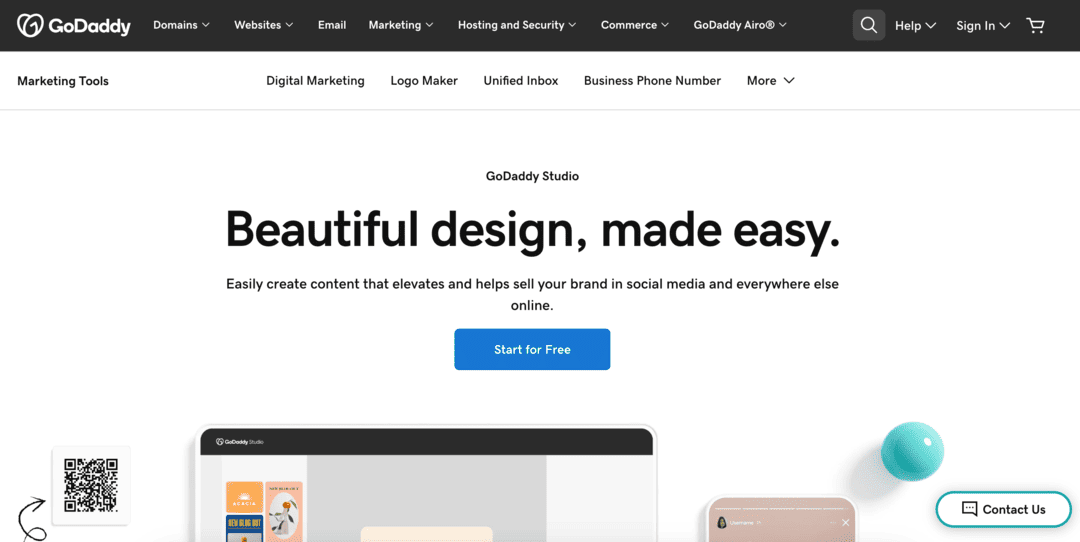
Key features:
- Video templates for product demonstrations
- Motion graphics for eye-catching posts
- Stock footage library with commercial rights
- Photo editing tools for product enhancement
- Multi-format optimization for different platforms
- Brand asset management across projects
Pricing: Starts at $9.99/month via the mobile app (Android/iOS)
Perfect for: Stores selling products that benefit from demonstration or lifestyle context, particularly in categories such as fitness, cooking, or problem-solving products.
How to choose the right social media automation tool
Let's get practical about this choice, because the wrong tool will either waste your money or your time, both things busy store owners can't afford.
Start with your primary platform:
- Instagram-heavy business → Later or Planoly
- Multi-platform presence → Buffer, Later, Smartly.io, Hootsuite, or Sprout Social
- Facebook and Instagram advertising → Madgicx, AdEspresso, or Bïrch
- Simple scheduling needs → Buffer
- Content creation → Canva, Unfold, or GoDaddy Studio
Consider your team size:
- Solo founder → Buffer, Later, Unfold, or Canva
- Small team (2-5 people) → Madgicx, Buffer, Later, or Canva
- Larger team → Smartly.io, Hootsuite, or Sprout Social
Match your budget:
- Under $50/month → Buffer, Later, Planoly, Unfold, Canva, or GoDaddy Studio
- $50-150/month → AdEspresso or Bïrch
- $200+/month → Madgicx, Sprout Social, HootSuite, or Smartly.io (custom pricing)
Factor in integration needs: Most successful e-commerce social media strategies integrate with your existing tools. Look for platforms that connect with your Shopify store, email marketing platform, and customer service systems.
Social media automation best practices for e-commerce
Getting the tool is just the first step - here's how to use automation to drive sales for your store:
1. Balance promotional and value content. Follow the 80/20 rule: 80% valuable content (tips, behind-the-scenes, customer stories) and 20% direct product promotion. An effective social media strategy involves building relationships before making a sales request.
2. Create content pillars. Organizing your content into 4–6 key themes makes it easier to maintain that 80/20 balance. Your pillars should reflect value-driven and promotional topics, like product launches or limited-time offers. Think: product education, customer success stories, industry trends, company culture, and promotional campaigns.
3. Automate scheduling, not engagement. Utilize automation for posting and basic responses, while personally handling customer service inquiries and engaging in meaningful conversations. Your customers can tell the difference.
4. Monitor performance and adjust. Set up social media analytics tracking to understand which automated content drives traffic and sales to your store, not just likes and comments.
📊 Want a simple way to track what’s working? Check out our article on how to create a social media report. It even has a template inside that you can use.
Frequently Asked Questions
These are the top questions e-commerce teams ask before diving into automation:
What's the difference between social media automation and social media management tools?
Social media automation tools focus on scheduling and automatically publishing content, while management tools include additional features like analytics, team collaboration, and customer relationship management. Most modern tools combine both capabilities, but the emphasis varies. For e-commerce businesses, look for tools that offer automation and management features to maximize the value of your investment.
Can social media automation tools actually increase sales for my e-commerce store?
Yes—but it’s not the automation alone that drives sales. These tools eliminate the manual workload that often prevents brands from posting consistently, staying visible across platforms, and maintaining a top-of-mind presence. More importantly, automation frees up your time to focus on strategy—the real driver of sales growth.
How much time can I realistically save with social media automation?
One automation expert reports that businesses can save up to six hours per week after implementing proper social media automation. That includes time saved on scheduling posts, monitoring mentions, and analyzing performance. However, you'll still need to invest time in content creation, strategy planning, and genuine customer engagement. Automation handles the repetitive tasks, not the creative or relationship-building aspects.
Is it worth paying for premium automation tools when free options exist?
For serious e-commerce businesses, premium tools typically pay for themselves through better analytics, advanced scheduling features, and integrations with your existing business tools. Free tools are excellent for testing the waters, but if social media drives significant traffic or sales for your store, investing in premium features usually results in better ROI. Consider your revenue per social media customer when evaluating costs.
How do I avoid looking robotic when using automation tools?
The key is mixing automated content with real-time engagement and personality. Utilize automation for consistent posting and basic responses, while personally handling customer service, responding thoughtfully to comments, and sharing behind-the-scenes content that showcases the human side of your business. Also, regularly review and update your automated content to keep it fresh and relevant.
Conclusion: Choose your automation partner and reclaim your time
There you have it - 12 powerful social media automation tools that can transform your e-commerce social media from a time-consuming burden into a revenue-generating asset.
The key takeaways for choosing your perfect automation partner:
- Match the tool to your primary social platforms and business goals
- Consider your team size and collaboration needs when evaluating features
- Balance automation with authentic engagement to maintain customer relationships
- Start with one tool and master it before adding complexity to your workflow
Ready to stop spending your evenings hunched over your phone, manually posting to social media? The right automation tool will handle repetitive tasks, allowing you to focus on what you do best: running and growing your business.
For e-commerce businesses serious about scaling their social media impact, consider tools that integrate with your advertising strategy. Madgicx's social media advertising automation is specifically designed for online stores, utilizing AI to optimize advertising campaigns for maximum sales impact.
Start Your Free Trial and see how automation can transform your social media from a time sink into a profit center!
Stop spending hours manually adjusting budgets and targeting for your Meta ads. Madgicx's AI Marketer is your personal AI Meta ad agent—optimizing campaigns 24/7 while you focus on growing your store and expanding your customer base.
Digital copywriter with a passion for sculpting words that resonate in a digital age.







.avif)



%20(1).png)



