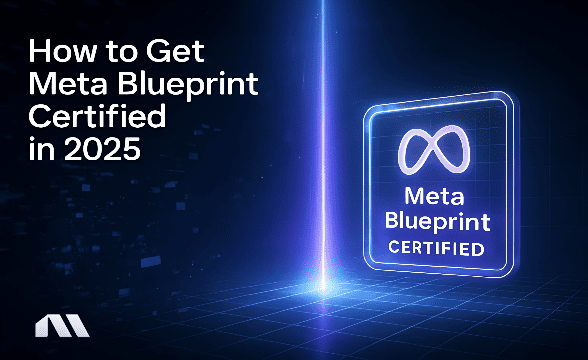Compare Google Ads vs Facebook Ads performance, costs, and ROI in 2025. Discover which platform delivers better results for your business with data-driven insights.
Picture this: You're juggling two browser tabs at 11 PM, watching your ad spend tick upward while your conversion notifications stay frustratingly quiet. Google Ads is showing a $4.22 average cost-per-click, Facebook Ads sits at $0.90, and you're left wondering which platform is actually worth your hard-earned marketing budget.
Sound familiar? You're not alone. Every e-commerce business owner faces this exact dilemma, especially when every dollar counts toward your bottom line.
Here's the reality: In 2025, both Google Ads and Facebook Ads serve essential but different roles in successful e-commerce strategies. Google excels at capturing high-intent searchers ready to buy, while Facebook dominates awareness and retargeting. The winning approach? A combined strategy using automation can help improve ROI significantly compared to single-platform campaigns.
This guide breaks down real 2025 performance data, costs, and proven strategies to help you allocate your ad budget for maximum profitability. We'll show you exactly when to use each platform, how much to spend, and why automation might be the game-changer you've been looking for.
What You'll Learn
By the end of this article, you'll have a clear roadmap for maximizing your advertising ROI across both platforms. We'll cover:
- Platform Performance Data: Real 2025 benchmarks for CPC, conversion rates, and ROAS across industries
- Strategic Budget Allocation: How to split spending between platforms for maximum ROI
- Automation Advantages: Case studies showing how AI optimization can outperform manual ad management
- Bonus: Ready-to-use decision framework for choosing the right platform mix for your business
2025 Platform Performance Comparison: The Numbers That Matter
Let's cut through the marketing fluff and look at what actually matters - the numbers that impact your bottom line.
Google Ads Performance Metrics
Google Ads continues to dominate when it comes to capturing customers ready to buy. The average click-through rate across all industries sits at 6.66%, significantly higher than most other advertising channels. However, this performance comes at a premium.
The average cost-per-click across Google Ads is $4.22, making it one of the more expensive advertising platforms. But here's why that higher cost often pays off: people searching on Google are actively looking for solutions. They're not scrolling through their social feed - they're typing in "best running shoes for marathon training" or "organic dog food delivery."
This intent-driven traffic typically converts faster and at higher rates than cold traffic from other sources. When someone clicks your Google ad, they're already in buying mode.
Pro Tip: Google's high CPC isn't a bug - it's a feature. The higher cost reflects higher intent, which means better conversion rates when you target the right keywords.
Facebook Ads Performance Metrics
Facebook takes a different approach, and the numbers reflect this strategy. Facebook ads show an average conversion rate of 8.95%, which might surprise you given the platform's reputation for "browsing" rather than "buying."
The real advantage becomes clear when you look at costs. Facebook's average cost-per-click is just $0.90, making it significantly more accessible for businesses with smaller budgets or those looking to test new audiences.
But here's where Facebook really shines: the median ROAS is 2.19, with retargeting campaigns achieving 3.61 ROAS. This means Facebook excels at nurturing prospects and bringing back visitors who didn't convert initially.
The Combined Strategy Advantage
Here's the kicker that most advertisers miss: businesses using both platforms strategically often report better results. Companies implementing combined Google Ads and Facebook Ads strategies often report better ROI compared to single-platform approaches.
Why? Because each platform captures customers at different stages of the buying journey. Google grabs them when they're ready to purchase, while Facebook builds awareness and keeps your brand top-of-mind throughout their decision process.
Platform Strengths: When to Use Google Ads vs Facebook Ads
Understanding when to leverage each platform can make or break your advertising success. Let's break down the specific scenarios where each platform excels.
Google Ads: Your High-Intent Traffic Generator
Google Ads works best when you need immediate conversions from people actively searching for your products. Here's when Google should be your go-to platform:
Product-Specific Searches: When customers know exactly what they want, Google captures them at the perfect moment. Someone searching "waterproof hiking boots size 10" is ready to buy, not browse.
Local Business Promotion: If you have physical locations or serve specific geographic areas, Google's location targeting is unmatched. "Pizza delivery near me" searches convert immediately.
High-Value Items: For expensive products where customers research extensively before buying, Google captures them during their final decision phase. Think electronics, appliances, or professional services.
Seasonal Campaigns: Google excels during high-intent shopping periods. "Black Friday deals" or "Christmas gifts for dad" searches have immediate purchase intent.
The key advantage? Google users are problem-aware and solution-seeking. They're not discovering your product - they're evaluating whether to buy it.
Facebook Ads: Your Awareness and Retargeting Powerhouse
Facebook shines in different scenarios, particularly when you need to build awareness or re-engage existing customers:
Visual Products: If your products look amazing in photos or videos, Facebook's visual-first format showcases them perfectly. Fashion, food, home decor, and lifestyle products thrive here.
Audience Building: Facebook's detailed targeting options help you reach people who don't know they need your product yet. You can target based on interests, behaviors, and life events.
Retargeting Campaigns: This is where Facebook truly dominates. Bringing back website visitors, cart abandoners, or past customers generates some of the highest ROI in digital advertising.
Brand Storytelling: When you need to explain your brand's mission, values, or unique selling proposition, Facebook's longer-form content options work beautifully.
Testing New Markets: Facebook's lower costs make it perfect for testing new audiences, products, or messaging before scaling to more expensive platforms.
Pro Tip: Most successful e-commerce brands use a 60% Google/40% Facebook budget split, adjusting based on their specific customer journey and product type.
Cost Analysis: Where Your Budget Goes Further
Let's talk real numbers - because understanding true costs goes beyond just looking at cost-per-click.
The CPC Reality Check
On the surface, Facebook's $0.70 average CPC versus Google's $4.22 makes Facebook look like the obvious winner. But this comparison misses the bigger picture.
Google's higher CPC reflects higher intent. When someone clicks your Google ad, they're much more likely to convert immediately. Facebook clicks often require multiple touchpoints before conversion.
Think of it this way: Google is like having a salesperson in a store where customers come ready to buy. Facebook is like having a booth at a trade show where you're building relationships for future sales.
Total Cost Per Acquisition: The Real Metric
What matters more than CPC is your total cost to acquire a customer. This includes:
- Initial click costs
- Retargeting expenses
- Creative development time
- Management overhead
Here's where the math gets interesting. While Google might cost $4.22 per click, if 10% of those clicks convert, your cost per acquisition is $42.20. Facebook might cost $0.70 per click, but if only 2% convert initially, you're at $35 per acquisition - plus retargeting costs to close the sale.
The real winners? Businesses that use automation to optimize their Facebook advertising reduce management overhead while improving performance.
ROI Calculation: Why Combined Strategies Win
When you properly track the customer journey across both platforms, the combined approach shows its true value. Customers might discover your brand on Facebook, research on Google, and convert through a retargeting campaign.
This is where tools like Facebook Business Manager become crucial for tracking cross-platform performance. Without proper attribution, you might think one platform is underperforming when it's actually driving awareness that converts elsewhere.
Madgicx's unified tracking for Meta advertising helps solve this attribution puzzle, showing you the true value of Facebook and Instagram campaigns in your customer acquisition funnel.
Targeting Capabilities: Reaching the Right Customers
The targeting options available on each platform reflect their fundamental differences in user behavior and data collection.
Google's Intent-Based Targeting: Catching Customers in Action
Google's targeting revolves around what people are actively searching for right now. This creates incredibly powerful opportunities:
Keyword Targeting: The foundation of Google Ads. You're literally bidding on the exact words your customers type when they're ready to buy. "Buy organic dog food online" shows clear purchase intent.
In-Market Audiences: Google identifies users actively researching products in your category based on their search behavior. These audiences convert 50% better than general demographic targeting.
Similar Audiences: Google finds people who behave like your existing customers, expanding your reach while maintaining relevance.
Geographic and Demographic Layers: Combine intent signals with location, age, income, and other demographics for laser-focused targeting.
The power here is timing. You're reaching people at the exact moment they're looking for what you sell.
Facebook's Interest-Based Precision: Building Relationships Before Sales
Facebook takes a different approach, using the wealth of data people share about their lives, interests, and behaviors:
Interest Targeting: Reach people based on pages they like, content they engage with, and topics they follow. Perfect for introducing new products to relevant audiences.
Behavioral Targeting: Facebook tracks online and offline behaviors, from travel patterns to purchase history. You can target "frequent travelers" or "luxury shoppers" with remarkable accuracy.
Custom Audiences: Upload your customer email list to target existing customers or create lookalike audiences of similar people. This is where Facebook's retargeting power really shines.
Life Event Targeting: Reach people during major life changes when they're most likely to need new products - new parents, recent graduates, people who just moved.
Detailed Demographics: Income levels, job titles, relationship status, education - Facebook's demographic data is incredibly detailed.
The Automation Edge: Expanding Beyond Manual Limitations
Here's where modern Facebook advertising gets exciting. AI-powered platforms like Madgicx can automatically expand your audiences beyond what you'd manually select, finding profitable segments you might never have considered.
Traditional manual targeting requires you to guess which audiences will work. Automation tests hundreds of audience combinations simultaneously, identifying winners and scaling them automatically while pausing underperformers.
This is particularly powerful for Facebook advertising, where audience fatigue can kill campaign performance. AI helps refresh audiences when performance declines, supporting more consistent results.
Pro Tip: Automated audience expansion often discovers profitable segments that manual testing would take months to find, if ever.
Creative Requirements: What Works on Each Platform
The creative demands of each platform reflect how users engage with content differently.
Google Ads: Clarity and Relevance Win
Google users are task-focused. They want information quickly and clearly:
Text Ads: Your headline and description need to directly address the search query. If someone searches "waterproof running shoes," your ad should immediately confirm you sell waterproof running shoes.
Shopping Ads: Product images, prices, and ratings displayed directly in search results. These visual ads capture attention and pre-qualify clicks.
Video Campaigns: YouTube ads can build awareness, but they work best when they quickly address viewer needs or problems.
Responsive Search Ads: Google's AI tests different headline and description combinations to find the highest-performing versions automatically.
The key principle: relevance to the search query trumps creativity. Users want solutions, not entertainment.
Facebook Creative: Visual Storytelling and Engagement
Facebook users are in a social mindset, scrolling through content from friends and brands. Your ads need to fit naturally into this environment:
Visual-First Content: High-quality images and videos are non-negotiable. Facebook is a visual platform where poor creative kills performance regardless of targeting.
Video Dominance: Video content gets significantly more engagement and reach than static images. Even simple product demonstration videos outperform static ads.
Carousel Ads: Perfect for showcasing multiple products or telling a story across several images. These work particularly well for e-commerce brands.
User-Generated Content: Real customers using your products often outperform polished brand content. Authenticity resonates on social platforms.
Mobile-First Design: Over 90% of Facebook users access the platform on mobile devices. Your creative must work perfectly on small screens.
AI Creative Optimization: Scaling What Works
This is where automation becomes a game-changer for Facebook advertising. AI can help generate, test, and optimize creative elements, reducing manual workload.
Madgicx's AI Ad Generator creates multiple Meta creative variations based on your best-performing ads, then automatically tests them to find winners. This reduces the time-consuming process of manual creative development while helping improve performance.
The system learns what visual elements, copy styles, and formats work best for your specific audience, then creates more content in that style. It's like having AI assistance that continuously learns from performance data.
Case Study: Real Results from Meta Advertising Optimization
Let's look at a real example of how Facebook advertising automation delivers results that manual management struggles to achieve.
A.M. Fishing: From Struggling to Scaling
A.M. Fishing, a specialized fishing gear retailer, was struggling with manual Facebook campaign management. They were spending 15+ hours per week optimizing campaigns, but still seeing inconsistent results and budget waste.
The Challenge:
- Manual optimization was time-consuming and inconsistent
- Difficult to track which campaigns drove actual sales
- Budget allocation decisions were based on guesswork
- Creative testing was limited by time constraints
The Madgicx Solution:
They implemented Madgicx's AI automation for their Facebook advertising, allowing the system to automatically optimize budgets, audiences, and creative elements based on real performance data.
The Results:
- Significant ROAS improvement within 90 days
- Reduced cost per acquisition across campaigns
- Substantial time savings on manual optimization
- More consistent performance regardless of seasonal fluctuations
The Meta Advertising Approach That Worked
The key was running Facebook advertising strategically with AI optimization:
Facebook Ads Strategy: Built awareness among fishing enthusiasts and retargeted website visitors with specific product recommendations. Video content showcasing products in action performed exceptionally well.
Automation Integration: Madgicx automatically shifted budget between campaigns based on performance, increased spending on winning audiences, and paused underperforming campaigns before they wasted budget.
Key Takeaways for Your Business
- Facebook Specialization: Focusing on Facebook's strengths - awareness building and retargeting - delivered better results than trying to use it like a search platform.
- Automation Advantage: AI optimization made decisions faster and more accurately than manual management, especially during peak fishing seasons when competition increased.
- Creative Scaling: Automated creative testing identified winning video formats that were then scaled across campaigns.
- Attribution Clarity: Proper Facebook tracking showed the true customer journey and campaign performance.
This case study demonstrates why successful e-commerce brands are moving toward specialized, automated Facebook advertising strategies.
2025 Strategy: Privacy, AI, and Automation Updates
The advertising landscape continues evolving rapidly, and staying current with platform changes is crucial for maintaining performance.
iOS 14.5+ Impact: The Attribution Challenge
Apple's privacy updates fundamentally changed how we track and optimize Facebook campaigns. The impact has been significant:
Attribution Gaps: Facebook lost visibility into many conversions, making optimization more challenging. Many advertisers saw apparent performance drops that were actually attribution issues, not real performance problems.
Server-Side Tracking Solutions: Madgicx includes server-side tracking as part of the platform, helping recover lost attribution data and improve campaign optimization. This first-party data collection helps maintain performance visibility despite iOS changes.
Creative Importance Increased: With less data available for optimization, creative quality became even more critical. AI-powered creative testing helps identify winning formats faster.
The Rise of AI Optimization
2025 marks a turning point where AI optimization isn't just helpful - it's becoming essential for competitive performance:
Audience Discovery: AI finds profitable audiences that manual testing would never uncover, expanding reach while maintaining efficiency.
Budget Optimization: Automated budget allocation responds to performance changes in real-time, maximizing results from every dollar spent.
Creative Automation: AI generates and tests creative variations continuously, ensuring fresh content that prevents audience fatigue.
Predictive Scaling: Advanced algorithms predict when to scale successful campaigns and when to pause declining ones, optimizing for long-term performance.
Pro Tip: Businesses that adopt AI optimization early in 2025 will have a significant competitive advantage as manual management becomes increasingly inefficient.
Making the Choice: Your 2025 Action Plan
Based on everything we've covered, here's your practical framework for deciding how to allocate your advertising budget in 2025.
The 80/20 Decision Framework
If 80% of your customers find you through search: Prioritize Google Ads with Facebook for retargeting
If 80% discover you through social/visual content: Prioritize Facebook with Google for high-intent capture
Budget Allocation by Business Type
E-commerce with Visual Products (Fashion, Home, Beauty):
- 70% Facebook advertising for awareness and retargeting
- 30% Google Ads for high-intent searches
- Focus on Madgicx automation for Facebook optimization
Service-Based Businesses:
- 60% Google Ads for immediate lead capture
- 40% Facebook for brand building and retargeting
- Emphasize local targeting on both platforms
B2B Companies:
- 50% Google Ads for solution-seeking prospects
- 50% Facebook for relationship building and retargeting
- LinkedIn may be worth testing alongside these platforms
The Automation Advantage
Regardless of your budget split, automation provides consistent advantages:
- Time Savings: Reduce daily management from hours to minutes
- Performance Improvement: AI optimization often outperforms manual management
- Scaling Capability: Automated systems can manage larger budgets more effectively
- Consistency: Reduce human error and emotional decision-making
Ready to Optimize Your Advertising Strategy?
The choice between Google Ads and Facebook Ads isn't really a choice at all - it's about using each platform strategically for maximum ROI. While Google captures high-intent traffic, Facebook excels at building awareness and retargeting.
The real competitive advantage comes from automation that optimizes both platforms simultaneously, making data-driven decisions faster than any human could manage manually.
Madgicx specializes in Meta advertising automation, helping e-commerce businesses and agencies maximize their Facebook and Instagram campaign performance through AI-powered optimization.
Ready to see how AI optimization can transform your Facebook advertising results?
Start Your Free Trial and discover why thousands of businesses trust Madgicx for their Meta advertising success.
You shouldn't have to choose between platforms or manage complex campaigns manually. Madgicx's AI optimization helps streamline Facebook and Instagram campaign management, with many clients reporting improved ROAS and reduced costs per purchase.
Digital copywriter with a passion for sculpting words that resonate in a digital age.







.avif)