Instagram and Facebook poll ads are powerful tools you must use to grow your business revenues and even surpass your targets.
As Instagram and Facebook video ads are already a very engaging ad format on their own, imagine how much more engagement you can drive with Instagram and Facebook poll ads.
Adding a poll to your ad turns it into an interactive experience for your audience. The poll is a clear call to action that doesn't require any commitment, which increases the chance that people will engage with it.
Moreover, Instagram and Facebook poll ads can get you customer feedback about your current products and service offers. Listening actively and wisely acting on consumer feedback makes your consumers part of the journey in improving and creating new products and services.
Statistics from the polls can also help you remodel your marketing strategies. You will not only offer relevant products – your audience will be readily waiting for the products and this is positive for your revenues.
In addition, poll ads let you gain key insights to strengthen your advertisements, stand out in competition, and increase the possibility of making more sales.
In this article, you will get invaluable tips on how to create poll ads (step-by-step guide), how to analyze their results, and how to apply the findings to grow your business.
What are Instagram and Facebook poll ads?
First things first. A poll is an interactive engagement where users give their opinions by voting based on a set of given options.
Facebook polls are gaining increasing popularity, and they are one of the most fun activities this social media platform has to offer.
Instagram and Facebook poll ads are user-centered interactive engagements promoted by business brands to allow them to collect opinions of the targeted audience regarding their products and services.
Businesses run Instagram and Facebook poll ads to discover key metrics on how their target market perceives their products, services, or business process. This helps them make informed decisions to improve their products and services and push them into the market to generate higher revenues.
Currently, Facebook poll ads only support videos (and not images) and can only appear in the Facebook mobile news feed. On Instagram, these ads are called “Instagram Polling Sticker Ads” and they can only be used in Instagram Stories.
Instagram Polling Sticker Ads came first, in March 2019. Facebook quickly saw their great success and decided to release Facebook poll ads in September 2019.
What are the advantages of Instagram and Facebook poll ads?

1. Bonding with customers
Poll ads show customers you care about them and value their opinion. As people interact with Facebook poll ads, they develop a sense of belonging and attachment to the business running the poll.
It reminds them that the business is listening to their needs and would like to know their opinion. Meaningful engagements are created when businesses listen to the voice of their consumers.
2. Boosting brand awareness and driving conversions
Well-planned and executed poll ads can work wonders for businesses. Such polls attract high interactions with your audience. People who are not your customers now can also vote and your brand can click in their minds. Exposure increases the potential for leads and driving conversions.
This is especially important in times of strong competition, such as Black Friday/Cyber Monday.
3. Learning about consumer preferences
Facebook poll ads help businesses learn which content, services, and products are most appealing to their audience.
Facebook provides brands with personalized data containing the age, location, and gender of people interacting with their content so they can tailor their products and services accordingly.
4. Improving products and services
The information on preferences collected from Facebook poll ads can help businesses determine the products and services they need to improve and plan new ones they should offer to their target audience.
This is a win-win situation: Businesses have a market for their products and services and consumers get the products they need.
5. Driving traffic to your website
The poll description on Facebook allows you to add a link to your website. You can leverage that to direct your audience to your website. Create meaningful poll content that can prompt people to visit your website.
How to create Facebook video poll ads?
1. Go to the Ads Manager.
2. Click the green “+ Create” button.

3. Choose an objective that supports Poll Ads (Brand Awareness, Reach, Traffic, App Installs, or Conversions). Give your campaign an indicative name and choose your buying type. After you’re done, click Continue.
4. Click “Next” to create your ad set. Define your audience, placements, and budget, and click “Next”.

5. Below Format, select Single Image or Video.
6. Upload a video or select a video from the media library.
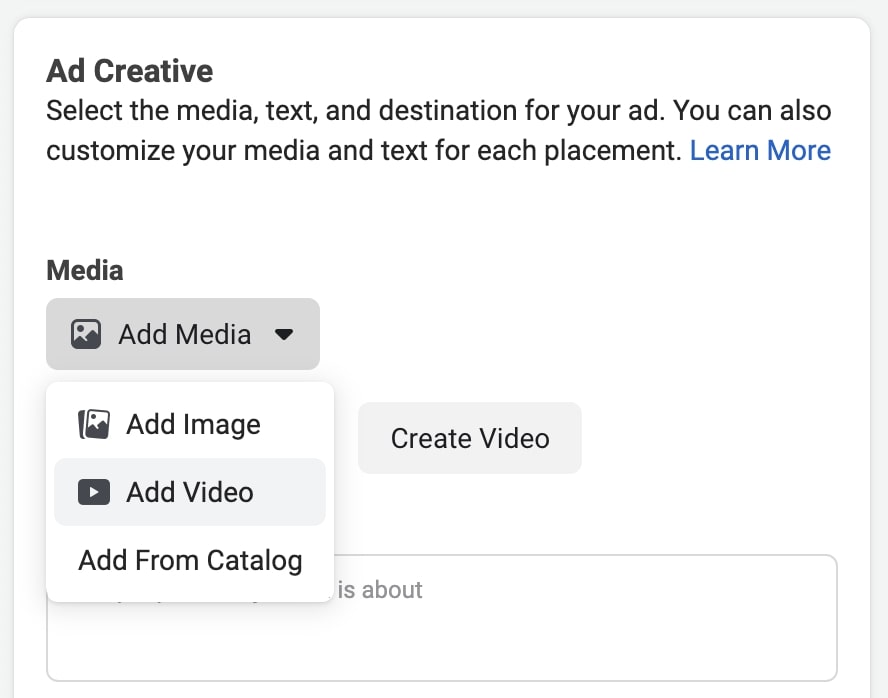
7. Under your selected creative, click “Add Poll”.

8. In the Creative Editor, enter a Poll Question along with Choice 1 and Choice 2.
9. Optional: Add URLs for the web pages you want people to visit when they select Choice 1 or Choice 2. Note: If you add a URL, you must add a URL for both Choice 1 and Choice 2.

10. Click "Save."
How to view the responses to your poll ad
1. Go to the Ads Manager.
2. Select the campaign, ad set, or ad you want to see poll responses from.

3. Click View Charts.
4. Select the time range you want to see poll responses from.
5. Below Interactivity Results, choose Facebook Mobile News Feed from the dropdown menu.
6. You will see Reach along with Poll Responses.

How to create Instagram Polling Sticker Ads?
First, make sure to select “Instagram Stories” as the only placement for your campaign. To do so, select “Manual Placements.”

Then, select “Instagram Stories."

Now you need to create an Instagram Stories ad. You can use all ad objectives but you will have to use a single card 9:16 creative for your ad format.
Great, you’re ready to add the polling sticker to your ad. This is how you do it:
1. After you've selected an objective, audience, placement, budget, and schedule of your ad you can now design your ad's creative to include the polling sticker.
2. Choose an identity for your ad, this can be your business's Facebook Page or Instagram Account.
3. Select Single Image or Video for your ad Format.
4. Choose images for your ad and add text if you'd like.
5. Under the text box, tick “Add an interactive poll”.
.jpg)
6. Enter a Question and two Options for your poll. You can also adjust the sticker’s position in your ad.
7. Check the box for Add a website URL.
8. Add a website URL.

9. Complete the details of your ad and select Submit.
Tips for creating engaging poll ads on Facebook and Instagram
1. Keep it short and grab attention quickly
Just like in all your video ads, the best length would be 5-15 seconds. The first 3-5 seconds are the most important, and that’s when you got to grab the viewer’s attention. You should also mention your brand as soon as possible.
2. Design for a soundless experience
Many people, if not most of them, will watch your video without sound. That might be because they’re on public transport or in a crowded place. You should be prepared for that and convey your message with clear images and even use captions if necessary.
3. Short questions -> more engagement
Keep your questions short and concise. Just like people don’t have the time and attention span to watch long videos, they wouldn’t bother reading long poll questions.
4. Ask meaningful questions
It’s best to ask meaningful questions that require more than a “Yes” or “No” answer. Even if you decide to ask a “Yes/No” question, get people excited by phrasing it differently. For example, “Hell yeah, for sure!”/”No way in the world!”.
5. Don’t bait, or you might get banned
Baiting users into taking an action such as asking them to react, comment with specific answers, share with their friends, etc. is against Facebook’s advertising policy. Facebook started to ban such ads and you don’t want yours to be one of them.
6. Send them to a dedicated landing page
The best way to drive conversions would be to send your audience to a dedicated landing page according to their answer. This would create a personalized journey that’ll get them even more engaged.
Analyze and learn from your poll ads’ performance
Your poll ads will be useful only if you analyze the results and draw meaningful conclusions to help improve your business strategy. As you analyze the performance of your poll ads, pay close attention to the following metrics:
Engagement
You measure the rate of audience engagement by weighing on the proportion of interactions with your poll to the number of audiences reached. If the rate of engagement is high, your ad is performing well. It also indicates that you are targeting the right audience. Minimal engagement even with a broad audience reach is a red flag. It could be time to get back to the drawing board and rework your ads.
Cost per click (CPC)
Higher costs per click indicate higher expenditures to achieve the action you desire from your audience. You might encounter higher CPCs when you run infrequent ads and when your advertising budget is too generous.
Impressions
Impressions are the number of times a target audience sees your ad on Facebook. Every time you run a Facebook poll, impressions are a goal. They highlight the performance of your ad.
High impressions indicate your ads are running well and reaching a broad audience. Low impressions imply poor ad performance. This might be because your budget is too low, you’re targeting the wrong audience, or your target audience is too narrow.
Cost per mille (CPM)
This is the amount you need to spend to get 1,000 impressions. A low CPM is great, of course, but a high CPM is something you should make note of. It might be because you’re targeting an expensive country, but it also depends on your ad engagement. If Facebook notices that people don’t engage with your ads, your CPM will increase. This metric tells you that you need to improve your ads if you don’t want to save some ad spend.
Click-through rate (CTR)
Good performing ads have a reasonable CTR, meaning people are clicking your poll ads. If your poll ads are not capturing the attention of your audience, you may experience low CTR. Keeping your poll ads relevant and entertaining for the right audience can increase the CTR.
Looking for unlimited video designs?
Do you need to create new videos for your poll ads, but you don’t want to spend a ton of money on hiring an in-house designer?
Madgicx has the perfect solution for you!
Sparkle provides you with unlimited graphic designs and unlimited revisions for an unbeatable price. We have a team of experienced and trustworthy designers that will provide you with all the creatives you need - whether it's images or videos.
This is how it works:
- Submit a design request: Simply fill out a form and upload any relevant files to tell our designers exactly what you’re looking for.
- Receive the 1st draft and give feedback: We assign your task to the right designer and they’ll make sure you get the 1st draft within 24-48 hours. Then, you can ask for unlimited revisions until you’re happy with the result.
- Approve and download: Once you’re satisfied, you can approve the design and download all the relevant files.
Conclusion
Increasing engagement by using polls on Facebook and Instagram ads helps your business bond with customers because it shows your audience that you’re listening to them and value their opinion. It can also boost your brand identity by increasing brand awareness and generating prospective leads for more conversions.
Polls provide a great opportunity for businesses to learn about the preferences of their consumers so they can package the right products to meet customer needs and improve existing ones according to audience suggestions.
With all those benefits, you must leverage this useful tool!
Just remember: Keep it short, grab attention quickly, make your questions meaningful, and don’t bait!
After you launch your ads, monitor their performance, and optimize them accordingly. Aim for high engagement, CTR, and a large number of impressions, and for low CPM and CPC.
Madgicx offers great tools for performance analysis such as our Dashboard, Creative Insights, and Ad Copy Insights. These tools will help you monitor your ad performance and break it down into the creative and copy elements you’re using.
So, are you going to use poll ads?
Hell yeah! Right away! 😍 Let me think about it... 🤔
*Contributed to this article: Caleb M.
Running only one type of ad won’t drive sustainable results. Madgicx has all the insights and execution tools so you can double down on your current best ad formats, placements, and more and reach your target ROI faster.
Yuval is the Head of Content at Madgicx. He is in charge of the Madgicx blog, the company's SEO strategy, and all its textual content.










