Master Facebook marketing with this essential guide. Learn the key strategies you need to succeed, how much it costs, and get inspiration from the top Pages.
Mastering Facebook's platform can be a game changer for businesses aiming to expand their reach and engage with audiences meaningfully. That being said, it can also be a huge time-sink for those who fail to do the proper research beforehand.
In this guide, we'll walk you through creating your own Facebook marketing plans. We'll discuss the differences between paid and organic efforts, what post types exist, and how to find your target audience. We'll also provide inspiring examples of Facebook Pages, posts, and ads that highlight the key strategies we'll cover.
Let's get cracking!
What is Facebook marketing?
Facebook marketing is an umbrella term that refers to both paid advertising and organic posting on the Facebook platform or across the Meta suite.
This form of marketing involves creating a Facebook Page, crafting and sharing content like posts, videos, and photos, and running targeted advertisements.
For instance, a local restaurant might use Facebook to share daily specials and upcoming events or showcase new menu items with enticing photos. They can also employ targeted ads to reach potential customers within a specific geographic area who show interest in dining or similar activities.
How to set up a Facebook Business Page
To proceed with any Facebook marketing efforts, you'll need a Facebook Page. Here's a quick guide to show you how to do just that!
1. Start by logging into your Facebook profile and selecting Pages from the side menu.

2. Next, select ”Create new Page” on the top-left side.
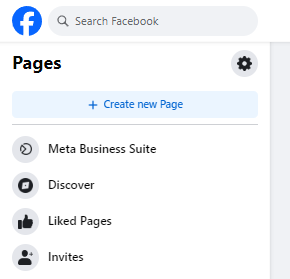
3. On this page, we need to name our Page, select the type of Page it is, and write a bio about our business. Click “Create Page” when you're finished.
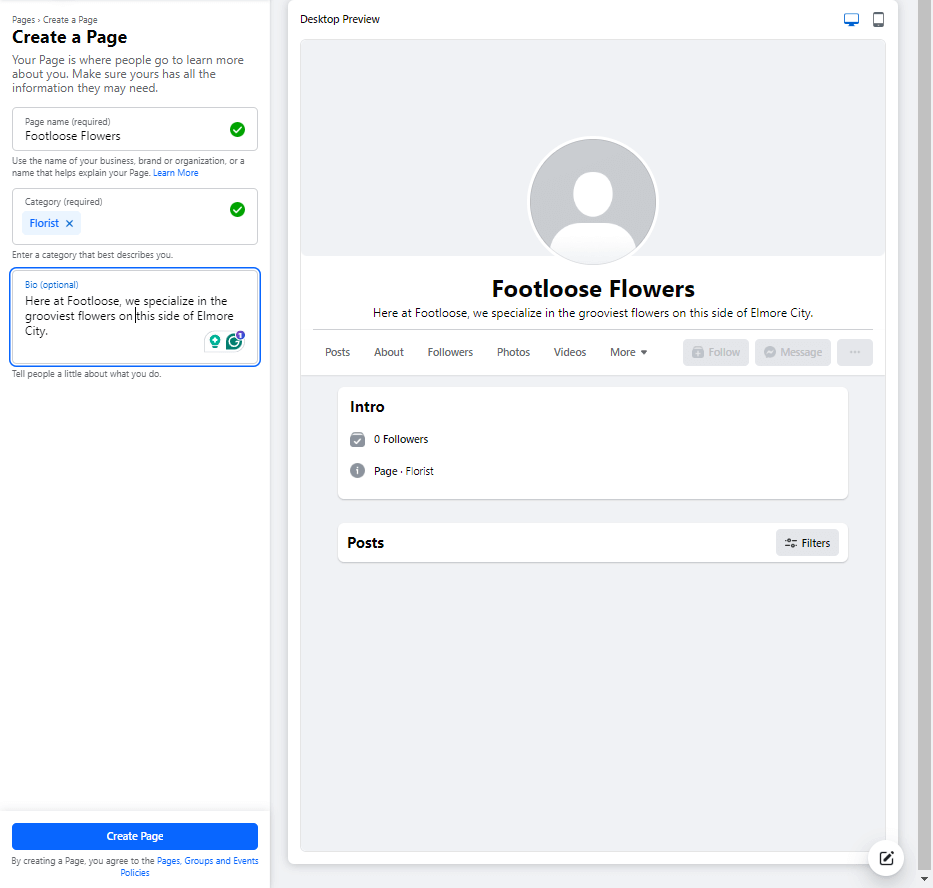
...and that's it! There are a few more steps in the process, where you can do things like adding your avatar, your business hours, and other store information, which we do recommend.
Develop a Facebook marketing strategy
In this next section, we'll outline the specific strategies you can use to improve your Facebook marketing results. We'll start by covering Facebook's organic side and then move on to paid advertising.
Set goals for your Facebook marketing
Before you start practicing the rest of the tips in this article, you must set goals for your marketing campaigns, including your paid and organic efforts.
While looking at things like the number of reactions can be a good sign things are going well, you'll need to look deeper under the hood to address issues. The best way to do this is through KPIs.
KPIs, or key performance indicators, are metrics used to determine the success of a particular marketing activity. If you're an eCommerce advertiser, your KPIs would likely be the revenue generated from your ads, your add-to-cart conversion rate, and your click-through rate.
When setting up your success criteria, you need to be SMART about it. SMART stands for Specific, Measurable, Achievable, Relevant, and Time-bound.
- Specific: Get specific about what you want to achieve. Instead of saying, "I want to increase engagement," put an actual number on it. For example, "I want to increase the number of comments and likes on our posts by 20%."
- Measurable: Make sure you can track your progress. Using Facebook’s built-in analytics tools (and some others we'll cover here today), you can monitor your KPIs to see if you’re on track toward your goal.
- Achievable: Set challenging yet achievable goals. Aiming to triple your follower count in a week might be a stretch, but boosting it by 5% with the right strategy could be doable.
- Relevant: Your goals should align with your broader business objectives. If you want to increase online sales, focus on driving traffic from Facebook to your eCommerce site rather than just boosting post reactions.
- Time-bound: Give yourself a deadline. Whether it’s a month or a quarter, having a clear timeframe helps you stay focused and motivated.
Using all of these strategies will help ensure that you always know your marketing metrics and that you can quickly troubleshoot and pivot your plan if you find a weak link.
Identify your target audience on Facebook
Before you start shelling out the big bucks for your Facebook marketing campaigns, you'll need to take a step back and determine who your audience is and what sort of content they want to see. An easy way to do this is to use the Meta Business Suite Insights tool (previously Audience Insights).
If you have at least 100 followers, you can access this tool to get a complete breakdown of the demographics of your page followers, including age, gender, and location.

With this information, you can create your ICP and buyer persona, which is a representation of the businesses/consumers who best fit your product or service.

For example, if you sell eco-friendly lifestyle products, chances are your audience would be interested in seeing eco-friendly DIYs, homemade kitchen cleaning recipes, or other sustainable products. The goal here is to create valuable content for your audience and entice them to engage with your brand.
Determine the right content mix
One of the best aspects of Facebook is how innovative the posts can be. That being said, knowing which one to use is challenging. The truth is that you should be using a combination of post types depending on your message and the goal of the post.
Here's a quick overview of some of the most popular post types on Facebook.
Text posts
This is the simplest type of content on Facebook. These posts are just plain text without photos, videos, or links.
Photo posts
Images can say a lot! Photo posts tend to generate good engagement, as they catch the eye more than text alone.
Carousel posts
Carousel posts expand on this by creating a swipeable gallery of photos. You can also use an end card to redirect traffic back to your website.
Video posts
Facebook videos can be even more engaging than photos, especially if they tell a story or provide valuable information. Facebook even prioritizes videos that engage viewers for longer, especially if they engage with the community.
Live videos
Going live on Facebook makes your interaction with your audience immediate and real. It’s perfect for announcements, behind-the-scenes tours, and live Q&As. Plus, Facebook notifies your followers when you go live, boosting your reach.

Link posts
These posts link to content outside of Facebook, which can help drive traffic to your website. When you share a link, Facebook automatically generates a preview, so choose links with eye-catching images and compelling titles.
Stories
Similar to Instagram Stories, Facebook Stories are short, mobile-optimized visuals that disappear after 24 hours.
Reels
Reels are the new 'it' post type on Facebook, mimicking a Stories-esque appearance without the 24-hour timer. They work perfectly for generating the TikTok style and for just about any type of content goal.
Post consistently and schedule your posts
Another big hurdle I see most companies struggle with is their content schedule. If Facebook marketing isn't your sole responsibility, there's always something seemingly more important than posting memes.
While you may not need to post three or four times daily, having a consistent posting schedule that produces quality content is directly rewarded by Facebook's algorithm. To set yourself up for success, we recommend:
- Decide how many pieces of content you can create each week without compromising quality.
- Use a social media planning tool like Sprout Social or Loomly to schedule your content ahead of time based on your above frequency calculations.
Once you start posting, analyze your results and action them. For example, if you see more engagement on weekends, put your most important posts in those spaces for maximum visibility.
The basics of Facebook advertising
While the organic side can be tricky, Facebook advertising is a different world. That being said, Facebook is one of the best places to advertise, as it sees an average 9% conversion rate across all industries.
Facebook advertising can best be considered a giant auction house, with hundreds of thousands of advertisers competing to get their ads displayed to their intended audience. Advertisers bid on their desired outcome (sales, engagements, video views, etc.), and based on factors like ad relevance, the ads are placed on the newsfeed (or Stories placements, etc.) of their target audience.
Though that's a pretty simple overview, we recommend that every new Facebook marketer complete the Meta Blueprint courses specifically designed to help you level up your Facebook advertising skills.
Understanding Facebook ad targeting
Facebook ad targeting is one of the platform's most powerful features, allowing advertisers to pinpoint their audience with incredible precision.
This targeting capability allows you to narrow down your audience to those most likely to be interested in the products or services offered, making advertising campaigns more effective and cost-efficient. Luckily for us, Facebook does a fantastic job of providing us with different targeting options like:
- Demographics like age, location, and gender
- Interest and behavior targeting (based on past interaction + known attributes)
- Those who have previously interacted with your brand on social or across the web through Custom audiences
We could write thousands upon thousands of words about the right Facebook targeting strategy (and, in fact, we have!), but suffice it to say that the better your targeting, the better your results will be.
How much does it cost to advertise on Facebook?
Unfortunately, Facebook ads aren't free, so it's important to know what you should expect to invest in ads before you launch a new campaign.
In terms of costs, advertisers tend to focus on some main indicators—cost per click (CPC), cost per thousand impressions (CPM), and cost per action (CPA).
Cost per click (CPC)
The cost per click is the amount that is spent for every click on your ad. According to Wordstream, the average CPC across industries is $1.68.

Cost per mille (CPM)
Your impressions are the total number of times your ad was shown to a user. On Facebook, we measure this cost in groups of 1,000. The team at Databox has found this to average around $5.61 across all industries.
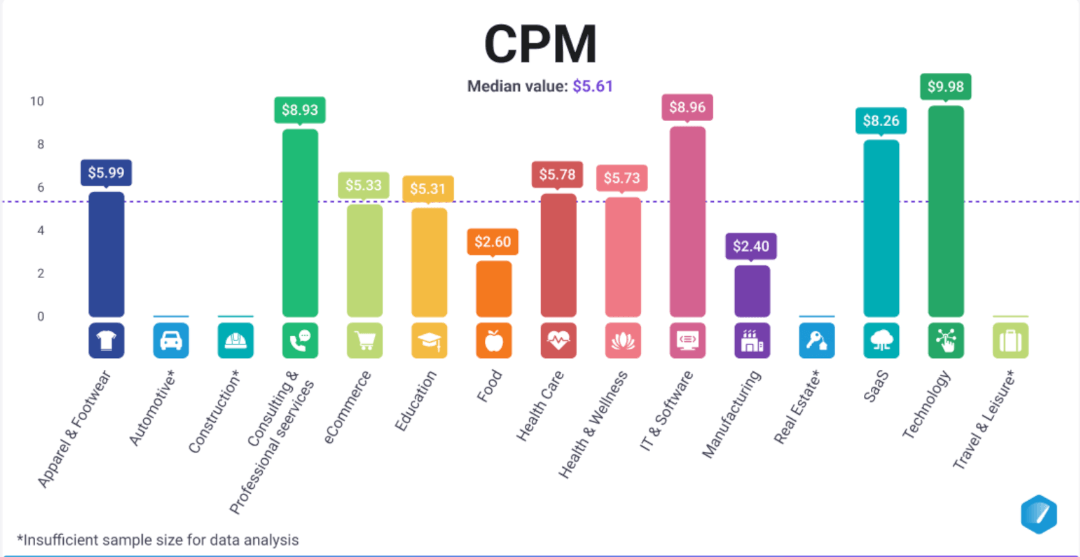
Cost per action (CPA)
CPA is a broad term representing the cost of the action you want your audience to take. For marketers, this can be anything from a video view to a purchase. This is one of the most important factors as it directly relates to the costs of your campaign goal.
Wordstream says the average cost per action across all industries on Facebook Ads is $19.68.

While these are all generalizations, you can use our Facebook ads cost calculator to determine how much you need to pay depending on your goals and current metrics.
Don’t advertise without the Meta Pixel!
You might wonder how Facebook knows if you made a sale and how they can determine that it was a Facebook ad responsible for it.
This process happens with the aid of the Meta Pixel. The Meta Pixel is a piece of Javascript code that is placed on your website and allows Facebook to track the actions that your target audience takes on it.
Though simple, the importance of this tiny piece of code cannot be understated.
Without the Meta Pixel, you'll never truly know if you're remaining profitable after ad expenses, and you'll lose out on tons of optimization data that can save you thousands on ad spend.
Luckily enough, there are several ways to install the Pixel and a few tools that make the process even easier. We have a full Meta Pixel installation guide here that will walk you through setting this up yourself in no time.
Different types of Facebook ads
Like organic posts, Facebook offers several different ad formats to help create the most engaging experience possible, and they range in size and placement. The most popular are image, video, and carousel ads.
These look similar to the posts we see on our newsfeed today, except that they each have a sponsored tag underneath the brand name:

Facebook also offers a host of other ad formats, and our Facebook ad type guide provides a full breakdown of them all.
Facebook marketing examples for inspiration
All this theory demands a little creative snack. Here are some top Facebook Pages, posts, and ad examples that put our strategies into practice.
Facebook Page examples

It's 2024, and aesthetics are in. KVD Beauty does a great job of really bringing you into the brand. They also take full advantage of all of Facebook's tools by having an integrated shop and using events tools and a variety of post types.
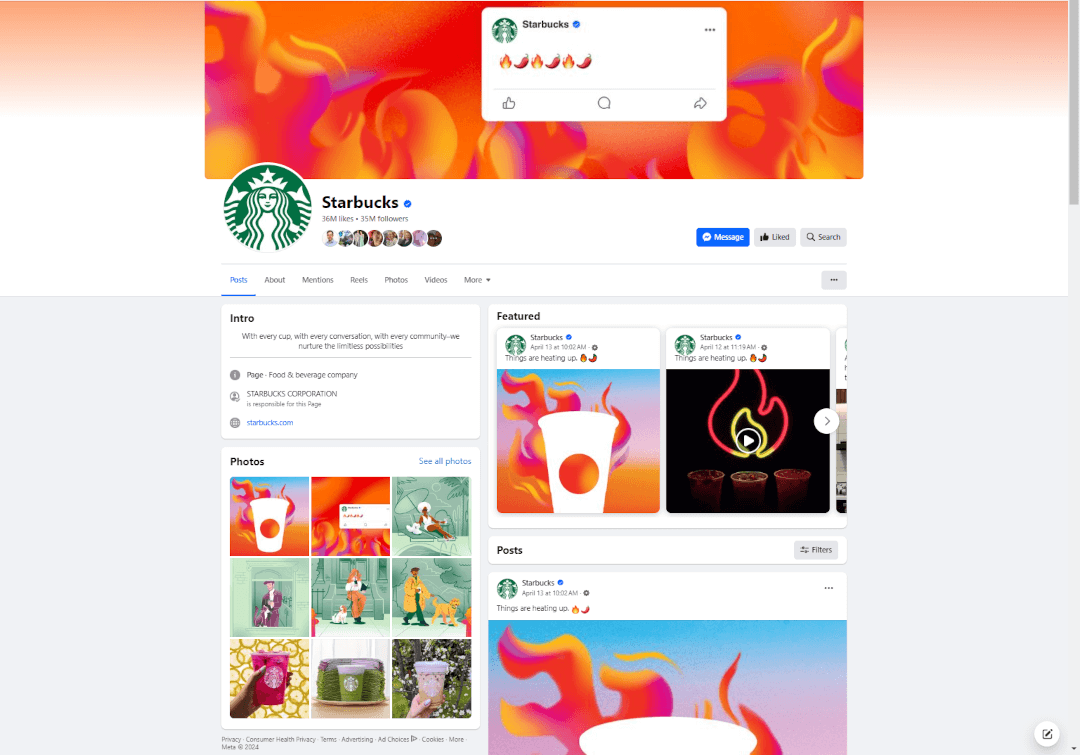
Another vibe-first brand, Starbucks, nails its target demographic by creating a consistently enticing visual experience. They also include content that isn't solely focused on pitching, like sharing memorable videos from their customers and participating in the latest viral audio trends.

TokyoTreat is a subscription snark service that brings Japanese treats to your door. Their page consistently brings out stunning views of Japan packed with mouth-watering screenshots of their latest snack additions. They also feature routine giveaways, enhancing the virality of their content.
Facebook post examples
Hot Topic
Hot Topic specializes in branded tees from your favorite musicians. By showing outfit styles for a big summer rock concert, they can take advantage of the trending event and showcase their brand at the same time.
HomeChef
Showing customers precisely what they're getting has always been a solid marketing strategy, especially in the food industry. HomeChef does this often (and with tantalizing results).
McDonald's
It's all about the 'rizz on social media (at least that's what the kids tell me). Joining in on the meme train is almost a requirement for marketing in 2024, and brands like McDonald's do this well.
Facebook ad examples
MeUndies
Carousel ads are one of the best formats for eCommerce advertisers, as they allow you to showcase multiple products at once, as MeUndies has done here.
Oats Overnight
In another beautiful example of video work and branding, Oats Overnight brings us into their tasty world by creating a stunning visual experience.
EOS
Sometimes, it's best to let your customers do the talking. Here, EOS uses customer testimonials in its image ad to promote its product and combines that with an eye-catching graphic.
You can find more Facebook ad examples here.
Recommended Facebook marketing tools
You can't fix a leaky pipe without a wrench, and you certainly can't advertise without tools, either. Here are some of the top Facebook marketing tools you need to use in 2024.
Meta Business Suite
Meta Business Suite, formerly Facebook Business Suite, is a newly streamlined management app for marketing activities across Meta's family of apps, including Facebook, Instagram, and Messenger.

It contains several useful tools to help you plan and create your content, respond to messages and comments, and even monetize your Page. There's so much to cover in this portion alone that we created a standalone guide for the Meta Business Suite here.
Meta Business Manager
The Meta Business Manager includes the Meta Business Suite but also adds other portions, such as account sharing, asset management, ads, and data analytics.
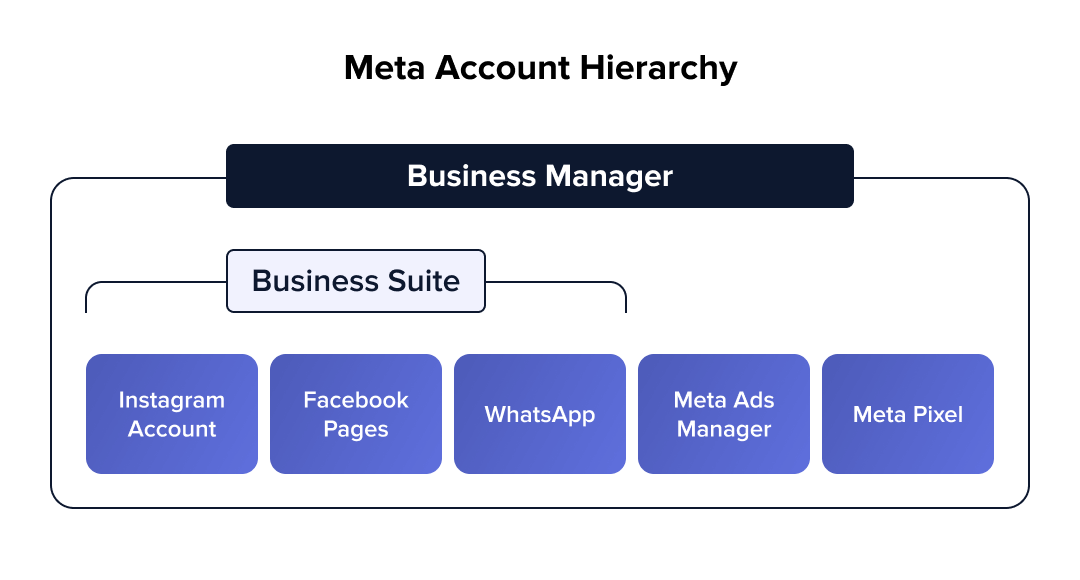
If you plan to create ads or have a team working on your marketing assets together, you'll need to use Business Manager. Luckily, creating your Facebook Business Manager account only takes a few minutes.
Meta Ads Manager
Meta Ads Manager is a subsection of Business Manager, which specializes in, you guessed it, ads.

This is the main place for us to create, analyze, and optimize our advertising campaigns across Facebook, Instagram, and WhatsApp. While the tool is free, you still need to pay the costs associated with your ad campaigns, which we covered above.
Meta Ad Library
If you're wondering how we came across all of our ad examples above, we'll tell you a little secret: we used the Meta Ad Library.
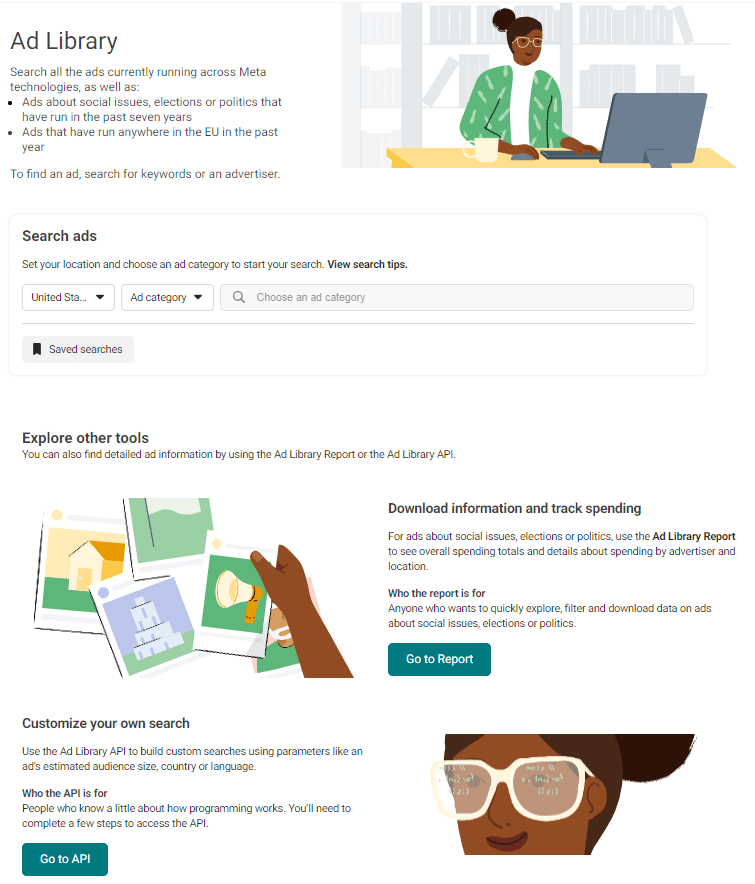
Here, Facebook provides a free database where you can view all currently active ads across Meta in one place. You can filter for brands, types of ads, locations, languages, and more. This makes it easy to monitor your competition and integrate the latest trends into your strategies.
Madgicx
Of course, we had to save the best for last. :)
The reason why we know so much about Facebook marketing is because we specialize in it. In fact, Madgicx has all of the Facebook tools we mentioned today (and several more) in one platform.

- Ads Manager 2.0 - Stop sifting through endless data tables with Madgicx's Ads Manager 2.0. You can use this to view data for every ad account you have in one place and make changes to multiple ads at once—something you can't do on Facebook.
- Ad Library - The problem with Meta’s Ad Library is that you need to take manual screenshots of your ads, save them to a folder, and organize them all manually. With Madgicx's Ad Library, you get access to a vast library and can easily manage your creative inspiration with a Pinterest-esque layout. You can even share these assets with clients or customers who don't have a Madgicx account!
- AI Marketer - Managing your Facebook ads takes time and effort. Instead of doing it all yourself, you can use Madgicx's AI marketer to automatically detect opportunities (and weaknesses) in your strategy and obtain insights you can action in just one click.
All these features are impressive, but even more impressive is that you can test drive these features (and more) for seven days during your free trial.
Conclusion
Navigating Facebook marketing can seem daunting, but understanding the various post types, initiating a solid strategy, and utilizing the right tools can significantly enhance your efforts.
Whether you're a small business owner taking your first steps into social media or a marketing professional looking to refine your strategies, the insights and tools we've discussed provide a solid foundation.
Leveraging platforms like Madgicx can help streamline your campaigns, make data-driven decisions, and achieve better outcomes in your Facebook advertising endeavors. Remember, continuous learning and adaptation are the keys to success in digital marketing.
Madgicx is the all-in-one solution for managing your Facebook ads. From design and optimization to reporting and creative inspiration, Madgicx has all the tools you need to level up your Facebook advertising.
Yuval is the Head of Content at Madgicx. He is in charge of the Madgicx blog, the company's SEO strategy, and all its textual content.










